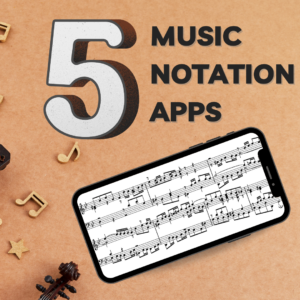Top 5 Music Notation Apps to Enhance Your Composition Skills Today
Whether you're a musician or a music student, having the right music notation app can significantly enhance your composition, practice, and learning experience. In this article, we'll delve into five of the best music notation apps currently available: MuseScore, Musicnotes Sheet Music Player, Notation Pad, Sheet Music Scanner, and Music Writer. We'll explore their features, benefits, and provide insights on how to choose the right app for your musical needs.
Explore the top music notation apps available today, including MuseScore, Musicnotes Sheet Music Player, Notation Pad, Sheet Music Scanner, and Music Writer. Discover their features, benefits, and how to choose the best app to fit your needs.
Top 5 Music Notation Apps to Enhance Your Composition Skills Today
App | Best for | Rating |
Composing and editing sheet music | ⭐⭐⭐⭐ | |
Playing purchased sheet music | ⭐⭐⭐⭐ | |
Writing and sharing sheet music | ⭐⭐⭐ | |
Scanning and digitizing sheet music | ⭐⭐⭐⭐ | |
Creating and editing simple compositions | ⭐⭐⭐⭐⭐ |
Overview of Music Notation Apps
Music notation apps have revolutionized how musicians, composers, and educators create and manage musical scores. These apps offer powerful tools for crafting detailed and professional-quality scores, with features like customizable layouts, real-time playback, and advanced formatting options. They allow users to input notes, adjust dynamics, and visualize their compositions in various formats, ensuring that every piece is both accurate and aesthetically pleasing. Additionally, music notation apps support exporting in multiple formats such as PDF and MIDI, facilitating easy sharing and collaboration. Whether you’re composing a new symphony or arranging a simple melody, these apps provide the functionality and flexibility needed to bring your musical ideas to life.
Key Features
- Score Creation and Editing: Most music notation apps provide robust tools for creating and editing musical scores. Users can input notes, adjust dynamics, and arrange compositions with precision.
- Playback and Visualization: These apps often include playback functionality, allowing users to hear their compositions in real-time. Visualization tools help users see their music in different formats, such as traditional sheet music or piano rolls.
- Formatting and Exporting: Music notation apps support various formatting options to ensure scores look professional. They also allow users to export their work in multiple formats, including PDF, MIDI, and MusicXML, facilitating sharing and collaboration.
- Integration with Libraries and Resources: Some apps provide access to extensive libraries of sheet music and educational resources, making it easier for users to find and use existing compositions.
- Mobile and Cloud Integration: Many modern apps offer cloud storage and mobile compatibility, enabling users to work on their compositions from anywhere and across multiple devices.
Benefits
- Enhanced Productivity: By streamlining the composition process, these apps help users work more efficiently, whether they’re writing a new piece or editing an existing score.
- Improved Accuracy: Music notation apps reduce the risk of errors in musical notation and playback, ensuring that compositions are accurately represented.
- Accessibility and Convenience: With features like cloud integration and mobile access, users can work on their music anytime and from anywhere, making the process more flexible and convenient.
- Educational Value: These apps often include tutorials, exercises, and other educational tools that can aid in learning music theory and notation.
- Collaboration and Sharing: Many apps facilitate collaboration by allowing users to share their work with others, whether through cloud services or direct file sharing, making it easier to work on projects with other musicians or educators.
In summary, music notation apps are invaluable for modern musicians, offering a wide range of features that enhance composition, improve accuracy, and provide greater flexibility in the music creation process.
Standards for Choosing the Best Music Notation App
Selecting the right music notation app can greatly impact your composing and arranging experience. To ensure you choose the best tool for your needs, consider these key standards:
- User Interface and Ease of Use
A well-designed, intuitive user interface is crucial. The app should be easy to navigate, with a clear layout and accessible tools for note entry, editing, and formatting. Look for an app that offers a smooth learning curve and provides a user-friendly experience for both beginners and experienced composers.
- Comprehensive Notation Features
The app should offer a wide range of notation features to accommodate various musical styles and complexities. Essential features include support for standard and custom notation elements, dynamic markings, articulations, and text annotations. Ensure the app can handle both simple and complex scores effectively.
- Playback and Audio Quality
High-quality playback features are essential for evaluating your compositions. The app should provide accurate and realistic sound samples for different instruments and allow you to hear your music in real time. Look for features like tempo adjustments, looping, and the ability to export MIDI files for further audio processing.
- Formatting and Printing Options
Professional-looking scores require excellent formatting and printing options. The app should offer customizable templates, automatic layout adjustments, and the ability to export scores in various formats (e.g., PDF, MusicXML). This ensures that your music looks polished and is ready for performance or publication.
- Integration and Compatibility
Consider how well the app integrates with other tools and platforms you use. It should support file imports and exports in various formats (e.g., MIDI, MusicXML) and be compatible with your operating system and devices. Cloud storage and synchronization features are also valuable for accessing your work from multiple devices.
- Educational Resources and Support
For those who are learning or teaching music, the app should provide educational resources such as tutorials, exercises, and theory guides. Good customer support and a robust online community can also help resolve issues and answer questions, enhancing your overall experience with the app.
- Customization and Personalization
The ability to customize the app to fit your workflow and preferences is important. Look for options to personalize shortcuts, toolbars, and layout settings. This flexibility can improve your efficiency and make the app more suited to your specific needs.
- Collaboration Features
If you collaborate with other musicians or educators, choose an app that supports sharing and collaboration. Features such as cloud integration, real-time editing, and easy file sharing are crucial for working effectively with others on joint projects.
- Cost and Value for Money
Evaluate the cost of the app relative to the features it offers. Some apps provide free versions with essential features, while others may require a purchase or subscription. Consider your budget and whether the app offers good value for the money based on its capabilities and benefits.
- Updates and Future-Proofing
Ensure the app is regularly updated with new features and improvements. A commitment to ongoing development indicates that the app will continue to meet your needs and stay current with technological advancements and industry trends.
By considering these standards, you can select a music notation app that best suits your needs and enhances your music composition and arrangement process.
Top Music Notation Apps Available Today
1. MuseScore
Overview
MuseScore is a versatile music notation app offering access to a vast library of over 1.5 million free scores. Designed for musicians of all levels, it provides an intuitive platform for composing, practicing, and learning music. Its user-friendly interface and robust features make it a valuable tool for both educational and professional use.
Key Features
- Extensive Sheet Music Collection: Over 1.5 million free scores for various instruments.
- Interactive Player: Customizable tempo, looping options, and practice modes.
- Practice Mode: Tools to learn music note-by-note.
- On-Screen Keyboard: Highlights notes for easier learning.
- Export Options: PDF, MIDI, and MP3 formats.
- Offline Access: Download scores with MuseScore PRO.
- Educational Resources: Video lessons and courses from top instructors.
Benefits
- Comprehensive Library: Wide range of scores for diverse musical styles.
- Enhanced Practice: Interactive tools improve music learning and performance.
- Accessibility: Available online and offline for flexible practice.
- Educational Value: High-quality content from expert instructors.
- User-Friendly Interface: Easy to navigate and manage scores.
Cost
- Free Access: Basic features and scores at no cost.
- In-App Purchases:
- MuseScore Pro: $6.99 – Advanced features and tools.
- MuseScore Pro+ (Monthly): $5.99 – Monthly access to premium features.
- MuseScore Pro+ (Annual): $49.99 – One-year subscription.
- MuseScore Pro+ (Lifetime): $99.99 – Lifetime access to all premium features.
Unlock MuseScore’s vast collection of over 1.5 million free music scores for various instruments. Enjoy high-quality sheet music online and offline, and explore how MuseScore sets itself apart from other platforms!
- Extensive Sheet Music Library: Over 1.5 million free scores.
- Interactive Features: Tempo adjustment and looping.
- Educational Resources: Video lessons from experts.
- Offline Access: Download scores for offline use.
- Customizable Practice Tools: Includes metronome and auto-scroll.
- Active Community: Share scores and advice.
- Limited Free Features: Advanced tools need PRO.
- Variable Quality: Inconsistent user-uploaded scores.
- Learning Curve: Complex features for beginners.
- Performance Issues: Slower on older devices.
- Complex User Interface: Can be overwhelming for some.
2. Musicnotes Sheet Music Player
Overview
The Musicnotes Sheet Music Player is a comprehensive app designed for musicians of all levels, offering instant access to a vast selection of sheet music. From classical masterpieces to contemporary hits, this app caters to a broad range of musical tastes and instruments. Its intuitive interface and interactive tools enhance the practice and performance experience, making it ideal for both individual and group settings.
Key Features
- Interactive Sheet Music Player: Real-time playback adjustments and tempo control for practice and performance.
- Transpose Tool: Change the key of any piece to match your vocal range or instrument.
- Sheet Music Annotation: Make notes directly on music sheets with a stylus or finger.
- Set List Organization: Create custom folders and set lists for easy access during practice or performances.
- Extensive Library: Over 400,000 sheet music arrangements across various genres and styles.
- Built-In Audio Tools: Adjust playback speed, volume, and tempo; loop sections for focused practice.
- Hands-Free Page Turning: Compatible with AirTurn and Pageflip devices for seamless page transitions.
Benefits of Using the Musicnotes App
- Convenience: Access your entire sheet music library from your device, eliminating the need for physical scores.
- Customization: Adjust settings like key, tempo, and volume to fit your personal playing style and instrument needs.
- Enhanced Practice and Performance: Utilize interactive features and audio tools to improve practice sessions and performances.
- Diverse Music Collection: Enjoy a broad range of sheet music for various instruments and skill levels.
- Personalized Annotations: Customize your music with personal notes and performance cues directly on your device.
Pricing
- Free Download: Access to explore the collection and basic features at no cost.
- Individual Sheet Music Arrangements:
- Standard Arrangement: $3.99 to $7.99 per arrangement.
- Arrangement + PDF: $8.99 to $9.99 for both digital and printable versions.
- PDF Only: $2.99 to $3.99 for a printable PDF version.
- Musicnotes Pro Subscription:
- Musicnotes Pro: $14.99 per year, offering discounts on sheet music purchases, unlimited printing, and access to PDF downloads
Explore the Musicnotes Sheet Music Player – the leading app for accessing, organizing, and playing sheet music. Discover key features, benefits, pricing, user reviews, common issues, FAQs, and expert tips to enhance your musical journey.
- Extensive Library: 400,000+ arrangements.
- Interactive Mode: Tempo control, looping.
- Customization: Transpose, annotate, organize.
- Hands-Free Page Turning: Supports AirTurn/Pageflip.
- User-Friendly: Clean interface.
- Glitches: Issues with annotations, page-turning.
- Subscription Needed: Advanced features require Musicnotes Pro.
- Limited Offline Access: Needs internet for full use.
3. Notation Pad
Overview:
Notation Pad is a sophisticated sheet music creator app designed for both novice and experienced musicians. It provides a seamless experience for composing, editing, and managing musical scores. With its intuitive touch interface and powerful features, Notation Pad is ideal for creating everything from simple melodies to complex symphonies. It’s perfect for capturing musical ideas on the go and refining music notation skills.
Key Features
- MusicXML Export/Import: Exchange sheet music with popular software like Finale, Sibelius, and MuseScore for compatibility.
- MIDI File Export: Share compositions in a format widely used in digital audio workstations (DAWs).
- PNG and PDF Export: Save scores as high-resolution images or documents for professional use.
- High-Quality Playback: Realistic sound with up to 100 different instruments for accurate audio feedback.
- Multi-Staff Editing: Edit up to 8 staves simultaneously for complex arrangements.
- Real-Time Collaboration: Use SharePlay for simultaneous editing with other musicians.
- Comprehensive Notation Support: Includes various note types, clefs, key signatures, dynamics, and ornaments.
Benefits
- User-Friendly Interface: Intuitive design makes composition accessible for all skill levels.
- Versatile Notation Support: Accommodates a wide range of musical styles and needs.
- High-Quality Playback: Provides realistic sound for accurate composition review.
- Collaborative Features: SharePlay enables real-time collaboration and feedback.
- Flexible Export Options: Multiple file formats allow easy sharing and integration with other software.
Pricing
- Free Download: Basic features available at no cost.
- In-App Purchases:
- Unlimited Access: $6.99 per week
- Unlimited Access Monthly: $14.99 per month
- Extras Package: $19.99
- All Instruments Pack: $4.99
- Strings Instrument Group: $1.99
- Brass Instrument Group: $0.99
- Reed Instrument Group: $0.99
- Guitar Instrument Group: $0.99
- Ensemble Instrument Group: $0.99
- Pipe Instrument Group: $0.99
Discover the ultimate sheet music creator app, Notation Pad-Sheet Music Score, for composers and musicians. Explore its comprehensive features, benefits, pricing details, and how it compares to other music notation apps. Download now and unlock your musical creativity!
- User-Friendly Interface: Easy for all skill levels.
- Extensive Notation Options: Supports various musical styles.
- Real-Time Collaboration: Edit scores together easily.
- High-Quality Playback: Realistic sound for compositions.
- Flexible Export Options: Export in multiple formats.
- Comprehensive Instrument Support: Wide range of instruments available.
- Customizable Features: Adjust elements to fit needs.
- Educational Resources: Tutorials for beginners provided.
- Subscription Cost: Weekly fee can be expensive.
- Learning Curve: Overwhelming for new users.
- Performance Issues: Glitches on complex scores.
- Limited Free Features: Basic features in free version.
- In-App Purchases: Additional costs may add up.
- Interface Overload: Too many features for some.
- Frequent Updates: Constant changes can be disruptive.
4. Sheet Music Scanner
Overview
Sheet Music Scanner is a versatile app that uses optical music recognition (OMR) to scan and convert printed sheet music into digital format. Available for both iOS and Android, it allows musicians to scan, play, practice, and transpose their music with ease. The app features a user-friendly interface and advanced tools to enhance the music learning experience.
Key Features
- Instant Scanning: Quickly scan music using your device’s camera or import from image libraries and cloud storage.
- Playback from Any Point: Tap any bar to start playback; notes and symbols highlight in real-time.
- Multiple Voices Support: Play multiple voices simultaneously or individually, such as different piano hands or choir parts.
- Multi-Page Support: Manage and scan multiple pages of music in one session.
- Custom Pitch Standard: Adjust pitch between 380Hz and 480Hz to match various instruments.
- Variable Tempo Control: Set playback speed from 50 to 330 BPM for personalized practice.
- Extensive Instrument Range: Supports playback for numerous instruments including piano, guitar, and violin.
- Transposing Instruments: Adjust pitch by semitones up to two octaves.
- Comprehensive Notation Recognition: Reads various musical symbols including notes, rests, and clefs.
- Flexible Import and Export: Import from PNG, JPG, TIFF, and PDFs; export to MIDI, MusicXML, audio files, and PDF.
Benefits
- Accessibility: Easily digitize and store sheet music.
- Learning Aid: Features for playback and transposition aid in learning and practice.
- Portability: Carry a large library of music on your device.
- Customization: Transpose and arrange music to fit your needs.
- Time-Saving: Quickly convert printed music to digital format without manual entry.
Pricing
- Free Version: Basic features available at no cost.
- In-App Purchases:
- Notation Scanner (Full Version): $22.99
- Additional Scanning Packs: $4.99
- Advanced Notation Features: $17.99
Unlock the full potential of your music with Sheet Music Scanner, the best app for scanning, recognizing, and playing sheet music. Discover its features, benefits, pricing, user reviews, and more!
- Instant scanning and playback
- Flexible playback controls
- Multi-voice and staff support
- Customizable pitch and tempo
- Extensive instrument compatibility
- Comprehensive notation recognition
- Versatile file import/export
- Limited to printed sheet music
- Standard note heads only
- Missing musical symbols
- Requires high-quality scans
- Challenges with older prints
5. Music Writer – Music Composer
Overview
Music Writer – Music Composer is a feature-rich music composition app designed for Android devices. It offers a user-friendly interface and advanced tools for creating, editing, and managing music scores. Whether you’re composing new pieces or refining existing ones, this app provides all the essential features for professional-quality music creation.
Key Features
- Comprehensive Score Editing:
- Add, remove, and edit notes across two layers.
- Modify time signatures, key signatures, and clefs for individual measures.
- Copy, paste, or delete sections; change instruments and apply musical expressions.
- Include lyrics, manage staves, and customize titles, subtitles, and composer details.
- Advanced Playback Options:
- Adjust volume and mute specific staves.
- Set playback to solo mode and control tempo.
- Show or hide individual staves for focused practice.
- Flexible Export/Import Capabilities:
- Save compositions directly to your device.
- Export as PDF, MIDI, MusicXML, or MWD formats.
- Import MIDI and MusicXML files; use MWD for backup and sharing.
- Additional Features:
- Support for grace notes, tuplets, and various layout options.
- MIDI connection for external devices and audio recording integration.
Pricing
Music Writer – Music Composer is available for free with optional in-app purchases ranging from $1.60 to $10.50, depending on the features and functionalities you need.
Discover Music Writer - Music Composer, a top app for composing, editing, and managing sheet music. Learn about its features, benefits, and how it compares to other music apps. Download now to start composing!
- User-friendly interface
- Flexible scoring features
- MIDI and recording support
- Easy export and import
- Flexible playback options
- Bugs and crashes
- File compatibility issues
- Learning curve
- Limited customer support
- Paid features
Comparative Overview of Music Notation Apps
Criteria | MuseScore | Musicnotes Sheet Music Player | Notation Pad | Sheet Music Scanner | Music Writer - Music Composer |
User Interface and Ease of Use | Intuitive, user-friendly; good for beginners and advanced users. | Simple, focused on playback rather than notation. | User-friendly, touch-based interface. | User-friendly with an emphasis on scanning. | Intuitive with detailed score management. |
Comprehensive Notation Features | Extensive, including dynamics, articulations, and multiple staves. | Limited to playback and basic annotations. | Comprehensive notation support, multi-staff editing. | Good for scanning and basic notation, not extensive editing. | Extensive editing features including time and key signature adjustments. |
Playback and Audio Quality | High-quality playback with realistic sounds; tempo and looping options. | Good playback of scanned scores; basic sound quality. | Basic playback with adjustable volume and tempo. | Real-time playback with various instrument sounds. | Advanced playback options with tempo control and instrument support. |
Formatting and Printing Options | Customizable templates; export in PDF, MusicXML, and other formats. | Limited formatting; primarily for viewing and playing. | Export options include PDF, MIDI, and MusicXML. | Export options in multiple formats including PDF and audio files. | Export in PDF, MIDI, MusicXML; various layout options. |
Integration and Compatibility | Supports MIDI, MusicXML; integrates with other music software. | Limited integration; mainly for playback and viewing. | Import/export MIDI and MusicXML files; good device integration. | Supports various file formats; integration with cloud storage. | Import/export MIDI and MusicXML; supports MIDI connections. |
Educational Resources and Support | Extensive online resources, tutorials, and active community. | Basic support; limited educational resources. | Limited educational resources; basic user support. | Basic support; focuses on scanning and playback. | Good educational support; includes tutorials and user guides. |
Customization and Personalization | High customization options for layout and shortcuts. | Limited customization; focused on playback. | Good customization of score layout and toolbars. | Limited customization; focused on scanning and playback. | Customizable interface and shortcuts; various layout options. |
Collaboration Features | Supports sharing and real-time collaboration. | No real-time collaboration; focuses on individual use. | Limited collaboration features; primarily solo use. | No real-time collaboration; focuses on individual scanning. | Good collaboration features with file sharing options. |
Cost and Value for Money | Free with optional paid features; excellent value. | Free; limited features without purchase. | Free with optional in-app purchases; good value | Free with in-app purchases; cost-effective for scanning. | Free with optional purchases; reasonable pricing for extensive features. |
Updates and Future-Proofing | Regular updates with new features and improvements. | Less frequent updates; focused on playback. | Regular updates with new features and improvements. | Regular updates; primarily focused on scanning technology. | Regular updates; continually improving features and functionalities. |
Read more |
Finding the Right Music Notation App for Your Needs
- If you’re just starting with music notation:
MuseScore is a fantastic choice. It offers an intuitive interface that’s friendly to beginners and a rich library of over 1.5 million free scores. Whether you’re learning to read music or experimenting with your compositions, MuseScore provides the tools you need to get started effortlessly. - If you’re seeking a vast library of sheet music:
Musicnotes Sheet Music Player stands out as an excellent option. With access to over 400,000 sheet music arrangements across various genres and styles, it caters to musicians of all levels. The app’s interactive features and extensive collection make it perfect for those who want a broad range of music to explore and practice. - If you’re focused on complex compositions and advanced editing:
Notation Pad is designed to meet your needs. Its advanced tools support multi-staff editing and real-time collaboration, making it ideal for intricate musical arrangements. The app’s ability to handle detailed notation and its high-quality playback features are perfect for serious composers and arrangers. - If you need to digitize and work with printed music:
Sheet Music Scanner is the go-to app. Utilizing optical music recognition (OMR) technology, it allows you to scan and convert physical sheet music into digital format effortlessly. This app is perfect for musicians who want to bring their existing physical scores into the digital realm for easier access and manipulation. - If you’re looking to compose and edit music on the go:
Music Writer – Music Composer offers a comprehensive set of tools tailored for mobile users. Its user-friendly design and powerful editing features make it ideal for composing and refining music directly on your Android device, whether you’re at home or traveling.
Each app has unique strengths tailored to different needs, so consider what’s most important for your music creation and practice when making your choice.
Frequently Asked Questions (FAQ)
Q: Are there any free music notation apps?
A: Yes, MuseScore and Notation Pad offer free versions with various features.
Q: Which app is best for professional music composition?
A: Music Writer and MuseScore are excellent choices for professional music composition due to their advanced features.
Q: Can I use these apps on mobile devices?
A: Most of the listed apps, including Notation Pad and Sheet Music Scanner, are designed for mobile use.
Q: How accurate are sheet music scanners?
A: Accuracy can vary; apps like Sheet Music Scanner generally provide good results but may require manual corrections.
Conclusion
Choosing the right music notation app can significantly enhance your musical journey, whether you’re a beginner just starting out, a seasoned composer, or someone looking to manage and digitize existing scores. From user-friendly interfaces to advanced editing tools and extensive libraries, there’s an app out there to match your specific needs.
If you’re ready to elevate your music notation experience, explore the options mentioned above and find the perfect app that aligns with your musical goals. Don’t miss out on the opportunity to enhance your creativity and efficiency with the right tools!
Ready to find your perfect music notation app? Download one of these top-rated apps today and start composing your musical masterpieces!
User Reviews