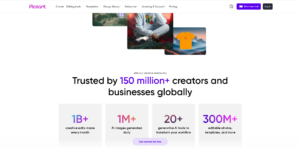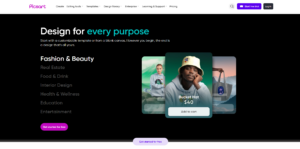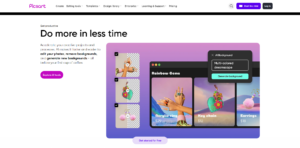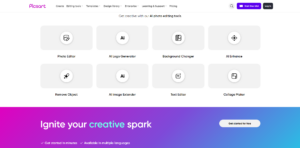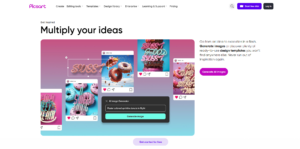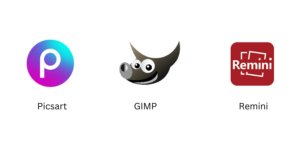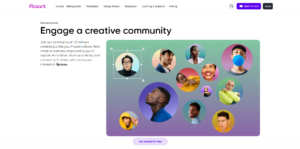Searching for a photo editing app that can unleash your creativity? Look no further than Picsart! Whether you're a beginner or a seasoned photo editor, Picsart empowers you to transform your photos into stunning masterpieces. Download Picsart today and see the difference!
Picsart – Historical period
Picsart was founded by a team effort, not a single person. Hovhannes Avoyan is an Armenian-American entrepreneur who co-founded and currently serves as the CEO of Picsart. He partnered with Armenian programmers Artavazd Mehrabyan and Mikayel Vardanyan to bring the initial Picsart application to life. Picsart’s journey since its launch in 2011 has been marked by continuous improvement and expansion of its features. Here’s a glimpse into some key historical improvements:
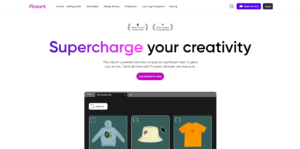
Early Days (2011-2015): Focus on Mobile Photo Editing
- Launched primarily as a mobile photo editing app with basic tools like filters, adjustments, and stickers.
- Gained popularity for its user-friendly interface and social sharing capabilities.
Growth and Expansion (2015-2020): Adding Features and Functionality
- Introduced more advanced photo editing tools like masking, blending modes, and selective adjustments.
- Expanded into video editing with basic cutting and trimming features.
- Launched collage maker and drawing tools, catering to a wider creative audience.
- Grew its social features with challenges, contests, and a remixing tool for collaborative editing.
AI Integration and Beyond (2020-Present): Embracing New Technologies
- Introduced AI-powered features like background removal and object selection.
- Launched an AI effects studio with artistic filters and creative transformations.
- Added a powerful AI image generator that creates images from textual descriptions.
- Continued to improve video editing capabilities with transitions, effects, and multi-layered editing.
- Expanded design tools with templates for social media posts, flyers, and marketing materials.
What makes Picsart standout
Here are some of the key factors that make Picsart stand out from the crowd of photo editing apps and creative platforms:
- Versatility: Picsart offers a unique blend of photo and video editing tools alongside design capabilities. This allows users to go beyond basic edits and create collages, social media posts, flyers, and more, all within one platform.
- AI-powered Features: Picsart has embraced Artificial Intelligence to offer innovative features. Background removal, object selection, artistic filters, and even an AI image generator that creates pictures from descriptions set it apart from competitors.
- Social Creative Community: Picsart fosters a strong social aspect. Users can share their creations, participate in challenges and contests, collaborate on projects, and get inspired by a vast community of other creators.
- Accessibility: Picsart is available as a free mobile app with a freemium model, making it accessible to a wide range of users. The free version offers a good range of features, with the option to upgrade for even more tools and effects.
- User-friendliness: Despite its growing feature set, Picsart maintains a user-friendly interface. This makes it approachable for beginners but powerful enough for more experienced creators.
While Picsart offers impressive power and versatility for a free tool, it’s important to be aware of its limitations:
- Freemium Model: Picsart offers a freemium model, which means the free version has limitations. You’ll have access to a good range of features, but some desirable effects, fonts, and images are locked behind a paywall.
- Limited Advanced Editing: While Picsart is great for creative edits and basic photo/video correction, it might not be enough for professional editors. If you need high-end retouching or in-depth video editing features, other software might be more suitable.
- Web App Complexity: The streamlined mobile app is praised for its user-friendliness. However, the web interface can be overwhelming for some users due to the wider range of features displayed at once.
- In-App Purchases: Even with a Picsart Gold subscription, you might encounter some features within the app that require additional purchases. This can be frustrating if you’re expecting everything to be unlocked with a subscription.
- Storage Requirements: The Picsart app itself can take up a significant amount of storage space on your device, especially as you download additional resources and fonts.
Picsart is a great choice for casual creators, social media enthusiasts, and anyone who wants a user-friendly platform for photo editing, video editing, and design projects. However, professional editors might find its tools limiting, and the freemium model may not offer everything you need without upgrading.
User experience with Picsart
Review from users
Criteria | App Store | Google Play |
Positive reviews | The Picsart app is very user-friendly and has a lot of unique photo editing features. I love how it helps me create beautiful images! | The interface of Picsart is very intuitive and easy to navigate. I really enjoyed creating creative images in a short amount of time. |
Negative reviews | Although Picsart provides a lot of photo editing tools, some features feel a bit confusing and difficult to use. Maybe more specific instructions are needed. | The app occasionally encounters errors when I add special effects to photos. This decreases my creative experience while using it. |
Overall, Picsart is a popular creative suite known for its extensive features and user-friendly approach. It caters to a wide range of users, from casual creators to social media enthusiasts. While some limitations exist in the free version and professional-grade editing might require other software, Picsart offers a feature-rich environment for photo editing, video editing, and design projects.
My Experience with Picsart: My Creative Playground
As someone who enjoys editing photos and exploring creative possibilities, Picsart quickly became my go-to app.
Using Picsart has transformed my creative process in ways I hadn’t anticipated. When I first downloaded the app, I was simply looking for an easy way to edit my photos, but I quickly discovered that it offers so much more. The wide array of tools and features, from filters and effects to advanced editing capabilities, allows me to turn ordinary pictures into artistic masterpieces. One of my favorite aspects is the vast library of stickers and backgrounds, which I use to add a fun and unique flair to my images. Additionally, the community aspect of Picsart is incredibly inspiring; seeing the innovative work of other users motivates me to experiment with new techniques and styles. In general, Picsart has not only enhanced my photos but also sparked a deeper passion for digital art and creativity.
Overall Impression
Picsart is a fantastic creative suite for casual creators, social media enthusiasts, and anyone who enjoys exploring different editing styles. The user-friendly interface, vast library of creative options, and social community features make it a fun and engaging platform. While the freemium model and limitations on advanced editing tools might be a turn-off for some, Picsart offers a feature-rich environment for those who want to bring their creative visions to life.
Would I Recommend It?
Absolutely! If you’re looking for an easy-to-use app that can take your photos from good to great, Picsart is a solid choice. It’s a great way to experiment with different looks, develop your editing eye, and create share-worthy images without any complicated software. Just remember, moderation is key when it comes to those presets!
Instructions for using Picsart
Picsart offers a vast creative toolkit, so whether you’re a photo-editing newbie or a seasoned collage maker, there’s something for everyone. Here’s a basic roadmap to get you started with Picsart core features:
Getting Started
- Download and Install: Grab the Picsart app from the App Store (iOS) or Google Play (Android). (You can also access a web-based version at Picsart Online)
- Sign Up/Sign In: Create a free Picsart account or sign in with an existing social media account.
Exploring the Interface
- Main Screen: The main screen displays various options – Edit, Collage, Draw, and more.
- Editing Photos: Tap “Edit” to choose a photo from your device or capture a new one. At the bottom, you’ll find basic editing tools like Crop, Rotate, and Adjust (brightness, contrast, etc.).
- Tools Menu: Swipe up from the bottom for a wider range of editing tools like Effects (filters), Text, Stickers, and Brush.
- Layers Panel: (Mobile app only) The layers panel allows for non-destructive editing, letting you edit specific elements without affecting the entire image.
Unleashing Your Creativity
- Effects Galore: Explore the Effects library for a wide variety of artistic filters, from vintage styles to trendy glitch effects.
- Stickers and Overlays: Add personality to your edits with a vast collection of stickers, overlays, and clip art.
- Text and Drawing: Spice up your creations with custom text additions or unleash your inner artist with the Drawing tools.
Saving and Sharing
- Saving: Once you’re happy with your edit, tap the “Down Arrow” icon at the top right to save the image to your device or Picsart cloud storage (with a free account).
- Sharing: Picsart allows you to share your creations directly to social media platforms or export them for other uses.
Bonus Features
- Collage Maker: Create stunning collages by choosing from a variety of layouts and customizing them with your photos.
- Templates: Jumpstart your creativity with pre-made templates for social media posts, invitations, and more.
- AI Tools (Free & Paid): Experiment with AI-powered features like background removal and object selection (free) or explore premium AI effects for artistic transformations (paid subscription).
Tips:
- Explore the Picsart Academy (in-app tutorials) to learn new editing techniques and tricks.
- Check out the Picsart community to discover inspiring creations and participate in challenges.
Remember:
These are just the basics! Picsart offers a vast array of features to explore. Don’t be afraid to experiment and have fun unleashing your creativity!
Picsart, Gimp, or Remini?
Comparison Table
Feature | Picsart | Gimp | Remini |
Price | Freemium (basic features free, in-app purchases and subscriptions for premium features) | Free | Freemium (basic features free, in-app purchases for additional features) |
Editing tools | Wide variety of user-friendly editing tools for beginners and casual creators. | Most comprehensive and powerful editing tools, suitable for professional use but with a steeper learning curve. | Focused on AI-powered photo enhancement, including features like old photo restoration, facial enhancement, and colorization. |
Photo Filters | Extensive library of artistic filters, trendy effects, and seasonal themes. | Offers a good range of filters, but less extensive than Picsart. | Limited filter options, focused on AI-powered enhancements rather than artistic effects. |
Interface | User-friendly and intuitive interface designed for mobile app use (but also has a web app). | Customizable interface, but can be overwhelming for beginners due to the vast array of features. | Streamlined interface focused on uploading photos and selecting AI enhancements. |
Here are some additional factors to consider when choosing:
- Picsart: Ideal for casual creators, social media enthusiasts, and anyone who wants a user-friendly platform for photo editing, collage creation, and design projects. Offers a good balance of features and ease of use.
- Gimp: Geared towards professional editors or users who want in-depth editing control. Offers the most powerful tools but requires more time to learn and master.
- Remini: Focuses on AI-powered photo restoration and enhancement. Great for bringing old photos back to life or adding creative effects, but limited in traditional editing capabilities.
Choosing the right tool depends on your needs and skill level:
- For beginners or casual editing: Picsart is a great choice.
- For professional editing or in-depth control: Gimp is the most powerful option.
- For AI-powered photo restoration or enhancement: Remini is the best choice.
Conclusion
Picsart is a fantastic creative suite for casual creators, social media enthusiasts, and anyone who enjoys exploring different editing styles. The user-friendly interface, vast library of creative options, and social community features make it a fun and engaging platform. While the freemium model and limitations on advanced editing tools might be a turn-off for some, Picsart offers a feature-rich environment for those who want to bring their creative visions to life.