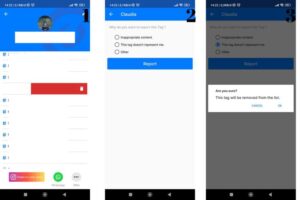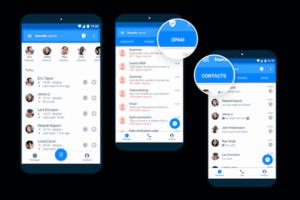Download Getcontact Premium APK to access advanced caller identification, spam call blocking, and more. Discover the key features, benefits, risks, and installation guide for this premium app version.
Getcontact Premium APK is a modified version of the popular Getcontact app, offering enhanced caller identification and spam-blocking features without requiring a subscription. This article explores the premium features unlocked by this modded version, how to safely download and install it, and the benefits and risks involved.
Highlights
- Identifies unknown callers.
- Blocks spam calls and messages.
- Access to detailed caller ID and tag information.
- View who has viewed your profile.
- Enhanced privacy options.
- Ad-free experience.
- Unlimited tag searching.
What is Getcontact Premium APK?
Getcontact Premium APK is a modified version of the official Getcontact app that provides users with advanced caller identification and spam-blocking features without requiring a paid subscription. This version unlocks all premium functionalities, allowing users to identify unknown callers, block spam calls, and manage their contact lists more effectively. Key features include unlimited caller ID searches, advanced spam filtering, detailed call reports, and an ad-free experience. While the Premium APK offers enhanced capabilities, it also comes with risks such as potential privacy concerns, security threats, and violations of the app’s terms of service, which can lead to account bans. Users should be cautious and fully understand these implications when using the modded version.
Key Features of Getcontact Premium APK:
– Caller Identification: Instantly identify unknown callers with real-time information. The app displays the caller’s name and other available details, helping users decide whether to answer or ignore calls from unfamiliar numbers.
– Spam Call Blocking: Automatically blocks spam and telemarketing calls using a comprehensive database of known spam numbers. This feature ensures that users are not disturbed by unwanted calls, providing a more secure and undisturbed calling experience.
– Access to Premium Features: The Premium APK unlocks all the premium features of Getcontact, such as unlimited caller ID searches and advanced spam filtering, without the need for a paid subscription. Users can enjoy all the functionalities that are typically restricted to premium users.
– Ad-Free Experience: Enjoy an uninterrupted user experience with the removal of all advertisements. The modded version offers an ad-free interface, making the app smoother and more user-friendly.
– Detailed Call Reports: Access detailed reports about callers, including names, photos, and other relevant information. This feature helps users track unknown numbers and identify potential spam or unwanted calls more effectively.
– Contact Management: Manage and organize contacts efficiently. Getcontact Premium APK allows users to see how their number is saved in others’ contact lists, providing better control over their digital identity.
– Unlimited Caller ID Queries: Unlike the free version, which may limit the number of caller ID searches, the Premium APK offers unlimited queries. This ensures users can identify as many unknown numbers as they need without restrictions.
How to Download and Install Getcontact Premium APK
Step 1: Enable Unknown Sources
- Go to Settings: Open your device’s Settings menu.
- Navigate to Security/Privacy: Scroll down to find the Security or Privacy option.
- Enable Unknown Sources: Toggle on the option Allow installation from Unknown Sources to permit the installation of apps from sources other than the Google Play Store.
Step 2: Download Getcontact Premium APK
- Download Link: Click the Download button below to get the Getcontact Premium APK file. Ensure you are downloading from a secure and trusted source to avoid potential malware or security threats.
2. Start Download: Tap on the download link to begin downloading the APK file to your device.
Step 3: Locate the Downloaded APK File
- Open File Manager: Go to your device’s File Manager or Downloads folder.
- Find the APK: Locate the Getcontact Premium APK file that you just downloaded.
Step 4: Install the APK
- Initiate Installation: Tap on the Getcontact Premium APK file to start the installation process.
- Grant Permissions: If prompted, grant any necessary permissions to allow the installation to proceed.
- Complete Installation: Follow the on-screen instructions and wait for the installation to complete.
Step 5: Launch Getcontact Premium APK
- Open the App: Once installed, open the Getcontact app from your home screen or app drawer.
- Explore Premium Features: Start using the app with access to all the premium features unlocked, including advanced caller ID and spam blocking.
Tips and Tricks for Using Getcontact Premium APK
– Keep the App Updated
- Regular Updates: Since this is a modded version, it won’t update automatically like the official app. Keep an eye out for newer versions of the Getcontact Premium APK to benefit from the latest features and improvements.
- Manual Download: When a new version is released, download it from a trusted source and repeat the installation process to stay up-to-date.
– Customize Spam Blocking Settings
- Personalize Filters: Go to the spam blocking settings in the app and customize them according to your preferences. You can adjust the level of spam filtering to ensure you only receive calls from desired contacts.
- Update Spam Database: Regularly update the spam database in the app to enhance its ability to block the latest spam and telemarketing calls.
– Use Caller Identification Wisely
- Check Unknown Numbers: Use the caller identification feature to check unknown numbers before answering calls. This helps you avoid unwanted or potentially harmful calls.
- Save Identified Numbers: Once an unknown number is identified, save it to your contact list if it’s a legitimate caller. This will help improve the accuracy of future identifications.
– Manage Your Contact List
- Organize Contacts: Use the contact management feature to organize your contacts and view how your number is saved in others’ phones. This helps you maintain control over your digital identity.
- Update Contact Information: Keep your contact information up to date to ensure accurate caller identification and to avoid being flagged as spam by other users.
– Enable Detailed Call Reports
- Review Caller Details: Take advantage of the detailed call reports to review the caller’s information, such as their name, photo, and how they are listed in others’ contact lists.
- Track Spam Calls: Use the detailed reports to track and identify patterns in spam calls, allowing you to refine your spam blocking settings for better protection.
– Be Cautious with Sensitive Information
- Protect Your Privacy: Avoid sharing sensitive or personal information during calls identified through the app, especially if the caller is not in your contact list.
- Report Suspicious Calls: If you receive a suspicious call, use the app’s features to report and block the number, contributing to the community’s spam database.
– Use the App Responsibly
- Understand the Risks: Remember that using a modded app can pose security risks and may violate the app’s terms of service. Use Getcontact Premium APK responsibly and be aware of the potential consequences.
- Balance Usage: While enjoying the premium features, consider the impact of using modded software on privacy, security, and ethical practices.
– Consider Using a VPN
- Enhance Security: Use a VPN (Virtual Private Network) when using Getcontact Premium APK to enhance your online security and protect your data from potential breaches.
- Access Geo-Restricted Features: A VPN can also help you access certain features if they are region-restricted in the modded version of the app.
– Verify Unknown Contacts
- Double-Check Information: Use the app to verify the identity of unknown callers, but always double-check information if you plan to engage with the caller further.
- Cross-Reference: Cross-reference identified numbers with other sources if you’re unsure about the caller’s authenticity.
Conclusion
Getcontact Premium APK offers a range of advanced features like enhanced caller identification, spam call blocking, and detailed call reports, all without the need for a paid subscription. By using this modded version, users can enjoy an ad-free experience and unlimited access to premium functionalities, making it a powerful tool for managing calls and protecting their privacy. If you decide to try Getcontact Premium APK, make sure to download it from a secure source, like Apkafe.
Share your thoughts and experiences with Getcontact Premium APK in the comments below.
User Reviews