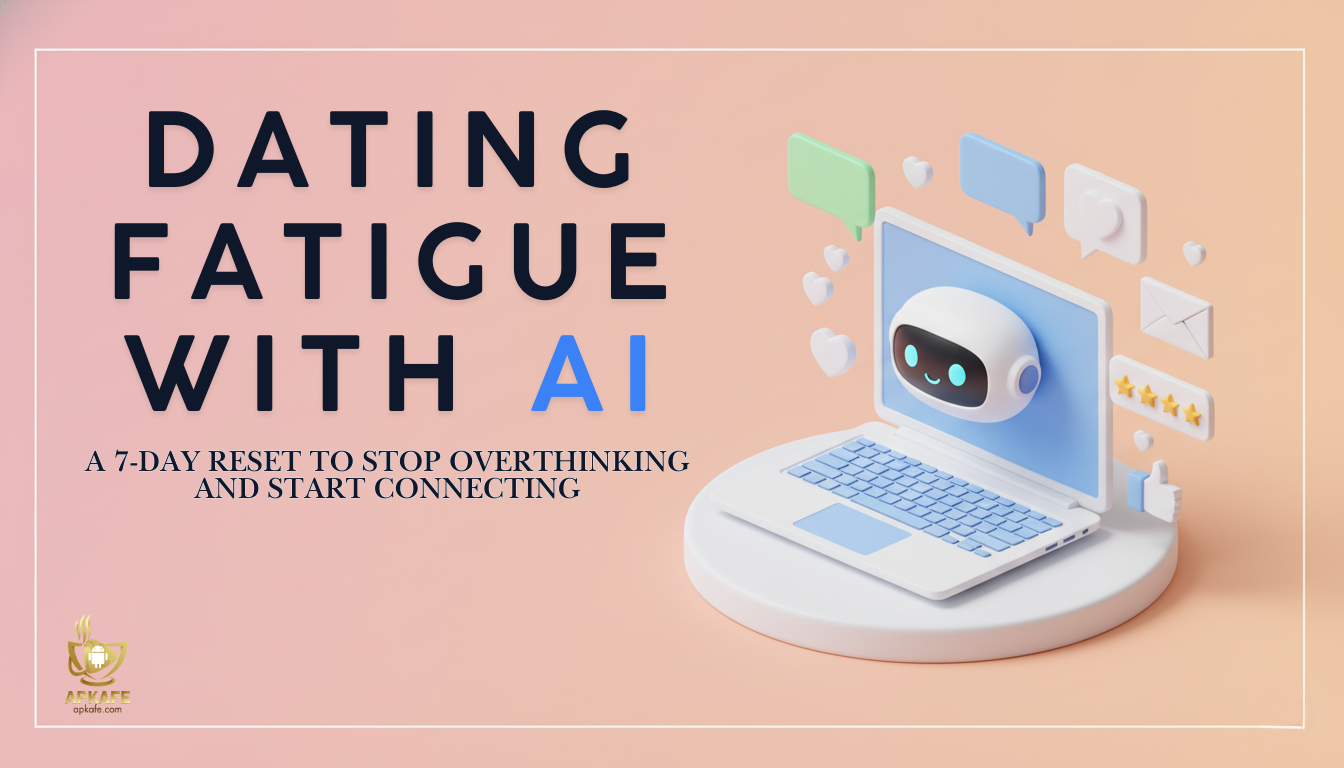Read our detailed SnapDownloader review to discover how this app allows unlimited HD video downloads from multiple platforms, featuring a user-friendly interface and advanced tools.
- 24-Hour Money-Back Guarantee (for monthly licenses)
- Built-in Video Trimmer to download only the needed parts
- Unlimited Access to all features and HD downloads
- High-Quality Downloads up to 8K resolution
- Multiple Output Formats including MP4, MP3, WAV
- Fast Download Speeds with no limits
- Update Delays (may take over a day)
- Activation Issues requiring reactivation after updates
- Inconsistent Performance with occasional speed or functionality issues
Looking for a reliable app to download your favorite videos in HD? SnapDownloader is here to make your life easier. With its powerful features like unlimited downloads, support for private videos, and seamless video management, SnapDownloader stands out as one of the best video downloaders available. Dive into this review to see how it works and why it’s perfect for all your video downloading needs.
SnapDownloader: A Comprehensive Review of the Top Video Downloading App
Highlights of SnapDownloader
- Download from 900+ Websites: Supports downloading from major platforms like YouTube, Instagram, Facebook, TikTok, Twitter, and many more.
- Up to 8K Resolution Support: Download videos in high resolutions, including 8K, 4K, and HD, for crystal-clear playback on any device.
- Private Video & Playlist Downloads: Use the built-in browser to download private videos and playlists from platforms that require login credentials.
- 10+ Output Formats: Convert downloaded videos and audio into various formats like MP4, MP3, AVI, MOV, and even GIF, offering flexibility across devices.
- Simultaneous Bulk Downloads: Download multiple videos at once, saving time by processing up to 100 links simultaneously, all at high-speed.
What is SnapDownloader?
SnapDownloader is a versatile video downloader that lets you save videos from various platforms, including TikTok, YouTube, and more. With this app, you can easily download high-quality videos directly to your device for offline viewing, making it a valuable tool for users who want to access their favorite content anytime, anywhere.
Check out our Top 6 Save Tiktok Video Downloader Apps review for seamless video management!
How Does SnapDownloader Work?
Using SnapDownloader is straightforward. Start by copying the URL of the video you want to download. Then, open the app and paste the link into the provided field. Next, select your preferred video quality and format. Finally, click the download button, and the app will save the video to your device quickly and efficiently.
Why the App is Outstanding
SnapDownloader stands out for its versatility, allowing downloads from multiple platforms beyond just TikTok. It offers high-quality video options and boasts a user-friendly interface that simplifies the downloading process. Additionally, its fast download speeds ensure you get your videos without unnecessary delays, making it a top choice for video enthusiasts.
Save Instagram stories and videos easily with these powerful downloader apps designed just for you!
Detailed Feature Review: Snapdownloader
-
Download from 900+ Websites
SnapDownloader supports downloading from over 900 websites, including popular platforms like YouTube, Instagram, TikTok, Facebook, Twitter, and Vimeo. This broad compatibility ensures that users can save videos from nearly any source they desire, making it the go-to tool for video downloads. Whether you’re looking to download tutorials, funny clips, or your favorite music videos, SnapDownloader provides seamless access across these platforms.
-
Up to 8K Resolution Supported
For those who value high-quality video, SnapDownloader supports downloading in a variety of resolutions, ranging from 720p to 8K. This ensures that users can enjoy videos in crisp, clear detail, regardless of whether they’re watching on a smartphone or a large TV screen. The ability to download in 8K is particularly impressive, as it caters to tech enthusiasts who want to future-proof their video collections.
-
Convert to 10 Output Formats
One of SnapDownloader’s standout features is its ability to convert downloaded videos into more than 10 output formats, including MP4, MP3, MOV, AVI, and even GIF. This flexibility makes it easy to use downloaded content across different devices and platforms, whether you want to convert a music video into MP3 for your playlist or create a fun GIF from a video snippet to share on social media.
-
Simultaneous and Bulk Downloads
SnapDownloader saves users time with its ability to handle multiple downloads at once. You can paste up to 100 video links and let the software download them simultaneously. This bulk downloading feature is particularly useful for those looking to download entire playlists, multiple educational videos, or a batch of tutorials without the hassle of doing it one by one. The high-speed download feature ensures that even large files are completed quickly.
-
Private Video & Playlist Downloads
A major advantage of SnapDownloader is its ability to download private videos and playlists, which require user login credentials. With the built-in web browser, users can easily sign into their accounts on supported websites and download content that isn’t publicly available. This feature is perfect for saving private collections of videos, ensuring that users have access to their favorite content offline.
My Personal Experience
I decided to buy SnapDownloader because my busy schedule doesn’t allow me to watch videos all day. Most of the videos I need to see are interviews, which can be pretty dry for many people. Thanks to SnapDownloader, I can easily convert these videos to audio and trim them down to the parts I actually want. This way, I can listen to the content through my hands-free headset while doing household chores or driving. It’s fantastic for multitasking!
For videos I actually want to keep and enjoy, SnapDownloader lets me download from multiple platforms, not just TikTok. That’s a big win for me! I also appreciate that SnapDownloader regularly updates to fix any issues. While updates are usually quick, there might be a slight delay sometimes, and occasionally you might need to reactivate the app (so keeping your original activation code handy is a good idea). Overall, I’m very satisfied with SnapDownloader and how it fits into my busy life.
Pricing and Plans
- Monthly Subscription: $7.99 USD per month — Ideal for short-term users who want full access to features without long-term commitment.
- 3-Month Subscription: $16.99 USD for 3 months — A cost-effective option for medium-term use with savings compared to the monthly plan.
- Annual Subscription: $29.99 USD per year — Best value for long-term users, offering the lowest price per month.
- Personal License (Lifetime): $39.99 USD (20% OFF, originally $49.99) – For 1 computer, transferable to different devices.
- Family Edition (Lifetime): $69.99 USD (41% OFF, originally $119.99) – Lifetime license for 3 computers, transferable between devices.
Comparison: Snapdownloader vs Competitors
Feature | SnapTik | TikMate | VidMate | SaveTT | Snapdownloader | 4K Tokkit |
Watermark Removal | Yes | Yes | Yes | Yes | Yes | Yes |
High-Quality Downloads | HD (High Definition) | HD (High Definition) | HD (High Definition) | HD (High Definition) | HD (High Definition) | HD (High Definition) |
Ease of Use | Very User-Friendly | User-Friendly | User-Friendly | Easy to Use | User-Friendly | User-Friendly |
Devices | Android, iOS, Desktop | Android, Desktop | Android, Desktop | Android, iOS | Android, Desktop | Desktop |
Ad-Free | Pro Version Only | Free Version Includes Ads | Free Version Includes Ads | Free Version Includes Ads | Pro Version Only | Pro Version Only |
Download Limits | Unlimited (Pro Version) | Limited (Free Version) | Limited (Free Version) | Unlimited (Pro Version) | Unlimited (Pro Version) | Unlimited (Pro Version) |
Audio Quality | Standard to High Quality | Standard Quality | High Quality | Standard Quality | High Quality | High Quality |
Additional Features | Notes, Tags, Share/Repost | Basic Download Features | Broad Range of Downloads | Broad Range of Downloads | Advanced Features, Bulk Downloads | Advanced Features, Bulk Downloads |
Price | $4.99 | Free | Free | Free | $9.99 | $10 |
Our Review |
Summary
Snapdownloader is a solid choice for downloading videos, but it competes with apps like TikMate, VidMate, SaveTT, 4K Tokkit, and SnapTik. While Snapdownloader excels in general video downloads, it lacks TikTok-specific features found in SnapTik and 4K Tokkit, which offer watermark-free downloads and unique functionalities like automatic updates. TikMate and VidMate support multiple platforms, providing versatility, but can be more complicated to use. SaveTT is quick for TikTok downloads, similar to SnapTik, but lacks some advanced options. Overall, Snapdownloader is effective for general use, but for TikTok enthusiasts, 4K Tokkit and SnapTik may be better suited.
How to Download and Use Snapdownloader
- Click the button above this article to download the app.
- Open the TikTok app and copy the link of the video you want to download.
- Open the SnapTik app and paste the link in the search bar.
- Choose your preferred video quality and click “Download.”
- Within seconds, your video will be ready to watch or share—completely watermark-free!
What Users Are Saying
John D.: “SnapDownloader is my go-to for saving videos. It’s fast and reliable, but occasional update delays are a bit annoying.”
Lisa M.: “I love the unlimited downloads and how easy it is to manage my files. Customer support was also quick to help me with a minor issue.”
Mark T.: “Great app for downloading private videos. The interface is simple, but sometimes reactivation after updates can be frustrating.”
Sarah P.: “SnapDownloader is perfect for grabbing HD videos from multiple platforms. The 30-day money-back guarantee is reassuring.”
FAQs
- Does the app offer a money-back guarantee?
Yes, there’s a 30-day money-back guarantee for lifetime and annual plans, and a 24-hour guarantee for monthly subscriptions. - How long is the SnapDownloader free trial?
You get a free 48-hour trial when you download and install SnapDownloader. - Is SnapDownloader a virus?
No, SnapDownloader is a safe application, free from viruses, and offers advanced features not found in many other downloaders. - Is SnapDownloader worth it?
Yes, SnapDownloader is secure and allows safe downloading and conversion of videos into various formats.
Conclusion
SnapDownloader is a reliable and user-friendly app for downloading videos from various platforms. With unlimited access to features, quick customer support, and a free trial, it’s a great option for video lovers.
Try it out and enjoy hassle-free downloads!
User Reviews