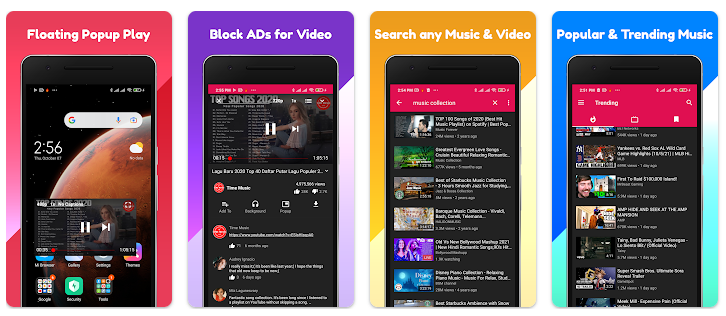Looking for an ad-free video and music streaming experience? Pure Play Tube - Block Ads is here for you! Enjoy your favorite content with features like background playback, floating video mode, and ad blocking without any interruptions. Explore a world of unlimited video and music streaming now!
Pure Play Tube – Block Ads – Free Download on Apkafe
Enjoy ad-free video and music streaming with Pure Play Tube – Block Ads. Stream in full screen or floating mode, up to 8K resolution, block all unwanted ads
Highlights:
- Ad-Free Video and Music Streaming
- Floating Popup Video Player
- Background Playback
- Up to 8K Resolution Support
Introduction to Pure Play Tube – Block Ads
Pure Play Tube – Block Ads for Video Tube & Music Tube is a powerful third-party client for Tube that allows you to watch videos and listen to music without annoying ads. This app provides a seamless experience by blocking ads, allowing background playback, and offering a handy floating popup player that lets you multitask while enjoying your content.
Key Features of Pure Play Tube – Block Ads
1. Ad Blocker for a Smooth Viewing Experience
One of the main highlights of Pure Play Tube is its ad-blocking feature, which ensures you can watch videos and listen to music without interruptions from ads.
- Ad Blocker for Videos: Pure Play Tube uses an AI engine to block video ads, delivering an ad-free viewing experience.
- Ad Guard Video Player: Watch all your Tube videos without pop-ups or unwanted ads.
- Auto Skip Ads: Automatically skip ads, so you never have to wait for your content to start.
2. Floating Video Player for Multitasking
Pure Play Tube’s floating popup video player allows you to watch videos in a small, resizable window while using other apps, so you can multitask without pausing your content.
- Floating Popup Mode: Watch videos in a small window while checking your email or browsing social media.
- Resizable Window: Adjust the size and position of the floating video player to suit your needs.
3. Background Video Player
You can continue playing music or videos in the background while using other apps. This feature allows you to listen to music while performing other tasks without keeping the app open.
- Background Playback: Videos and music will keep playing even when you exit the app.
- Minimize Function: Keep videos running in a small window as you work on other tasks.
4. Full-Screen and Floating Mode
Pure Play Tube lets you choose between full-screen or floating mode to suit your preferences. You can switch seamlessly between the two modes for a flexible viewing experience.
- Full-Screen Mode: Enjoy videos in immersive full-screen mode.
- Floating Mode: Easily switch to floating mode for multitasking.
5. Up to 8K Video Resolution
Pure Play Tube supports resolutions from 144p to 8K, ensuring you can watch videos in the highest quality available. Enjoy crystal-clear visuals and smooth playback no matter the resolution.
- High-Resolution Support: Watch videos in up to 8K for a premium viewing experience.
- Auto-Resolution Adjustment: Automatically adjusts video resolution based on your internet speed and device capability.
6. Unlimited Music Streaming
With Pure Play Tube, you can search for your favorite artists, create playlists, discover new genres, and browse the Top Charts of your country. Enjoy unlimited music streaming without interruptions.
- Create Playlists: Organize your favorite songs and videos into playlists.
- Explore New Music: Discover new genres and top-charting songs from around the world.
How to Download and Install Pure Play Tube – Block Ads
- Go to Apkafe.com: Open your browser and visit Apkafe.com.
- Search for Pure Play Tube: Type “Pure Play Tube – Block Ads” in the search bar.
- Download the APK: Click the download button to get the Pure Play Tube APK.
- Install the App: Once downloaded, open the APK file and follow the instructions to install it on your device.
- Start Streaming Ad-Free: Launch the app and begin watching videos and listening to music without ads!
Comparison with Other Tube Apps
Feature | Pure Play Tube | Vanced Tube | TubeMate |
Ad-Free Experience | Yes | Yes | Add New |
Floating Popup Player | Yes | Yes | No |
Background Playback | Yes | Yes | No |
8K Video Resolution | Yes | No | No |
No Login Required | Yes | Yes | Yes |
Why Choose Pure Play Tube – Block Ads?
Pure Play Tube – Block Ads stands out as a premium app for video and music streaming because of its advanced features. The ad-blocker ensures an uninterrupted experience, while the floating video player and background playback allow for multitasking. Whether you’re watching in 144p or 8K, Pure Play Tube provides an exceptional viewing experience, making it a top choice for users seeking an ad-free platform.
Conclusion
Pure Play Tube is the ultimate app for anyone who enjoys streaming videos and music without the hassle of ads. With features like a floating popup player, background playback, and up to 8K resolution support, this app offers everything you need for an excellent streaming experience. Download Pure Play Tube today and enjoy a smooth, ad-free experience like never before!
User Reviews