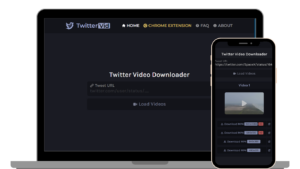Discover TwitterVid, a free and efficient tool to download Twitter videos and GIFs. Learn about its key features, benefits, pricing, and how it compares with similar tools like twdownload and Twdown.
- Completely free
- User-friendly interface
- High-quality video downloads
- Works on all devices
- Does not support downloading from private accounts
- Limited to videos and GIFs from Twitter only
Discover TwitterVid, a free and efficient tool to download Twitter videos and GIFs. Learn about its key features, benefits, pricing, and how it compares with similar tools like twdownload and Twdown.
Everything You Need to Know About TwitterVid – Twitter Video Downloader
Highlights:
- Free and easy to use
- Download in HD or lower quality
- Compatible with multiple devices
- Supports both videos and GIFs
- No software installation required
Overview
TwitterVid is an online tool designed to help users download videos and GIFs from Twitter with ease. Its intuitive interface and support for multiple formats make it one of the best choices for anyone looking to save Twitter media files. Whether you’re a casual user or a content creator, this tool offers flexibility and high-quality downloads in just a few clicks.
Key Features and Benefits of Using TwitterVid
- No Account Required: You don’t need to log in or sign up.
- Multiple Download Formats: Choose between HD and lower-quality formats for both videos and GIFs.
- Cross-Platform Compatibility: Works seamlessly across iOS, Android, and PC browsers.
- Quick and Efficient: Download videos in seconds.
- Browser Extensions Available: Add TwitterVid to your browser for faster access.
Pricing
TwitterVid is a free tool with no hidden costs or premium versions. All users can download Twitter media without any limitations.
Pros and Cons of the Tool
Pros:
- Completely free
- User-friendly interface
- High-quality video downloads
- Works on all devices
Cons:
- Does not support downloading from private accounts
- Limited to videos and GIFs from Twitter only
Comparison with Other Tools
Feature | twittervid | GetMyTweet | Twitter Video Downloader | Twdown | SnapTwitter |
Key Features | Downloads HD videos | Allows downloading videos and images from Twitter | Downloads videos from public and private tweets | Downloads videos and GIFs | Downloads video and audio content |
Usage Instructions | Copy and paste the tweet link | Paste the tweet link into the field | Enter the tweet URL | Paste the tweet URL into the field | Enter the tweet link and click to download |
Supported Formats | MP4 | MP4, MP3 | MP4 | MP4 | MP4, MP3 |
Download Speed | Very fast | Fast | Relatively quick | Quick | Decent |
User Interface | Simple and easy to navigate | Simple and user-friendly | Friendly and intuitive | User-friendly and straightforward | Simple and visually appealing |
See details |
User Reviews and My Opinion
- John – ⭐⭐⭐⭐⭐“TwitterVid is a lifesaver! I can download HD videos in seconds without installing any apps. Super easy to use.”
- Sarah – ⭐⭐⭐⭐: “I love that it works on all my devices. I can save GIFs from Twitter with just a link – perfect for content creation!”
- Michael – ⭐⭐⭐: “It’s fast and free, but I wish it could download from private accounts too.”
- Emma – ⭐⭐⭐⭐⭐: “The quality of the downloads is amazing. Best tool for Twitter media!”
- Kevinr – ⭐⭐⭐⭐: “Simple, effective, and no hidden fees. TwitterVid beats all other downloaders I’ve tried.”
How Use TwitterVid
- Visit TwitterVid.
- Copy the link of the tweet containing the video or GIF you want to download.
- Paste the link into the designated box on TwitterVid’s homepage.
- Click “Load Videos” and select the desired quality (HD or SD).
- Hit “Download” and save the file to your device.
Frequently Asked Questions
1. Is TwitterVid available as a mobile app?
No, TwitterVid is an online tool but can be accessed via mobile browsers.
2. Can I download from private Twitter accounts?
No, you can only download content from public accounts.
3. Does TwitterVid have a file size limit?
There are no specific file size limits, but large videos may take longer to download.
4. Can I convert Twitter videos to audio with TwitterVid?
No, it only supports video and GIF downloads.
Conclusion
TwitterVid offers a quick, easy, and free solution for downloading videos and GIFs from Twitter. With its intuitive interface, browser extensions, and support for HD videos, it’s a must-have tool for social media enthusiasts. Try TwitterVid today and simplify your Twitter media-saving experience!
Ready to download Twitter videos effortlessly? Head over to TwitterVid now and start saving your favorite Twitter moments!
User Reviews