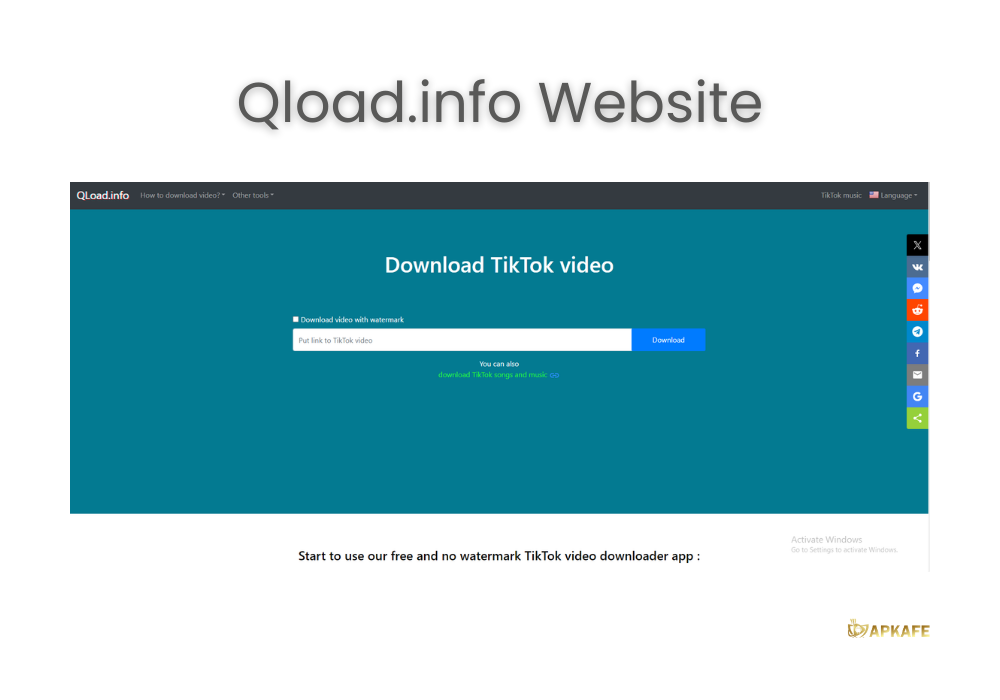Download TikTok videos without watermarks for free with Qload.info. Enjoy unlimited, high-quality downloads and convert to MP3 easily. Try it now!
- Unlimited Free Downloads: Download as many TikTok videos as you want for free.
- No Watermarks: Videos come without the TikTok logo, offering a clean version.
- Multiple Formats: Supports both MP4 and MP3 formats for video and audio downloads.
- User-Friendly: No registration needed; just paste the link and download.
- Device Compatibility: Works on Android, iOS, Windows, and macOS
- No Editing Features: Does not allow video editing after downloading.
- Requires Internet: Cannot be used offline.
- Private Videos Not Supported: May not download videos set to private.
Qload.info is a free tool that allows you to download TikTok videos without watermarks. With the ability to save high-quality videos and support for MP4 and MP3 formats, Qload.info is the perfect choice for TikTok enthusiasts. Explore how Qload.info makes it easy to capture and save your favorite TikTok moments without registration or download limits!
If you’re looking for the best TikTok video downloader PC, we’ve got you covered with our top recommendations.
Unlock TikTok Content with Qload: Download Videos in HD Without Watermarks
Highlights
- Download TikTok Videos Without Watermark: Qload lets you save TikTok videos in high quality without the TikTok logo or watermark, giving you clean videos for personal use or sharing.
- MP4 and MP3 Formats: The app supports downloading TikTok videos as MP4 files or converting them to MP3 audio, providing flexibility based on your needs.
- Unlimited Free Downloads: Download as many TikTok videos as you want for free, without any registration or limitations.
- Compatible with All Devices: Whether you use an Android, iPhone, or PC, Qload.info supports all platforms.
- No Registration Required: Start downloading immediately without the hassle of creating an account.
What is the Qload App?
Qload is a free online TikTok downloader that allows you to download TikTok videos by simply pasting the video link. It provides users with the ability to download videos in HD quality without watermarks and offers MP4 and MP3 download options. The app is designed to make downloading TikTok content as easy and accessible as possible, with no limits on downloads and support for all devices.

Why the App is Outstanding
Qload stands out for its user-friendly approach to downloading TikTok videos. Unlike other tools, it provides a watermark-free download experience, supports multiple formats, and does not require any registration. Plus, it’s entirely free and compatible with all devices, making it an ideal choice for users who want a simple and effective TikTok downloader.
Detailed Feature Review
- Unlimited Free Downloads
There is no limit to how many TikTok videos you can download with Qload Enjoy unlimited access to your favorite content without any restrictions. - High-Quality Video Downloads Without Watermarks
Qload.info automatically removes watermarks from TikTok videos, ensuring you get a clean and professional-looking video in HD quality, up to 1080p. - MP4 and MP3 Support
This downloader provides the option to save videos in MP4 format or convert them into MP3 audio, giving you the flexibility to choose based on your preferences. - Cross-Platform Compatibility
Whether you are on a smartphone, tablet, or computer, Qload.info works across all major platforms, including Android, iOS, Windows, and Mac. - Easy to Use and No Sign-Up Required
The straightforward interface allows you to download videos with just a few clicks, without the need for any account or registration.
My Personal Experience
I’ve had a good experience using Qload for downloading TikTok videos. The website is straightforward, with a clean and user-friendly interface that makes the process simple and quick. I especially appreciate that videos are downloaded without watermarks, which keeps them looking professional. The download speed is impressive, and the quality of the saved videos is always high, whether I choose HD or standard resolution. It’s also great that the tool supports both video and audio formats, giving me flexibility depending on what I need. However, I did encounter occasional ads, but they weren’t too intrusive and didn’t disrupt the download process. Overall, Qload is a reliable and efficient tool for downloading TikTok content.
Pricing and Plans
Qload.info is completely free to use. There are no premium plans or hidden charges, making it an accessible tool for anyone who wants to download TikTok videos without watermark limitations. All features, including unlimited downloads and multiple formats, are available without any subscription.
Comparison: Qload vs Competitors
Feature | TikTokio | Musicaldown | Savetik.co | Qload |
Download Speed | Fast (1-2 seconds) | Fast | Fast | Fast |
Watermark Removal | Yes | Yes | Yes | Yes |
Formats Supported | MP4, MP3 | MP3 | MP4, MP3 | MP4, MP3 |
Ads | Yes | Yes | Yes | Yes |
Compatibility | All devices (PC, mobile, tablet) | All devices (PC, mobile, tablet) | All devices (PC, mobile, tablet) | All devices (PC, mobile, tablet) |
Ease of Use | Very easy (simple 3 steps) | Easy | Easy | Easy |
Additional Features | MP3 extraction, HD quality download | No additional features | Supports batch download | No additional features |
Pricing | Free | Free | Free | Free |
Story Download | Not supported | Not supported | Yes | Not supported |
Our Review |
How to Download and Use
Qload.info offers a straightforward and free way to download TikTok videos without watermarks directly to your device. Click to access the Qload.info website before downloading, then follow these steps:
- For Mobile (Android and iPhone):
- Open the TikTok app and find the video you want to download.
- Copy the video link by clicking the “Share” button and selecting “Copy link.”
- Paste the link into the designated field on the main page.
- Click the “Download” button. Within a few seconds, the TikTok video without a watermark will be saved to your phone.
This method works seamlessly for both Android and iPhone users, allowing you to download TikTok videos without installing any special programs or creating an account.
- For PC:
- Go to the official TikTok website and copy the link of the video you wish to download.
- Paste the copied link into the downloader on the main page, then click the “Download” button.
No matter what device you’re using, Qload.info provides an easy, hassle-free solution to save TikTok content without watermarks.
What Users Are Saying
Here’s what some users have to say about Qload.info, including both positive and negative feedback:
Sarah M. – “Qload is my go-to tool for saving TikTok videos without the watermark. It’s super easy to use, and I love that it doesn’t require any software downloads.”
Jason T. – “I’ve tried many TikTok downloaders, but Qload.info is by far the fastest. I can download videos in high quality within seconds. Highly recommend!”
Emily R. – “The best part about Qload is that it’s totally free and doesn’t limit how many videos I can download. However, I wish there was a dedicated iOS app for even more convenience.”
Liam S. – “I like the simplicity of Qload.info for downloading TikTok videos to my phone.
FAQs
- How do I download TikTok videos using Qload?
- Copy the video link from the TikTok app or website, go to Qload, paste the link, and click “Download.” The video will be saved to your device without a watermark.
- Can I download videos as MP3 files?
- Yes, Qload supports downloading TikTok videos in MP3 format if you prefer audio-only files.
- Do I need to register to use Qload?
- No, there is no registration required. Qload.info allows you to download TikTok videos for free without any sign-up.
- Is there a download limit?
- No, Qload offers unlimited downloads for TikTok videos without any restrictions.
- Is there an iOS app available for Qload.info?
- Currently, Qload does not have a dedicated iOS app. However, the website is accessible and works smoothly on iPhone browsers.
Conclusion
Qload is a simple and effective tool for downloading TikTok videos without watermarks. It’s free, supports various formats, and doesn’t limit downloads. While the absence of a dedicated iOS app might be a drawback for some, the platform’s ease of use and fast downloads make it a reliable option for TikTok fans.
Give it a try and enjoy hassle-free downloading today!