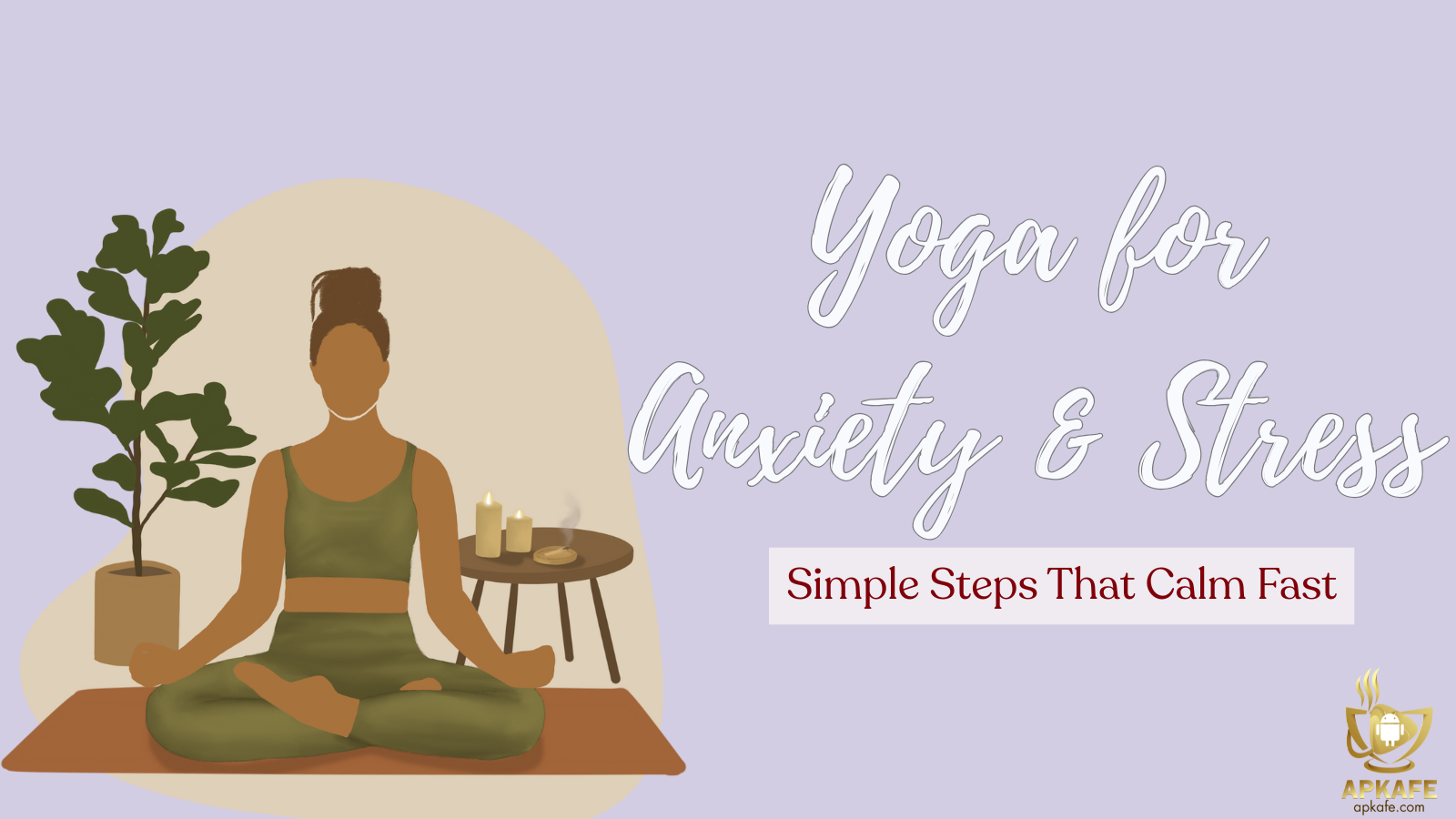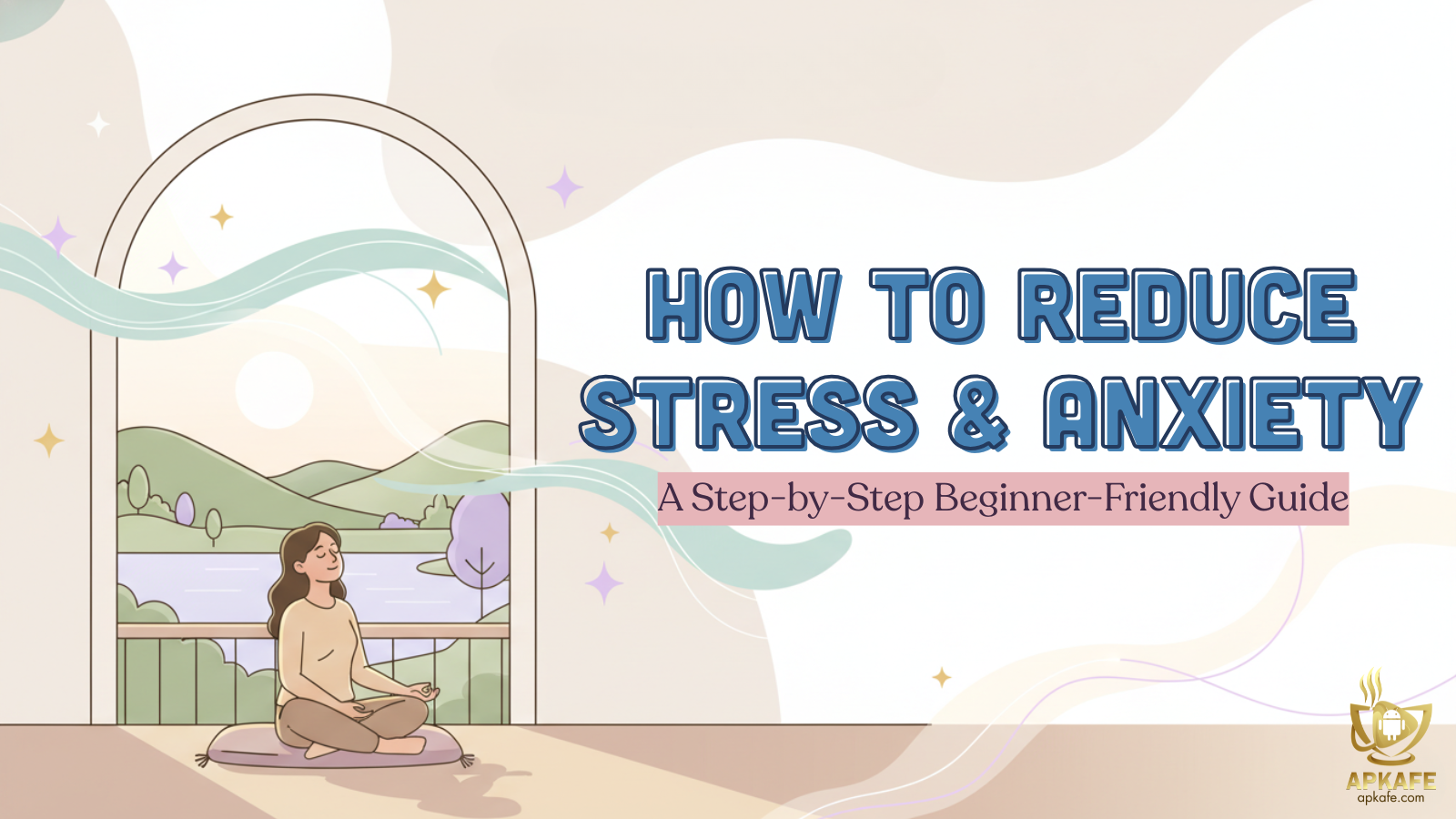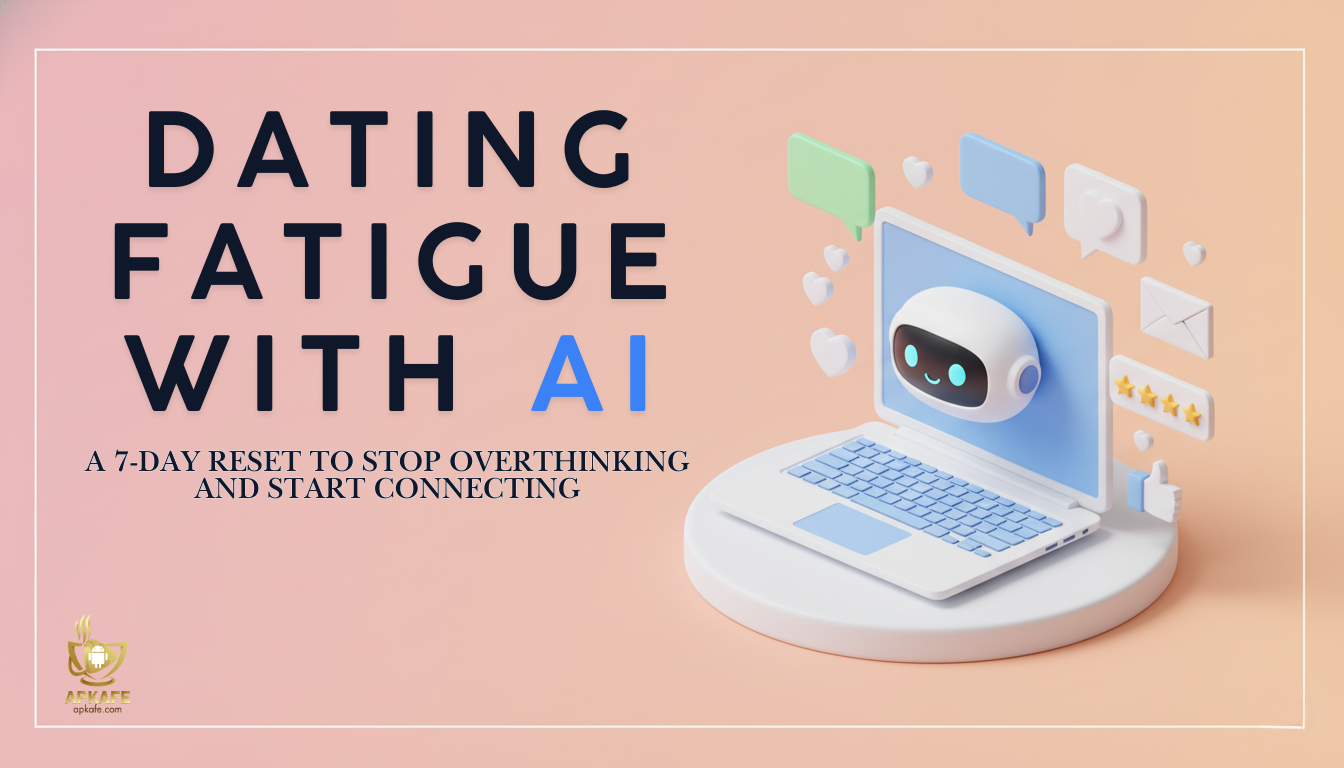How to Block Ads on Spotify for Android Free with Mutify - 100% Effective
Spotify ads ruining your music experience? Don't worry! With Mutify - the app that mutes annoying ads, you can enjoy uninterrupted music for free. Learn how to block Spotify ads on Android without spending a penny below!
The Problem with Spotify Ads
Spotify is one of the most popular music streaming platforms, but if you’re using the free version, ads can often interrupt your listening experience. These ads can be annoying and break your focus while you’re enjoying your favorite tracks. However, there is a way to block these annoying ads without upgrading to Spotify Premium — by using the Mutify app.
What is Mutify and How Does It Work to Block Ads on Spotify?
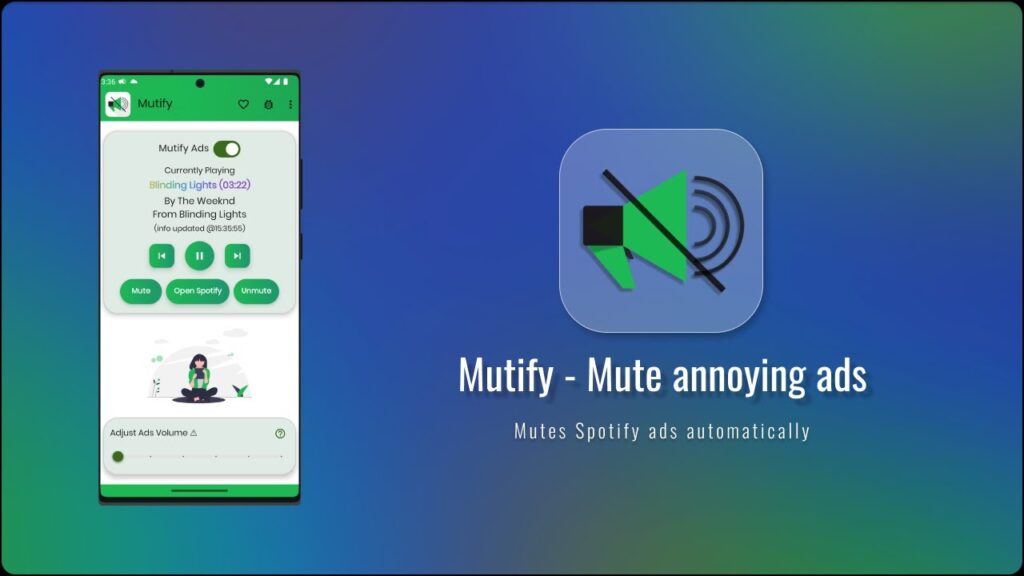
Mutify is an Android app designed to mute Spotify ads automatically. While it doesn’t completely block the ads, it mutes their audio, allowing you to enjoy your music without the interruption of loud advertisements.
How Mutify Works:
- Ad Detection: Mutify automatically detects when a Spotify ad starts playing.
- Mute Ads: Once an ad is detected, Mutify mutes the audio so you don’t have to listen to the ads.
- Resume Music: After the ad ends, Mutify restores the audio to continue your music without interruption.
How to Download and Use Mutify to Block Ads on Spotify
Follow these steps to download Mutify from Apkafe.com and use it to block ads on Spotify:
Step 1: Download Mutify from Apkafe.com
- Visit Apkafe.com and search for Mutify – Mute Annoying Ads.
- Click on the download button to get the APK file for your Android device.
- Once downloaded, open the APK file to install Mutify on your phone. If prompted, allow installation from “Unknown Sources” in your device settings.
Step 2: Enable Device Broadcast on Spotify
To make Mutify work, you need to enable Device Broadcast in Spotify:
- Open the Spotify app and go to Settings.
- Scroll down and turn on the Device Broadcast Status option.
Step 3: Set Up Mutify
- After installing Mutify, open the app.
- In Mutify, enable Device Broadcast to allow the app to detect when Spotify is playing ads.
- You can also adjust settings to make sure Mutify runs in the background, so it always mutes ads without you having to do anything.
Step 4: Enjoy Music Without Ads
Now, when you listen to Spotify, Mutify will automatically mute any ads that play, ensuring your music isn’t interrupted by unwanted noise. You can enjoy Spotify without being forced to upgrade to Premium!
Why Use Mutify to Block Spotify Ads?
- Completely Free: You don’t need to pay anything to use Mutify.
- Easy to Use: Mutify is simple to set up and works seamlessly in the background.
- Battery Friendly: It helps save your battery by muting loud ads that can drain power.
- No Need for Premium: Enjoy an ad-free listening experience without paying for Spotify Premium.
Comparison: Mutify vs. Other Solutions
Feature | Mutify | Spotify Premium | Other Adblock Solutions |
Blocks Ads | Mutes ads automatically | Completely ad-free | Typically incompatible with Spotify |
Cost | Free | Monthly subscription | Often paid or unreliable |
Additional Features | Saves battery, data | Offline listening, higher quality | Limited functionality |
Conclusion
If you’re looking for a way to block Spotify ads without paying for Premium, Mutify is the perfect solution. With its automatic ad muting feature, you can enjoy your music without annoying interruptions.
Download Mutify from Apkafe.com now and enhance your Spotify experience for free.
User Reviews