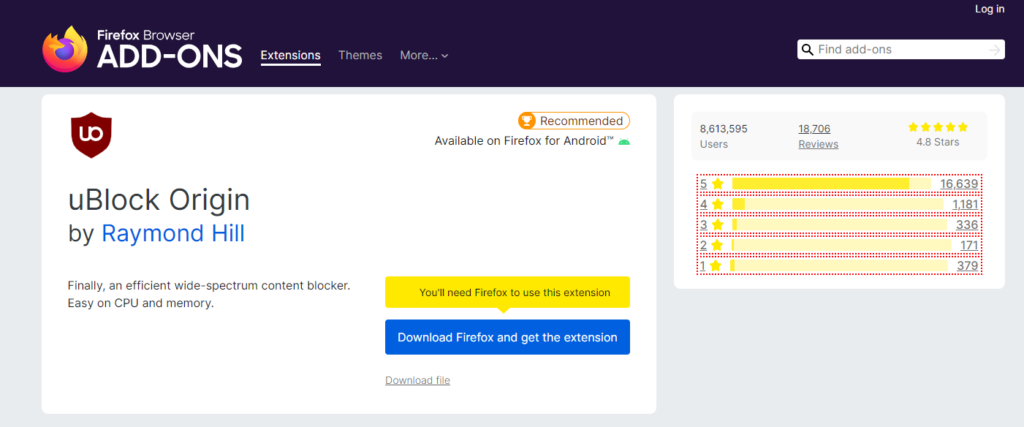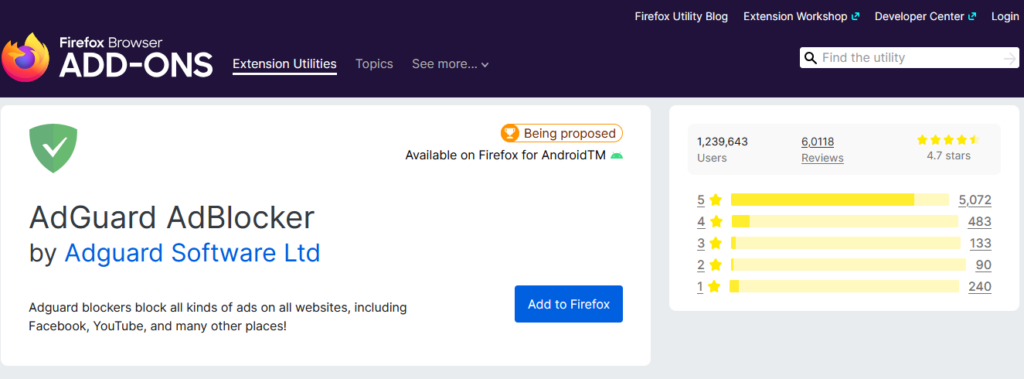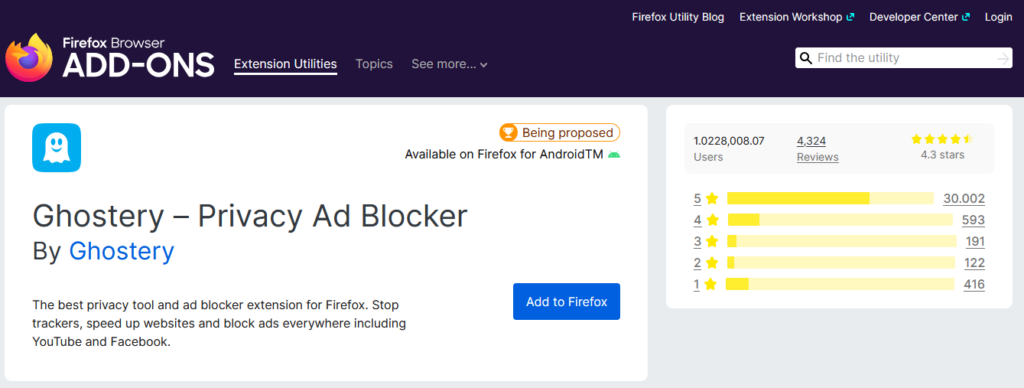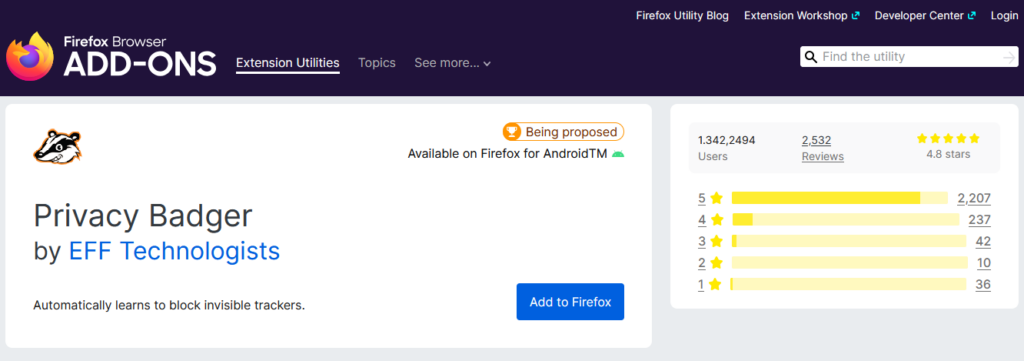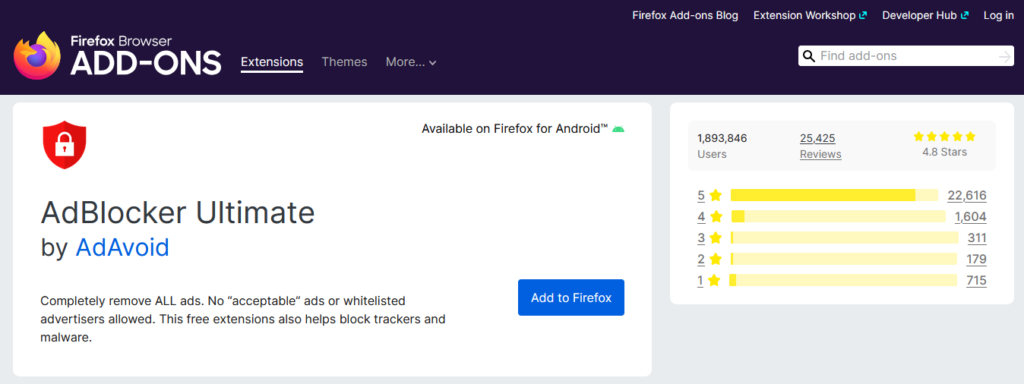Best Ad Blockers for Firefox - Ad Blockers Extension Reviews
Looking for a cleaner, ad-free browsing experience on Firefox? The best ad blockers for Firefox can help you block annoying ads, prevent trackers, and improve page loading times. Read on to explore the top 5 ad blockers you should try.
Introduction to Ad Blockers for Firefox
Ads have become a major part of browsing, often slowing down web pages, disrupting content, and even compromising your privacy. Fortunately, ad blockers are the solution, allowing users to enjoy a smoother, faster, and more private browsing experience. Firefox, known for its user privacy focus, has an array of powerful ad-blocking extensions to help users block ads, pop-ups, and trackers.
If you’re looking for the best ad blockers for Firefox, you’ve come to the right place. Below are the top 5 ad blockers that can enhance your browsing experience.
See more: 5 Best Ad Blockers for Chrome
1. uBlock Origin – Ad Blockers for Firefox
Overview:
uBlock Origin is one of the most popular and highly effective ad blockers available for Firefox. It is open-source, lightweight, and comes with a robust set of features for users who want more control over their online experience.
Key Features:
- Efficient Resource Usage: Designed to use minimal CPU and memory resources.
- Advanced Filtering: Allows users to apply custom filters and block specific elements.
- Ad, Malware, and Tracker Blocking: Provides extensive protection against ads, malware, and tracking scripts.
Pros:
- Highly customizable for advanced users.
- Open-source and free.
- Minimal impact on browser speed.
Cons:
The interface may be slightly complex for beginners.
Why Choose uBlock Origin:
If you want an ad blocker that combines power, speed, and customization, uBlock Origin is an ideal choice for Firefox users who value control over their browsing experience.
2. AdGuard for Firefox
Overview:
AdGuard is known for offering both an extension and a standalone app that blocks ads, pop-ups, and online threats. The AdGuard Firefox extension offers a clean, safe browsing experience by removing ads and blocking trackers.
Key Features:
- All-in-One Protection: Blocks ads, phishing websites, and online trackers.
- User-Friendly Interface: Easy to install and use without needing to adjust settings.
- Custom Filtering: Users can create their own filters for specific ad elements.
Pros:
- Provides protection against phishing and malicious websites.
- Allows detailed filter customization.
- Blocks pop-ups, ads, and scripts effectively.
Cons:
Premium version required for advanced features.
Why Choose AdGuard:
For users looking for a comprehensive ad-blocking tool that also offers additional security features, AdGuard for Firefox is a solid choice. It’s easy to use and provides extensive protection.
3. Ghostery
Overview:
Ghostery is more than just an ad blocker—it’s a privacy-focused tool that blocks ads, trackers, and analytics scripts. It gives users full control over what’s being tracked on their browsing sessions, making it ideal for privacy-conscious Firefox users.
Key Features:
- Enhanced Privacy: Blocks tracking scripts from monitoring your online activity.
- Detailed Insights: Shows users what trackers are active on each webpage.
- Customizable: Allows you to block or allow specific ads and trackers.
Pros:
- Excellent privacy and tracking protection.
- Provides real-time insights on who’s tracking you.
- Easy to set up and use.
Cons:
Advanced features require a premium subscription.
Why Choose Ghostery:
If your main concern is online privacy, Ghostery is the perfect Firefox ad blocker, as it provides detailed insights and powerful tracking prevention along with its ad-blocking features.
4. Privacy Badger – Ad Blockers for Firefox
Overview:
Privacy Badger is developed by the Electronic Frontier Foundation (EFF), and it’s more of a privacy tool than a traditional ad blocker. It automatically blocks third-party tracking scripts that follow you across websites, which often leads to the removal of ads.
Key Features:
- Automatic Blocking: Detects and blocks trackers as you browse, no manual configuration needed.
- Minimal Configuration: Runs automatically without requiring user input.
- Privacy Protection: Prevents websites from tracking your online behavior.
Pros:
- Focuses on blocking third-party trackers.
- No need for complex settings or filters.
- Protects user privacy effectively.
Cons:
Not a traditional ad blocker—some ads may still appear.
Why Choose Privacy Badger:
For users who are more focused on privacy than pure ad-blocking, Privacy Badger offers a hands-off approach to blocking trackers that ensures a private browsing experience without complicated settings.
5. AdBlocker Ultimate – Ad Blockers for Firefox
Overview:
AdBlocker Ultimate is an ad-blocking extension designed for those who want a completely ad-free browsing experience without exceptions. Unlike some ad blockers that allow “acceptable ads,” AdBlocker Ultimate blocks all ads, ensuring a cleaner browsing experience.
Key Features:
- No Acceptable Ads: Blocks all ads, including banners, pop-ups, and video ads.
- Tracker and Malware Blocking: Prevents trackers from following you and blocks malicious content.
- Easy to Use: Simple, user-friendly interface with no need for advanced settings.
Pros:
- Completely removes all ads without any exceptions.
- Protects against trackers and malware.
- Easy to install and configure.
Cons:
Limited customization compared to other ad blockers.
Why Choose AdBlocker Ultimate:
If you want an ad blocker that eliminates all ads without compromise, AdBlocker Ultimate is the right choice for you. It’s straightforward and ensures you won’t be bothered by any form of ads while browsing Firefox.
Conclusion: Which Ad Blocker Should You Use?
Choosing the best ad blocker for Firefox depends on your browsing preferences and goals. Here’s a quick comparison table to help you decide which one best fits your needs:
Ad Blocker | Best For | Why Choose It | Key Features |
uBlock Origin | Power users who want customization and efficiency | Lightweight, customizable, and blocks ads, malware, and trackers effectively. | Advanced filtering, minimal resource use |
AdGuard | Users seeking all-in-one protection | Blocks ads, phishing sites, and trackers while providing a user-friendly experience. | Multi-layer protection, user-friendly |
Ghostery | Privacy-conscious users | Offers excellent tracker-blocking features with detailed insights into what’s being blocked. | Tracker and ad blocking, privacy focus |
Privacy Badger | Hands-off users who prioritize privac | Automatically blocks third-party trackers and scripts, ensuring privacy without manual setup. | Automatic tracker blocking, privacy tool |
AdBlocker Ultimate | Users who want a complete ad-free experience | Blocks all ads without exceptions, offering a cleaner and faster browsing experience. | Blocks all ads, no acceptable ads policy |
User Reviews