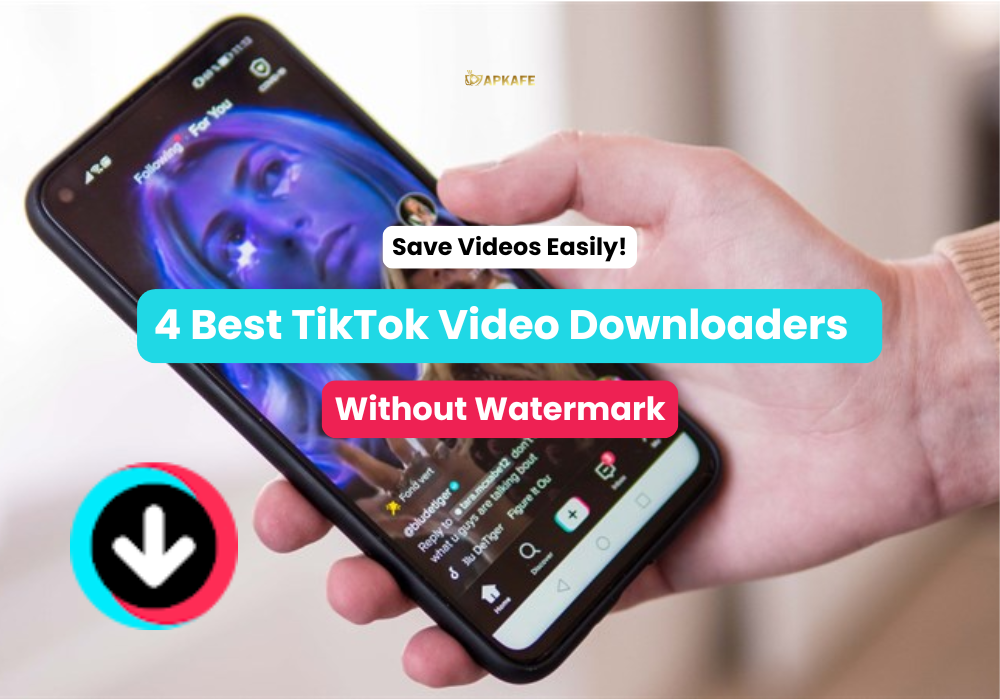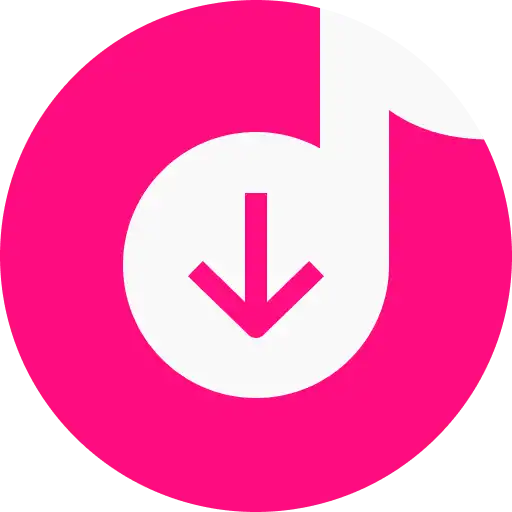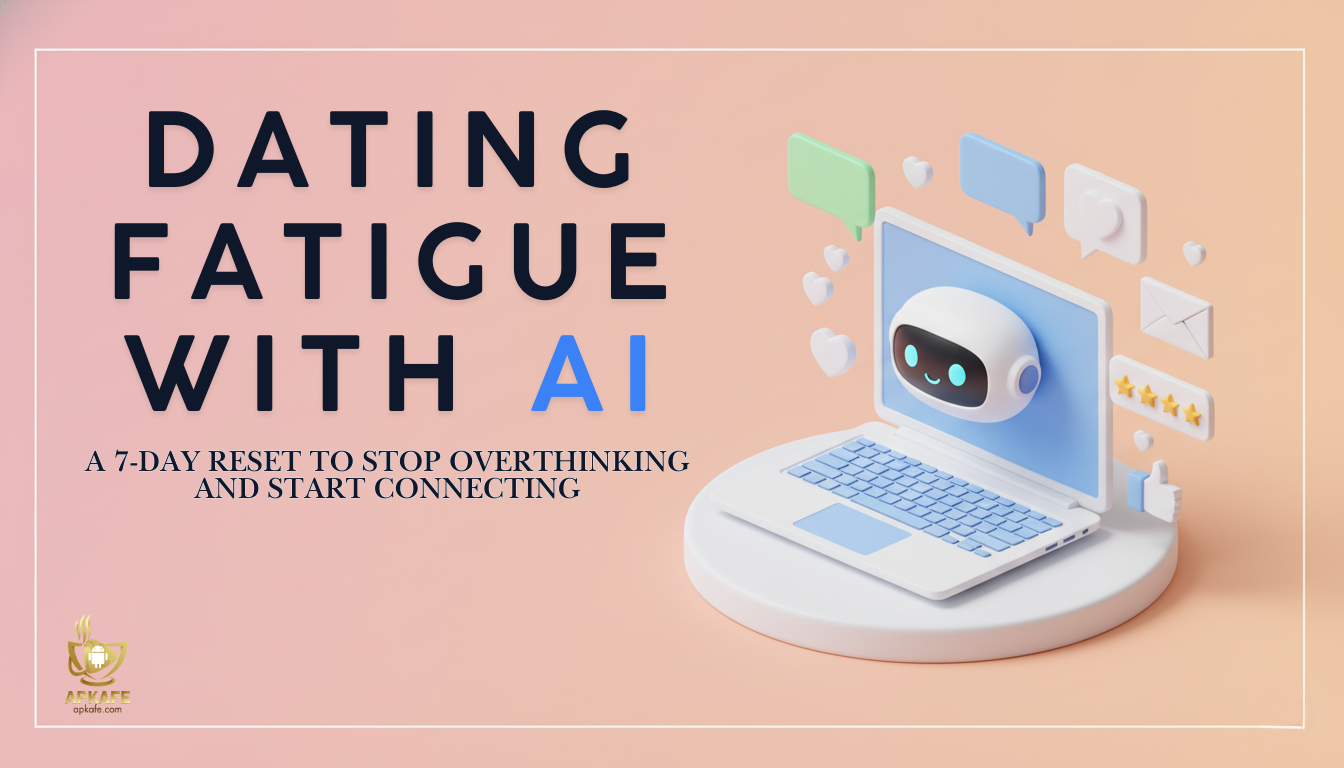Unlock Your Favorite TikTok Videos: The Best Downloaders Without Watermark
TikTok has taken the world by storm, with millions of users creating and sharing videos daily. However, many people wish to download these TikTok videos without the watermark for various reasons, including personal use, sharing, or editing. This is where a TikTok video downloader without watermark becomes essential. In this article, we will explore the best tools available to help you download TikTok videos seamlessly, without any annoying watermarks.
What is a TikTok Video Downloader Without Watermark?
A TikTok video downloader without watermark is a tool that allows you to download videos from TikTok without the platform’s logo or branding. This means you can freely use, edit, and share your downloaded videos without any restrictions or branding.
Using such tools offers several benefits, including:
- Freedom to Share: Share your favorite videos on other platforms without any branding.
- Editing Flexibility: Edit videos to create your own unique content.
- Personal Use: Save videos for offline viewing without distractions.
>> See more: How to Download TikTok Videos in HD
Top 4 TikTok Video Downloaders Without Watermark
Here are our top picks for the best TikTok video downloaders without watermark:
1. VidMate
Download TikTok videos without watermarks using VidMate! This fast and user-friendly app lets you save videos in high quality. Try it now – it's free!
- Supports multiple platforms (TikTok, YouTube, Instagram)
- High-quality video downloads (up to 4K)
- Free to use with fast download speeds
- MP3 conversion feature
- User-friendly interface
- Contains ads
- Not available on Google Play (APK download required)
- No iOS support
VidMate is a versatile downloader that supports multiple platforms, allowing users to download videos from various sites, including YouTube, Instagram, and TikTok.
Key Features:
- Supports a wide range of video and audio formats.
- Allows batch downloading of videos.
- User-friendly interface.
Personal Experience: I found VidMate easy to navigate and love that it allows me to download videos from multiple platforms. The batch download feature is especially handy when I want to save several videos at once. Check out our in-depth Vidmate review.
Platform Supported: Android, và PC
Pricing: Completely free to use.
2. Qload
Download TikTok videos without watermarks for free with Qload.info. Enjoy unlimited, high-quality downloads and convert to MP3 easily. Try it now!
- Unlimited Free Downloads: Download as many TikTok videos as you want for free.
- No Watermarks: Videos come without the TikTok logo, offering a clean version.
- Multiple Formats: Supports both MP4 and MP3 formats for video and audio downloads.
- User-Friendly: No registration needed; just paste the link and download.
- Device Compatibility: Works on Android, iOS, Windows, and macOS
- No Editing Features: Does not allow video editing after downloading.
- Requires Internet: Cannot be used offline.
- Private Videos Not Supported: May not download videos set to private.
Qload is an excellent choice for busy users who need a fast and efficient way to download videos.
Key Features:
- Quick access and a minimalistic design.
- No installation required; works directly from the web.
Personal Experience: Qload has saved me a lot of time! Its straightforward design allows me to grab TikTok videos in seconds, which is perfect for my busy schedule. For more insights, read our Qload review
Device Supported: iOS, Android, và PC
Pricing: Free
3. SaveTheVideo
Discover how Savethevideo, a free online TikTok video downloader, makes saving videos easy and fast. Download TikTok videos with no hassle. Try it now!
- Fast download speed
- Easy-to-use interface
- Supports cutting specific video segments
- Saves storage by downloading only what you need
- Ads appear before downloads
- Limited features without internet connection
SaveTheVideo is perfect for users who want to download and edit their TikTok videos seamlessly.
Key Features:
- Integrated video editing tools.
- High-quality downloads.
Personal Experience: I love using SaveTheVideo for its editing capabilities. After downloading my favorite TikTok clips, I can easily trim and cut them to share on my own channels. To learn more, check out our Savethevideo review.
Device Supported: iOS, Android, và PC
Pricing: Free
4. 4K Tokkit
Download TikTok videos easily with 4K Tokkit! Enjoy watermark-free clips and seamless performance. Try it now and elevate your TikTok experience!
- 4K Quality: Saves videos in high resolution.
- Auto Downloads: Automatically gets new videos from creators.
- Date Filter: Download videos from specific dates.
- Captions Included: Captions are saved with videos.
- Private Accounts: Access and download from private accounts.
- Bugs: May have occasional glitches.
- Internet Required: Needs a stable connection.
- Learning Curve: Can take time to learn.
- Storage Use: High-quality videos take up space.
4K Tokkit is ideal for users who enjoy a variety of downloading tricks and features.
Key Features:
- Supports downloading multiple videos at once.
- Customizable download options for quality and format.
Personal Experience: 4K Tokkit has a lot of cool features. I particularly enjoy the batch downloading option, which allows me to gather all my favorite TikToks for offline viewing effortlessly. Read our latest 4K Tokkit review.
Device Supported: iOS, Android, và PC
Pricing: Free
How to Choose the Right Downloader
When selecting a TikTok video downloader without watermark, consider the following factors:
- Reliability: Ensure the tool is trusted and frequently updated.
- Speed: Look for tools that offer fast download speeds.
- Features: Choose a downloader that fits your needs, such as editing tools or batch downloading.
FAQs
- Is it legal to use a TikTok video downloader without watermark?
Using these tools is generally legal for personal use. However, always respect copyright and the original creator’s rights. - Can I use these tools on my smartphone?
Yes, many of these downloaders have mobile-friendly versions or apps. - How do I copy a TikTok video link for downloading?
Simply open the TikTok app, find the video you want, tap the “Share” button, and select “Copy Link.” - Are there any risks when using these downloaders?
While most tools are safe, ensure you use trusted websites to avoid malware. - What should I do if the video downloader isn’t working?
Try refreshing the page or using a different downloader. If you face a limit on downloads, resetting the webpage might help.
Tips for Using TikTok Video Downloader Without Watermark
- Always use trusted sources to avoid malware.
- Check the video quality before downloading to ensure it meets your needs.
- If you encounter a limit on downloads, simply reset the webpage to refresh your options.
- Organize videos in folders or use cloud storage. Also, regularly delete unneeded files to save space.
- Use an ad blocker to avoid pop-ups. Or, consider premium options to remove ads.
Conclusion
Using a TikTok video downloader without watermark opens up many possibilities for enjoying and sharing your favorite content. With tools like VidMate, Qload, SaveTheVideo, and 4K Tokkit, you can easily download and edit videos to suit your needs. Explore these options today and enjoy TikTok without the watermark!
Have you tried any of these tools? Share your experience in the comments below and let us know which TikTok video downloader you prefer!
User Reviews