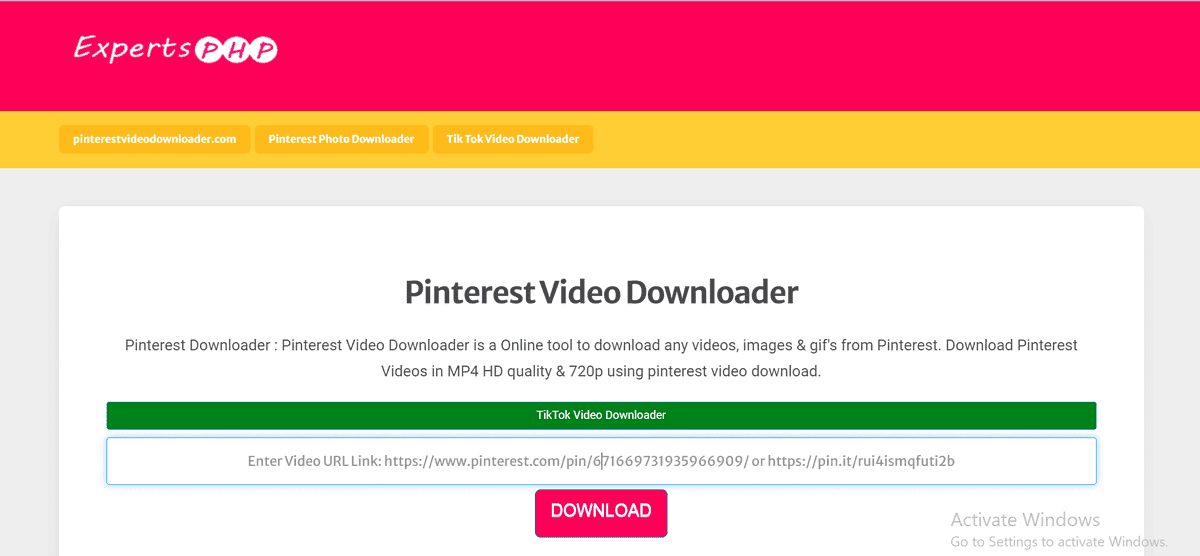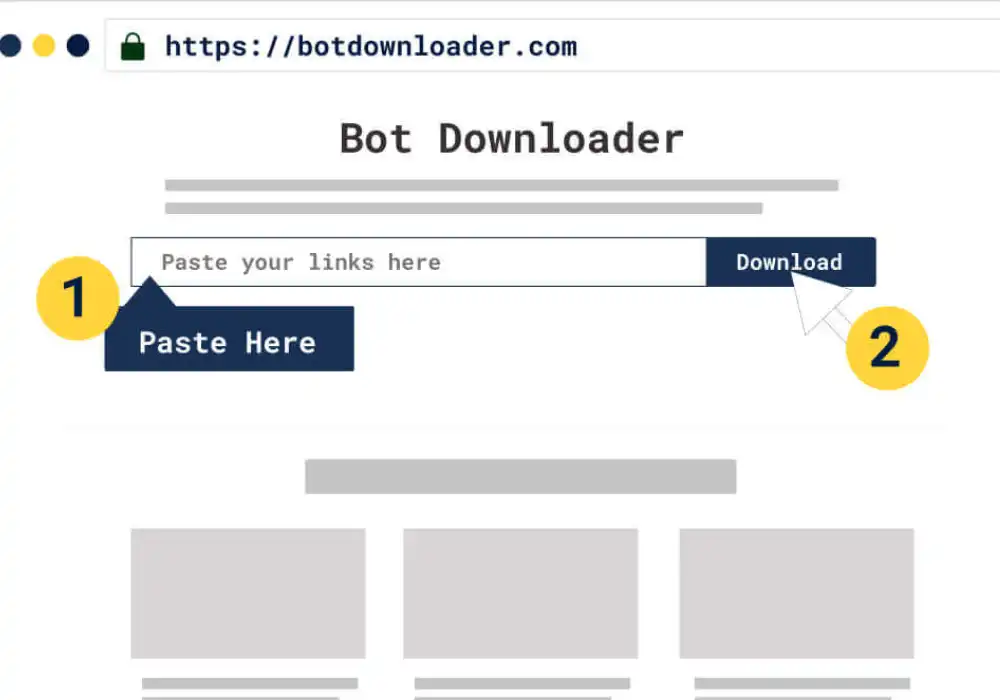The Ultimate Guide to Downloading Pinterest Videos Online Easily
Pinterest offers endless inspiration, but saving those creative videos to view later or use in projects isn’t always straightforward. Here’s everything you need to know about how to download a video from Pinterest on various devices—including iPhones. Get clear, quick steps to access your favorite Pinterest content offline.
Why Use a Pinterest Video Downloader Online?
Using a Pinterest video downloader online offers several advantages:
- Convenience: There’s no need to install any software. You can download videos directly from your browser on any device, be it a mobile phone, PC, or tablet.
- Multiple Format Options: These tools typically allow you to download Pinterest videos, GIFs, and photos in high definition (HD) or even 4K.
- High-Quality Results: You can save high-quality video files directly from Pinterest, ensuring that you don’t lose any detail in your favorite clips.
>> You may be interested in: 4 Best Pinterest Video Downloaders Online
Step-by-Step Guide to Download Pinterest Videos Online
Here’s how to download Pinterest videos online using these tools:
Step 1: Copy the Pinterest Video Link
To begin, navigate to the Pinterest video you want to download and copy its link. You can do this by right-clicking on the video and selecting “Copy link address” or by using the share button to get the link.
Step 2: Paste the Link into the Pinterest Downloader Online
Open one of the recommended downloader tools, like ExpertsPHP or Bot Downloader. In the input field, paste the copied Pinterest video link.
Step 3: Select Desired Quality and Format
Choose the desired video quality (including the option for 4K) and the format (commonly MP4) from the available options provided by the downloader.
Step 4: Download and Save
Click on the download button to begin the process. The video will be saved directly to your device, ready for you to watch offline.
Best Tools for Downloading Pinterest Videos Online
Here are four of the best tools to help you download Pinterest videos effortlessly:
1. Experts PHP
Download Pinterest videos instantly with Experts PHP! This user-friendly tool allows high-quality downloads straight to your device. Try Experts PHP Pinterest Video Downloader now!
- Supports Multiple Formats: Users can download GIFs, videos, and images from Pinterest easily.
- Fast Download Speeds: The tool provides quick downloading, making it efficient for users.
- Lightweight Files: Downloads are small in size, helping to save storage space on your devices.
- High-Quality Images: Retains good visual quality for all downloaded content.
- Frequent Ads: Users may encounter ads while using the tool, which can be distracting.
- Pinterest-Only Downloads: The tool is limited to downloading content from Pinterest only.
- Limited Advanced Features: Lacks additional features found in more comprehensive download tools.
Personal Review: As a marketer, finding high-quality visuals is essential, and Experts PHP has been a game-changer. It downloads Pinterest videos and GIFs fast, with clear, sharp images perfect for my content. Simple, efficient, and high-quality—Experts PHP meets all my needs.
Check out our Experts PHP review.
2. Bot Downloader
- Fast download speed for quick access to content.
- Safe and trusted website with high reliability.
- Allows thumbnail downloads alongside videos.
- Supports multiple platforms for versatile usage.
- Ads may appear during the download process.
- No option to download audio-only formats.
- Thumbnails are fixed and cannot be customized.
Personal Review: Bot Downloader simplifies the downloading process for Pinterest videos. With its clean layout and easy-to-use features, you can quickly paste your video link and download high-quality videos without any hassle.
Check out our Bot Downloader review.
3. Pinterest Downloader
Explore our Pinterest Downloader review to see how you can download Pinterest videos, images, and GIFs in HD effortlessly. Discover its features, pros, and cons now!
- Stable Download Speed: Offers a smooth and consistent download experience.
- High Quality: Downloads available in HD or 720p resolution, ensuring crisp visuals.
- Versatile Media Options: Allows downloading of videos, images, and GIFs.
- Ads: Some ads may appear during usage.
- Limited Thumbnail Selection: Currently, users can’t select alternative thumbnail images for downloads.
Personal Review: As someone who frequently works with visuals, Pinterest Downloader has been a go-to tool. It’s easy to use, saves HD videos, images, and GIFs, and doesn’t require login, which speeds things up. While there’s a slight wait and ads, it’s reliable, making it ideal for daily downloads.
Check out our Pinterest Downloader review.
4. PinDown
Download Pinterest videos in Full HD & 4K quality using PinDown.io without hassle. Enjoy free, secure downloads without any software installation needed. Try it now!
- High Quality: Download videos in Full HD, 2K, and 4K.
- Device Compatibility: Works on all devices (mobile, PC, tablet) and OS (Android, iOS).
- No Software Needed: Use directly in your browser.
- Free to Use: No fees involved.
- User-Friendly: Simple interface for quick downloads.
- Internet Dependency: Requires a stable connection.
- Ads Present: May encounter ads.
- iOS Setup Complexity: Installation can be complicated for iOS.
Personal Review: I’m always looking for quality videos for my projects, and PinDown.io has been a game-changer. It’s easy to use—just paste the video link to download in Full HD or 4K without needing extra software. The fast download speed saves me time, especially on tight deadlines. While there are some ads and the iOS setup took a bit of figuring out, it’s now my top tool for Pinterest downloads.
Check out our PinDown review.
Comprehensive Table of these Apps
Tool | Best For | Strengths | Drawbacks |
Experts PHP | Marketer needing quick, high-quality downloads | Fast download, sharp visuals, high-quality images | Ads |
Bot Downloader | User seeking simplicity and a clean interface | Simple, easy to use, hassle-free, download process | Ads |
Pinterest Video Downloader | Frequent users who prioritize HD quality and speed | Saves HD videos, images, GIFs, no login required | Some Ads and slight wait |
PinDown | Creatives needing high resolution ( Full HD or 4K) | Full HD/ 4K downloads, fast speed, no extra software needed | Some ads, iOS can be tricky |
Troubleshooting and Tips
Common Issues and Solutions
If you encounter issues, such as unsupported formats or failed downloads, make sure you are using a reliable downloader and that your internet connection is stable.
Pro Tips
- Always use a secure and updated browser for the best experience.
- Some downloaders offer support for TikTok as well, providing versatile options for downloading videos from different platforms.
FAQs
Can I download Pinterest videos in 4K?
Yes, many online tools, including the ones mentioned in this article, offer 4K quality downloads.
Is it safe to use online Pinterest video downloaders?
Most reputable online downloaders prioritize user security. Always choose trusted platforms like ExpertsPHP to ensure a safe downloading experience.
How do I convert a Pinterest link to MP4?
You can convert a Pinterest link to MP4 by using any of the online downloaders mentioned, which typically support this format.
Conclusion
Downloading Pinterest videos online has never been easier. With the right tools, you can access and save your favorite clips in high quality without any hassle. Whether you’re a marketer in search of sharp visuals with Experts PHP, someone who values simplicity with Bot Downloader, or a creative needing high-quality, hassle-free downloads with PinDown or Pinterest Video Downloader, there’s a tool here for you. Try using one of the recommended downloaders today and enjoy the convenience of having your favorite content at your fingertips.
User Reviews