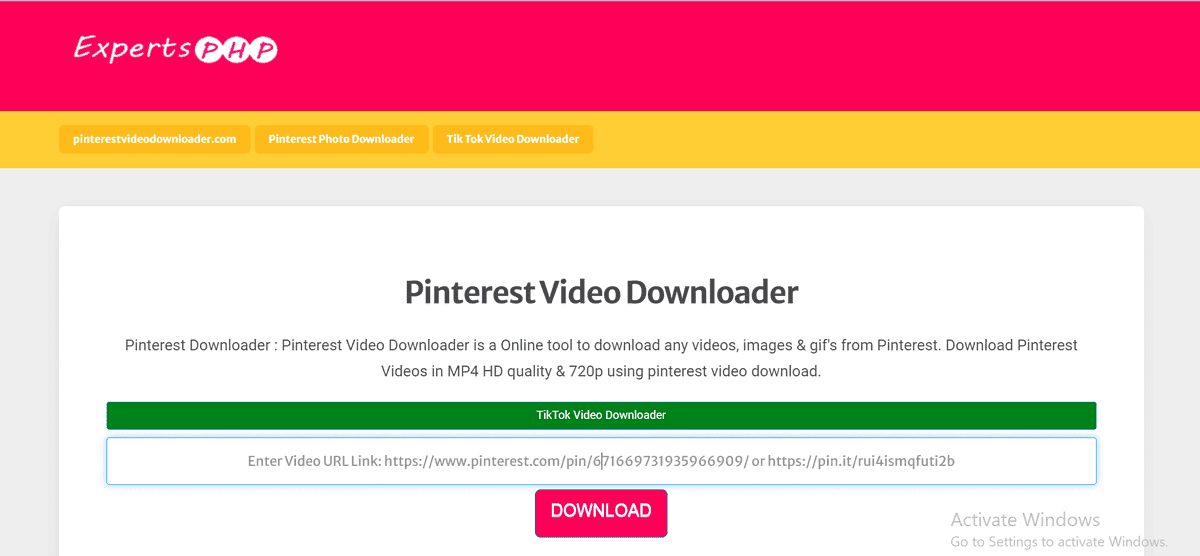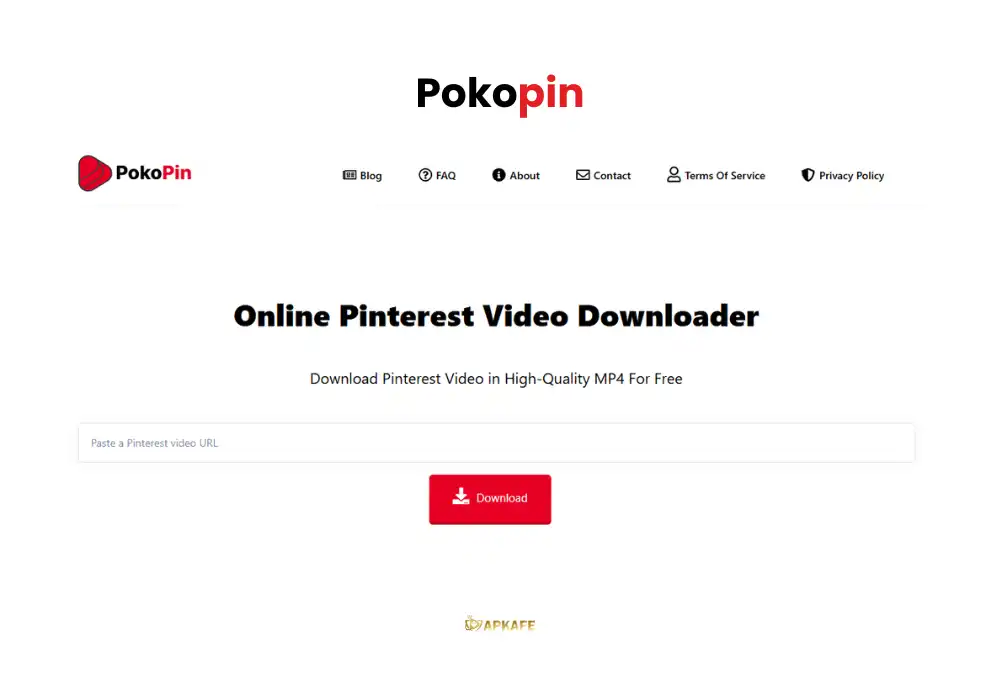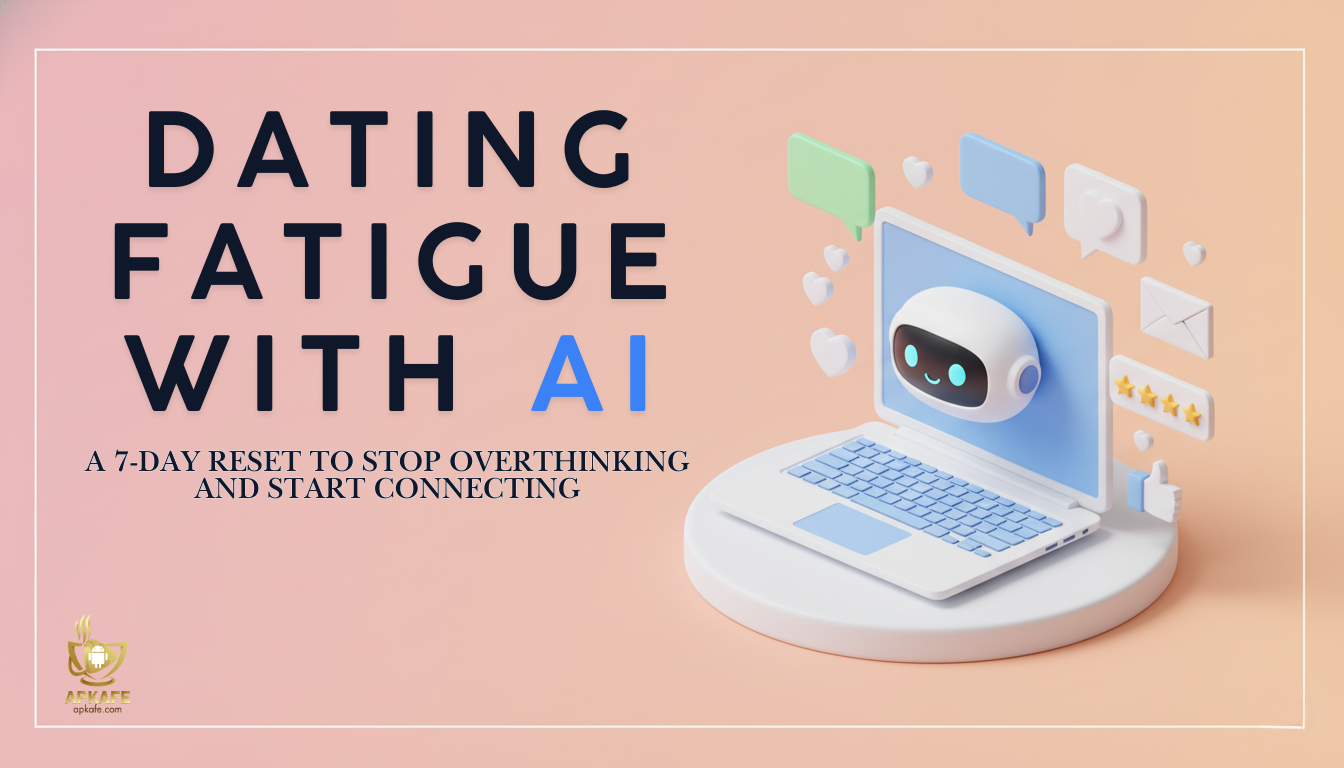Save with Ease: Best 5 Downloaders for Pinterest Content
Pinterest is a treasure trove of creative inspiration, packed with stunning images and videos. For anyone looking to save and enjoy these ideas offline, having a reliable Pinterest downloader is essential. Here, we’ll explore the top 5 Pinterest downloaders that help you download images, videos, audio, and even wallpapers in the highest quality possible.

Why Use a Pinterest Downloader?
Pinterest downloaders make it simple to save and enjoy your favorite Pinterest images, videos, and audio offline. With these tools, you can keep your favorite pins accessible anytime, whether it’s high-quality images, HD videos, or even 1080p resolution. They offer flexibility, allowing you to download a variety of formats, from MP4 videos to MP3 audio files, and even wallpapers. These downloaders make Pinterest content easy to bring to your device and enjoy wherever you go.
Criteria for Choosing the Best Pinterest Downloader
Choosing the right downloader can make all the difference. When deciding, consider these factors:
- Download Quality: Look for tools that provide HD quality (up to 1080p).
- Supported Formats: Make sure it supports formats like MP4 for video and MP3 for audio.
- Multi-Media Support: Choose apps that allow you to download not just images but also videos, wallpapers, and audio.
- Free and User-Friendly: The best apps are free, easy to use, and require minimal setup.
Top 5 Best Downloaders for Pinterest
1. PinDown
Download Pinterest videos in Full HD & 4K quality using PinDown.io without hassle. Enjoy free, secure downloads without any software installation needed. Try it now!
- High Quality: Download videos in Full HD, 2K, and 4K.
- Device Compatibility: Works on all devices (mobile, PC, tablet) and OS (Android, iOS).
- No Software Needed: Use directly in your browser.
- Free to Use: No fees involved.
- User-Friendly: Simple interface for quick downloads.
- Internet Dependency: Requires a stable connection.
- Ads Present: May encounter ads.
- iOS Setup Complexity: Installation can be complicated for iOS.
- Features: This downloader allows you to save Pinterest videos in full HD 1080p resolution, and supports MP4 format for easy playback.
- Devices Supported: Windows, macOS, Android, iOS.
- Best for: Ideal for video lovers who want high-quality content without watermarks.
2. Experts PHP
Download Pinterest videos instantly with Experts PHP! This user-friendly tool allows high-quality downloads straight to your device. Try Experts PHP Pinterest Video Downloader now!
- Supports Multiple Formats: Users can download GIFs, videos, and images from Pinterest easily.
- Fast Download Speeds: The tool provides quick downloading, making it efficient for users.
- Lightweight Files: Downloads are small in size, helping to save storage space on your devices.
- High-Quality Images: Retains good visual quality for all downloaded content.
- Frequent Ads: Users may encounter ads while using the tool, which can be distracting.
- Pinterest-Only Downloads: The tool is limited to downloading content from Pinterest only.
- Limited Advanced Features: Lacks additional features found in more comprehensive download tools.
- Features: Supports both image and video downloads from Pinterest, available in HD quality and MP3 format for audio files.
- Devices Supported: PC, Mac, Android, iOS.
- Best for: A versatile downloader that’s perfect for users looking to download in multiple formats.
3. Pinterest Downloader
Explore our Pinterest Downloader review to see how you can download Pinterest videos, images, and GIFs in HD effortlessly. Discover its features, pros, and cons now!
- Stable Download Speed: Offers a smooth and consistent download experience.
- High Quality: Downloads available in HD or 720p resolution, ensuring crisp visuals.
- Versatile Media Options: Allows downloading of videos, images, and GIFs.
- Ads: Some ads may appear during usage.
- Limited Thumbnail Selection: Currently, users can’t select alternative thumbnail images for downloads.
- Features: Offers free downloads for Pinterest videos and images in MP4 format.
- Pros & Cons: It’s free and easy to use without registration, though the download speed can be slow at times.
- Devices Supported: Windows, macOS, Android.
- Best for: A solid choice if you’re looking for a simple and cost-free option to save Pinterest videos.
4. Pokopin
Easily download Pinterest videos in HD with Pokopin, the free and user-friendly video downloader. Capture inspiration without any hassle today!
- User-Friendly: Simple interface for easy downloads.
- High Quality: Save videos in HD and up to 4K resolution.
- Cross-Platform: Works on mobile devices, tablets, and PCs.
- Free: No hidden fees or subscriptions.
- No Account Needed: Download without creating an account.
- Ads: Occasional ads can disrupt the experience.
- Limited Formats: No audio-only download option.
- No Thumbnail Selection: Cannot choose different thumbnails when downloading.
- Features: This downloader focuses on high-resolution images and wallpapers from Pinterest.
- Devices Supported: Windows, Android.
- Best for: A great pick for those who want Pinterest wallpapers in crystal-clear resolution.
5. SavePin
SavePin lets you easily download Pinterest videos and images in HD and 4K quality. Discover this free, fast, and unlimited Pinterest downloader and start saving today!
- Free to Use: No cost for downloading, making it accessible to all users.
- High-Quality Downloads: Supports HD and 4K resolutions for superior visual quality.
- Unlimited Downloads: No restrictions on the number of downloads.
- Fast Download Speeds: Quick downloads for a smooth experience.
- Cross-Platform Support: Compatible with various operating systems
- Ads: The free version may have occasional ads.
- Limited to Pinterest: Primarily supports content from Pinterest only, limiting use for other platforms.
- No Built-In Editing: Doesn’t offer features like trimming or editing downloaded videos.
- Features: PinAudio specializes in extracting and downloading audio from Pinterest videos, saved as MP3 files.
- Devices Supported: macOS, Android, iOS.
- Best for: Perfect for users interested in saving background music or sounds from Pinterest.
How to Choose the Right Pinterest Downloader for You
Choosing the best downloader depends on your specific needs:
- Need high-quality video downloads? Go for PinDown.io or Experts PHP for 1080p video support.
- Want audio files? PinAudio is tailored for extracting audio from Pinterest videos.
- Looking for Pinterest wallpapers? Pokopin provides top-quality images and wallpaper downloads.
Check out the comparative table of those mentioned tools to have a more precise choice.
Quick Comparison Table: Pinterest Downloaders
Downloader | Pros | Cons | Quality | Supported Platforms |
PinDown | Video HD, MP4 | Ads | 1080p | Windows, macOS, iOS, Android |
Experts PHP | MP4 & MP3 support | Ads | HD | Windows, macOS, iOS, Android |
Pinterest Downloader | Free, easy to use | Limited speed | HD | Windows, macOS, iOS, Android |
Pokopin | High-resolution images | Ads | HD | Windows, Android |
SavePin | MP3 audio download | Ads | HD | macOS, Android, iOS |
FAQs
- What is the best free Pinterest downloader?
- Many of these tools offer free versions. Pinterest Video Downloader is a great option if you’re looking for free, easy downloads.
- Can I download Pinterest videos in HD?
- Yes, with tools like PinDown.io and Experts PHP, you can download videos in 1080p quality.
- Are these tools safe to use?
- All tools listed here are safe and widely used, but always ensure you download them from trusted sources.
Conclusion
Pinterest downloaders make it easy to save images, videos, and audio from Pinterest in the highest quality, allowing you to keep your favorite content accessible anytime. Choose the downloader that best fits your needs and start building your personal library of Pinterest inspiration!
Try out one of these top Pinterest downloaders today to bring your Pinterest inspirations offline!
User Reviews