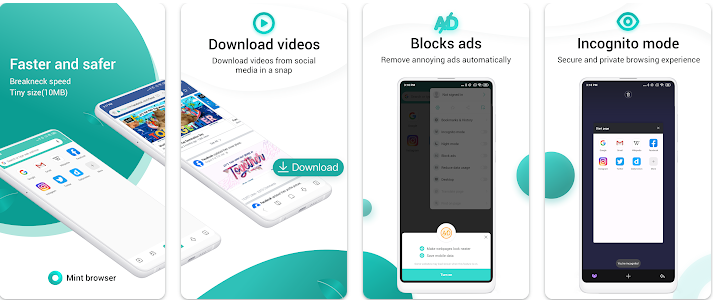Looking for a fast, secure browser with a compact size? Mint Browser APK, designed by Xiaomi, offers a lightweight browsing experience with features like ad-blocking, incognito mode, and night mode. Download Mint Browser now to enjoy smooth, data-saving browsing on Android.
Mint Browser APK for Android – Free Download on Apkafe
Download Mint Browser APK for Android for a fast, secure, and lightweight browsing experience. Enjoy ad-blocking, video downloads, and data-saving features.
Highlights
- Lightweight Design, Ideal for Android Devices
- Ad-Blocking for Clutter-Free Pages
- Built-In Video Downloading
- Private Incognito Mode
- Eye-Friendly Night Mode
Introduction to Mint Browser APK
Mint Browser APK by Xiaomi is a highly efficient web browser tailored for Android users who seek speed and privacy in a minimalistic design. Despite being slightly over 10 MB, this browser offers extensive functionality without compromising device performance. It’s an excellent choice for users wanting essential features, such as ad-blocking and video downloading, in a lightweight package.
Key Features
- Faster and Safer Browsing Experience
- Quick Start-Up and Navigation: Mint Browser’s small memory footprint provides faster loading times for seamless browsing.
- Enhanced Security: Protects users through encrypted connections and privacy-focused features, ensuring a safe experience online.
- Ad-Blocking for Clean Browsing
- Mint Browser’s integrated ad-blocking feature removes intrusive ads, allowing pages to load faster and reducing distractions during browsing.
- Video Downloading Functionality
- Mint Browser detects downloadable videos on websites and displays a “Download” button, making it easy to save videos directly to your device.
- Incognito Mode for Private Browsing
- The incognito mode keeps your browsing and search history private, ensuring data confidentiality.
- Night Mode for Comfortable Browsing
- Mint Browser’s night mode reduces screen brightness, providing a more comfortable experience for your eyes during nighttime browsing.
- Data Saver Mode
- Mint Browser’s data-saving feature minimizes data consumption by blocking images and restricting high-data content, ideal for users on limited data plans.
How to Download and Install Mint Browser APK
- Visit Apkafe.com: Open your current browser and go to Apkafe.com.
- Search for Mint Browser APK: Type “Mint Browser APK” into the search bar.
- Download the APK: Click on the download button to save the APK file to your device.
- Install Mint Browser: Open the downloaded APK file in your device’s file manager and follow the on-screen instructions.
- Begin Browsing: Once installed, launch Mint Browser to explore fast, ad-free browsing.
Comparison with Other Browser Apps
Feature | Mint Browser | UC Browser | Kiwi Browser |
App Size | ~10 MB | ~50 MB | ~50 MB |
Ad Blocker | Yes | Yes | Yes |
Incognito Mode | Yes | Yes | Yes |
Video Download | Yes | Yes | Limited |
Night Mode | Yes | Yes | No |
Data Saver | Yes | Limited | No |
Compared to UC Browser and Kiwi Browser, Mint Browser’s small size and data-saving features make it ideal for users seeking a lightweight, efficient browser. While both UC and Kiwi Browser offer popular features, Mint Browser’s compact design and Xiaomi’s trusted development make it a strong competitor in the lightweight browser category.
See more about: UC Browser & Kiwi Browser
Why Choose Mint Browser APK?
Mint Browser is well-suited for users who want a fast browser that saves storage and data. Its integrated ad-blocker and data-saving mode make it perfect for anyone browsing on mobile data or on devices with limited storage. As a Xiaomi product, it’s also backed by a company known for delivering reliable, user-focused mobile solutions.
Conclusion
Mint Browser APK offers Android users a robust, streamlined browsing experience. Its combination of fast loading, ad-blocking, and night mode make it a valuable tool for anyone looking for a functional yet compact browser.
Download today and enjoy Xiaomi’s high-speed, low-storage browsing solution!
User Reviews