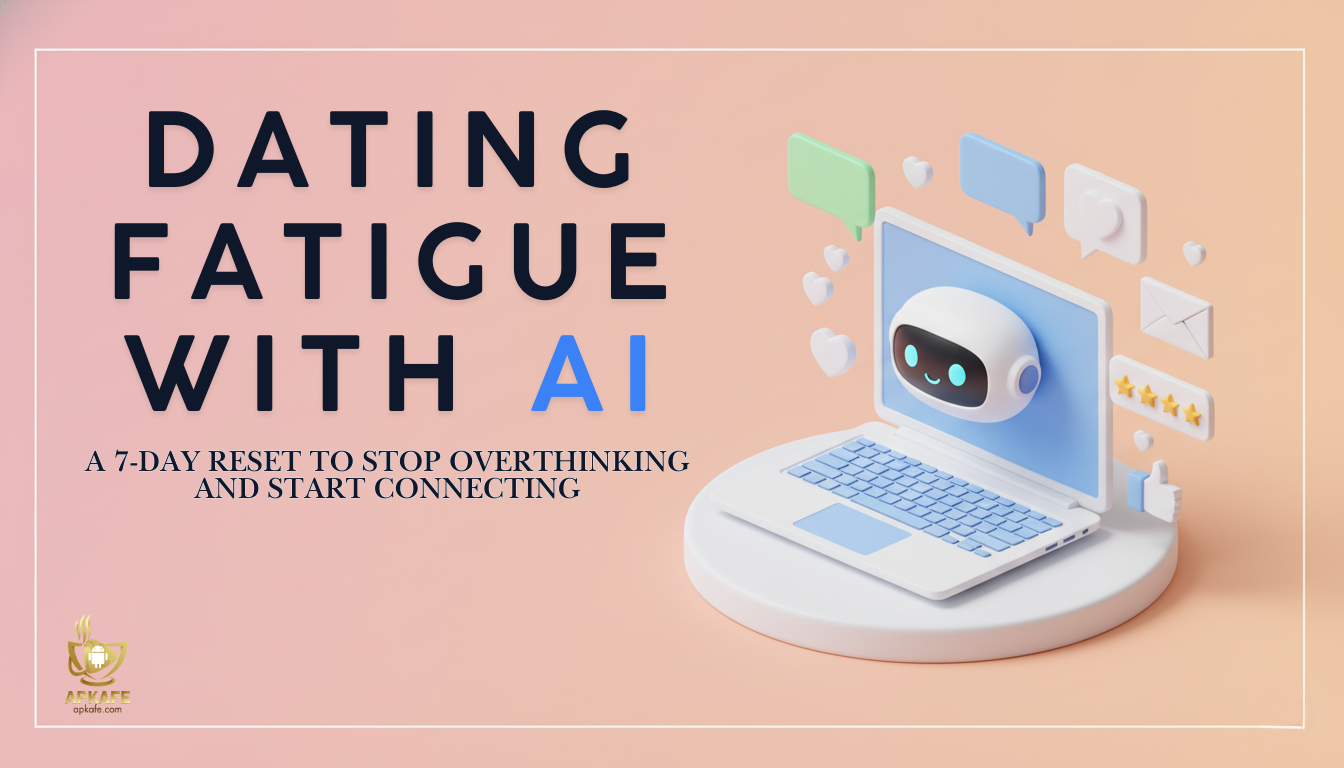Top Apps to Download and Save Instagram Videos on iPhone
Do you want to save your favorite Instagram videos on your iPhone? Whether it's inspiring reels, funny clips, or quick tutorials, here are the best apps to download videos directly to your iPhone’s camera roll with ease.
Top Apps to Download and Save Instagram Videos on iPhone
What is an Instagram Videos Download App?
An Instagram Videos Download app is a specialized tool that allows users to save videos, reels, stories, and other visual content from Instagram directly to their devices. Since Instagram doesn’t provide a built-in option to download content, these apps help bridge the gap, enabling users to keep and access their favorite media offline.
These apps are particularly popular among users who want to:
- Save favorite moments offline: Download videos to enjoy later without an internet connection.
- Easily share content: Share interesting videos with friends or repost them on other platforms.
- Keep personal archives: Collect memorable or inspiring videos without the need to search for them again.
Typically, these apps allow users to save Instagram videos directly to the iPhone’s camera roll, offering a smooth, accessible way to organize and view saved content. With simple copy-paste functionality, users can bypass Instagram’s restrictions and enjoy greater flexibility in managing the videos they love.
>> You may interested in: How to Download a Video from Instagram
4 Top Instagram Video Downloader Apps for iPhone Rated by APKAFE
1. Instant Save
Learn how to download and use Instant Save, the top-rated app for saving photos and videos from Instagram. Available for iPhone on the App Store.
- Easy to use interface for saving Instagram photos and videos.
- Allows quick downloads directly from Instagram without the need for links.
- Supports high-quality image and video downloads.
- Compatible with iPhone and iPad platforms.
- Contains in-app purchases for advanced features, limiting free options.
- Users may experience ads in the free version.
- Potential privacy concerns when handling social media content.
Why It’s a Great Choice
Instant Save is an ideal app for iPhone users who want a quick and simple way to download videos, stories, and reels from Instagram. With a user-friendly interface and straightforward instructions, this app allows you to easily save videos to your camera roll without needing to log in to your Instagram account.
Key Features
-
- Easy to use: Just copy the video link and paste it into the app to download.
- Saves videos to camera roll: Downloaded videos are saved directly to your iPhone’s photo library.
- Supports multiple content types: Download stories, reels, and posts from Instagram.
- High-quality downloads: Maintains original video quality.
My Personal Experience
Using Instant Save was straightforward and quick, allowing me to download my favorite videos within seconds. The interface is clear, and the process was easy to follow, making it a reliable choice for hassle-free Instagram downloads.
2. InSave
Why It’s a Great Choice
InSave is an excellent choice for those who want to download videos and photos from Instagram without logging into the app. It provides fast downloads, maintains high video quality, and automatically saves files to your iPhone’s camera roll.
Key Features
-
- No Instagram login required: Download videos by simply pasting the link.
- Auto-save to camera roll: Downloads go directly into your photo library.
- Batch download capability: Save multiple videos at once to save time.
- High-resolution videos: Keeps the video’s original quality.
My Personal Experience
My experience with InSave was smooth and quick due to its fast download speeds and easy-to-use process. I appreciated that it didn’t require any login, which made the app feel safe and secure, and the videos were saved in high quality every time.
3. InSaver
Discover InSaver, the perfect tool to repost Instagram stories, reels, and IGTV videos effortlessly. Learn about its key features, benefits, pricing, and comparison with similar apps.
- Free version available.
- Simple interface and easy-to-use repost features.
- Useful editing tools like Round Pic and Square Pic.
- Secure with app-lock functionality.
- Watermark on reposted content cannot be removed, even with a premium version.
- Some users report occasional issues with Instagram login.
- Requires iOS 13.0 or later, limiting access for older devices.
Why It’s a Great Choice
InSaver is a powerful app for anyone looking to download and save videos, reels, or stories from Instagram effortlessly. The app offers a quick download process and provides clear instructions for each step.
Key Features
-
- Simple copy-paste download: Just copy the Instagram link and paste it into InSaver.
- Fast downloads: Quickly saves videos, cutting down on wait times.
- Auto-save to camera roll: Videos are saved immediately to your photo library.
- Ad-free and secure: The app is user-friendly and free from distracting ads.
My Personal Experience
I loved InSaver for its fast and easy download process. The app runs smoothly without any ads, and I felt secure knowing my login details weren’t required. Videos saved directly to the camera roll made it easy to revisit them whenever I wanted.
4. InstDown
Why It’s a Great Choice
InstDown is perfect for those who specifically want to download Instagram stories and reels. It’s a reliable choice for saving temporary Instagram content to enjoy offline later. This app is quick to use and does not require Instagram login, making it convenient and safe.
Key Features
-
- Supports stories and reels downloads: Save both directly to your camera roll.
- No login required: Safe and easy to use with no account access needed.
- High-resolution saving: Ensures videos are saved in good quality.
- Fast downloads: Minimizes wait time for users who want instant access.
My Personal Experience
InstDown is my go-to choice when I want to save stories and reels quickly. Not needing to log in is a plus for privacy, and the app works smoothly without interruptions. Videos download in high quality and are ready to view in my camera roll instantly.
Comparison among These 4 Instagram Downloaders
App | Things I Love | Things I Don’t |
Instant Save | Free to use, no watermarks, high-quality downloads, minimal ads. | Limited to basic downloading features—no extra tools for editing or organizing saved content. |
InSave: Posts, Stories & Reels | Easy downloads for posts, stories, and reels. Premium options available for extra features. | Some features require in-app purchases, which may limit functionality for free users. |
InSaver: Repost For Instagram | Convenient reposting tools and simple editing options included. | Downloading features are secondary, so it’s better for users focused on reposting rather than just saving content. |
InstDown: Save Stories & Reels | Great for saving stories and reels, with optional faster downloads in the premium version. | Doesn’t support posts or IGTV content, and download speed in the free version can be slower. |
How to Save Videos from Instagram to Your iPhone’s Camera Roll
Each of these apps supports direct saving to your camera roll, so you can easily access your saved videos in your iPhone’s photo library. Simply follow the steps outlined in each app to ensure a high-quality download.
- Open Instagram: Go to the video you want to download.
- Copy the Link: Tap the three dots (•••) on the post or reel and select Copy Link.
- Open the Download App: Launch your chosen video download app (e.g., Instant Save, InSave).
- Paste the Link: In the app, tap the input field, hold, and select Paste.
- Download the Video: Tap the Download button to save the video.
- Find Your Video: The video will be saved to your iPhone’s camera roll, accessible in the Photos app.
Safety Tips When Downloading Instagram Videos
When downloading Instagram videos using third-party apps, keeping your privacy and security in mind is crucial. Here are some important safety tips:
- Avoid Login Requirements: Choose apps that do not require you to log into your Instagram account. This helps protect your account information and personal data.
- Use Reputable Apps: Download apps from trusted sources, such as the App Store. Read reviews and check ratings to ensure the app has a good reputation.
- Check for Permissions: Be cautious of apps that request unnecessary permissions. A video downloader should not need access to your contacts or location.
- Keep Your Device Updated: Regularly update your iPhone’s operating system and apps to protect against security vulnerabilities.
- Use Antivirus Software: Consider installing antivirus software on your device to add an extra layer of protection against malware and unwanted software.
- Be Aware of Copyright Issues: Respect copyright laws and avoid downloading videos that you do not have permission to use or share.
Conclusion
These top 4 apps make it easy to download videos from Instagram to your iPhone, providing simple interfaces and high-quality results. Whether you want to save posts, stories, or reels, these apps will help you access your favorite Instagram content offline.
Try one of these top apps today and start saving Instagram videos directly to your iPhone’s camera roll!
User Reviews