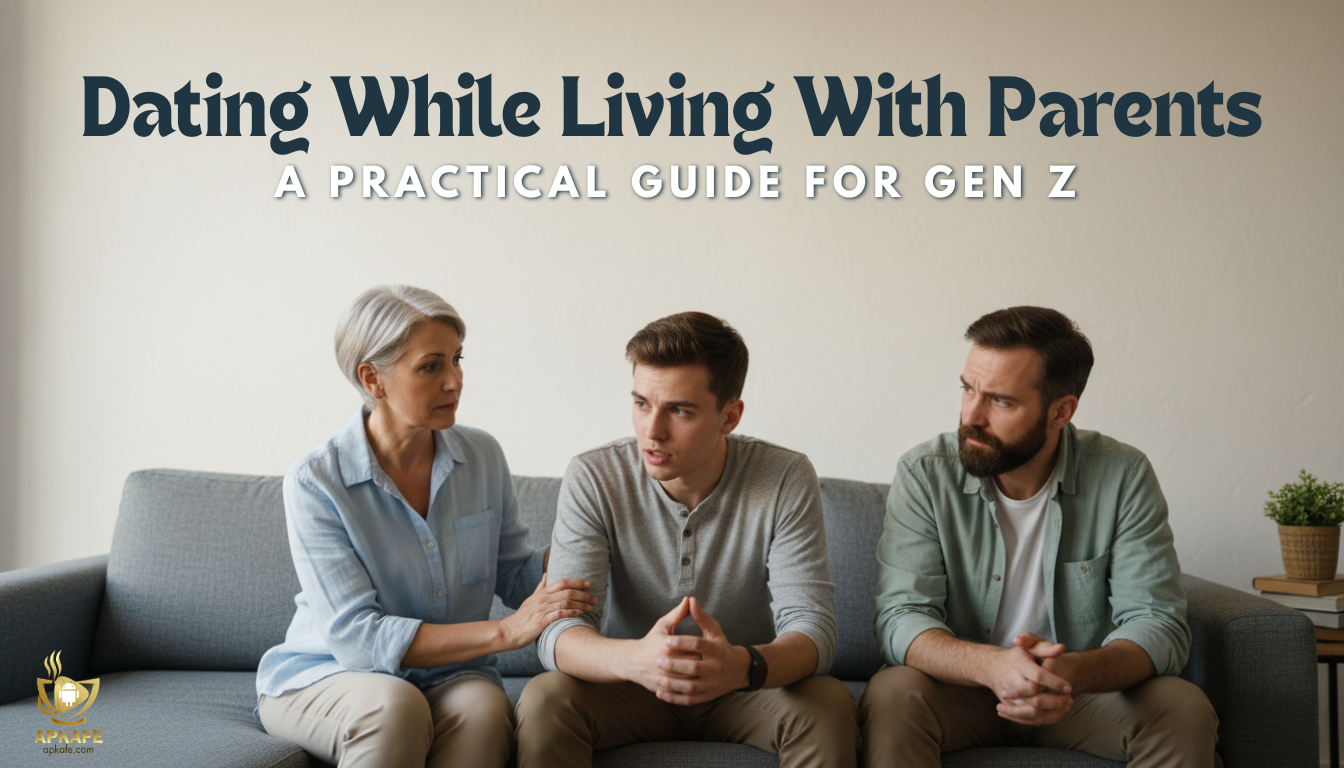Download Instagram videos and photos easily with DownloadGram. Fast, free, and simple to use on any device. Try it now to save content on your PC or smartphone.
- Free to Use: DownloadGram is completely free, with no hidden fees or subscriptions.
- Fast Speed: Downloading images and videos is quick and efficient.
- Simple to Use: No need for extra software—just copy and paste the link.
- Multi-Platform Support: Works seamlessly on various devices, including phones, tablets, and computers.
- No Bulk Download: Only supports downloading one item at a time, so you can't save multiple files at once.
- Instagram-Only: Limited to Instagram content and doesn't support other social media platforms.
- Public Accounts Only: Only works with content from public Instagram profiles.
DownloadGram Review: Quick, Free, and Easy Instagram Downloads on Any Device
DownloadGram is the ultimate tool to download Instagram videos, images, and stories quickly and for free. With just a few clicks, you can save Instagram content on your PC or smartphone—whether it’s for personal use or content curation. Try it today and enjoy hassle-free downloads!
Highlights
- Easy Downloads: Save Instagram photos, videos, and multi-photo albums in one click.
- Device Compatibility: Works on smartphones, computers, and tablets across all browsers.
- Public Profiles Only: Download content from public Instagram accounts.
- No Installation Needed: Access through any web browser without extra software.
- Quick & Reliable: Fast downloads with a simple link-paste process.
What is DownloadGram?
DownloadGram is an online tool designed for saving Instagram photos and videos directly to your device. With just a link to the content you want, it lets you download images, videos, and even full albums from public Instagram profiles. Whether you’re using a smartphone, computer, or tablet, DownloadGram is accessible through any web browser, making it easy to keep your favorite Instagram content on hand.
>> See more: 6 Best Instagram Video Downloaders for PC: Save Videos in Seconds

How It Works
Using DownloadGram is straightforward. Simply copy the link to the Instagram post you want to save, paste it into the DownloadGram site, and click download. The tool quickly processes the link and allows you to save the content to your device. There’s no need to log in or install extra software, and it works on all major browsers like Chrome, Safari, and Firefox, making it flexible for different devices.
Why the App is Outstanding
DownloadGram stands out for its ease and versatility. Not only can it download single photos and videos, but it also supports multiple-photo albums. It’s perfect for those who want quick access to content without hassle. The tool works smoothly across various devices, and since it’s web-based, you can use it anytime, anywhere. For both casual users and content creators, DownloadGram is a reliable way to save Instagram content effortlessly.
Detailed Feature Review: DownloadGram
-
Easy One-Click Downloads on Any Device
With DownloadGram, you can save Instagram images and videos with just one click. It works on all types of devices, including smartphones (iOS, Android), computers (Windows, Mac, Linux), and tablets. You don’t need to install anything special, and it works on popular browsers like Chrome, Firefox, Safari, and Opera, which makes it very easy to use.
-
Download Multiple Photos and Videos at Once
DownloadGram allows you to save a variety of content, from single photos and videos to full albums with multiple images or videos. Just remember that this tool only works with public Instagram accounts, so private content cannot be downloaded. Being able to save multiple items at once is a great time-saver.
-
Useful for Content Creators and Everyday Users
Because DownloadGram is so simple and reliable, many influencers and content creators find it handy. There’s no complicated setup, and it works smoothly, making it a great option for anyone who wants to keep a record of their favorite Instagram content for later use.
Pricing and Plans
DownloadGram offers all its features at no cost, with no hidden fees or subscriptions required. Just visit the website and start downloading without any hassle.
My Personal Experience
I’ve found DownloadGram to be a go-to tool for quickly saving Instagram content. As someone who often needs to store images and videos for inspiration, I love that I don’t have to install anything or worry about compatibility with different devices. While it doesn’t support private accounts or bulk downloads, the ease and speed of use make up for it. Just copying and pasting a link is all it takes, and it’s free—so it’s hard to beat for day-to-day use!
Comparison: DownloadGram vs. Competitors
Tool | Pros | Cons | Why I Like It |
Inflact Video Downloader | - Works on any device and OS - Supports various content types (photos, videos, IGTV) - No limit on downloads- HD quality | - Requires subscription for bulk profile downloads - Some ads | Reliable for frequent, high-quality downloads; flexible across devices. |
DownloadGram | - One-click downloads - Compatible with all devices - Simple, no login required | - Only works for public Instagram accounts- No bulk download option | Fast and straightforward, ideal for occasional downloads without extra features. |
W3Toys Instagram | - Completely free - HD quality downloads - No login required - Fast download speeds | - Limited to Instagram - Basic interface - Some ads | Reliable, free, and works quickly; ideal for single HD downloads without login hassles. |
FastSave for Instagram | - Allows offline viewing of downloaded media - Works directly in the Instagram app | - Only available for Android - Cannot download from private profiles | Integrated with Instagram for easy access; great for Android users wanting quick offline access. |
GramSave | - No login required - Supports various Instagram content types (stories, IGTV, photos) - HD quality | - Ads may slow usage - Limited options for batch downloads | Flexible for different content types and straightforward to use without login. |
Saveinsta | - Works across multiple devices - Supports HD downloads - Allows album downloads | - Occasional loading issues - Ads may be distracting - Bulk downloading requires multiple links | Useful for HD-quality album downloads; smooth experience on mobile and desktop. |
How to Download and Use DownloadGram
- Copy the Link: Go to Instagram, find the image or video you want to save, and copy its link.
- Paste the Link: Open the DownloadGram website, paste the link into the designated field.
- Download: Click “Download,” and then click the generated button to save the content directly to your device.
What Users Are Saying
Sarah, Social Media Manager
“DownloadGram is a lifesaver! It helps me quickly grab Instagram content for my social media posts without any complicated steps. Simple and efficient!”
Tom, Photographer
“I love how easy it is to download high-quality images and videos from Instagram. It’s fast, and I don’t have to worry about losing any details. Great tool!”
Emma, Influencer
“I use DownloadGram every time I need to save a video for my content collection. It’s free, quick, and reliable. No complaints so far!”
Mike, Blogger
“The site is super user-friendly, but I do wish it allowed bulk downloads. Sometimes I need to save multiple images or videos, and doing it one by one can take time.”
Lily, Student
“DownloadGram is my go-to tool for downloading Instagram posts. It works seamlessly on my phone and laptop. However, I’d love it if it worked for other platforms too.”
FAQs
- Is DownloadGram free?
Yes, DownloadGram is completely free to use. - Can I download private Instagram content?
No, DownloadGram only works for public profiles. - Which devices support DownloadGram?
DownloadGram works on all devices and major browsers, including smartphones, tablets, and computers.
Conclusion
DownloadGram is a straightforward, reliable tool for downloading individual Instagram photos and videos. While it doesn’t support bulk downloads or private profiles, its free and fast service makes it a solid choice for most users.
Start downloading Instagram photos and videos with ease—try DownloadGram now for a quick, free, and hassle-free experience!
User Reviews