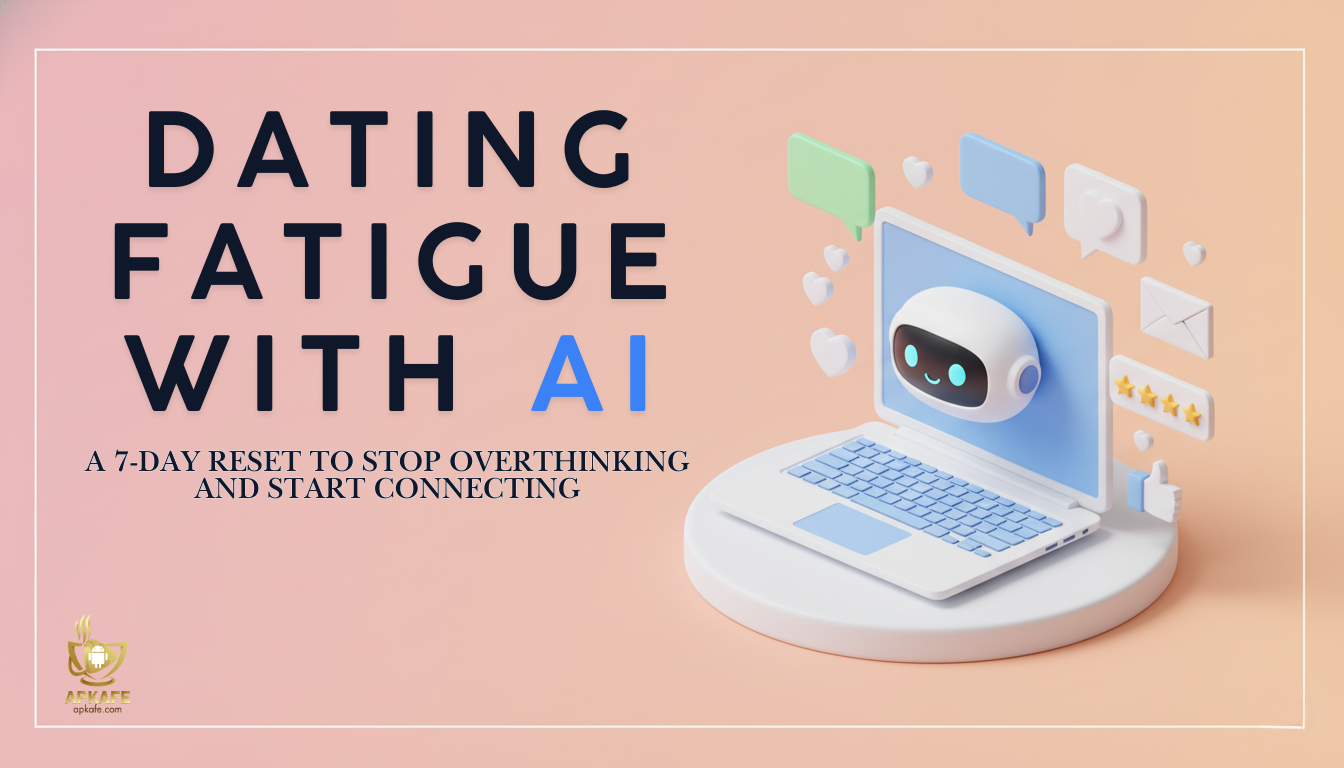Getfvid
Categories: Tool
Developer:
Size:
Version:
Updated on: 2024-11-19
Download Facebook videos for free with Getfvid. Get HD quality videos and MP3 audio files easily, with no ads or hidden fees. Start using Getfvid today!
Pros:
- Easy-to-use interface.
- Fast downloads in HD quality.
- Supports MP4 and MP3 formats.
- Minimal, non-intrusive ads.
- Works on computers, tablets, and mobiles.
- Allows private video downloads (with access).
Cons:
- Requires permissions for private videos.
- Occasional ads on the web version.
- No batch download option.
Download Facebook videos for free with Getfvid. Get HD quality videos and MP3 audio files easily, with no ads or hidden fees. Start using Getfvid today!
- Easy-to-use interface.
- Fast downloads in HD quality.
- Supports MP4 and MP3 formats.
- Minimal, non-intrusive ads.
- Works on computers, tablets, and mobiles.
- Allows private video downloads (with access).
- Requires permissions for private videos.
- Occasional ads on the web version.
- No batch download option.
Getfvid is a powerful and user-friendly tool designed to help you download Facebook videos with ease. Whether you want to save videos in HD or MP3 format, Getfvid ensures fast downloads without any interruptions. With no fees and minimal ads, it’s the perfect solution for anyone looking to save videos from Facebook quickly and efficiently.
Getfvid Review: Your Go-To Tool for Easy Facebook Video Downloads
Highlights
- Easy-to-use for quick Facebook video downloads.
- HD quality with sharp visuals and clear audio.
- Supports MP4 and MP3 formats.
- Compatible with computers, tablets, and mobile devices.
- Minimal ads for a smooth experience.
- Free to use without hidden costs.
What is Getfvid?
Getfvid is a free online tool designed to help users download Facebook videos quickly and easily. Whether you’re looking to save live streams, public videos, or even private ones (with proper access), Getfvid offers a simple and efficient solution. It supports MP4 for video and MP3 for audio conversions, making it versatile for various needs. Compatible with computers, tablets, and mobile devices, Getfvid ensures you can download content anytime, anywhere.
>> Read more: Best Free Tools to Download Facebook Videos Online
Why Getfvid is Outstanding
Getfvid stands out for its speed, simplicity, and quality. It allows users to save videos in HD with sharp visuals and clear audio, ensuring a premium viewing experience. The tool’s ability to handle both public and private videos, along with its support for MP3 and MP4 formats, makes it incredibly versatile. With minimal ads and compatibility across devices, Getfvid provides a hassle-free and reliable way to save Facebook videos for personal or professional use.
Detailed Feature Review: Getfvid
Easily Save Live Facebook Videos
Getfvid allows users to save live Facebook videos seamlessly, even as the broadcast ends. This feature is perfect for capturing live events, tutorials, or any content you want to revisit later without needing an internet connection.
Download Private Facebook Videos
Unlike many similar tools, Getfvid supports downloading private videos, provided you have access to the content. It’s a handy feature for saving memories or private posts shared by friends and family.
Social to MP4 or MP3 Conversion
Getfvid excels in converting Facebook videos into MP4 (video) or MP3 (audio) formats. Whether you want the full video or just the audio, such as for podcasts or music tracks, this tool makes it quick and simple.
Works Across Devices and Platforms
Getfvid is a versatile tool compatible with computers, tablets, and mobile devices. Its flexibility ensures that you can download and enjoy your content anytime, anywhere, without limitations.
Pricing and Plans
Getfvid is completely free to use, with no hidden charges or subscriptions required. You can download Facebook videos in HD or normal quality without any cost. The service offers a hassle-free experience with minimal ads, making it an ideal tool for anyone looking to save videos without breaking the bank. Simply visit the website, paste the video URL, and start downloading—no payment necessary.
My Personal Experience
Using Getfvid for the first time was surprisingly smooth and hassle-free. The interface is super simple and straightforward, making it easy to figure out even for a first-timer like me. I was impressed by how quickly it downloaded videos without any unnecessary delays. What I appreciated most was the minimal ads – they didn’t interrupt or distract me at all during the process. When I checked the downloaded video, the HD quality truly stood out, with sharp visuals and crystal-clear audio. It felt like I had found the perfect tool for saving Facebook videos, and I’ve been using it ever since!
Comparison of Getfvid with Other Facebook Video Downloaders
Feature | FDOWN | GetfVid | Publer Download | SmallSEOTools | FDownloader |
Video Quality | Full HD, 1080p | Full HD, 1080p, 4K | Full HD, 1080p | HD | Full HD, 1080p, 2K, 4K |
Audio Downloads | No | No | No | No | MP3, 320kbps |
Supported Platforms | Browser | Browser | Browser, Mobile | Browser | Browser, Mobile |
Registration Required | No | No | No | No | No |
Ease of Use | Simple | Moderate | Simple | Simple | Very Simple |
Extra Tools | No | No | Social Media Scheduling, Bio Links | Video Details in Real-Time | Multi-Format Support, Offline Access |
Ad-Free Experience | No | No | Yes | No | Yes |
Pricing | Free | Free | Free | Free | Free |
How to Use Getfvid
- Copy the Video Link: On Facebook, click “Share” and select “Copy Link” under the video.
- Visit Getfvid: Go to Getfvid by clicking to the button, paste the link, and click “Download.”
- Choose Quality: Select either “Normal Quality” or “HD Quality” and the video will begin downloading.
Note: Ensure the video is public or you have the necessary permissions for private videos.
What Users Are Saying
- Emily R., Social Media Manager
“Getfvid is a lifesaver for saving live Facebook videos! It’s fast and the HD quality is amazing. Highly recommend it for anyone managing content.” - Alex T., Freelance Videographer
“I’ve tried several tools, but Getfvid is by far the easiest. The MP4 downloads work perfectly on all my devices.” - Sarah L., Family Blogger
“Saving private videos shared by friends has never been easier. Getfvid handles it smoothly, as long as access permissions are set.” - Daniel K., IT Specialist
“The Chrome extension is completely ad-free, making my downloads hassle-free. I love how it supports MP3 and MP4 formats!” - Jessica P., Student
“Being free is a huge plus for me as a student. The minimal ads and HD downloads are just icing on the cake!”
FAQs
Q1: Can I download private Facebook videos with Getfvid?
Yes, you can download private videos as long as you have the proper access permissions.
Q2: Does Getfvid work on mobile devices?
Absolutely! Getfvid is compatible with computers, tablets, and mobile devices.
Q3: Why does the video play instead of downloading?
If this happens, right-click the video link and select “Save as…” to download it.
Q4: Is Getfvid really free to use?
Yes, Getfvid is 100% free with no hidden charges.
Q5: Does Getfvid support HD video downloads?
Yes, it offers HD quality downloads for a superior viewing experience.
Conclusion
Getfvid is the ultimate tool for downloading Facebook videos quickly, easily, and in high quality. Whether you’re saving live streams, converting to MP3, or accessing private videos, Getfvid handles it all with minimal ads and zero costs.
Ready to try it out? Visit Getfvid today and experience hassle-free Facebook video downloads!
User Reviews