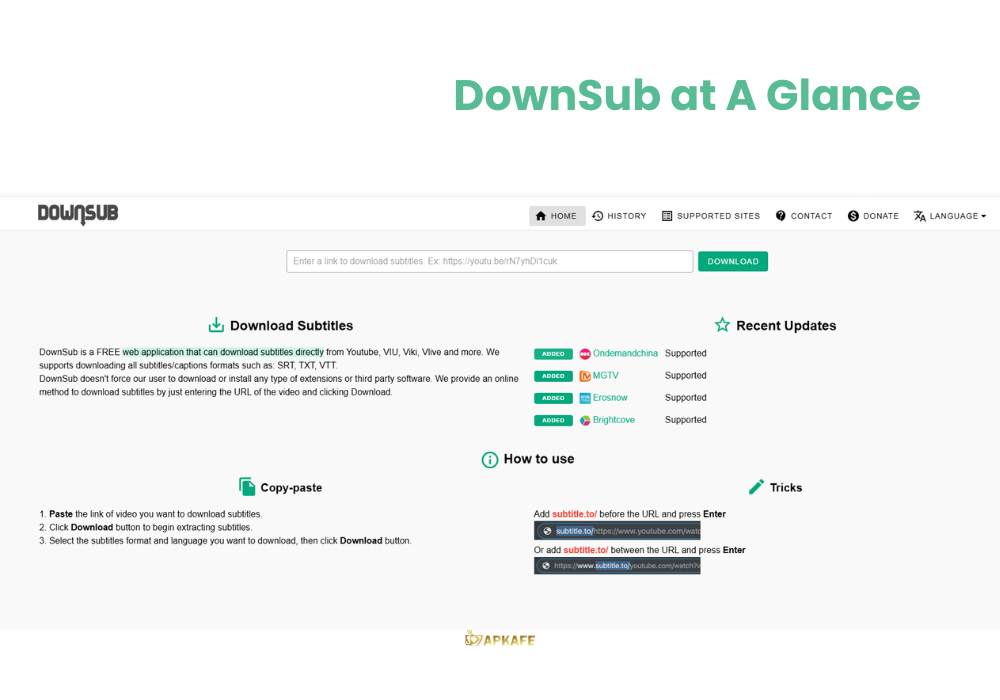Looking for an easy way to download subtitles? Read our DownSub review to learn how this free tool supports multiple formats and platforms. Try it now!
- Free, user-friendly, and works across platforms.
- Supports SRT, TXT, and VTT formats.
- No installation required—fully online.
- Compatible with YouTube, VIU, Viki, and Vlive.
- Only downloads subtitles, not videos or audio.
- Requires internet access.
- Occasional format issues with some videos.
Discover How DownSub Simplifies Subtitle Downloads
If you’re searching for a quick and hassle-free way to download subtitles from YouTube, VIU, Viki, and more, DownSub is your perfect solution. With support for multiple formats like SRT, TXT, and VTT, this free web tool ensures convenience without requiring any additional software. Explore how DownSub makes subtitle downloads a breeze!
Highlights
- Free & Easy to Use: Download subtitles without registration or installation.
- Multi-Platform Support: Works with YouTube, VIU, Viki, and more.
- Various Formats: Supports SRT, TXT, and VTT for flexibility.
- Language Options: Download subtitles in multiple languages.
- No Software Needed: Entirely web-based for convenience.
What is DownSub?
DownSub is a free online tool designed to help users download subtitles or captions from popular video platforms like YouTube, VIU, Viki, and Vlive. The service supports multiple formats, including SRT, TXT, and VTT, ensuring compatibility with various subtitle applications. Its browser-based functionality makes it accessible without requiring any additional downloads or software installations.ư
>> Explore More: 6 Best Tools to Download Subtitles from YouTube
Why DownSub is Outstanding
DownSub stands out for its simplicity and convenience. By only requiring a video URL, users can instantly download subtitles without extensions or third-party tools. The tool supports a wide range of subtitle formats, making it versatile for various needs. Its completely web-based nature and lack of additional setup make it a hassle-free solution for downloading subtitles quickly and efficiently.
Detailed Feature Review: DownSub
1. Wide Subtitle Format Support
DownSub excels in its ability to download subtitles in various formats, including SRT, TXT, and VTT. This flexibility ensures compatibility with multiple media players and editing tools, catering to different user needs. Whether you’re watching a YouTube tutorial, a Viki drama, or a VIU episode, DownSub guarantees easy access to accurate subtitles, making it perfect for language learners or content creators.
2. Completely Free and Web-Based
Unlike many other tools, DownSub is a free-to-use web application that eliminates the need for extensions, plugins, or third-party software. All you need is the URL of the video, making it incredibly simple and convenient. This approach not only saves storage space on your devices but also enhances security, as there’s no risk of malware from downloads.
3. Ease of Use
The interface is simple and intuitive, requiring just three steps to get subtitles: copy the video URL, paste it into the input field, and click download. Its streamlined process saves time and ensures accessibility for users of all technical skill levels. DownSub’s simplicity, reliability, and functionality make it a go-to tool for subtitle downloading.
Pricing and Plans
DownSub is completely free to use with no hidden costs, subscriptions, or premium tiers. It provides a full suite of features for downloading subtitles without requiring any financial commitment.
My Personal Experience
Using DownSub has been a pleasant and straightforward experience. I especially love how it supports multiple formats like SRT and VTT, which makes it easy to work with subtitles for editing or personal use. The interface is so simple that even a non-tech-savvy person can use it without issues.
That said, there were a couple of moments when I faced minor hiccups with subtitle compatibility for certain videos, but those were rare. What truly won me over was its online accessibility—there’s no need to clutter my device with additional software. It’s a reliable tool that I turn to whenever I need subtitles quickly.
How to Use DownSub
- Paste the Video Link: Copy the link of the video from YouTube, VIU, Viki, or Vlive and paste it into DownSub’s input field.
- Click the Download Button: Start the process by clicking the “Download” button to extract subtitles.
- Choose Format and Language: Select your preferred subtitle format (SRT, TXT, or VTT) and language, then click “Download” again to save it to your device.
What Users Are Saying
- John M., Content Creator
“DownSub has been a game-changer for me. It’s easy to extract subtitles for my YouTube edits without installing extra software.” - Emma T., Language Tutor
“The multiple format options like SRT and VTT are great for teaching language classes. I love how intuitive the tool is!” - Carlos R., Video Editor
“I use DownSub regularly to download captions for editing. It’s simple and saves so much time!” - Sophia L., Freelancer
“As someone working across various platforms, DownSub is a lifesaver for grabbing subtitles quickly, even from VIU and Viki.” - Brian K., Media Manager
“The fact that DownSub is free and requires no installation makes it a top pick for my team. Highly recommend!”
FAQs
- Can I use DownSub to download subtitles in multiple languages for one video?
Yes, you can download subtitles in various available languages by selecting your preferred option after the initial download process. - Does DownSub work with private videos?
No, DownSub can only extract subtitles from publicly available videos. - Are the downloaded subtitles editable?
Yes, formats like SRT and TXT are fully editable, allowing you to modify the subtitles as needed. - Is there a limit to how many subtitles I can download per day?
No, DownSub allows unlimited subtitle downloads without restrictions. - Can DownSub download subtitles from live streams?
It depends. Subtitles are available only if the live stream platform provides them after the session ends.
Conclusion
DownSub is a simple yet powerful tool for downloading subtitles across major platforms like YouTube, VIU, and Viki. With support for various formats, a user-friendly interface, and no additional software needed, it’s a must-have for content creators, editors, and language learners.
Ready to simplify your subtitle downloads? Try DownSub now!
User Reviews