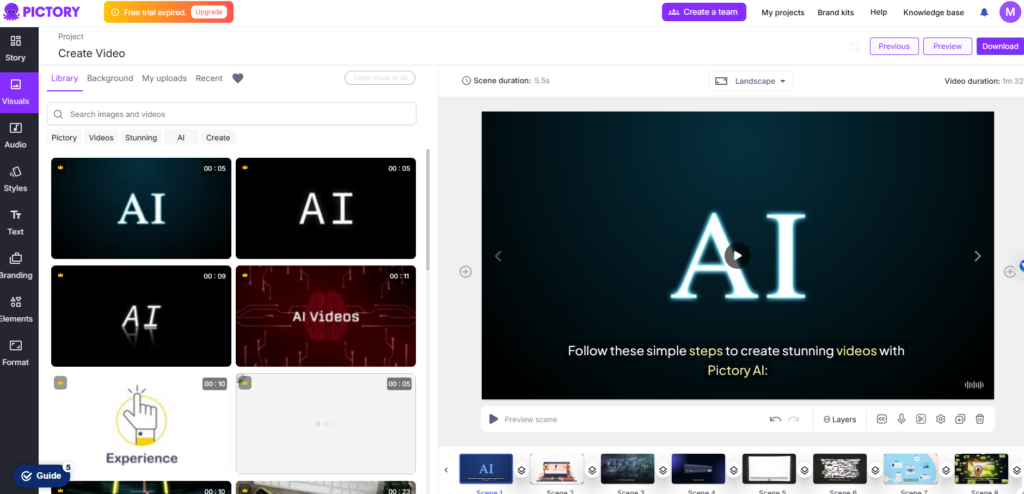Pictory AI Tutorial: How to Use Pictory AI to Create Stunning Videos Effortlessly
Looking for a hassle-free way to create professional-quality videos? Meet Pictory AI - a cloud-based video creation platform powered by artificial intelligence. Whether you're a business owner, content creator, or marketer, Pictory AI makes it effortless to transform text into visually engaging videos. Discover how this tool can revolutionize your video creation process and compare it with InVideo for the ultimate choice!
What is Pictory AI?
Pictory AI is an advanced cloud-based video creation platform designed to simplify video production. With its AI-powered technology, you can effortlessly transform any text or script into professional videos in minutes. By automating tasks like video clip selection, voiceover generation, and subtitle creation, Pictory AI eliminates the need for prior video editing expertise.
Whether you’re crafting marketing content, explainer videos, or social media posts, Pictory AI delivers results that are visually appealing, cost-effective, and easy to create.
In this article, we’ll explore how to use Pictory AI effectively, helping you unlock its full potential for your creative needs.
Benefits of Using Pictory AI
- Quick and Easy to Use: No prior editing experience required.
- Visually Engaging: Captivating visuals and AI-powered features retain viewer attention.
- Platform Versatility: Create videos optimized for various platforms effortlessly.
- Cost-Efficient: Save on hiring editors or buying expensive software.
- Cloud-Based Accessibility: Work from anywhere, on any device.
How to Use Pictory AI Effectively
Follow these simple steps to create stunning videos with Pictory AI
1. Sign Up
Visit the official Pictory AI website and create a free account.
 2. Start a New Project
2. Start a New Project
 3. Input Your Text
3. Input Your Text
- Paste your script, written content, upload image or paste URL into the provided text box.
- Click “Proceed” to create video.
 4. AI-Generated Video
4. AI-Generated Video
- The AI will analyze your text and match it with relevant video clips, animations, or images.
- It automatically generates an AI-powered voiceover and subtitles for your video.
5. Customize the Video
Personalize your video by:
- Editing clips and backgrounds.
- Adjusting text placement or fonts.
- Replacing or tweaking voiceover audio.
-
Finalize and Export
Once satisfied with your edits, click “Generate Video” to render and save your video.
Pictory AI vs InVideo
When it comes to video creation, both Pictory AI and InVideo are leading platforms, but they cater to slightly different needs:
Feature | Pictory AI | InVideo |
Ease of Use | Extremely beginner-friendly; no editing skills needed. | Beginner to intermediate; offers advanced editing tools. |
AI Automation | Automates clip selection, voiceover, and subtitles. | It requires manual input for most tasks. |
Customization | Focused on quick, AI-driven customization. | Offers extensive manual customization. |
Templates | Limited templates for automated workflows. | Thousands of ready-made templates. |
Pricing | Affordable, with free trial options. | Slightly higher cost for premium plans. |
Which to Choose?
- Pictory AI: Ideal for those seeking quick, AI-powered solutions without prior editing experience.
- InVideo: Best for users who want more control and flexibility with advanced manual editing tools.
See more about: InVideo
Tips for Using Pictory AI Effectively
- Plan Your Script: Ensure your text content is concise and well-structured for better results.
- Experiment with Customization: Explore different fonts, colors, and video clips to align with your brand identity.
- Optimize for Platforms: Tailor your videos for specific platforms like YouTube, Instagram, or TikTok.
- Leverage Voiceovers: Experiment with AI-generated voiceovers for a professional touch.
- Test Before Exporting: Preview your video thoroughly to ensure it meets your expectations.
Why Choose Pictory AI?
Pictory AI caters to a diverse audience with a wide range of applications:
- Business Owners: Promote your products or services through engaging and professional videos.
- Marketers: Create impactful video campaigns tailored for various platforms.
- Content Creators: Develop tutorials, explainer videos, or storytelling content effortlessly.
With Pictory AI, you save time, reduce costs, and produce high-quality videos, making it an all-in-one solution for your video creation needs.
Conclusion
Ready to learn how to use Pictory AI and create professional videos effortlessly? Whether you’re a marketer, business owner, or content creator, Pictory AI makes video creation simple and efficient. Sign up for a free account today and start transforming your ideas into stunning videos in just minutes!
User Reviews

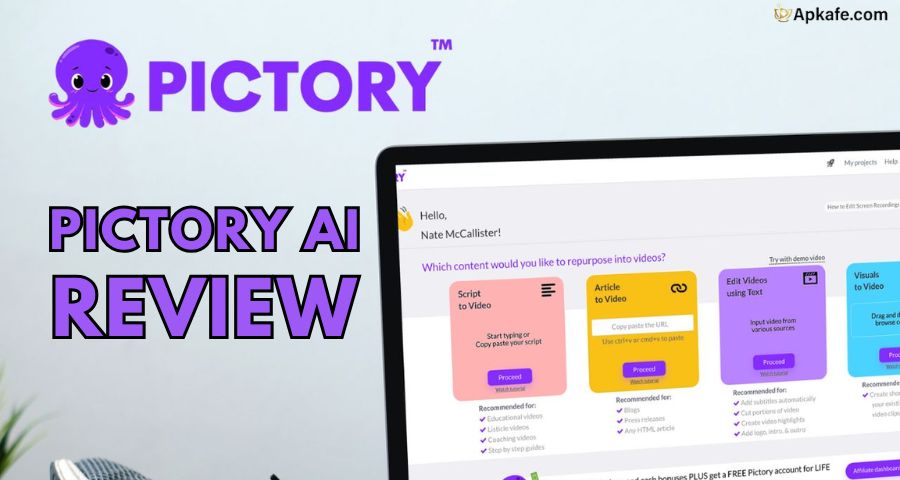
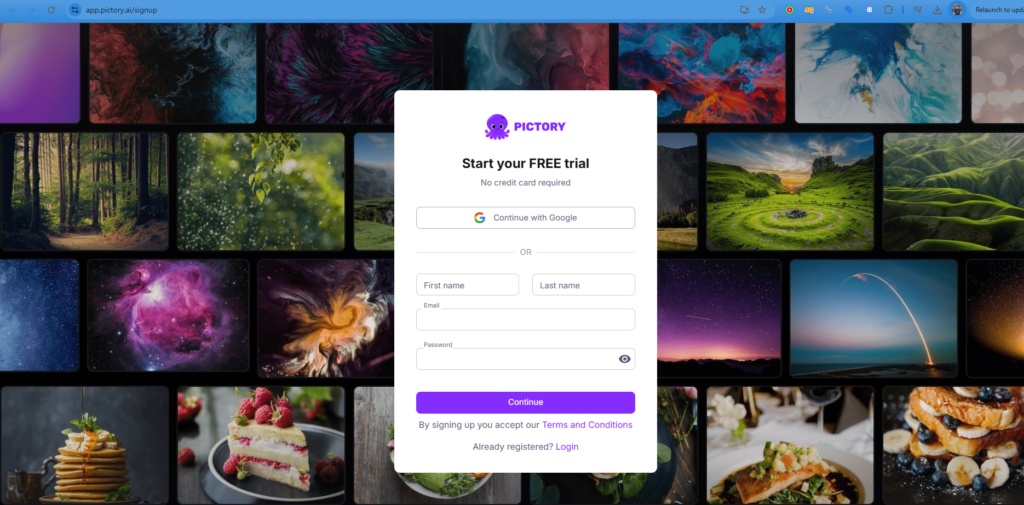 2. Start a New Project
2. Start a New Project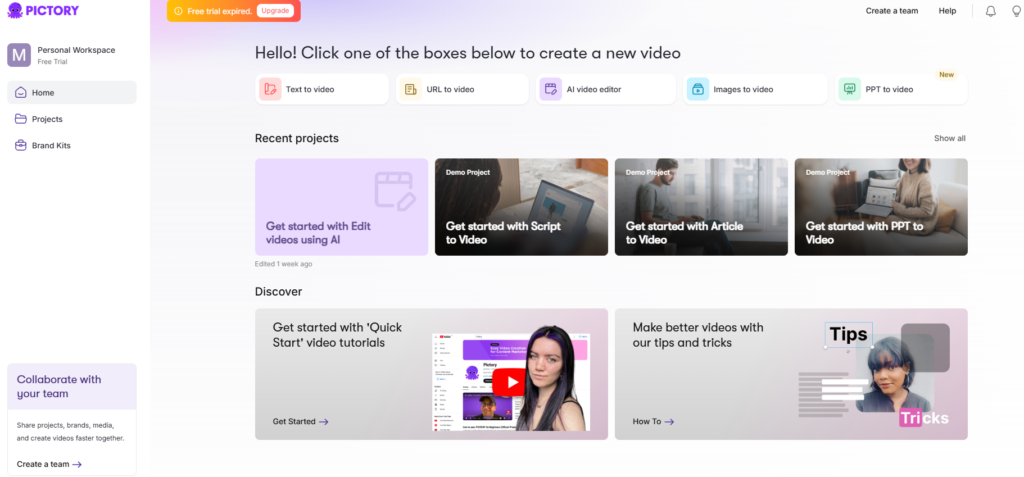 3. Input Your Text
3. Input Your Text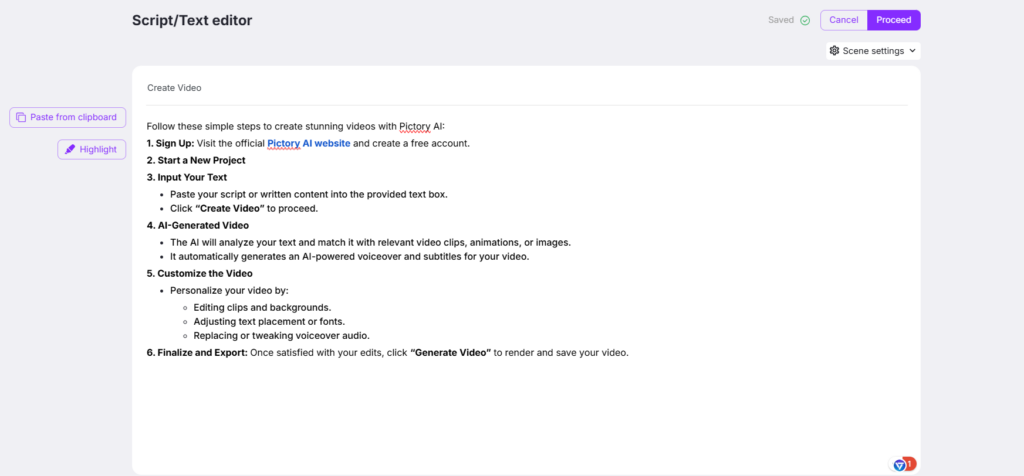 4. AI-Generated Video
4. AI-Generated Video