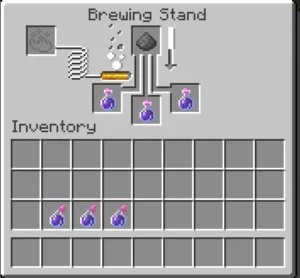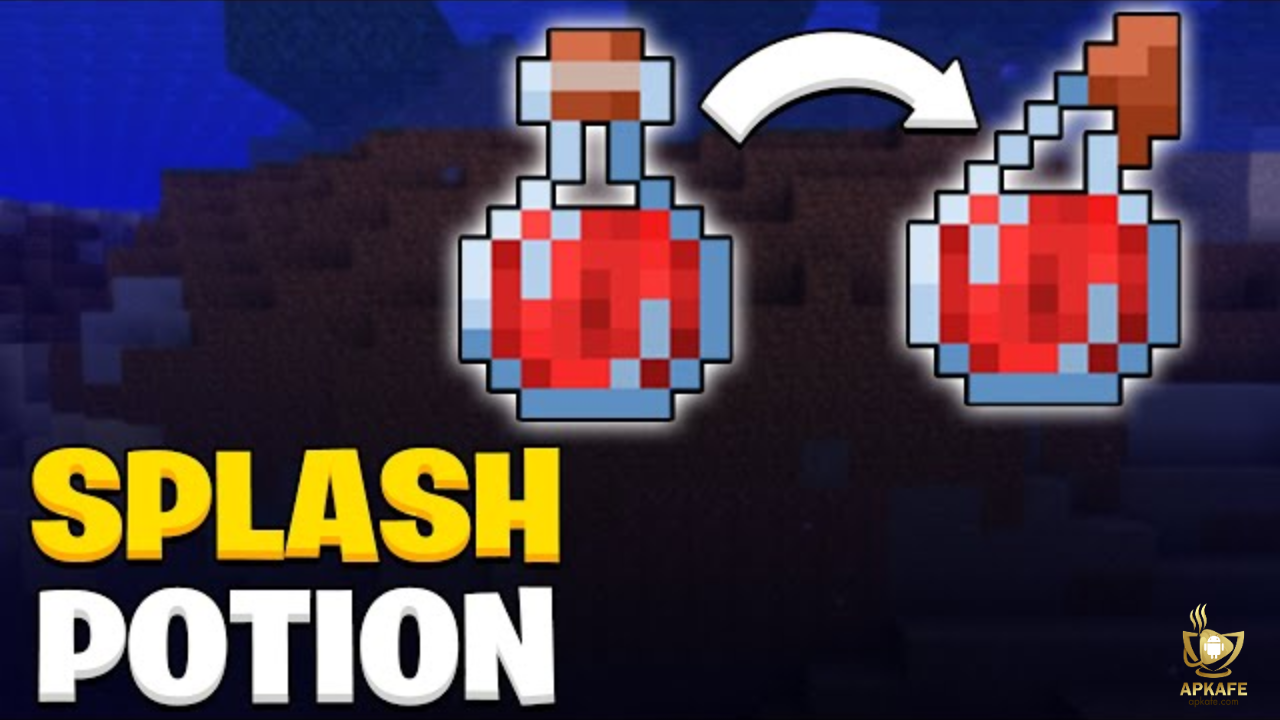How to Make a Speed Potion in Minecraft
The Speed Potion, also known as the Swiftness Potion, is an essential item in Minecraft for players seeking enhanced mobility. Whether exploring vast terrains, evading enemies, or gaining an advantage in combat, this potion is a game-changer. In this guide, you’ll discover how to make a Speed Potion in Minecraft, its variations, and expert tips for maximizing its potential.
Highlights
- Crafting Guide: Step-by-step brewing instructions for Speed Potions.
- Variants: Discover Splash and Lingering Potions of Swiftness.
- Tips: Practical uses for exploration, combat, and efficiency.
What is a Speed Potion in Minecraft?
A Speed Potion, known in Minecraft as the Potion of Swiftness, is a consumable item that temporarily enhances a player’s movement speed. When consumed, it increases the player’s walking speed by 20% per effect level, with Speed I providing a 20% boost and Speed II offering a 40% increase. This acceleration is particularly beneficial for traversing large distances, evading hostile mobs, or gaining an advantage in combat situations. The potion’s duration varies based on its type: a standard Potion of Swiftness lasts for 3 minutes, while an extended version, brewed with Redstone Dust, extends the effect to 8 minutes. Additionally, the potion can be modified into a Splash Potion of Swiftness, allowing it to be thrown and affect multiple entities upon impact, or a Lingering Potion of Swiftness, which creates a cloud that grants the speed effect to anyone who passes through it. These variations provide strategic versatility, making the Speed Potion a valuable asset for players aiming to enhance their mobility and efficiency within the game.
Materials Needed for Brewing a Speed Potion in Minecraft
– Brewing Stand
- Purpose: The Brewing Stand is the primary tool for crafting potions.
- How to Craft:
- 1 Blaze Rod (obtained from Blazes in Nether Fortresses).
- 3 Cobblestones (mined from most stone blocks).
- Placement: Place the Brewing Stand on any solid surface in your world.
– Blaze Powder
- Purpose: Used as fuel for the Brewing Stand.
- How to Obtain: Blaze Powder is crafted from Blaze Rods. Each Blaze Rod yields 2 Blaze Powder.
- Quantity Needed: One Blaze Powder is enough to fuel multiple brewing processes.
– Water Bottles
- Purpose: Serves as the base container for brewing potions.
- How to Craft:
- Use three glass blocks to craft three glass bottles.
- Fill the bottles with water by right-clicking a water source or cauldron.
- Placement in Brewing Stand: Place up to three Water Bottles in the bottom slots of the Brewing Stand.
– Nether Wart
- Purpose: Used to create the Awkward Potion, the base for all advanced potions.
- How to Obtain:
- Found growing in Nether Fortresses, often in soul sand patches.
- Harvest and replant on soul sand to maintain a supply.
– Sugar
- Purpose: The key ingredient for crafting the Speed Potion, providing the swiftness effect.
- How to Obtain:
- Sugar is crafted from sugarcane.
- Sugarcane grows near water and can be farmed for a continuous supply.
– Optional Ingredients for Modifications
- Redstone Dust:
- Purpose: Extends the potion’s duration from 3 minutes to 8 minutes.
- How to Obtain: Mined from Redstone Ore, found deep underground.
- Glowstone Dust:
- Purpose: Enhances the effect to Speed II, increasing speed by 40%, but reduces the duration to 1.5 minutes.
- How to Obtain: Mined from Glowstone blocks in the Nether.
- Gunpowder:
- Purpose: Converts the potion into a throwable Splash Potion of Swiftness.
- How to Obtain: Dropped by Creepers, Ghasts, or Witches.
- Dragon’s Breath:
- Purpose: Creates a Lingering Potion of Swiftness, which produces a swiftness cloud for area effects.
- How to Obtain: Collected using a glass bottle when the Ender Dragon breathes fire or acid in the End.
Brewing Guide: Step-by-Step Instructions to Craft a Speed Potion in Minecraft
Step 1: Set Up the Brewing Stand
- Place the Brewing Stand: Place your Brewing Stand on a solid surface.
- Add Fuel: Insert Blaze Powder into the leftmost slot to fuel the Brewing Stand. A single Blaze Powder can power multiple brewing processes.
Step 2: Add Water Bottles
- Craft Water Bottles: Use three glass blocks to craft three bottles.
- Fill Bottles with Water: Right-click on a water source or cauldron to fill the bottles.
- Insert into Brewing Stand: Place up to three Water Bottles in the bottom slots of the Brewing Stand.
Step 3: Brew Awkward Potions
- Add Nether Wart: Place Nether Wart in the top slot of the Brewing Stand.
- Brewing Process: Wait for the Nether Wart to infuse the Water Bottles, creating Awkward Potions, which are the base for all advanced potions.
Step 4: Brew the Speed Potion
- Add Sugar: Place Sugar in the top slot of the Brewing Stand.
- Brewing Process: Wait for the sugar to infuse the Awkward Potions, creating Potion of Swiftness (Speed I). This potion increases your movement speed by 20% for 3 minutes.
Step 5: Modify the Potion (Optional)
- Extend Duration with Redstone Dust:
- Add Redstone Dust to the top slot.
- Brewing this extends the duration of the Speed I Potion from 3 minutes to 8 minutes.
- Increase Speed with Glowstone Dust:
- Add Glowstone Dust to the top slot.
- Brewing this enhances the effect to Speed II, increasing movement speed by 40% but reducing the duration to 1.5 minutes.
Step 6: Create Splash or Lingering Potions (Optional)
- Create Splash Potions:
- Add Gunpowder to the top slot.
- Brewing this converts the potion into a throwable Splash Potion of Swiftness, useful for affecting multiple players or mobs.
- Create Lingering Potions:
- Add Dragon’s Breath to a Splash Potion of Swiftness.
- Brewing this creates a Lingering Potion, which produces a swiftness cloud for area-of-effect boosts.
How to Use Speed Potions in Minecraft
– Drinking the Potion
- How to Consume:
- Place the Speed Potion in your hotbar.
- Select it and right-click (or press the use button on your platform) to drink it.
- Effect:
- Speed I: Increases movement speed by 20%.
- Speed II: Increases movement speed by 40%.
– Using Splash Potions
- How to Throw:
- Place a Splash Potion of Swiftness in your hotbar.
- Right-click or use the action button to throw it.
- Effect: Creates an area-of-effect (AoE) splash that grants the speed boost to all nearby players or mobs.
- Best Use: Great for sharing the effect with teammates in multiplayer or during cooperative exploration.
– Using Lingering Potions
- How to Deploy:
- Place a Lingering Potion of Swiftness in your hotbar.
- Throw it to create a swiftness cloud that lingers in an area.
- Effect: Any entity passing through the cloud receives the speed boost for a limited time.
- Best Use: Ideal for creating a safe zone in combat or boosting mobility in a fixed area.
FAQs About Speed Potions in Minecraft
Q1: Can Speed Potions be combined with other effects?
A1: Yes, Speed Potions can be used alongside other potions like Strength, Regeneration, or Invisibility to enhance your gameplay strategy. These effects stack, providing multiple advantages at once.
Q2: Do Speed Potions affect Elytra flight?
A2: No, Speed Potions do not increase the flight speed of an Elytra. The potion only impacts walking or sprinting speed on the ground.
Q3: Is there a maximum speed boost in Minecraft?
A3: While Speed Potions increase movement speed, combining multiple Speed II potions does not stack their effects. The maximum boost from a single potion is 40% with Speed II.
Q4: What’s the difference between Speed I and Speed II?
- Speed I: Increases movement speed by 20% and lasts for 3 minutes (8 minutes with Redstone).
- Speed II: Increases movement speed by 40% but only lasts for 1.5 minutes (cannot be extended with Redstone).
Q5: What happens if I drink multiple Speed Potions?
A5: Drinking multiple Speed Potions will not stack the effects or duration. Only the strongest effect will apply, and the timer will reset to the new potion’s duration.
Conclusion
The Speed Potion is a game-changer in Minecraft, offering increased mobility and versatility in exploration, combat, and productivity. Whether you’re traversing vast landscapes, engaging in intense battles, or tackling large projects, the Potion of Swiftness ensures you can move faster and perform tasks efficiently. With easy crafting steps and multiple upgrades, this potion is an essential tool for every Minecraft adventurer.
Ready to accelerate your Minecraft adventures? Brew your Speed Potion today and discover the freedom of unmatched mobility! For more expert tips, guides, and crafting strategies, visit APKAFE now. Explore smarter, move faster, and conquer every challenge in your Minecraft world!
User Reviews