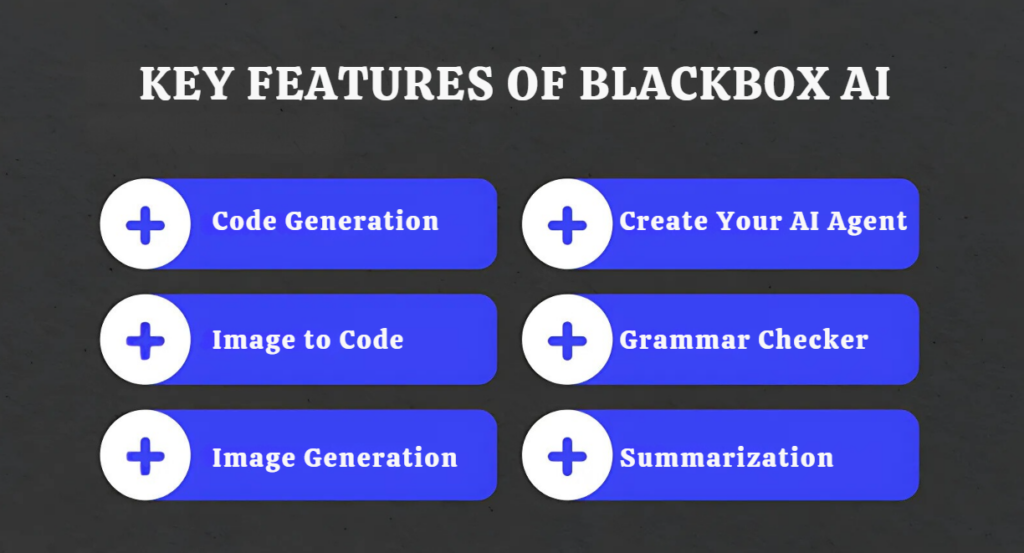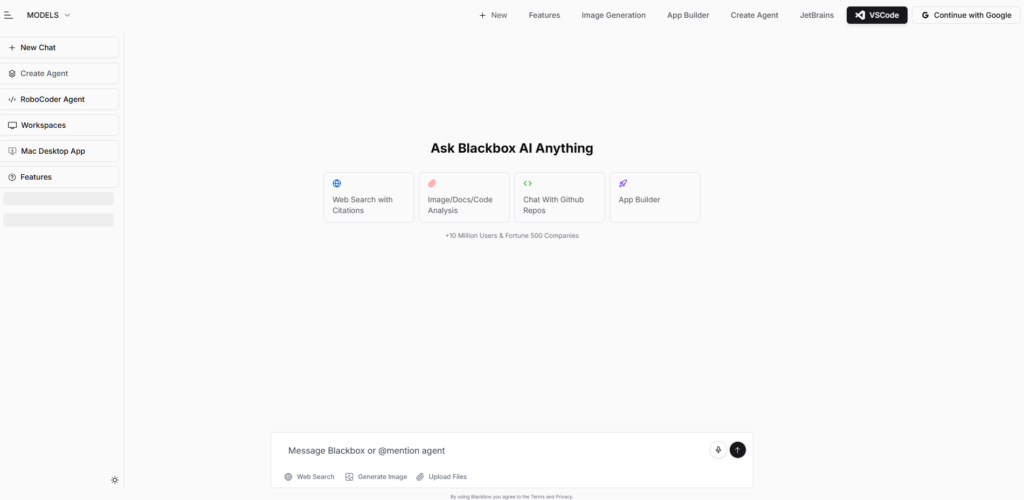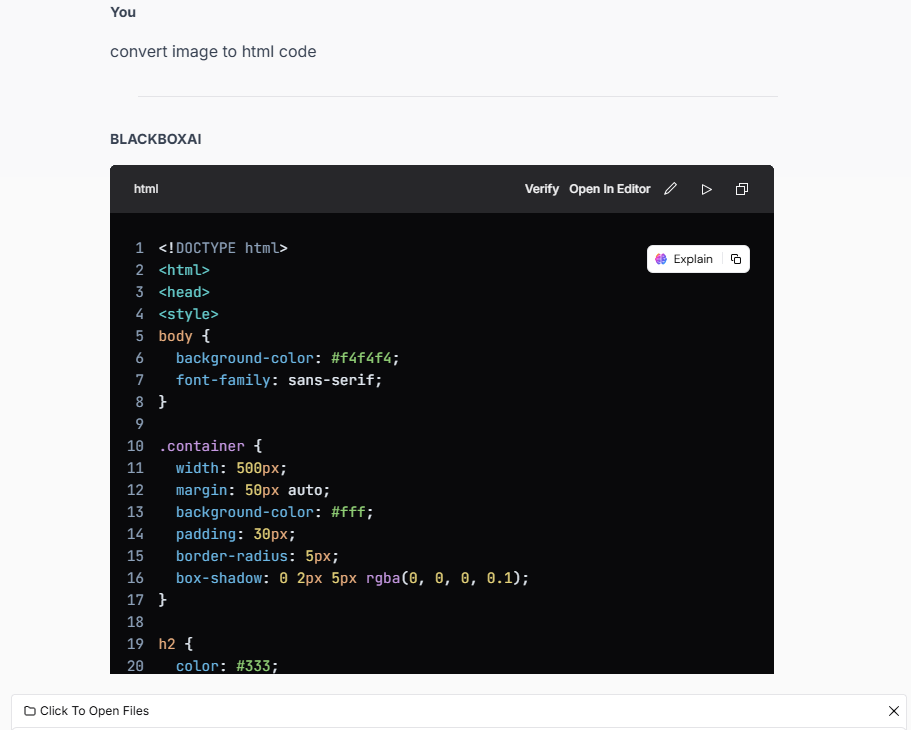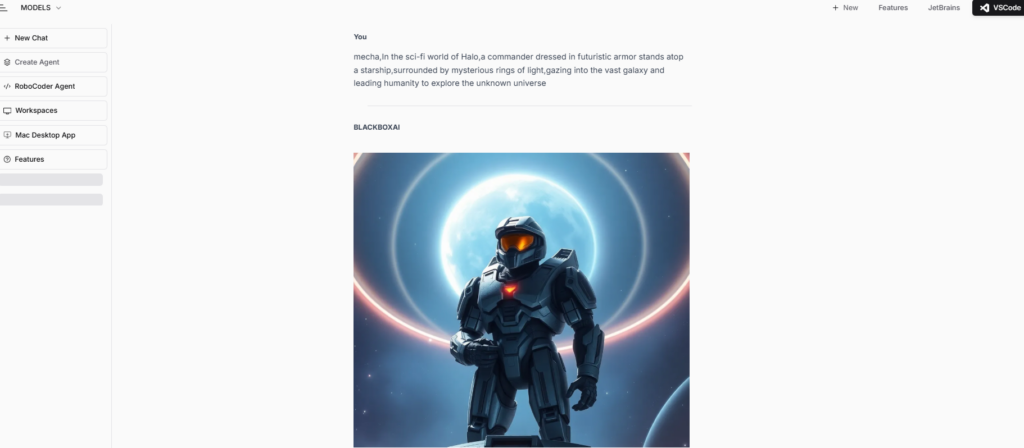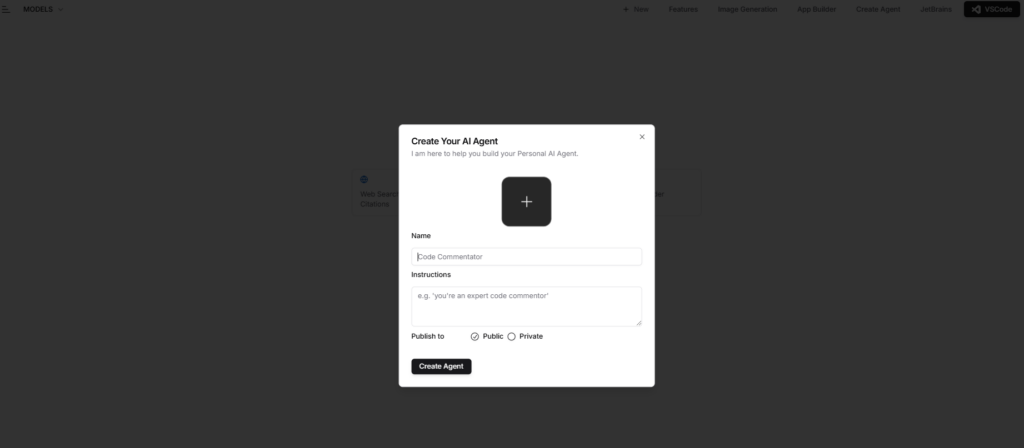Is Blackbox AI better than ChatGPT? Blackbox AI Tutorial
In the age of AI-driven innovation, tools like Blackbox AI are revolutionizing the way we approach coding, content creation, and problem-solving. From generating code to transforming images into functional code, Blackbox AI offers a unique suite of features that stand out in the AI landscape. This guide dives deep into how to use Blackbox AI, and compares it with ChatGPT, and explores why it could be your next go-to AI tool.
Pros and Cons
Pros
- Comprehensive Features: Includes advanced tools like code generation, image-to-code conversion, grammar checking, and AI agent creation.
- Seamless Integration: Supports integration with Visual Studio Code, Chrome extensions, Word, and macOS for streamlined workflows.
- Time Efficiency: Automates repetitive tasks, speeding up coding, writing, and other creative processes.
- Creativity Boost: Features like image generation and summarization foster innovation and idea development.
- User-Friendly Design: Simple interface allows users to quickly access and utilize key functionalities.
Cons
- Steep Learning Curve: The range of features may overwhelm beginners or non-technical users.
- Premium Pricing: Advanced tools and functionalities may require expensive subscription plans.
- Inconsistent accuracy: Occasionally, AI-generated outputs may need further refinement or validation.
- Limited Free Features: The free trial offers restricted access, making it harder for users to fully evaluate its potential.
What is Blackbox AI?
Blackbox AI is an advanced artificial intelligence tool designed to assist users in coding, content creation, and automation. It uses state-of-the-art AI models to provide solutions for developers, writers, and creatives, making it a versatile platform for innovation and productivity.
Blackbox is more than just a coding assistant—it’s a comprehensive AI solution that enables users to generate code, create AI agents, and even transform text into functional visualizations.
Key Features
1. Code Generation
- Automatically generates code snippets based on natural language prompts.
- Supports multiple programming languages.
2. Image to Code
- Converts visual designs or screenshots into functional code.
- Streamlines the development process, particularly for UI/UX designers.
3. Image Generation
- Creates custom images from textual descriptions.
- Useful for content creation, marketing, and prototyping.
4. Create Your AI Agent
- Enables users to design and customize AI agents for specific tasks.
- Ideal for creating virtual assistants or task-specific bots.
5. Grammar Checker and Plagiarism Detector
Helps refine written content by correcting grammar errors and checking originality.
6. Summarization and Translation
- Summarizes lengthy texts into concise content.
- Translates text between multiple languages for global accessibility.
7. Browser Extension and Integrations
Available as extensions for browsers like Chrome, and integrates seamlessly with Microsoft Word and macOS.
How to Use Blackbox AI
Getting Started
- Sign Up and Access the Platform: Visit the official Blackbox AI website and create an account. You can choose a suitable plan or use the free trial to explore its features.
- Install Browser Extensions: Download the Blackbox AI extension for Chrome to use its features directly in your browser.
- Integrate with Tools: Add Blackbox AI to Microsoft Word or macOS to boost productivity across platforms.
Using Key Features
1. Code Generation
Input your requirements in plain English, and Blackbox generates the corresponding code snippet.
Example: Enter “Create a Python function for a Fibonacci sequence” and it provides the code.
2. Image to Code
Upload a design or image, and Blackbox will translate it into HTML/CSS code, simplifying front-end development.
3. Image Generation
Use natural language prompts to describe the desired image. Blackbox AI creates visuals tailored to your needs.
4. Create Your AI Agent
Define specific tasks and customize the behavior of your AI agent. Deploy it on your website or as a standalone bot.
5. Grammar Checker and Plagiarism Detector
Paste your text into the tool to receive grammar suggestions and originality reports.
Blackbox AI vs ChatGPT
Feature | Blackbox AI | ChatGPT |
Focus Area | Coding, AI agents, image tools | Conversational AI, text generation |
Code Generation | Yes | Yes, but with limitations |
Image to Code | Yes | No |
Custom AI Agents | Yes | No |
Integration | Browser, Word, macOS, Visual Studio Code | Browser, API |
Blackbox AI is more specialized for developers and content creators, while ChatGPT excels in general conversational and creative writing tasks.
See more about: ChatGPT
Why Choose Blackbox AI?
Blackbox AI is a standout tool for anyone working with code, offering unique features tailored to enhance productivity. It excels in generating code snippets, converting images to code, and even providing AI-driven text analysis. What sets it apart is its seamless integration with popular tools like Visual Studio Code and its ability to customize AI agents for specific needs. These capabilities make Blackbox AI not just a coding assistant but a comprehensive productivity booster for developers, writers, and creatives alike.
Conclusion
Blackbox AI is a groundbreaking tool that combines the best of AI-driven coding, automation, and creative assistance. Whether you’re a developer, designer, or content creator, it offers a wide range of features to streamline your workflow and enhance productivity.
FAQs
Q: Is Blackbox free to use?
A: Blackbox AI offers a free trial that includes limited features. Paid plans unlock the full potential of the platform.
Q: Can Blackbox AI generate code for all programming languages?
A: While it supports many popular languages, it’s best to check their documentation for specifics.
Q: How accurate is the image-to-code feature?
A: The accuracy depends on the quality of the image and the complexity of the design. It’s highly effective for basic to intermediate layouts.
Q: Is Blackbox AI suitable for non-developers?
A: Yes, its user-friendly interface and features like summarization and AI agent creation make it accessible to a broad audience.
Q: How does Blackbox AI compare to other tools?
A: It stands out for its combination of coding, image generation, and AI agent creation, offering unique value compared to general-purpose AI like ChatGPT.
User Reviews