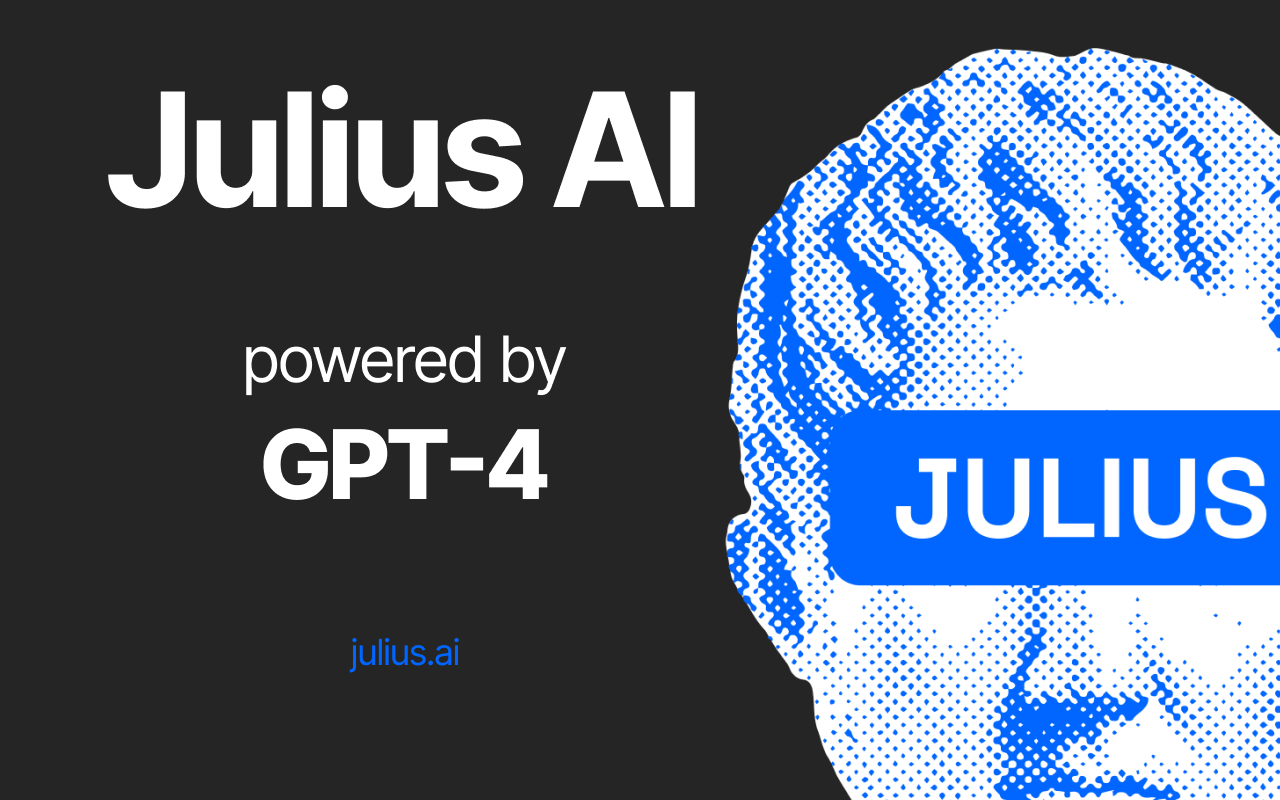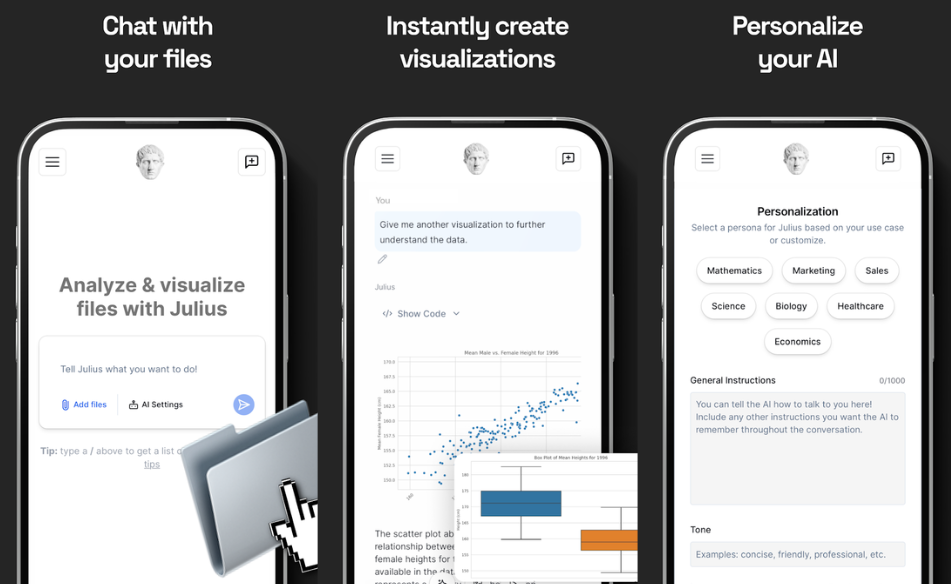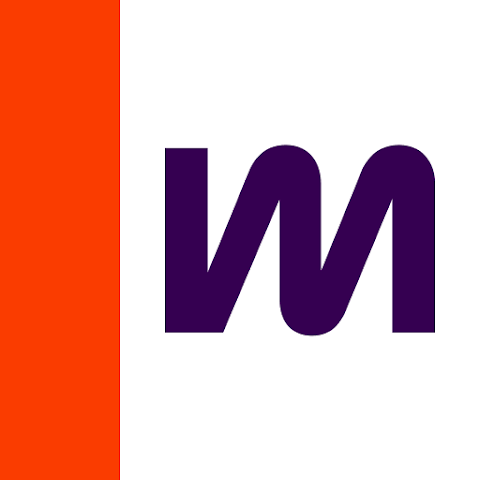In the age of information, data is king—but only if you can understand it. Enter Julius AI APK, your AI-powered data analyst. Designed for professionals and enthusiasts alike, Julius turns raw data into actionable insights using cutting-edge AI technologies.
Julius AI APK: Transform Data into Insights with Ease
Discover Julius AI APK, the revolutionary data analysis tool powered by GPT-4 and Anthropic. Analyze CSVs, Excel, and Google Sheets effortlessly while generating stunning visualizations.
Pros and Cons
Pros
- Seamless compatibility with multiple data formats like CSV, Excel, and Google Sheets.
- Dynamic visualizations tailored to various analytical needs.
- Advanced linguistic analysis for extracting content insights beyond numbers.
- User-friendly data manipulation tools for grouping, filtering, and transformation.
- Scalable pricing model with a free tier for light users.
Cons
- Free tier limited to 15 queries per month.
- Pricing may be steep for casual users with moderate needs.
- Requires a stable internet connection for cloud-based processing.
What is Julius AI APK?
Julius AI APK is a powerful data analysis application leveraging advanced technologies like GPT-4 and Anthropic. It provides a comprehensive toolkit for analyzing, visualizing, and interpreting data from various sources. Ideal for businesses, researchers, and data enthusiasts, Julius simplifies complex tasks with its intuitive interface and intelligent capabilities.
Key Features
- Versatile Data Compatibility: Supports CSV, Excel, and Google Sheets, making it a one-stop solution for data integration.
- Dynamic Visualization: Generate everything from basic graphs to advanced interactive charts effortlessly.
- Data Manipulation Made Easy: Transform your datasets with intuitive grouping, filtering, and pivot tools.
- Linguistic Analysis: Extract deeper insights with entity recognition, content analysis, and sentiment extraction.
- Scalable Pricing: Flexible plans include a free tier (15 queries/month) and premium tiers with more features.
How to Download Julius AI APK
- Download the APK: Visit trusted platforms like Apkafe to download Julius AI APK.
- Enable Permissions: Adjust your device settings to allow installations from unknown sources.
- Install the App: Open the downloaded file and follow the instructions for installation.
- Get Started: Launch Julius AI and upload your datasets to start analyzing.
Tips to Optimize Your Experience with Julius AI
- Prepare Clean Data: Ensure your datasets are properly formatted for smoother analysis.
- Leverage Visualizations: Use charts and graphs to communicate insights effectively.
- Combine Features: Mix linguistic analysis with traditional data metrics for holistic results.
- Maximize the Free Tier: Test various queries to understand the app’s capabilities before upgrading.
- Stay Updated: Keep the app updated to access new features and improvements.
Comparison with Similar Apps
Features | Julius AI | ChatGPT | Gemini AI | Blackbox AI |
Primary Use | Data analysis | General-purpose assistant | Multimodal AI assistant | Coding and productivity |
AI Integration | GPT-4 and Anthropic | GPT-4 | Gemini 1 | GPT-4, code-specific |
Specialization | Data & visualizations | Conversational responses | Multimodal tasks (images/text) | Code generation & explanations |
Data Formats | CSV, Excel, Sheets | Limited | Integrated with Google Apps | Code and text formats |
Ease of Use | Intuitive | Highly accessible | Advanced features, steep learning curve | Developer-centric, technical |
Pricing | Free to $45/mo | Free to $20/mo | Not disclosed | Free and premium options |
Summary:
While Julius AI APK excels in data analytics with advanced visualization and linguistic features, ChatGPT is more suited for conversational tasks. Gemini AI offers robust multimodal capabilities but lacks specific data analytics tools, and Blackbox AI is tailored for developers needing coding insights. Julius bridges data analysis and user-friendliness, making it an excellent choice for business users and analysts.
Why Choose Julius AI APK?
My Experience
As someone who frequently deals with raw datasets, Julius AI proved invaluable. I was particularly impressed with its intuitive visualization tools and how it could interpret text-based data alongside numbers. This combination saved me hours of manual work and gave me deeper insights than traditional tools.
Why Choose It?
Julius AI is perfect for professionals looking to simplify data analysis or individuals eager to explore insights. Its dynamic features, user-friendliness, and powerful AI integration make it a must-have tool in any data enthusiast’s toolkit.
Conclusion
Julius AI APK represents the future of accessible data analysis. Unlike traditional platforms that focus on enterprise-scale solutions, Julius empowers individual users and small businesses with tools that rival enterprise software. Its AI capabilities are thoughtfully integrated, making tasks like linguistic analysis and dynamic visualization a breeze.
Whether you’re an advanced analyst or a beginner exploring data, Julius AI APK has something valuable to offer. Its combination of affordability, powerful features, and user-friendly design makes it an essential tool for data-driven decision-making.