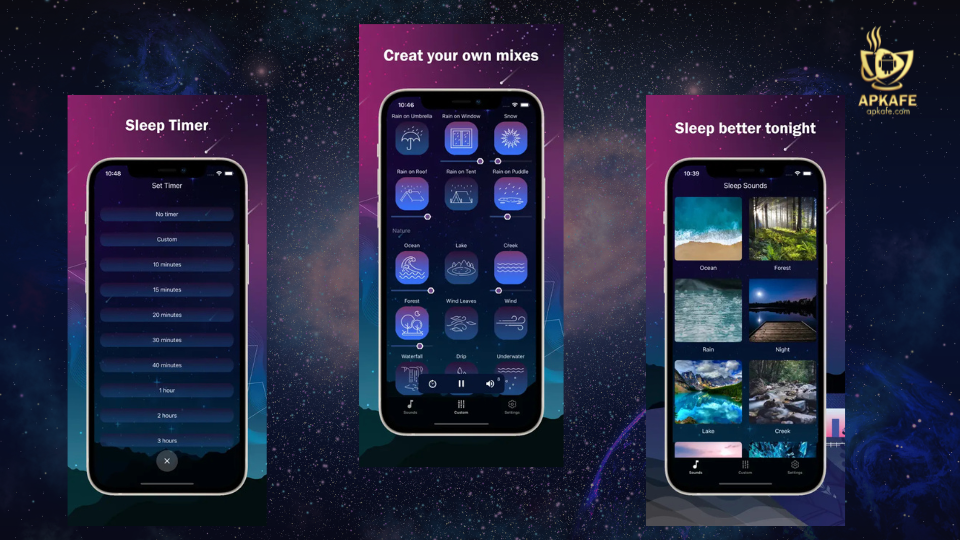Struggling with sleepless nights or anxiety? Discover the Sleep Sounds app for high-quality, customizable sounds like nature, rain, and white noise. Improve your sleep and relaxation with our detailed guide and expert tips.
Sleep Sounds Review: Drift Off to Dreamland with Your Perfect Nightly Soundtrack
Highlights
- Diverse Soundscapes: Choose from a variety of soothing sounds, including rain, ocean waves, thunderstorms, and more.
- Customizable Sound Mixing: Mix different sounds together and adjust the volume levels for a personalized experience.
- Sleep Timer: Set a timer for the sounds to gradually fade out, ensuring a peaceful sleep without disturbances.
- Simple and Intuitive Interface: The app’s clean design makes it easy to navigate and find your preferred sound.
- Free and Paid Versions: The free version offers a solid set of features, while the premium version unlocks additional sound options and features.
About Sleep Sounds App
If you’re struggling with sleep or need a calming environment to relax or focus, the Sleep Sounds app can help. Offering a variety of natural soundscapes, this app is designed to create a peaceful atmosphere conducive to rest. Whether you’re looking to block out background noise, improve focus, or simply relax, Sleep Sounds provides a variety of customizable sound options. Its user-friendly interface and sleep timer feature make it a great tool for improving your overall well-being.
What Special about The App
What makes Sleep Sounds stand out from other sound-based apps is its simple, customizable experience with a focus on relaxation and sleep. While other apps may offer a wide range of features, Sleep Sounds is all about providing a clean, easy-to-use platform with an ad-free experience that allows users to create the perfect sound environment for better sleep and focus. The free-to-use nature, with optional upgrades, makes it accessible for everyone, without sacrificing quality or ease of use.
Check out Top relaxing music apps!
Key Features
1. Wide Variety of Soundscapes
The Sleep Sounds app features a rich collection of soothing sounds such as rain, ocean waves, waterfalls, and forest ambiance. These sounds are designed to help you unwind and improve your sleep quality by masking disruptive noises, making it easier for you to relax.
2. Customizable Sound Mixing
One of the standout features of Sleep Sounds is the ability to mix different soundscapes. You can combine the sound of rain with a gentle fan noise or mix ocean waves with wind sounds to create a personalized, calming environment. You can also adjust the volume of each sound to suit your preferences.
3. Sleep Timer
For those who don’t want the sounds to play all night, the app includes a sleep timer that allows you to set a duration for the sounds to play before they automatically fade out. This ensures that you won’t be disturbed by sounds once you’re asleep.
4. Simple and Intuitive Interface
The app’s design is minimalist and user-friendly, making it easy to navigate between sound options, adjust volumes, and set the sleep timer. The interface is sleek and visually calming, contributing to a peaceful experience right from the moment you open the app.
5. Free and Paid Versions
Sleep Sounds is available as both a free and a premium app. The free version provides access to a range of sounds and features, while the paid version unlocks additional soundscapes and advanced features, such as unlimited sound mixing and more customization options.
User Experience & Interface
User Interface (UI)
The Sleep Sounds app offers a simple, minimalist interface, with easy-to-use controls. Sounds are organized clearly, and the volume sliders are intuitive, making it easy to adjust and mix sounds. The sleep timer can be set with just a few taps, allowing you to focus on relaxing rather than fiddling with settings.
Ease of Use
The app is designed to be user-friendly, even for those who aren’t tech-savvy. You can quickly choose your preferred sound or mix multiple sounds with minimal effort. Setting up the sleep timer is straightforward, and the app doesn’t overwhelm users with unnecessary features or clutter.
Customization
Customization is one of the app’s strongest points. Not only can you mix different sounds, but you can also adjust the volume of each individual sound to create the perfect audio environment for relaxation or sleep.
Performance and Reliability
The Sleep Sounds app performs consistently well. Sound playback is smooth, and the app’s response time is quick. I didn’t experience any lag when switching between sounds or adjusting volume levels. The sleep timer also works reliably, automatically fading out the sounds as expected.
Sleep Sounds’s Pricing
The Sleep Sounds app is free to download and offers a solid set of features at no cost. For those who want access to additional sounds and advanced customization options, the app offers a premium version priced at $4.99/month or $29.99/year.
The Peaceful Benefits of Using Sleep Sounds
Integrating Sleep Sounds into your nightly routine can offer a multitude of benefits for your sleep and overall well-being:
- Improved Sleep Onset: The calming sounds can help to quiet a busy mind and reduce the time it takes to fall asleep by providing a consistent and soothing auditory focus.
- Masking Disruptive Noises: Whether it’s traffic, noisy neighbors, or a snoring partner, the app’s sounds can effectively mask these disturbances, allowing for deeper and more restful sleep.
- Reduced Anxiety and Stress: The gentle and predictable nature of many of the sounds can have a calming effect on the nervous system, helping to alleviate stress and anxiety before bed.
- Enhanced Sleep Quality: By minimizing interruptions and promoting relaxation, Sleep Sounds can contribute to longer and more restorative sleep cycles.
- Creating a Bedtime Routine: Using the app can become a comforting part of your nightly routine, signaling to your body and mind that it’s time to wind down and prepare for sleep.
- Travel-Friendly Sleep Aid: The app provides a familiar and consistent sleep environment, even when you’re away from home and dealing with unfamiliar noises.
Who Should Use the Sleep Sounds App?
The Sleep Sounds app is ideal for anyone looking to improve their sleep, reduce stress, or boost concentration. It’s especially beneficial for:
- People struggling with insomnia or poor sleep quality
- Those needing background noise for better focus or relaxation
- Anyone looking for a simple, customizable sound app
- Users who prefer a free, ad-free solution with the option for premium features
If you’re looking for an easy-to-use app that creates a soothing environment for sleep or relaxation, Sleep Sounds is a great choice.
Users’ Sayings About Sleep Sounds
Users often praise Sleep Sounds for its simplicity and effectiveness in aiding sleep. The ease of navigation and the variety of available sounds are frequently highlighted as positive aspects. Many appreciate the reliable sleep timer and the ability to play sounds in the background. Some users with light sensitivity also appreciate being able to turn off their screen while the sounds continue. While the app focuses primarily on sounds and lacks more advanced features like sleep tracking or guided meditations found in some other sleep apps, its dedication to providing high-quality sleep sounds is generally well-received.
My Personal View
Personally, I found Sleep Sounds to be an effective tool for creating a calm environment, especially when trying to fall asleep or focus. The ability to mix sounds and adjust volumes to suit my preferences really enhanced the experience. The app’s simplicity is one of its strengths, allowing me to focus on relaxation rather than complicated settings. Whether for blocking out distractions during work or improving sleep quality, Sleep Sounds is a fantastic app that I would recommend to anyone seeking a peaceful, focused environment.
Alternatives to Sleep Sounds
While Sleep Sounds excels in its simplicity and focus on ambient audio for sleep, several other apps offer similar and sometimes more comprehensive features:
- White Noise Lite: As we discussed before, this app provides a range of white noise and other ambient sounds and is known for its ease of use.
- BetterSleep: This app offers a broader approach to sleep improvement, including a wide variety of sleep sounds, guided meditations, sleep stories, and sleep tracking functionalities.
While White Noise Lite offers a similar focus on sound, and BetterSleep provides a more holistic sleep solution, Sleep Sounds remains a solid choice for users who primarily seek a straightforward and reliable app dedicated to providing a diverse and high-quality library of sleep-inducing sounds without unnecessary complexity.
Conclusion
If you’re seeking a simple, effective, and dedicated app to help you drift off to sleep with a comforting soundtrack, Sleep Sounds is definitely worth exploring. Its user-friendly interface and diverse library of calming sounds make it easy to create your perfect bedtime atmosphere. While it may not have all the bells and whistles of more comprehensive sleep apps, its focus on providing high-quality sleep sounds without unnecessary complexity makes it a reliable and accessible tool for anyone looking to improve their sleep quality.
Ready to lull yourself into a peaceful slumber? Download Sleep Sounds today and discover the tranquility of a truly restful night!
FAQs
- What is the main purpose of Sleep Sounds? Sleep Sounds is designed to help users fall asleep faster and sleep more soundly by providing a variety of calming ambient sounds that mask distractions and promote relaxation.
- Is Sleep Sounds free to use? Yes, Sleep Sounds typically offers a free version with a selection of sounds. A premium version with an expanded library and potentially ad-free listening is usually available for a fee.
- What kind of sounds does Sleep Sounds offer? The app typically includes a range of sounds such as rain, ocean waves, white noise, fan sounds, nature ambiance, and more.
- Does Sleep Sounds have a sleep timer? Yes, a sleep timer is a common and useful feature, allowing you to set a duration for the sounds to play before automatically stopping.
- Can I listen to Sleep Sounds in the background? Yes, the app usually supports background play, allowing you to turn off your screen or use other apps while the sounds continue.
- Is Sleep Sounds available on both iPhone and Android? Yes, Sleep Sounds is generally available for download on both the Apple App Store and the Google Play Store.
User Reviews