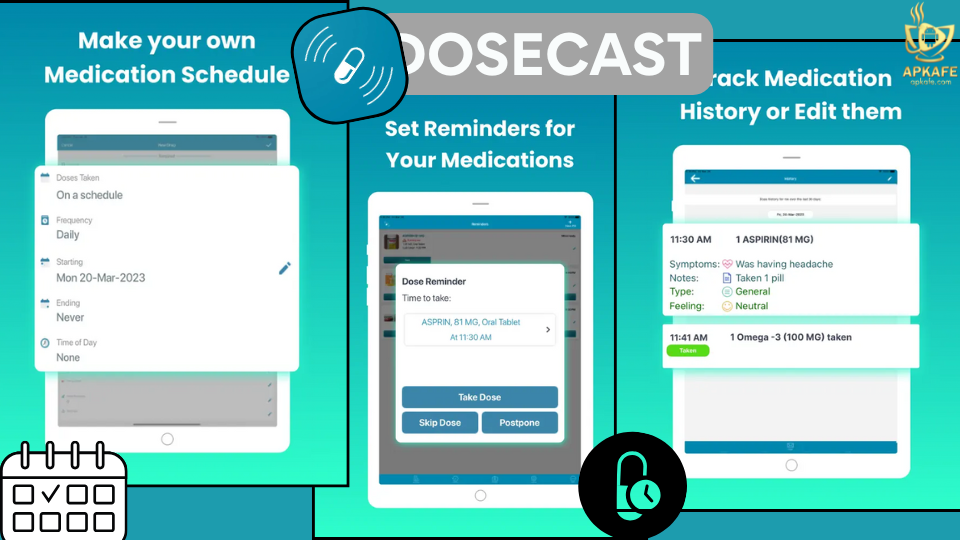Enter Dosecast, a highly-rated and long-standing app designed to simplify medication management. With its robust features and user-friendly interface, Dosecast helps thousands stay on track with their health regimen, ensuring reliability and peace of mind.
Dosecast App Review: Your Reliable Partner for Medication Management
Highlights
- Never Miss a Dose: Robust and customizable reminders ensure you take your medication on time.
- Flexible to Your Life: Adapts to varied schedules, early doses, or postponements.
- Track Adherence: Detailed history helps you and your doctor understand your medication compliance.
- Family-Friendly: Manage medications for multiple people (Pro).
- Refill Peace of Mind: Automated alerts for low medication quantities.
- Secure & Private: Your health data is protected.
About Dosecat
In the intricate dance of daily life, remembering to take medications can often feel like an added burden. From vital prescriptions to essential supplements, consistency is key to health and well-being. This is where a reliable pill reminder app becomes indispensable. Among the myriad options, Dosecast – Pill Reminder & Medication Tracker App stands out as a long-trusted solution. Established in 2010, Dosecast has consistently helped thousands manage their medication schedules with precision and ease. This article will delve into what makes Dosecast a top choice for medication management, exploring its core features, user experience, and how it empowers individuals to stay on top of their health, effortlessly.
For more insight, read best white noise apps for better sleep!
How it Works
Dosecast functions as your personalized medication assistant, streamlining the process of remembering and tracking your doses. Here’s a breakdown of its operation:
- Medication Setup: You begin by entering your medications into the app. This includes the drug name, dosage, instructions (e.g., “with food”), and how often you need to take it. For Pro users in the US, a drug database can help pre-populate some information. You can also add custom notes and even a photo of your pill for easy identification.
- Flexible Scheduling: Dosecast offers highly flexible scheduling options. You can set reminders for daily, weekly, or monthly intervals, every X days, on specific days of the week, or even based on the time since your last dose. You can also set a maximum number of doses per day to prevent accidental overdoses.
- Reliable Reminders: At the scheduled time, Dosecast sends reliable notifications to your phone, tablet, or wearable device. These reminders are customizable, allowing you to choose your preferred sound. A unique “nagging” feature can send continuous alerts if you miss the initial reminder, ensuring you respond.
- Dose Logging & History: After taking your medication, you log it in the app. Dosecast tracks the date and time of doses taken, skipped, or postponed. This creates a comprehensive dose history, allowing you to review your compliance at any time and even email the history to your doctor.
- Quantity & Refill Tracking: For each medication, you can enter the starting quantity. Dosecast automatically deducts doses as you log them and provides refill alerts when your supply is running low, helping you reorder on time.
- Multi-Device & Multi-Person (Pro): With the Pro version, your medication data seamlessly syncs across all your devices. You can also link medications to different family members, making it a powerful tool for managing care for loved ones.
What Makes the App Special
Dosecast’s unique selling proposition lies in its unparalleled flexibility in scheduling combined with its robust, reliable notification system and comprehensive dose history. Many pill reminder apps offer basic reminders, but Dosecast goes beyond by accommodating virtually any medication schedule, providing persistent and customizable alerts, and offering in-depth compliance tracking. This level of detail and reliability, coupled with its multi-device sync and multi-person support in the Pro version, makes it an exceptionally powerful tool for individuals and families managing complex medication regimens. It’s not just a reminder; it’s a full-fledged medication management system designed for real-world needs.
Key Features
- Reliable Dose Reminders: Customizable notifications, snooze button functionality, and persistent “nagging” alerts.
- Flexible Scheduling Options: Daily, weekly, monthly, “every X days,” specific days of the week, and “interval since last dose” scheduling.
- Max Doses Per Day: Prevents accidental overdoses by allowing you to set a maximum daily intake.
- Comprehensive Dose History: Logs dates and times of taken, skipped, and postponed doses; highlights late/missed doses; viewable and emailable history.
- Quantity Tracking & Refill Alerts: Tracks remaining medication quantities and provides timely alerts for refills.
- Multi-Device Cloud Sync (Pro): Synchronizes data across unlimited Apple, Android, and Amazon devices.
- Multi-Person Support (Pro): Assign medications to different family members or pets and sort by person.
- Customizable Drug Information: Add drug name, dosage, instructions, notes, and photos for easy identification.
- Smart Silencing: Automatically silences reminders during sleep hours or when a treatment ends.
- Doctor and Pharmacy Tracking (Pro): Link contact information for prescribing doctors and pharmacies to each drug, including prescription numbers.
- Multiple Drug Types: Supports various medication forms (tablets, injections, inhalers, drops, sprays, ointments, patches, liquids, etc.).
- Privacy and Security: No personal information is collected, and all drug data is encrypted in transit.
User Experience & Interface
Dosecast is designed with a focus on usability, ensuring that even those less tech-savvy can navigate it effectively. The interface is clean and straightforward, prioritizing clarity over complexity. Setting up a new medication is guided and intuitive, prompting users for all necessary details. The strength of the user experience lies in its customizable reminders, which are difficult to miss, and the easy-to-read dose history that clearly shows adherence. While some users have reported occasional minor delays in loading, the overall experience is positive, with users appreciating the app’s reliability and its ability to simplify a potentially complex daily task. The ability to postpone or skip doses directly from the notification makes it highly adaptable to a user’s changing day.
Performance and Reliability
Dosecast has built a reputation for its reliability, a critical factor for any medication reminder app. Its notification system is consistently praised for being robust and ensuring users receive their alerts. The app’s ability to “nag” until a dose is logged is a testament to its commitment to reliability. While some isolated reports of syncing issues or loading delays exist, particularly with the free version or during certain updates, the overall performance is stable. The core function of delivering reminders on time and accurately tracking dose history remains strong, which is paramount for medication adherence.
Pricing
Dosecast offers a freemium model:
- Dosecast Free Edition: Provides reliable dose reminders, flexible scheduling, basic dose logging, and privacy features. It’s an excellent starting point for individuals managing a simple medication schedule.
- Dosecast Pro Edition (Subscription): Unlocks the full suite of features. This includes:
- Multi-device cloud sync
- Multi-person support
- Detailed dose history and compliance tracking
- Quantity tracking and refill alerts
- Linking doctor/pharmacy information
- Support for multiple drug types
- Access to the US drug database.
The exact pricing for the Pro edition may vary depending on the platform (iOS/Android) and region, typically offered as a monthly or annual subscription. It’s advisable to check the app store for the most current pricing details. Many users find the investment in the Pro version worthwhile given the comprehensive features it offers for managing complex medication needs.
Other Users’ Sayings: What People Are Saying About Dosecast
Users’ Review
User reviews for Dosecast are largely positive, with many highlighting its impact on their daily lives:
- “Lifesaver”: A common sentiment is that Dosecast has been instrumental in helping users consistently take their medications, especially for chronic conditions or complex regimens.
- “Nag Feature is Key”: The customizable “nagging” alerts are frequently mentioned as a highly effective feature, ensuring that even if the first reminder is missed, users are prompted again.
- “Flexible and Comprehensive”: Users appreciate the app’s ability to handle diverse and complex scheduling needs, along with its detailed dose history.
- “Great for Families”: For those managing medications for children or elderly parents, the multi-person feature (Pro) receives high praise for its convenience.
- “Reliable for Years”: Many long-term users attest to the app’s consistent performance over a decade or more.
- Occasional Concerns: While generally positive, some recent reviews have noted intermittent syncing delays or app loading issues, particularly after updates, suggesting areas for continued optimization.
Overall, users consistently praise Dosecast for its reliability and its crucial role in improving medication adherence and providing peace of mind.
My Personal View
As an AI assistant designed to provide comprehensive information, I see Dosecast as an exceptionally valuable tool in the realm of personal health management. Its long-standing presence and consistent positive reviews underscore its reliability – a non-negotiable trait for a pill reminder app. The developers’ commitment to offering a wide array of customizable scheduling options, from simple daily reminders to complex interval-based doses, truly sets it apart.
The Pro version, with its multi-device sync and multi-person support, transforms Dosecast from a personal aid into a robust family health management system, which is incredibly beneficial for caregivers. While the shift of some advanced features to a subscription model is a common trend for quality apps, the value proposition of avoiding missed doses and gaining clear compliance insights seems to justify the cost for those with significant medication needs. Dosecast isn’t just about reminding; it’s about empowering users with control and comprehensive tracking of their medication journey.
Compare with Other Similar Apps
Dosecast competes in a crowded market of pill reminder apps. Here’s how it generally stacks up against some alternatives:
- Medisafe: Another highly popular app known for its user-friendly interface, visual reminders, and features like drug interaction warnings. Medisafe often emphasizes a more social and community-oriented approach, and its interface can feel more modern. Dosecast, however, often shines with its deeper scheduling flexibility and “nagging” reminder system.
- MyTherapy: Offers medication reminders, activity tracking, health measurements, and even psychological support for chronic conditions. MyTherapy provides a broader “health companion” experience beyond just pills. Dosecast remains more focused on core medication management, with a strong emphasis on reminder reliability and detailed dose logging.
- Native Device Reminders (Apple Health, Google Fit): While these platforms can integrate medication reminders, they typically lack the specialized features, deep customization, and robust logging capabilities of dedicated apps like Dosecast.
Dosecast’s primary advantage often lies in its balance of comprehensive features, particularly its flexible scheduling and reliable notifications, coupled with its long-standing reputation for stability. For those whose main priority is an ironclad, customizable pill reminder with detailed tracking, Dosecast is often a top contender.
Check out top symptom and mood trackers on mobile!
Who Should Use the App
The Dosecast app is ideal for a wide range of users:
- Individuals with daily medications: Anyone needing consistent reminders for prescriptions, vitamins, or birth control.
- People with complex medication schedules: Those taking multiple medications at different times, with varying frequencies, or requiring specific dose intervals.
- Seniors and their caregivers: The multi-person feature (Pro) makes it excellent for managing medications for elderly family members, ensuring compliance and peace of mind.
- Individuals managing chronic conditions: For conditions requiring strict adherence, the detailed dose history and compliance reports are invaluable for both personal tracking and discussions with healthcare providers.
- Those prone to forgetting doses: The “nagging” reminders and flexible snooze options are perfect for individuals who need persistent prompts.
- Families needing shared medication management: The multi-device sync (Pro) ensures all family members involved in care are updated on medication schedules and history.
Conclusion
In a world where health is paramount, consistent medication adherence is non-negotiable. The Dosecast app emerges as a powerful and reliable solution, standing the test of time since its inception in 2010. Its strength lies in its meticulously designed reminder system, unparalleled scheduling flexibility, and comprehensive dose tracking capabilities. Whether you’re managing a single daily pill or a complex regimen for multiple family members, Dosecast offers the features and reliability to ensure you never miss a dose, providing invaluable peace of mind and supporting your journey to better health. Invest in Dosecast, and invest in your adherence.
Ready to take control of your medication schedule? Download Dosecast today and experience the peace of mind that comes with reliable reminders and comprehensive tracking!
FAQs
Q1: Is Dosecast available on both Android and iOS?
A1: Yes, Dosecast is available for download on both Android (via Google Play Store) and Apple (via App Store) devices. The Pro version also supports Amazon devices.
Q2: Can I track medications for multiple people with Dosecast?
A2: Yes, the Dosecast Pro Edition offers multi-person support, allowing you to link drugs to different family members (or even pets) and manage their medication schedules from a single app.
Q3: Does Dosecast offer reminders for refills?
A3: Yes, with the Dosecast Pro Edition, you can track the quantity of each medication and receive timely refill alerts when your supply is running low, helping you reorder before you run out.
Q4: How accurate are Dosecast’s reminders?
A4: Dosecast is highly praised for its reliability. It sends timely notifications to your device and offers persistent “nagging” alerts and snooze options to ensure you receive and respond to your dose reminders.
Q5: Is my personal health information secure with Dosecast?
A5: Dosecast prioritizes privacy and security. It explicitly states that no personally identifiable information is collected, and all drug information is encrypted when in transit, making it safe to use even in public areas.
User Reviews