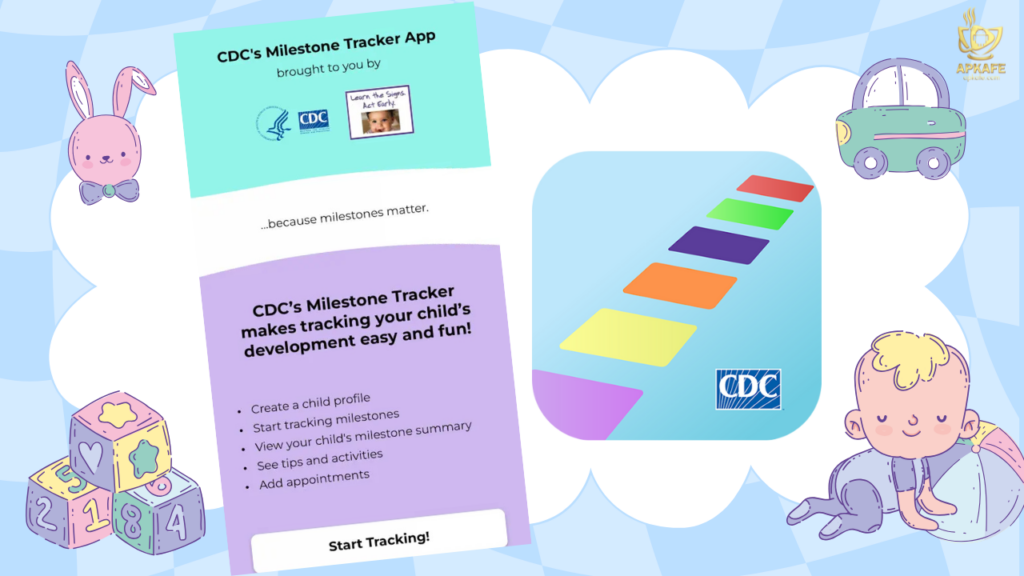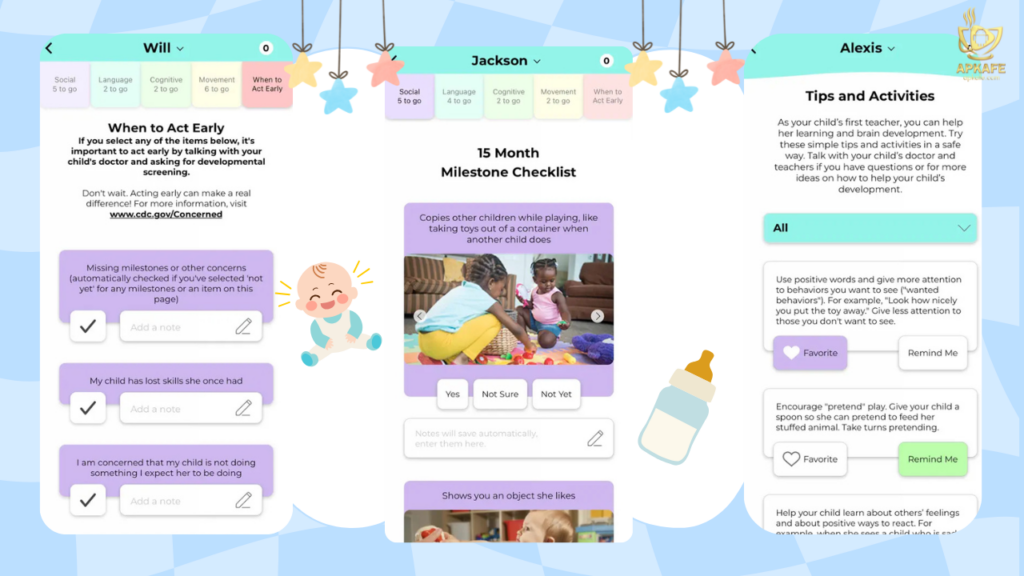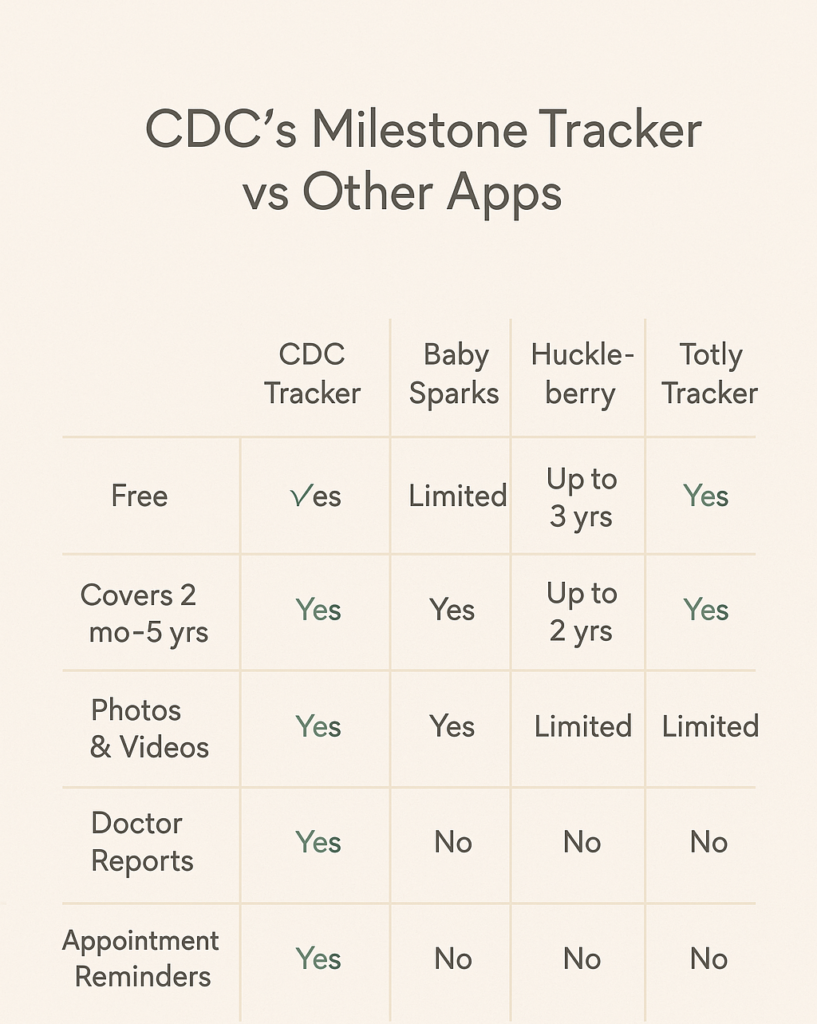Every parent wonders if their little one is “on track.” The CDC’s Milestone Tracker App makes it simple to understand what’s typical for your child’s age, from those first smiles to tiny first steps. It’s like having a calm, reliable expert in your pocket—no jargon, no judgment, just clear guidance and helpful tips.
CDC’s Milestone Tracker App: A Parent-Friendly Way to Track Baby’s Development
Have you ever stared at your baby, wondering, “Should they be rolling over by now? Is it too soon for babbling?” You’re not alone. Parenting is full of excitement but also full of questions.
That’s where the CDC’s Milestone Tracker App comes in. Created by the U.S. Centers for Disease Control and Prevention, this free app helps parents track their child’s development from 2 months to 5 years. It’s practical, easy to use, and designed to reduce the guesswork in parenting.
Think of it as a friendly companion—showing you clear examples of milestones, suggesting simple activities to encourage your child, and even reminding you when it’s time to check in with a doctor. Whether you’re a first-time parent or juggling multiple little ones, this app offers peace of mind.
Let’s take a closer look.
Highlights at a Glance
- Free & Bilingual: English and Spanish support, no ads or hidden fees.
- Milestone Checklists: Covers 5 key areas—play, learn, speak, act, move.
- Real-Life Visuals: Photos and videos show exactly what each milestone looks like.
- Helpful Tips: Practical activities to encourage skill development.
- “When to Act Early” Alerts: Prompts you to talk to a doctor if needed.
- Multiple Child Profiles: Great for twins or families with several young kids.
- Doctor-Friendly Reports: Easily export milestone summaries for pediatric visits.
- Appointment Reminders: Never miss an important check-up.
- Offline & Private: No sign-up required, data stays on your device.
How It Works
Setting up the app is quick. You create a profile for your child—add their name, birthdate (or corrected age if premature), and even a cute photo. From there, it guides you through milestone checklists for each age stage.
When you go through a checklist, you’ll see simple yes/no questions like, “Does your baby respond to their name?” or “Can they pull to stand?” To make it crystal clear, each milestone has short videos or photos. You can answer Yes, Not Yet, or No, and at the end, the app summarizes your responses.
It doesn’t just stop at tracking. After each checklist, it suggests easy activities—like playing peekaboo to build social skills or rolling a ball back and forth to boost motor development.
If a milestone isn’t met, the app gently suggests, “Talk with your child’s doctor.” No panic, no pressure—just a friendly nudge. You can also set appointment reminders and save notes for future check-ups.
The best part? It adjusts for premature babies, so milestones are based on your child’s actual developmental age, not just the calendar.
Check out top white noise apps for baby sleep!
What Makes It Stand Out
Why use this app instead of just Googling milestones? Here’s the difference:
- Trusted Source: It’s developed by the CDC with guidelines backed by pediatric experts.
- Judgment-Free Tone: No scary warnings, just calm, clear advice.
- Visual Clarity: Seeing what “pulling to stand” looks like removes all guesswork.
- Multi-Kid Friendly: You can track multiple children without creating separate accounts.
- Doctor-Friendly: Exporting milestone reports makes pediatric visits smoother.
It feels like a reliable friend, not an alarmist app. It doesn’t try to replace your doctor—it just helps you stay aware and informed.
Detailed App Features
Milestone Checklists
- Covers ages 2 months to 5 years.
- Focuses on five developmental areas: play, learn, speak, act, move.
- Visual examples make it easy for first-time parents to understand what’s typical.
Tips & Activities
- Age-appropriate suggestions—like reading aloud, singing, or simple play.
- Designed for everyday life, no fancy equipment needed.
Adjustment for Premature Babies
- Corrects milestones for early births, so you get an accurate timeline.
Sharing & Reminders
- Add well-visit appointments and get timely reminders.
- Email or print summaries to share with pediatricians.
Multi-Child Support
- Create and manage separate profiles for each child.
Privacy & Offline Use
- No sign-ups or logins.
- Works even without internet—handy for clinics or travel.
Expert Insight
Pediatric experts praise the app for making milestone tracking less intimidating. It aligns with the “Learn the Signs. Act Early.” campaign, which stresses that early detection = better outcomes.
Healthcare workers in WIC clinics even use it to help families spot early signs of developmental delays. The app’s photos, videos, and simple language make it accessible to all parents, no matter their background.
What Parents Are Saying
- “It eased my anxiety as a first-time mom. Loved the pictures!” – Sarah, mom of a 10‑month‑old
- “Really helpful for tracking my twins, especially with adjusted ages.” – Mike, dad of preemies
- “Wish it also had feeding logs, but still a must-have.” – Priya, mom of two
My Personal View
Here’s what I love: It’s simple. No endless menus or complicated setup. I also appreciate how calm the tone is—there’s no sense of panic, just friendly suggestions. The videos are so reassuring, especially if you’re unsure what a milestone should actually look like.
It’s not overloaded with extra features like sleep or feeding trackers (which some parents might want), but that focus keeps it clean and stress-free. It does one thing, and it does it well.
Comparison: CDC Milestone Tracker vs. Other Apps
For more insights, please check the Huckleberry app review!
So, Should We Give The App A Try?
Parenting is full of beautiful moments—but it’s also full of questions. Is my baby on track? Should I be concerned? The CDC’s Milestone Tracker App takes away the guesswork with clear, trusted guidance. Backed by pediatric experts, it helps you celebrate your child’s progress while gently alerting you if extra support is needed. It’s free, easy to use, and feels like having a calm, reassuring friend in your pocket. Why worry when you can track with confidence?
Conclusion
The CDC’s Milestone Tracker App is like a calm, knowledgeable friend guiding you through parenting’s most exciting (and sometimes nerve-wracking) years. It doesn’t overwhelm—it simplifies. And in a world of noisy parenting advice, that’s refreshing.
From first smiles to first words, you’ll have a clearer picture of your child’s journey, along with gentle nudges if something needs extra attention.
Download CDC’s Milestone Tracker App today—celebrate the little wins, and stay informed every step of the way.
FAQs
- Is the CDC’s Milestone Tracker really free?
Yes! 100% free, with no ads or hidden costs. - What ages does it cover?
From 2 months to 5 years, covering key stages of development. - Can I track more than one child?
Yes, you can easily create multiple profiles in one app. - What happens if my child misses a milestone?
The app suggests talking to your doctor—it doesn’t diagnose.
5. Is my data safe?
Yes. No sign-in required, and all data stays on your device.
User Reviews