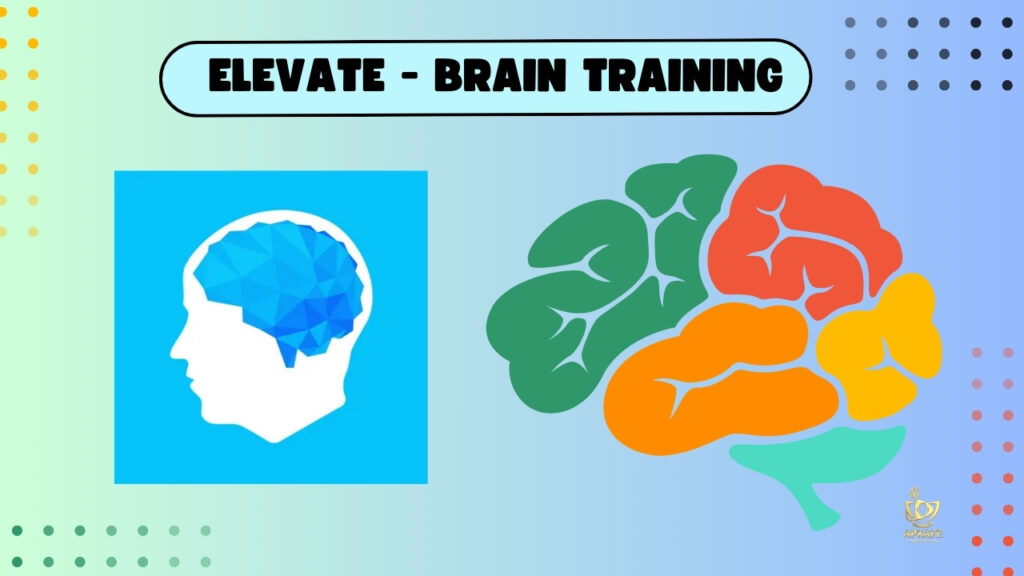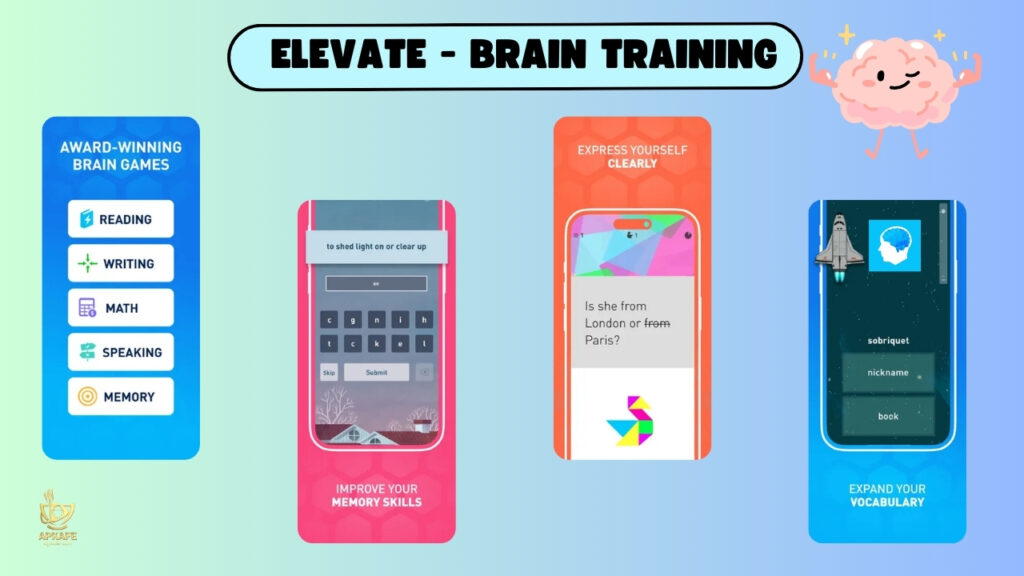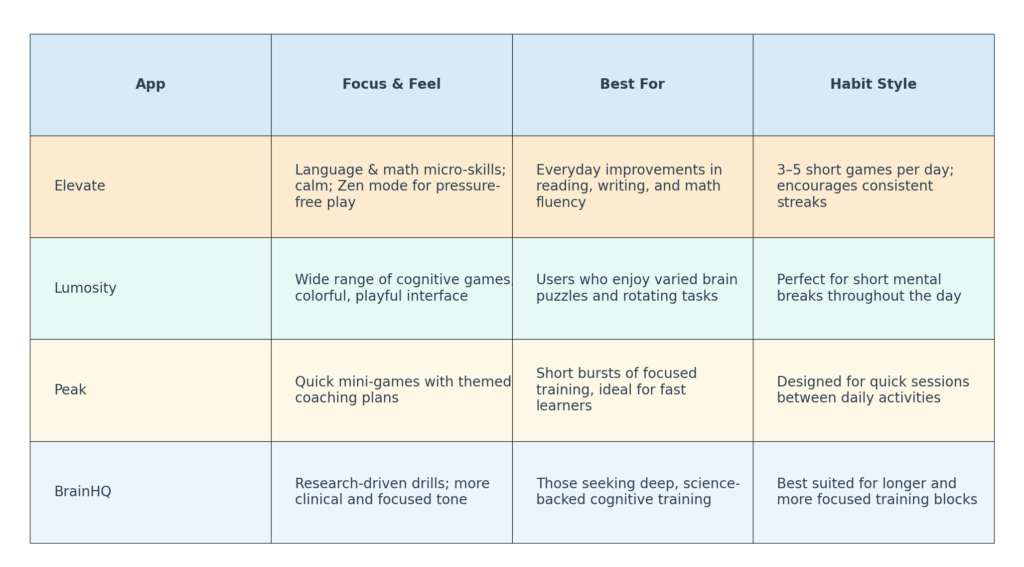Want sharper reading, tighter writing, quicker mental math, and steadier focus without rearranging your day? The Elevate - Brain Training App serves short, adaptive workouts that fit between emails or during a bus ride. Here’s the clear, no-fluff guide—what works, what doesn’t, and how to use it for real-life gains.
Elevate – Brain Training App Review: Real Skill Gains, Clean UX, and Who It’s Best For
What is Elevate?
Elevate is a brain-training app with 40+ short games across reading, writing, speaking, vocabulary, memory, and math. It builds personalized daily workouts of 3–5 games, adapts difficulty as you improve, and tracks progress with weekly reports and a streak calendar. On iPhone and iPad, you also get Elevate Dash on Apple Watch (quick mini-games), plus visionOS support for Apple Vision devices.
Why people like it: it’s fast, polished, and focused on practical micro-skills you’ll use in real life—editing a sentence, choosing the right word, or calculating a discount on the fly. Ratings on both major stores are high, and updates are frequent.
For more insight, read the review of health trackers for seniors!
Who should—and shouldn’t—use Elevate
Great fit
- Adults and students who want targeted practice in reading speed and comprehension, concise writing, mental math, and vocabulary.
- Busy folks who can commit 5–10 minutes most days and like visible progress.
- People who respond well to streaks, achievements, and adaptive levels.
Maybe look elsewhere
- Anyone seeking clinically validated cognitive remediation or medical outcomes.
- Users who dislike any timed tasks (Zen mode helps, but some games still feel speed-driven).
- If you want rich logic or spatial puzzles, you may prefer other apps that lean into those areas.
Features & How it Works
Onboarding & EPQ
Your first session is a short assessment that sets your EPQ (Elevate Proficiency Quotient) and calibrates difficulty. EPQ changes with performance and consistency. Treat it as a training signal—useful for pacing, not a grand judgment of ability.
Daily workouts
Choose 3–5 games aligned to your goals. As accuracy and speed rise, difficulty nudges upward. Weekly reports surface trends—where you’re climbing, where you’re slipping, and which game types drive gains.
Game library—what you’ll actually train
- Writing: brevity, punctuation, concision, refinement
- Speaking: pronunciation, cadence, clarity
- Reading: comprehension, processing speed, agility
- Vocabulary: context, connotation, usage
- Math: estimation, percentages, discounts, averages, measurement
- Memory & focus: recall of names/details, attention to fine points
Motivation design
Elevate leans on streaks, leaderboards, and achievements to keep momentum. The tone stays friendly—not shouty or flashy—which helps you return tomorrow. You know what? That soft push matters.
Accessibility & customization
- Zen workouts remove timers for a calmer pace.
- Notifications help maintain a streak without nagging.
- Apple Watch mini-games offer quick hits when you’re waiting in line.
Pricing
- Free path: after signup, tap the small “X” on the paywall to stay on the free tier.
- Premium trial: 7 days.
- Plans: monthly, annual, and sometimes lifetime.
- Important: Pricing varies by country, taxes, and promos. Always check the in-app offer at checkout.
Free vs Premium—What changes?
- Free: a limited daily workout, basic stats, and streaks.
- Premium: unlimited play across the full 40+ game catalog, deeper stats, tougher levels, and extra content.
Tip for value hunters: start free for two weeks. If you’re still engaged and bumping against the daily limit, then consider Premium.
Hands-on Tutorial: Results in 2–4 Weeks
First setup (5–10 minutes)
- Install and sign up.
- If you’re just testing, tap “X” on the paywall to use the free tier.
- Complete the assessment to set EPQ and difficulty.
- Pick two focus areas (say, reading speed + mental math).
- Turn on reminders; try Zen if timers stress you.
Daily routine (7–12 minutes)
- Do 3–5 games/day, at least 4 days/week.
- After each session, note one quick real-life win (e.g., “edited the email faster”).
- Review the weekly report; star the game types that move your goals.
4-week mini-program
- Weeks 1–2 (baseline + breadth): alternate language and math days. Keep a small log of perceived wins.
- Weeks 3–4 (depth): focus on your two weakest skills; add one “stretch” game each session that sits just beyond your comfort zone.
- End of month: compare EPQ and accuracy trends. If the free tier feels tight and you’re still engaged, consider Premium—check your in-app rate.
Comparisons
Check out top pill reminder apps today!
My Personal Take
Honestly, Elevate gets relevance right. Trim a sentence, pick a cleaner word, check a discount while the cashier waits—that kind of day-to-day payoff keeps you training. The tone is calm, the feedback is tidy, and the design feels, well, pleasant. You know what? That matters more than we admit.
Will it change global intelligence? I wouldn’t expect sweeping shifts. But if you treat Elevate as a daily skill gym, it shines. Two cautions:
- If timers raise your heart rate, go straight to Zen—you’ll learn more when you’re not tense.
- Treat EPQ as a compass, not a crown. Use it to guide focus, then watch your real-life tasks: emails, notes, receipts. When those feel easier, that’s your evidence.
My rule of thumb: show up for 10 minutes, four days a week. Pair it with sleep, a short walk, and a real learning project (a language or an instrument). That stack delivers steady, visible gains.
Final Verdicts
Use Elevate if you want bite-sized, polished drills that strengthen everyday reading, writing, and mental math. It’s especially helpful if you value calm visuals, practical tasks, and a low-friction routine you can keep. Don’t expect medical outcomes or big IQ jumps; expect specific skill gains you’ll notice in emails, notes, and quick calculations.
Good extras include a free on-ramp, Zen mode (no timers), Apple Watch mini-games, regular updates, and clean tracking. Check pricing in app for your region when you’re ready to upgrade.
Ready to see real-life wins in two weeks? Install Elevate – Brain Training App, tap “X” to start free, and run 3–5 games a day, four days a week. Track one quick win after each session (faster edit, quicker tip, cleaner wording). After 14 days, review your trends and decide—stick with free or go Premium if you want more depth. Start today and make your next email, receipt, or reply measurably easier.
FAQs
Is the Elevate – Brain Training App scientifically proven to boost overall intelligence?
Evidence for broad, general gains is mixed. Expect improvement on the tasks you train most.
- How many games are there?
40+ across language, math, memory, and focus, with adaptive difficulty and weekly reports. - What’s free vs paid?
Free: limited daily games and basic stats. Premium: full catalog, unlimited play, deeper stats, more challenges. - What does it cost?
Pricing varies by country and promotions. Confirm the current offer in the app during checkout. - Can I train without timers?
Yes—Zen workouts remove timers for a calmer session. - How soon will I notice results?
Many users see gains within 2–4 weeks when training consistently. - Any noteworthy accolades?
Yes—Apple’s App of the Year (US, 2014) and continued strong ratings on both major stores. - Is there an Apple Watch component?
Yes—Elevate Dash adds mini-games and quick performance review on Apple Watch.
User Reviews