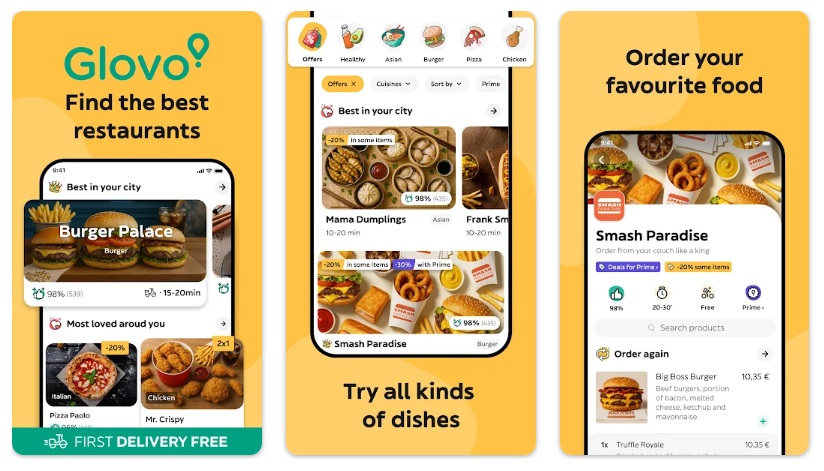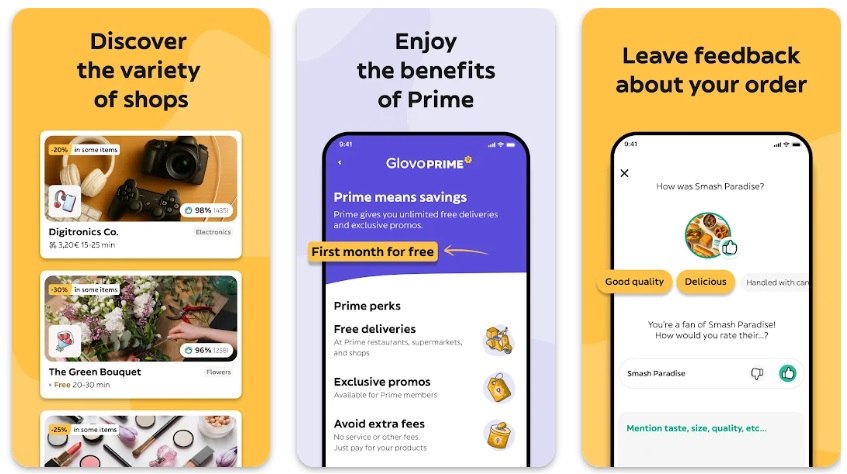Looking for a faster, easier way to get your favorite food, groceries, and essentials delivered? Install the Glovo app on your Android device today and take advantage of a variety of exclusive offers designed to enhance your delivery experience. From free delivery on your first order and exclusive discounts to VIP membership and priority customer support, Glovo offers everything you need to make your life more convenient. Don’t wait – download the app now and start enjoying these fantastic benefits today!
Download Glovo Today for Free Delivery!
Overview of Glovo on Android
Glovo is a versatile on-demand delivery app that allows users to order a wide variety of items, from food and groceries to pharmacy products and personal errands, all from the convenience of their Android device. Operating in multiple cities around the world, Glovo connects users with local couriers, known as “Glovers,” who pick up and deliver items quickly and efficiently. The app offers a user-friendly interface, real-time tracking, and the ability to place custom orders, making it a go-to solution for fast and reliable delivery services. Whether you need something urgently or simply want the convenience of having it delivered, Glovo makes it easy to get what you need, when you need it.
Key Features
– Wide Range of Services: Glovo allows you to order a variety of items, including food, groceries, pharmacy products, and even personal errands, all from one app.
– Real-Time Tracking: Monitor your delivery in real-time with a tracking feature that shows you the courier’s location and estimated arrival time.
– Custom Orders: Place custom orders for specific items from any store or restaurant, even if they are not listed in the app, giving you more flexibility and options.
– Multiple Payment Options: Choose from a range of payment methods, including credit/debit cards, Google Pay, and sometimes cash, for added convenience.
– User-Friendly Interface: The app is designed with an intuitive and easy-to-navigate interface, ensuring a smooth and efficient ordering experience for all users.
– Promotions and Discounts: Take advantage of regular promotions, discounts, and special offers available through the app to save on your orders and deliveries.
Benefits of Using Glovo on Android
– Free Delivery on First Order: Download Glovo today and enjoy free delivery on your first order. Get your favorite food, groceries, or essentials delivered without any extra cost!
– Exclusive Discount Codes: Install the app now and receive exclusive discount 70% codes to save on your next few orders. Perfect for trying out new restaurants or services!
– Free Gifts with Purchase: Download Glovo now and receive a free gift with your first purchase from select restaurants and stores.
– Daily Deals and Special Offers: Download the app today to access daily deals and special offers on popular items and restaurants, available only through the Glovo app.
– Loyalty Program Enrollment: Install Glovo and automatically enroll in our loyalty program, where you can earn points for every purchase and redeem them for discounts or free items.
– Exclusive Access to Flash Sales: Download Glovo today and gain access to app-exclusive flash sales on food, groceries, and more, offering significant savings for a limited time.
– Weekend Special Offers: Enjoy special weekend discounts on a variety of items and services by installing Glovo and checking out our app-only deals.
– Multi-Order Discounts: Install Glovo now and get discounts on multiple orders placed within the same day, perfect for when you need deliveries from different stores or restaurants.
How to Download and Install Glovo on Android
- Enable Installation from Unknown Sources:
- Open Settings: Go to your Android device’s “Settings” menu.
- Navigate to Security Settings: Scroll down and select “Security” or “Privacy.”
- Allow Unknown Sources: Toggle the option to allow installation of apps from unknown sources.
- Find a Trusted Source:
- Search for Glovo APK: Use a web browser to find a reliable website that offers the Glovo APK file. Ensure the site is reputable to avoid downloading malware or viruses.
- Download the APK File: Once you’ve identified a trusted source, download the app APK file to your Android device.
- Locate the Downloaded File:
- Open File Manager: Use a file manager app to navigate to your “Downloads” folder where the APK file is saved.
- Find the Glovo APK: Look for the Glovo APK file in your downloads.
- Install the APK File:
- Tap on the APK File: Tap the downloaded APK file to begin the installation process.
- Review Permissions: Review the permissions requested by the app and tap “Install” to proceed.
- Wait for Installation: The installation process will take a few moments. Once complete, you’ll see a confirmation message.
Conclusion
Glovo on Android is your go-to solution for fast and convenient deliveries of food, groceries, and more. With its wide range of services, user-friendly interface, and real-time tracking, Glovo makes it easy to get what you need, when you need it. Whether you’re ordering a meal from your favorite restaurant or picking up essentials from a nearby store, Glovo delivers with efficiency and reliability.
Ready to experience hassle-free deliveries? Download Glovo on your Android device today and start enjoying the convenience of having everything you need delivered right to your doorstep. Don’t miss out on exclusive app-only features and special offers—install the app now and make your life easier with just a few taps!
User Reviews