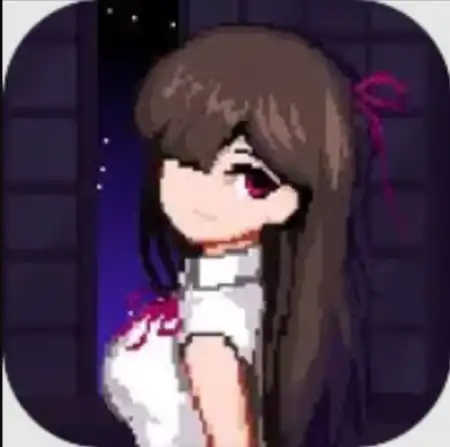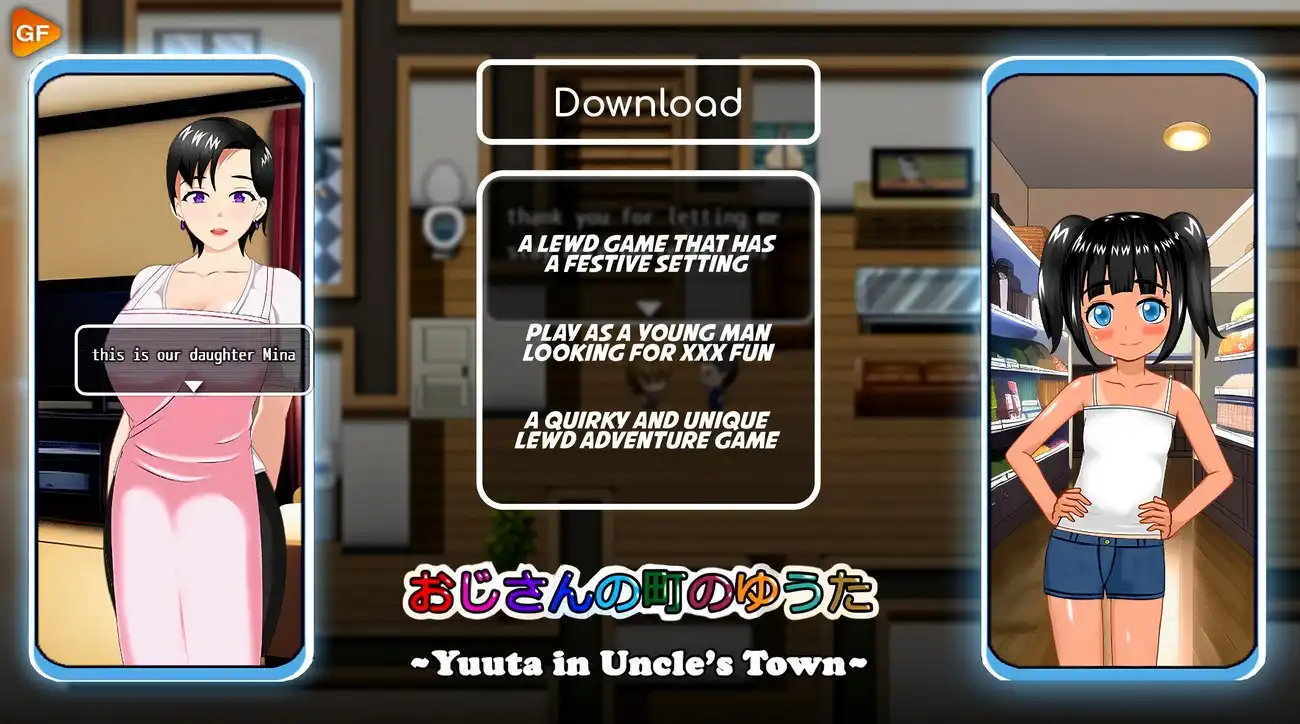GTA Legend of Roleplay brings a GTA-style roleplay experience to Android: create your character, choose a profession, and interact with real players in structured RP servers. Version 1.8 APK (package: com.roleplaymod.craftauto) supports multiple servers, including “Legend of Roleplay.”
GTA Legend of Roleplay APK for Android: Real RP Experience with Clear Rules and Massive Multiplayer
What is GTA Legend of Roleplay? (And is it official?)
- GTA Legend of Roleplay is not an official Rockstar product.
- It is a mobile roleplay experience using a client like “Mod Roleplay online for GTA 5” (package: com.roleplaymod.craftauto).
- The client acts as a launcher for SA: MP-based or Online RP servers, including “Legend of Roleplay”.
Why Download from APKAFE?
- Direct, verified download link – clean APK, no data tampering.
- Includes full server join instructions for “Legend of Roleplay.”
- Bonus sections with error fixes, multiplayer tips, and RP strategy you won’t find elsewhere.
How to Install GTA Legend of Roleplay APK on Android
- Download the .apk file from APKAFE.
- Go to Settings > Security > Enable Unknown Sources.
- Open the APK file and proceed with installation.
- Launch the client and grant necessary permissions.
How to Join the “Legend of Roleplay” Server
- Launch the installed RP client.
- Enter the server IP or select “Legend of Roleplay” from the server list (if available).
- Create a character (use proper RP naming), and choose your role.
- Complete the whitelist (if required) and read the RP server rules.
Common Issues and Fixes
- App Not Installed: Make sure your device supports the architecture and has enough storage.
- Play Protect Warning: This is expected for apps outside Google Play. APKAFE ensures safe, clean files.
- Lag in Game: Lower graphics settings, use servers closer to your region.
- Cannot Join Server: Check updated IP/Discord link, adjust DNS or network settings.
RP Gameplay & Core Roleplay Rules
- RP requires staying in-character (IC), avoiding metagaming, and respecting OOC/IC boundaries.
- Each server may vary in rules: character naming, backstory, voice chat, and use of commands (/me, /do).
Best Multiplayer Strategies
- Start with jobs like taxi/EMS for stable income and player interactions.
- Respect IC/OOC boundaries: Keep real-life and roleplay separate.
- Combat RP: Roleplay all confrontations; record your gameplay if needed.
- In-game networking: Join factions or RP businesses to grow influence.
Comparison: Legend of Roleplay vs Reduto / ONLINE RP
| Feature | Legend of Roleplay | Reduto RP | ONLINE RP |
| Server Region | EU/Asia (varies) | Brazil/Global | Global |
| Client Support | Mod RP / GTA RP launcher | SAMP Android launcher | ONLINE RP launcher (Google Play) |
| Voice Chat | Depends on the server | Widely supported | Stable built-in support |
| RP Rules | Clear, whitelist required | Strict with training | Mid-level, newbie-friendly |
| Android Access | APK launcher | Independent file + server launcher | Download via Play Store |
Conclusion: Legend of Roleplay fits players who want a deep, structured RP experience. ONLINE RP is best for beginners. Reduto is great for LATAM communities.
FAQ
- Is GTA Legend of Roleplay an official game?
No. It’s a third-party roleplay client based on SA:MP. - Can I get banned for using this APK?
Only if using modified APKs. APKAFE shares clean, verified files. - Does it support Vietnamese/voice chat?
Depends on the server. Some Vietnamese communities support it. - Do I need GTA: SA installed separately?
No. The launcher uses bundled assets. - Is the Legend of Roleplay server still active?
Server IP/Discord may change. Check the community group for updates.
Conclusion
GTA Legend of Roleplay is a solid choice for those wanting to experience real GTA RP on Android. Easy to install, quick to join servers, and a rule-based system that enhances realism.
👉 Download now at APKAFE and join an immersive multiplayer roleplay world.
User Reviews