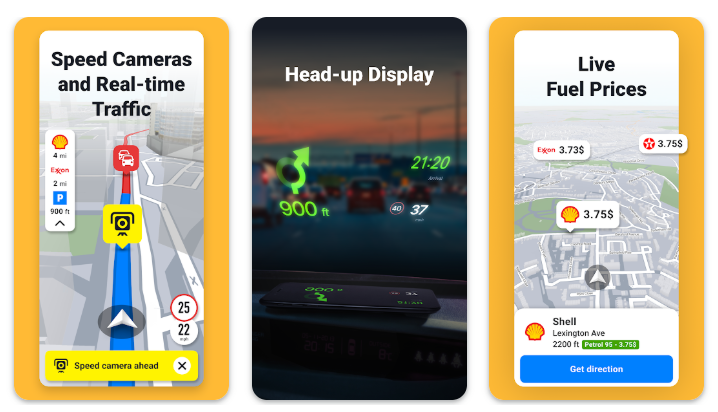Sygic GPS Navigation Android App – Download APK & Navigate Offline Anywhere
What is Sygic GPS Navigation?
Sygic GPS Navigation is a premium mapping and navigation app designed for Android users who want a reliable GPS experience without depending entirely on mobile data. Unlike Google Maps, Sygic allows you to download offline maps, making it ideal for travelers and drivers in areas with poor connectivity.
Key Features of Sygic GPS Navigation
Offline 3D Maps
- Download maps for entire countries or regions.
- Powered by TomTom and other providers for accuracy.
- Works even without an internet connection.
Real-Time Traffic Information
- Get live updates on traffic jams, accidents, and speed cameras.
- Suggested alternative routes save time during rush hours.
Voice-Guided Navigation
- Turn-by-turn directions with voice commands.
- Available in multiple languages for global use.
Advanced Driver Features
- Lane guidance for complex intersections.
- Speed limit warnings and HUD (Head-Up Display) mode.
- Fuel price comparison and parking spot suggestions.
Car Connectivity
- Compatible with Android Auto.
- Mirror navigation on your car’s infotainment screen.
How to Download Sygic GPS Navigation APK
Option 1: Google Play Store
- Open the Sygic GPS Navigation Play Store page.
- Tap Install to download directly.
Option 2: APK Download
If the Play Store isn’t available:
- Go to APKPure or Uptodown.
- Download the latest Sygic GPS Navigation APK.
- Enable Install from Unknown Sources in Android settings.
- Install and start navigating offline.
⚠️ Tip: Only use trusted APK repositories like Sygic’s official site or APKPure.
Sygic GPS Navigation Reviews – What Users Say
- ⭐ 4.5/5 rating on Google Play with over 2 million reviews.
- Positive feedback:
- Accurate offline maps.
- Useful lane guidance and HUD.
- Reliable for international road trips.
- Criticism:
- Some premium features require in-app purchases.
- Occasional map update issues are reported.
Overall, users recommend Sygic for its offline reliability and advanced driving tools.
Sygic vs Other GPS Apps
| Feature | Sygic GPS Navigation | Google Maps | Waze |
| Offline Maps | ✅ Yes | Limited | ❌ No |
| Real-Time Traffic | ✅ Yes | ✅ Yes | ✅ Yes |
| Lane Assistance | ✅ Advanced | ✅ Basic | ❌ Limited |
| HUD Mode | ✅ Yes | ❌ No | ❌ No |
| Car Connectivity | ✅ Android Auto | ✅ Android Auto | ✅ Android Auto |
| Best For | Travelers, drivers | General navigation | Community traffic |
USP: Unlike Google Maps or Waze, Sygic excels at offline navigation and premium driving features like HUD and lane guidance.
Best Use Cases
- Road trips abroad: Navigate without worrying about roaming charges.
- Professional drivers: Get speed warnings, fuel prices, and truck navigation options.
- Daily commuters: Avoid traffic jams with real-time rerouting.
- Travelers in remote areas: Reliable even when offline.
Frequently Asked Questions (FAQs)
- Is Sygic GPS Navigation free?
Yes, the app offers a free version with offline maps. Premium features like real-time traffic and HUD require paid upgrades. - Is Sygic better than Google Maps?
For offline navigation and advanced driving tools, Sygic is superior. However, Google Maps excels in online integration and search. - Does Sygic require the internet?
No. Once maps are downloaded, Sygic works offline. The Internet is only needed for traffic updates and online features. - Is Sygic APK safe?
Yes, if downloaded from official repositories or trusted APK providers.
Final Verdict
Sygic GPS Navigation is one of the best Android navigation apps for travelers and drivers who want reliable offline access and advanced navigation features. While some premium features are paid, the free version already provides excellent offline maps, making it a strong alternative to Google Maps and Waze.
🗺️ Download Sygic GPS Navigation APK for Android today and enjoy reliable, offline navigation with smart driving features!
User Reviews