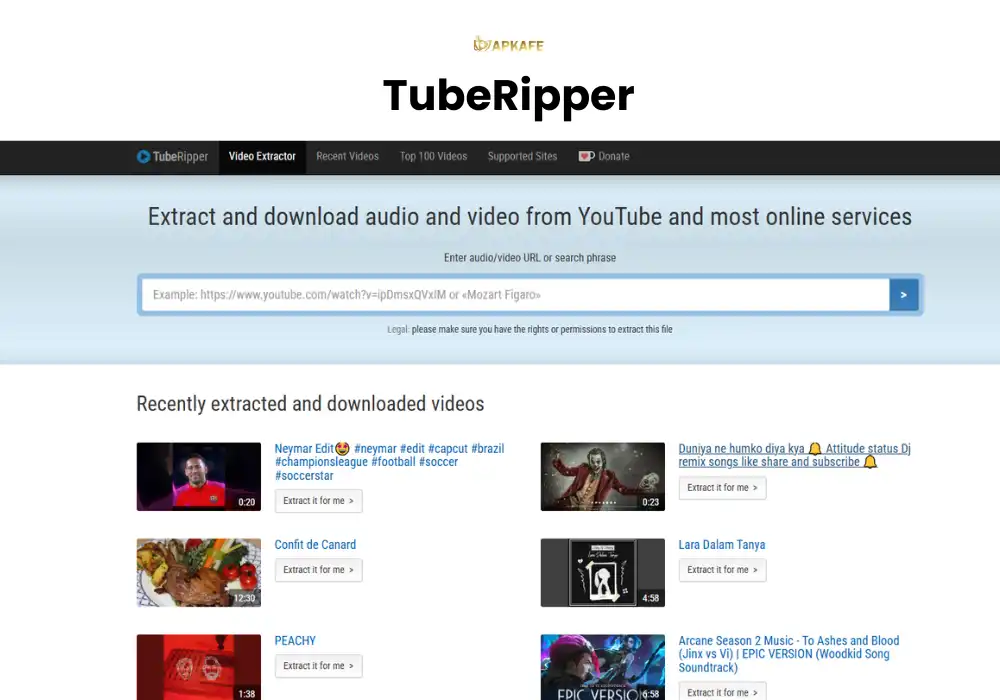Free and Easy: Best 3 Tools to Download Movies from YouTube
YouTube is a goldmine for free movies, offering a vast selection across genres, all accessible at no cost. From timeless classics to indie gems, there’s something for every movie enthusiast. Dive into this guide to discover the best free tools to download movies on YouTube and learn how to download them with ease.
Why YouTube Is a Top Destination for Free Movies
YouTube stands out as a reliable source for free entertainment. Verified channels like “Free Movies – Paramount Vault” and “Classic Movies” upload a variety of titles that you can watch legally. The platform’s vast user base ensures continuous content updates, including hidden gems and lesser-known indie films. Its global reach also makes it a convenient option for movie lovers worldwide.
Guide to Downloading Movies Online Free on Youtube
Method 1: Using YouTube Movie Downloader Tools
To download movies from YouTube, trusted downloader tools come in handy. These tools allow you to save videos in multiple formats, including MP4. Examples include:
- SsDownloader: A popular platform for downloading high-quality YouTube videos.
- TubeRipper: Ideal for extracting video and audio files from YouTube.
How to use:
- Choose a Downloader: Decide between using a tool (like SsDownloader or TubeRipper) .
- Copy the Video Link: Go to YouTube, find the movie you want, and copy its URL.
- Paste the Link: Open your chosen downloader and paste the copied URL into the input field.
- Select Format and Quality: Choose the file type (MP4, MP3, etc.) and resolution that suits your needs.
- Download the Movie: Click the download button to save the video to your device.
Suggested Tools to Download Free Movies Offline
TubeRipper
My Review:
TubeRipper is a popular and straightforward tool for downloading YouTube videos in various formats, including MP4. It offers a simple user interface that makes the download process quick and efficient. The tool supports both video and audio downloads, making it perfect for movie lovers who want to save their favorite content for offline use.
Pros:
- Simple and intuitive interface
- Fast download speeds
- Supports MP4 and other formats
- No need to install any software, works directly from the browser
Cons:
- Limited to YouTube; doesn’t support other video platforms
- Occasional issues with downloading high-definition content
Best for:
People who want a no-fuss, easy tool to quickly download YouTube movies for offline viewing.
Video Grabber
My Review:
Video Grabber is an excellent online video downloader that supports high-speed downloads from YouTube. It’s particularly useful for those who need to download videos in high-definition formats (up to 1080p). YouTube Grabber supports both video and audio downloads, which is great for movie enthusiasts who want to enjoy content on their devices anytime.
Pros:
- Supports HD downloads (1080p)
- Easy to use with no software installation needed
- High-speed downloads
- Works on multiple devices including phones, tablets, and PCs
Cons:
- May sometimes struggle with older YouTube links
- Some limitations with other video formats
Best for:
Users looking for high-quality movie downloads and fast speeds.
SsDownloader
My Review:
SsDownloader is another powerful and user-friendly tool for downloading YouTube videos. It offers the ability to download videos in multiple formats, including MP4, making it versatile for different devices. What I particularly like about SsDownloader is its ability to work across multiple platforms, not just YouTube, which makes it a great tool for those who like to download from various sources.
Pros:
- Multi-platform support (not just YouTube)
- High download speeds and good video quality
- Supports a wide range of formats, including MP4, FLV, and more
- Works smoothly on both desktop and mobile
Cons:
- The site can sometimes be slow during peak usage
- Ads can be intrusive
Best for:
Those who need a multi-platform tool for downloading free movies from a variety of sources.
Method 2: Using Movie Downloader Websites
Websites like Y2Mate and SaveFrom.net enable users to download videos quickly and efficiently. Simply paste the YouTube link, select your desired format, and start downloading.
How to use:
- Access the Website: Open your chosen downloader website in a browser (e.g., Y2Mate or SaveFrom.net).
- Copy the Video Link: Go to YouTube or any other platform, copy the video URL you want to download.
- Paste the Link: Insert the copied URL into the provided field on the downloader website.
- Select Format and Quality: Choose your preferred format (MP4, MP3, etc.) and resolution.
- Download: Click the download button, and the video will be saved to your device.
Tips for Finding and Downloading Free Movies
- Use YouTube’s Search Filters: Filter results by “Free to Watch” to find genuine free movies.
- Verify Source Channels: Choose movies uploaded by reputable or verified channels.
- Avoid Copyright Issues: Always respect copyright laws and download movies only when permitted.
- Select High-Quality Downloads: Opt for 720p or 1080p resolutions for the best viewing experience.
FAQs
- Can I legally download free movies from YouTube?
Yes, as long as the movie is explicitly marked as free to download by the uploader or available in the public domain. - What are the best YouTube movie downloader websites?
Popular websites include SaveFrom.net, Y2Mate, and ClipGrab. - Is it safe to download movies free online?
Yes, if you use trusted downloader tools and websites. Avoid platforms that ask for excessive permissions or personal information. - Which file format is best for downloading movies?
MP4 is the most versatile and widely compatible format for both mobile and desktop devices. - Are there restrictions on downloading free movies on YouTube?
Some movies may not be available for download in certain regions due to copyright or licensing agreements.
Top Free Movies on YouTube You Should Watch
- “The Great Gatsby” (1949) – A classic drama based on F. Scott Fitzgerald’s novel.
- “Night of the Living Dead” (1968) – A cult horror film perfect for fans of suspense.
- “His Girl Friday” (1940) – A witty romantic comedy with timeless charm.
- “Charade” (1963) – A thrilling mix of romance and mystery starring Cary Grant and Audrey Hepburn.
- “Plan 9 from Outer Space” (1957) – A quirky sci-fi flick beloved by fans of retro cinema.
Conclusion
YouTube’s treasure trove of free movies offers endless entertainment possibilities for viewers worldwide. With the right tools, such as trusted movie downloader websites, you can easily save your favorites for offline enjoyment. Start exploring today, and transform your movie-watching experience!
Discover the best free movies on YouTube and download them hassle-free using trusted tools. Begin your journey now and enjoy uninterrupted entertainment wherever you go!
Discover why SsDownloader is the ultimate tool to download videos quickly and securely. Explore features, pricing, and user feedback in this complete review.
- Free to use with no sign-ups required.
- Fast and efficient downloads.
- Works across multiple platforms.
- User-friendly interface for all experience levels.
- Secure from malware or intrusive ads.
- Limited customization for video resolution.
- No batch download functionality.
- Requires a stable internet connection for optimal performance.
Discover how VideoGrabber lets you download any video for free from platforms like YouTube and Vimeo. Fast, secure, and easy to use. Try it today!
- Wide Platform Support: Works with YouTube, Facebook, Instagram, Vimeo, and more.
- Completely Free: No subscription or hidden fees required.
- Fast Downloads: High-speed downloads for quick access to videos.
- User-Friendly Interface: Easy to navigate, even for first-time users.
- Safe and Secure: No malware risks, ensuring a safe experience.
- No Batch Downloads: Cannot download multiple videos at once.
- Limited Customization: No options for altering video resolution or format.
- Requires Stable Internet: Slower connections may impact performance.
Discover how VideoGrabber lets you download any video for free from platforms like YouTube and Vimeo. Fast, secure, and easy to use. Try it today!
- Supports multiple platforms.
- Free with fast downloads.
- Easy to use and secure.
- No batch downloads or customization.
- Needs stable internet.
- Cannot download copyrighted content.
User Reviews