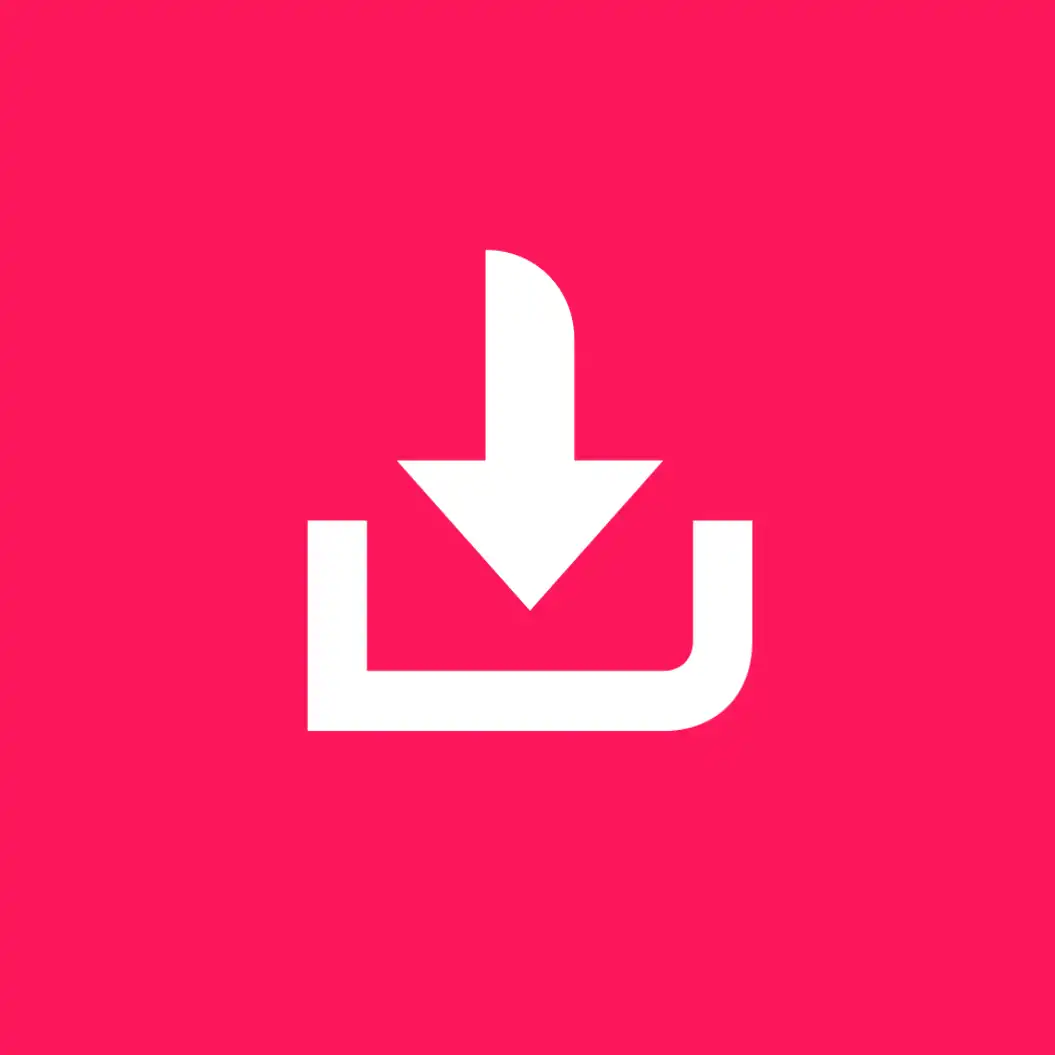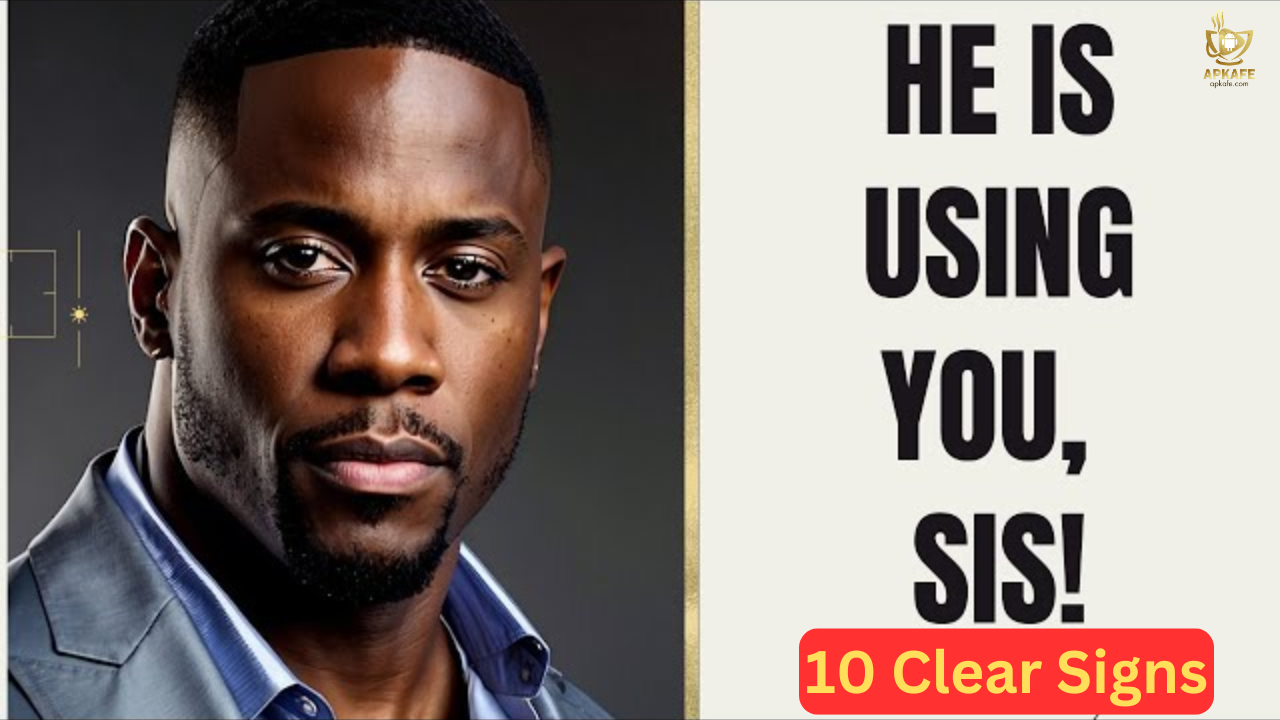Download TikTok Videos Easily: 6 Best Watermark-Free
Are you looking for the best TikTok video downloader without watermark? Whether you want to download videos for offline viewing or share them with friends, these tools make it easy to save TikTok content without leaving any watermarks. In this guide, we’ll introduce you to the top 6 TikTok video downloaders that allow you to download videos quickly, easily, and in high quality.
Download TikTok Videos Easily: 6 Best Watermark-Free
What is a TikTok video downloader without a watermark ?
A TikTok video downloader without watermark is a tool or software that allows users to download TikTok videos without the watermark that typically appears on the videos. When you watch or share a TikTok video, there is usually a watermark showing the TikTok logo and the username of the content creator. These downloaders help you save videos directly to your device, making them easier to share, edit, or view offline without any branding or attribution marks.
>> Explore more: Best 5 Video Download Apps for iOS
3 Top Picks TikTok Video Downloader Without Watermark for Mobile
Snaptik
SnapTik - The best TikTok video downloader without watermark. Easy to use, high-quality downloads, and compatible with all devices. Download SnapTik now!
- No Watermarks: Removes watermarks for clean videos.
- High-Quality Downloads: Supports HD video downloads.
- User-Friendly: Easy for anyone to use.
- Cross-Platform: Works on both Android and desktop.
- Fast Downloads: Quick and efficient.
- Occasional Issues: Sometimes doesn’t work as expected.
- Ads: Free version has ads.
- Limited Features: Some features require payment.
- No Editing: Lacks built-in video editing tools.
Why It’s a Top Choice
SnapTik stands out as a popular TikTok video downloader, providing a smooth experience for saving videos without watermarks. Its ease of use and reliable performance make it a favorite among TikTok users who want to download videos for offline viewing.
Key Features
- No Watermark: Save TikTok videos without any logos.
- Quick Downloads: Download videos quickly and in high quality.
- User-Friendly: Simple interface that requires only a few taps.
- Multiple Formats: Supports saving videos as MP4 or audio as MP3.
My Personal Experience
SnapTik lives up to its reputation for delivering fast downloads without watermarks. From my experience, the app performs smoothly with no complicated steps, making it perfect for those who want easy and fast access to TikTok videos. The download speeds are impressive, and the quality is top-notch.
For more on managing your media, check out our detailed review of the Snaptik Apps!
Pricing and Plans: Pro Version costs range from $4.99/month to $29.99 for a lifetime license, with a yearly option at $19.99.
SaveTT
Download TikTok videos quickly and easily with SaveTT—no watermark, unlimited downloads, and a simple interface. Try SaveTT now and start saving your favorite TikToks!
- Easy to use: Simple and user-friendly interface.
- Fast downloads: Quick video and MP3 downloads from TikTok.
- Unlimited downloads: No limits on the number of videos you can download.
- No watermark: Download videos without the TikTok watermark.
- Offline access: View downloaded videos anytime without internet access.
- Only supports TikTok downloads.
- Ads in the free version.
- No editing tools for videos.
- No iOS version available; limited to Android.
Why It’s a Top Choice
SaveTT is a dependable video downloader tailored for TikTok, offering an easy way to save high-quality videos. Its simple interface and watermark-free downloads make it a popular option for quickly storing TikTok content.
Key Features
- No Watermark: Download TikTok videos without any logos.
- Quick Downloads: Fast and smooth download process.
- Multiple Formats: Supports various formats like MP4 and MP3.
- Completely Free: All main features are available at no cost.
- Easy Sharing: Share videos directly to social media after downloading.
My Personal Experience
Using SaveTT was a breeze. The interface is user-friendly, and the no-watermark feature ensures videos remain clean. The download speed is excellent, and the app operates smoothly without requiring multiple steps, making it a great tool for TikTok fans.
Pricing and Plans
SaveTT is entirely free, with all essential features available without any charges, making it ideal for budget-conscious users.
XXVI Video Downloader
Explore XXVI Video Downloader, the ultimate app for downloading and playing videos in all formats. Download now to enjoy fast downloads and high-quality playback!
- Free to use: No cost for downloads or access to features.
- No watermark: Download videos without the TikTok logo.
- High-quality downloads: Supports HD video quality.
- Multiple formats: Offers MP4 and MP3 options.
- Easy to use: Simple interface with fast downloads.
- Ads: Ads may appear during the download process.
- Limited features: Lacks advanced editing or customization options.
- Online use only: Requires an internet connection for functionality.
Why It’s a Top Choice
Key Features
- Free Downloads: No cost for unlimited video downloads.
- No Watermarks: Save TikTok videos without the watermark.
- Multiple Formats: Supports MP4 and MP3 downloads.
- Fast Download Speeds: Quickly save high-quality videos.
My Personal Experience
Dive into our complete review of XXVI Video Downloader for tips on easily storing your video content!
3 Top Picks TikTok Video Downloader Without Watermark for PC
Savetik.co
Download TikTok Stories in HD, 2K, and 4K without watermarks using SaveTik.co. Try it today for fast, unlimited downloads on all devices!
- User-Friendly Interface: Easy to navigate for quick downloads.
- Fast Download Speeds: Allows for quick saving of TikTok videos.
- No Watermark: Download videos without watermarks for a cleaner look.
- Accessibility: Works on any device with internet access.
- Multiple Formats: Offers various formats for video downloads.
- Limited Features: Lacks advanced options like video editing.
- Ads and Pop-ups: Can be distracting during use.
- Internet Dependence: Requires a stable connection for optimal performance.
- Potential Quality Loss: Some downloads may have reduced quality.
- Occasional Technical Issues: Users may experience downtime or errors.
Why It’s a Top Choice: Savetik.co stands out as an excellent option for downloading TikTok videos, providing quick and easy downloads without any watermarks. Its intuitive interface simplifies the process, and it is compatible with various devices, including Android, iOS, and PC. Best of all, Savetik.co is entirely free, allowing for unlimited downloads without requiring registration.
Key Features
- Unlimited Downloads: Download TikTok videos without any restrictions.
- No Watermarks: Enjoy clean HD videos (up to 1080p) free of watermarks.
- Format Support: Save videos as MP4 or convert them to MP3.
- Cross-Platform Compatibility: Works on Android, iOS, Windows, and Mac.
- User-Friendly: Download without needing to register or sign up.
My Personal Experience: I recently tried Savetik.co for downloading TikTok videos, and it was a fantastic experience. The download speed was impressive, and the straightforward interface made it simple to save videos without watermarks in just a few seconds.
Check out our review of Savetik.co to learn about its features and downloading capabilities.
Pricing: Free
MusicallyDown
Download TikTok videos quickly and watermark-free with MusicallyDown. Fast, free, and easy to use on PC and mobile. Try MusicallyDown today!
- Free and Unlimited Downloads: Download TikTok videos without any cost or limit.
- Quick and Easy: Fast downloads with no lag or delays.
- Multiple Format Options: Supports both video and MP3 downloads.
- Cross-Device Compatibility: Works on iOS, Android, and PC.
- HD Quality: Retains high-definition video quality.
- No MP4 Format: Doesn’t support direct MP4 downloads.
- Ads: The site contains ads, which may be distracting.
- TikTok Only: Limited to TikTok videos.
Why It’s a Top Choice: MusicallyDown is an excellent choice for quickly and easily downloading TikTok videos. It offers unlimited free downloads with no restrictions, and users can save videos in various formats, including MP4 and MP3. The tool operates smoothly on all devices, such as iOS, Android, and PC, while ensuring HD video quality is preserved.
Key Features:
- Unlimited Free Downloads: Download TikTok videos without any limitations.
- Fast and Easy: Quick download process with few steps.
- Multiple Formats: Supports both video and MP3 downloads.
- Device Compatibility: Works on iOS, Android, and PC.
- HD Quality: Maintains the original video quality.
My Personal Experience:
I’ve found MusicallyDown to be reliable, offering fast download speeds with no security concerns like viruses. The audio quality, particularly for MP3 downloads, is impressive, making it a great option for saving music from TikTok. Overall, it’s a convenient and secure tool for downloading both videos and audio.
My Personal Experience:
I’ve found MusicallyDown to be reliable, with fast download speeds and no security issues like viruses. The audio quality, especially when downloading MP3 files, is impressive, making it great for saving music from TikTok. It’s a convenient and secure tool for downloading both videos and audio.
Read our in-depth review of MusicallyDown to see why it’s a popular choice for downloading TikTok videos.
Pricing: Free
TikTokio
Download TikTok videos on your PC with TikTokio. Fast, free, and watermark-free. Try the best TikTok video downloader today!
- Safe TikTok saver with no virus
- Easy to use, and 100% free
- Offers options to download with or without watermark
- Fast downloads (under 5 seconds) in HD quality
- Compatible with multiple devices
- Supports MP4 and MP3 formats
- Only downloads TikTok videos, no support for other platforms like YouTube
- Contains ads
- Doesn't support downloading TikTok stories
Why It’s a Top Choice: TikTokio is an excellent option for quickly downloading TikTok videos without any watermarks. It provides a fast, free, and user-friendly experience with high-quality downloads on various devices. Users can effortlessly save videos in HD and download audio files in MP3 format, making it a versatile tool for both video fans and music enthusiasts.
Key Features:
- Fast Downloads: Save HD videos in under five seconds with a simple three-step process.
- Completely Free: Enjoy unlimited downloads without any hidden charges.
- No Watermark: Download videos without the TikTok logo for a cleaner appearance.
- Supports MP4 and MP3 Formats: Allows downloads of both video and audio.
- High Quality Across Devices: Maintains original quality on PCs, tablets, and smartphones.
My Personal Experience:
As a digital creator, TikTokio has significantly reduced my download time with its impressive speed. The quality is outstanding, and the platform easily handles both video and audio formats. It’s a reliable tool that I frequently use for editing my TikTok content.
Discover how TikTokio stands out as a TikTok downloader in our detailed review.
Pricing: Free
How to Download TikTok Videos on Mobile and PC
- Copy the Video Link:
- On mobile, open the TikTok app, find the video you want, and tap “Share” to copy the link.
- On PC, go to the TikTok website, find the video, and copy the URL from the address bar.
- Paste the Link:
- Open TikTokio in your browser (mobile or PC) and paste the copied link into the search box.
- Download the Video:
- Click the “Download” button and select your desired format (MP4 for video or MP3 for audio). The file will be saved to your device in just a few seconds.
Tips and Advice Before Downloading TikTok Videos
- Check Copyright and Permissions: Make sure you have permission to download and share the video, especially if you plan to repost it. Respect the creator’s copyright and avoid using the content for commercial purposes without permission.
- Use a Reliable Internet Connection: To ensure a smooth download, connect to a stable Wi-Fi network or use mobile data with a good signal. This helps avoid interruptions and ensures faster download speeds.
- Verify the Video Quality: Before downloading, choose the preferred video quality (e.g., HD) to ensure it meets your needs, especially if you plan to use the video for editing or sharing.
- Beware of Potential Risks: Only use trusted tools like TikTokio to avoid downloading malware or harmful files. Avoid suspicious sites that may compromise your device’s security.
- Respect Privacy Settings: Do not download private or restricted videos without the creator’s consent. Always be mindful of others’ privacy preferences when downloading content.
FAQs
- Is TikTokio free to use?
- Yes, TikTokio is completely free. You can download unlimited TikTok videos without paying any fees.
- Does SaveTT support downloading without watermarks?
- Yes, SaveTT allows you to download TikTok videos without any watermarks, ensuring a clean and high-quality video.
- Can I use SnapTik on both Android and iOS devices?
- Absolutely. SnapTik is compatible with both Android and iOS, making it easy to download TikTok videos on any mobile device.
- Does Musicaldown offer different download formats?
- Yes, Musicaldown supports various formats, including MP4 for videos and MP3 for audio, allowing for versatile downloading options.
- Is VidMate only for TikTok videos?
- No, VidMate supports downloading from multiple sources, not just TikTok. You can download videos, music, and other content from various platforms.
- Do I need to create an account to use SaveTik.co?
- No, SaveTik.co does not require any registration. You can download TikTok videos directly without creating an account.
Conclusion
Downloading TikTok videos has never been easier, thanks to the variety of tools available. Whether you want to save videos without watermarks, download in multiple formats, or enjoy fast and simple processes, tools like TikTokio, SaveTT, SnapTik, Musicaldown, VidMate, and SaveTik.co offer reliable solutions. With features that cater to different needs and devices, these apps make it convenient to store your favorite TikTok content for offline enjoyment.
Ready to download your favorite TikTok videos? Try out one of these tools today and start saving videos effortlessly! Choose the tool that best fits your needs and enjoy unlimited downloads without any hassle.
User Reviews