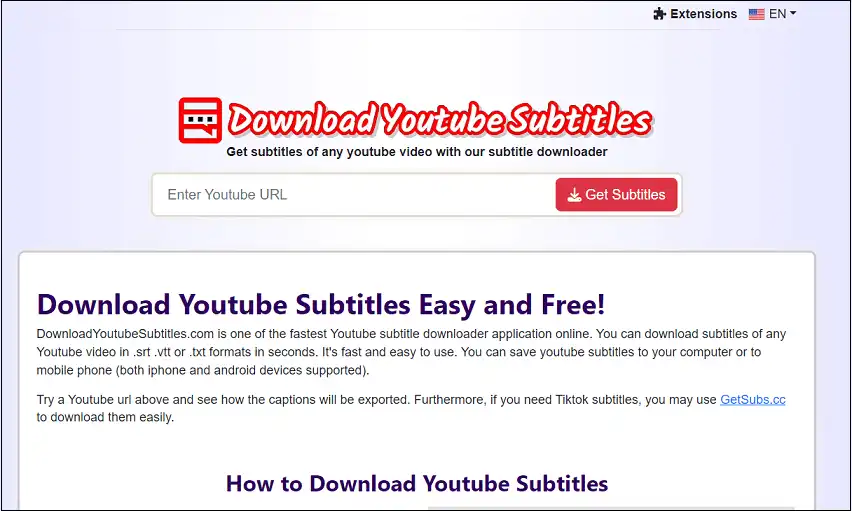A Comprehensive List of 6 Best YouTube Subtitles Downloaders
Subtitles are essential for understanding YouTube videos, especially for non-native speakers, and for improving accessibility for those with hearing impairments. Many YouTube videos also have subtitles that can help users learn new languages. But how can you download subtitles from YouTube for offline use? In this article, we will introduce the best 6 YouTube subtitle downloader tools that allow you to download subtitles easily, quickly, and for free.
What is a YouTube Subtitles Downloader?
A YouTube subtitles downloader is a tool or software that allows users to download subtitles or captions from YouTube videos. Subtitles can be useful for understanding videos in different languages, or for accessibility purposes, such as helping people who are hard of hearing. With a subtitle downloader, you can save the subtitles from YouTube videos directly to your device for offline viewing or as a text file. These downloaders support various subtitle formats such as SRT, VTT, or TXT, and some even allow you to download subtitles in different languages, including auto-translated ones.
Key Factors to Consider when Choosing a YouTube Subtitles Downloader
- Supported Formats
- Ensure the tool supports downloading subtitles in formats like SRT or TXT for easy use.
- Multi-language Support
- Opt for a downloader that supports multiple languages, including auto-generated captions and translations.
- Ease of Use
- The interface should be simple and intuitive, requiring minimal steps to extract subtitles.
- Compatibility
- Check if the tool works on various devices and operating systems (Windows, macOS, Android, iOS).
- Customization Options
- Look for features to customize subtitles, such as choosing specific time ranges or editing text before download.
- Batch Download
- Some tools allow downloading subtitles from multiple videos at once, saving time.
- No Watermarks
- Avoid tools that add watermarks or logos to your downloaded files.
- Free vs. Paid Features
- Free tools are convenient, but paid options might offer advanced features like enhanced translation quality or batch processing.
Top 6 YouTube Subtitles Downloader Tools
1. DownSub
Looking for an easy way to download subtitles? Read our DownSub review to learn how this free tool supports multiple formats and platforms. Try it now!
- Free, user-friendly, and works across platforms.
- Supports SRT, TXT, and VTT formats.
- No installation required—fully online.
- Compatible with YouTube, VIU, Viki, and Vlive.
- Only downloads subtitles, not videos or audio.
- Requires internet access.
- Occasional format issues with some videos.
DownSub is a free and easy-to-use tool that allows you to download subtitles from YouTube videos in multiple formats like SRT, TXT, and others. You can use it without any registration and on any device with a browser.
Key Features:
- Supports multiple video platforms (YouTube, Vimeo, etc.)
- Allows downloading subtitles in formats like .srt and .txt
- No registration or installation required
My Review:
- Positive Points: DownSub has a simple interface, it’s free, and it works quickly. It’s a great option if you’re looking for a hassle-free subtitle downloader.
- Areas for Improvement: While it is great for basic subtitle downloading, it lacks advanced features such as subtitle translations or customization options.
Best For: Users who need quick and easy subtitle downloads without fuss. Try DownSub now for a fast and free subtitle downloading experience.
2. Views4You
Download YouTube subtitles effortlessly with Views4You’s YouTube Subtitle Downloader. Get subtitles in various formats with just a few clicks. Try it now!
- Free to Use: No sign-up or payment required for subtitle downloads.
- Wide Format Support: Supports multiple subtitle formats (SRT, VTT, TXT, etc.).
- User-Friendly: Simple to use with just a URL paste.
- No Installation Needed: Web-based tool, no extra software required.
- Limited to YouTube: Only works for YouTube and similar platforms.
- Variable Download Speeds: Speed can vary depending on video size and internet.
- Additional Costs for Extra Features: Buying followers or engagement costs extra.
Overview: Views4You is another free tool that lets you download subtitles from YouTube and other video platforms. It supports multiple languages, making it a great tool for bilingual viewers or those learning new languages.
Key Features:
- Supports multiple languages for subtitles
- Works on YouTube and other popular video platforms
- No sign-up required
My Review:
- Positive Points: The tool supports a variety of languages, making it ideal for language learners. It also doesn’t require any sign-up, which adds to its convenience.
- Areas for Improvement: Some video formats are not supported, limiting its compatibility for certain types of content.
Best For: Language learners or anyone who needs subtitles in multiple languages. Get your multilingual subtitles from Views4You now!
3. DownloadYouTubeSubtitles
Get DownloadYouTubeSubtitles for free to have accurate, bilingual captions in over 100 languages. Perfect for long videos. No login required. Try it today!
- Supports .txt and .srt formats.
- Offers over 100 languages and bilingual subtitles.
- No sign-in required.
- Handles long videos easily.
- Unlimited subtitle downloads.
- No subtitle editing options.
- .txt files lack timing data.
Overview: DownloadYouTubeSubtitles is a free tool for downloading subtitles from YouTube in both .srt and .txt formats. It’s fast, reliable, and supports multiple languages, making it one of the top choices for many users.
Key Features:
- Fast subtitle downloads
- Supports multiple languages
- Simple and easy-to-use interface
- No registration required
My Review:
- Positive Points: This tool is easy to use, and you can download subtitles in various languages without needing to log in. It’s perfect for those who need fast results.
- Areas for Improvement: It lacks features like subtitle translation or video enhancement options.
Best For: Users looking for a simple, quick, and effective way to download subtitles.Download subtitles quickly with DownloadYouTubeSubtitles.
4. GetSubs
Download YouTube subtitles and more with GetSubs. Enjoy fast, secure, and free subtitle downloads in multiple languages. Try it now for easy video transcription!
- Multi-language support for subtitles
- Fast and secure downloads
- Works with popular platforms like YouTube, TikTok, and Facebook
- No software installation needed
- Free to use
- Limited subtitle customization
- Occasional translation errors
- No offline features
Overview: GetSubs is a free tool that supports subtitle downloads from not only YouTube but also other popular video platforms. It ensures fast and secure downloads while supporting many languages for subtitles.
Key Features:
- Multi-language support
- Secure and fast subtitle downloads
- No login required
- Works on YouTube and several other platforms
My Review:
- Positive Points: GetSubs offers a secure and speedy experience. It supports multiple platforms and languages, providing great flexibility.
- Areas for Improvement: While it supports several platforms, there may be occasional compatibility issues with certain video types.
Best For: Users who need subtitles from various video sources like YouTube, Facebook, and Vimeo. Try GetSubs for fast and secure subtitle downloads.
5. BlipCut
BlipCut allows you to download YouTube subtitles easily and quickly in 95 languages. No installation needed, compatible with Mac and Windows. Try it now!
- Simple and user-friendly interface.
- Supports subtitles in 95 languages.
- No impact on video quality.
- Works on both Mac and Windows.
- Allows batch video processing.
- No installation required, fully browser-based.
- Requires payment for AI-generated captions.
Overview: BlipCut is a YouTube subtitle downloader that offers subtitles in over 95 languages. It provides not just subtitle downloads but also video enhancements for improved translations. It’s compatible with both Mac and Windows.
Key Features:
- Subtitles in 95 languages
- Allows for video enhancements
- No installation required
- Works on both Mac and Windows devices
My Review:
- Positive Points: The variety of language options is impressive, and the ability to enhance video translations makes it stand out. The tool works seamlessly across devices without requiring any installations.
- Areas for Improvement: Some of the advanced features may require a paid plan, limiting access for free users.
Best For: Those looking for a tool that offers multi-language support and video translation improvements. Enhance your video subtitles with BlipCut today.
6. Savesubs
Discover Savesubs, the free subtitle downloader that works on all devices. Fast, no registration required. Start downloading subtitles in multiple formats now!
- 100% free to use without any hidden costs.
- No registration or software installation required.
- Compatible with multiple video and subtitle formats.
- Works on all devices, including mobile phones and tablets.
- Fast and user-friendly interface.
- Limited to online functionality; no offline access.
- Advanced editing options for subtitles are unavailable.
Overview: Savesubs is a fast, free, and user-friendly subtitle downloader. It works on all devices, including mobile phones and tablets, and supports multiple video and subtitle formats.
Key Features:
- No installation required
- Works on mobile devices and tablets
- Supports multiple subtitle formats
- Simple, fast, and easy-to-use interface
My Review:
- Positive Points: Savesubs is perfect for users who want a quick and easy solution to download subtitles. It’s free and works across all devices.
- Areas for Improvement: While it’s simple and effective, it lacks advanced customization features.
Best For: Users who want a straightforward, no-fuss subtitle downloader. Download subtitles easily with Savesubs today!
Conclusion
Whether you are a language learner, a YouTube content creator, or someone who simply wants to enjoy videos with subtitles, these six YouTube subtitle downloader tools are the best options available. From simplicity and speed to multi-language support, each tool has its strengths, so choose the one that best suits your needs.
- Best for Quick and Easy Downloads: DownSub, DownloadYouTubeSubtitles, Savesubs
- Best for Multilingual Subtitles: Views4You, GetSubs, BlipCut
- Best for Video Enhancements: BlipCut
Choose your preferred subtitle downloader and start downloading subtitles for your YouTube videos now!
User Reviews