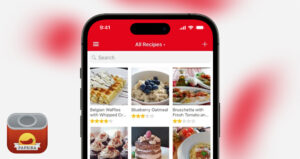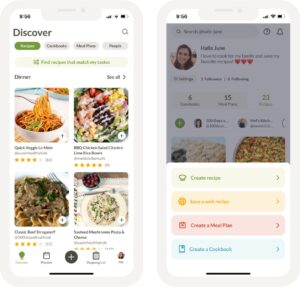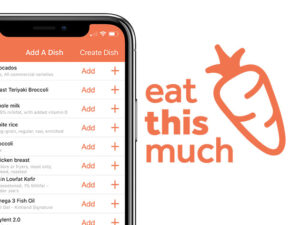Best Meal Planning Apps in 2025: 6 Picks to Save Time, Eat Better, and Stress Less
In just 60 seconds, you'll discover meal planning and prep apps that are tailor-made for you, perfect for your busy schedule, tight budget, and "hate tracking" level. This "friend" will solve your concerns and make meal prep more efficient and less time-consuming. This 3-in-1 app suite can take you from "5 weeknight dinners under 30 minutes" to "gym-level macro accuracy," and you'll be on your way to perfection. Follow this article, download the app, and try it for 7 days to build a lifelong habit. Ready to invest 1 minute to save hours each week? Scroll down now.
How we selected & tested — finding your best meal planning app
- Evidence & accuracy (recipes, macros, allergens)
We prioritized planners with clear nutrition/macros, reliable ingredient parsing, and allergy/diet tags. Because many databases include user-submitted entries, we treated numbers as estimates and favored apps that make edits easy. Where cook temps matter (e.g., batch-prepping chicken), we aligned tips to widely accepted food-safety guidance (e.g., poultry 165°F/74°C).
- Privacy & data practices (permissions, deletion, SSO)
We checked account requirements, offline capability, and practical data controls. Examples from our picks: Paprika allows full local/offline use with optional sync; Prepear includes a Secret/private mode; Samsung Food/Whisk lets you keep collections private; retailer hand-offs (e.g., eMeals, Mealime) may share order data—review those connections. We favored products with export/delete options and clear marketing/analytics toggles.
- Inclusivity & accessibility (diets, culture, neurodiversity, readability)
We rewarded apps that support common patterns (gluten-free, vegetarian/vegan, low-carb) and practical family features like adjustable servings and shared lists. Clean layouts, readable fonts/contrast, and low-friction flows (e.g., auto-sorted grocery lists) also contributed to scores.
- Integrations & ecosystem (groceries, calendars, smart kitchen)
Retailer links and list hand-offs turn plans into dinners quickly. We verified plan→list→pickup/delivery flows where supported (notably in eMeals and Mealime) and noted collaboration/sharing that reduces duplicate trips. Samsung Food (formerly Whisk) adds strong web clipping and, where available, smart-appliance tie-ins; use only the integrations you need week to week.
- Cost & value (free vs. premium, family seats)
We documented what you can do for free and what’s paywalled. Samsung Food and Mealime offer capable free cores; Paprika is a buy-once app per platform with optional (not required) sync; eMeals and Prepear use subscriptions for full plan libraries and retailer conveniences; Eat This Much charges for deeper automation. Our guidance: start free, run a full week, then upgrade only if it saves real time.
Quick picks (at a glance)
- Best overall: Samsung Food (formerly Whisk) — free, powerful planner with recipe import, grocery flows, and smart-appliance synergies; clear policy pages.
- Best for families: Plan to Eat — calendar-first planning, recipe clipper, and handy grocery export/send-to-delivery.
Best for meal prep & batch cooking: Mealime — fast weekly plans, smart grocery list, Instacart hand-off in supported areas. - Best for special diets/macros: Eat This Much — auto-generates plans to calorie/macro targets; emails lists/plans.
- Best budget (free core / offline): Paprika Recipe Manager — local storage with full offline access; optional sync across devices.
The 6 picks to find your best meal planning app
Samsung Food (formerly Whisk)
Overview: Samsung Food combines a powerful web clipper with a clean weekly planner so you can save recipes from almost anywhere and turn them into meals fast. The shopping list groups items by aisle and supports quick quantity edits, which keeps store runs efficient. If you shop online, you can hand off lists to supported retailers in many regions, reducing duplicate work. The platform also ties into compatible Samsung appliances for timers, temperatures, or “send to oven” types of flows, though those features are optional. Community collections help you discover new ideas without leaving the app. Privacy and cookie controls are reasonably easy to find, and the core feature set is free.
Pros:
- Free core features
- Excellent recipe clipper
- Solid weekly planner and lists
- Optional retailer hand-off
- Smart-appliance tie-ins (where supported)
- Active community.
Cons:
- Some integrations depend on region/hardware
- Requires an account
- You’ll still want to review privacy and tracking settings.
Mealime
Overview: Mealime shines when you want weeknight dinners in 20–40 minutes with minimal decision fatigue. Onboarding collects your preferences and exclusions, then proposes a set of meals that feel realistic for busy schedules. The grocery list is auto-sorted and de-duplicates items, which reduces tapping around in the store. You can hand off the list to major retailers in many areas, so the plan you just made can become a cart within minutes. Recipes are broadly healthy-leaning without being niche, and instructions are laid out clearly on mobile. It’s ideal for people who want momentum and don’t need power-user organization tools.
Pros:
- Very fast planning
- Preference filters that matter
- Auto-sorted shopping list
- Retailer hand-off in many areas
- Clear, step-by-step recipes.
Cons:
- Retailer coverage varies by location
- Macro details vary by recipe
- Fewer long-form organization features than recipe-manager apps.
Paprika Recipe Manager
Overview: Paprika is a recipe manager first and a meal planner second, and that’s its superpower—your library is local and fully usable offline. The parser does a great job pulling ingredients, steps, and images from most sites, and you can clean them up to your liking. Weekly or monthly meal plans live alongside your recipes so everything stays in one place. Lists are straightforward and printable, making it easy to shop without fiddling. Cloud sync is optional; if you want multi-device, it’s there, but you can also keep everything local for privacy. The buy-once model per platform means no recurring subscription just to see your own recipes.
Pros:
- Full offline access
- Strong import/parse
- Optional cloud sync
- Print/export friendly
- Buy-once pricing per OS.
Cons:
- No built-in retailer checkout
- Separate purchases per platform
- Less social discovery than community-driven apps.
Prepear
Overview: Prepear blends community cookbooks with a simple weekly planner, so you can mix favorites with creator recipes. Turning a plan into a shopping list is quick, and you can route that list to delivery or pickup partners where available. If you prefer privacy, Secret mode hides recipes or entire plans from public view. The interface favors big visuals and clean actions, friendly for casual cooks. Printing options are handy for fridge posting or roommate sharing. If you want social features plus control, this may be your best meal planning app.
Pros:
- Community cookbooks
- Weekly planning that’s fast
- “Secret” privacy mode
- List → delivery/pickup flow
- Printfriendly.
Cons:
- Social features default to more visibility—tune privacy early
- Recipe quality can vary by source
- Some perks may require paid tiers.
eMeals
Overview: eMeals suits people who want curated weekly menus with minimal tinkering—pick a plan style (family, low-cal, keto, etc.) and go. New menus arrive regularly, and each recipe drops into a consolidated list that maps cleanly to retailer checkout. Integrations save time if pickup/delivery is part of your routine. Because menus are pre-built, you’ll spend less time choosing and more time cooking. You can switch styles as goals change, though the experience is guided rather than free-form. For busy households, this guided flow can be the best meal planning app approach.
Pros:
- Ready-made menus
- Direct retailer integrations
- Consistent weekly cadence
- Low friction from plan to cart.
Cons:
- Requires a subscription
- Less flexible for custom recipes
- Retailer options depend on the region.
Eat This Much
Overview: Eat This Much reverse-engineers the week from your calorie/macro targets and auto-generates meals to hit those numbers. It’s ideal when your priority is protein/carb/fat math, not browsing photos. Plans can be re-rolled quickly if your schedule shifts or you want different cuisines. Emailing plans and shopping lists simplifies coordination without extra apps. You’ll likely tweak ingredients based on sales or pantry items—the generator adapts well. For batch cooking and macros, this often becomes the best meal planning app.
Pros:
- Strong calorie/macro automation
- Fast re-planning
- Emailable plans/lists
- Efficient for batch prep
- Goal-driven structure.
Cons:
- Menus can feel repetitive by design
- Less family-style variety
- You still need to check cook times and food-safety basics.
Meal-planning apps — quick comparison (scan for your best meal planning app)
| App | One-line “Why choose” | Import / Clipper | Retailer Checkout | Offline | Privacy highlight | Quick note |
|---|---|---|---|---|---|---|
| Samsung Food | Free all-rounder with lots of integrations | ✓ | * | Web/App | Clear Privacy & Cookies pages | Smart-appliance tie-ins (if compatible) |
| Mealime | 20–40′ dinners + hand-off | ✓ | * | App | Straightforward policy | Fast preference setup |
| Paprika | Data ownership + offline-first | ✓ (+ bookmarklet) | — | ✓ Full offline | Sync is optional, local storage by default | One-time purchase per OS |
| Prepear | Social cookbooks with privacy control | ✓ | * | App | Secret mode for plans/recipes | Print cookbooks/plans |
| eMeals | Curated menus + smooth checkout | (By plan) | ✓ | App | Clear policy pages | Lots of plan “styles” |
| Eat This Much | Macro/calorie automation | (Auto-plan) | (email lists) | App | Scope of data collection documented | Great for batch prep |
Legend: ✓ = yes; — = not built-in; * = depends on region/platform.
Which one should you choose?
Match an app to your real life
- Budget-first: Try Samsung Food (free) or Paprika (one-time purchase). Choose eMeals if curated plans with retailer checkout save you hours.
- Strict macros: Eat This Much automates to calorie targets—still follow safe cooking temps when batch-prepping.
- Privacy-first: Consider Paprika; review Samsung Food’s privacy & cookies pages and toggle consent as desired.
- Smart-kitchen owners: Samsung Food deepens fridge-to-cart convenience.
Real-World User Reviews: Samsung Food (Whisk), Mealime & Paprika
You’re about to read crowdsourced wins and pain points for 3 apps—but our shortlist has 6. If you meal-prep on a budget, love slow-cookers, or need family sharing, don’t stop here—compare all six before you decide.
Samsung Food (Whisk). Makes cooking feel less stressful and more enjoyable thanks to a cleaner-than-web layout. Users love saving, editing, and organizing recipes, uploading photos, adding personal notes (and seeing community notes), following friends, and auto-extracting ingredients/instructions from many sites. Drawbacks: “gluten-free” searches can still surface wheat-flour recipes, and the social feed isn’t for everyone.
Mealime. Turns meal planning and shopping into a quick flow: set preferences → get tailored dishes → auto-generate a grocery list (even add household items). Step-by-step cooking with per-step ingredient callouts helps non-cooks; people report more variety, stable weight, and saving money. Free tier is robust with no annoying ads; Pro is inexpensive. Wishes: more slow-cooker/pressure-cooker recipes, fewer “fussy” multi-step meals, more flexible plan edits (lists can reset), and stronger multi-allergy filtering.
Paprika Recipe Manager. The backbone for large collections (2,000–6,000+): fast web importing, automatic scaling, highlightable ingredients and current step, event/category meal scheduling, and instant grocery lists. Rock-solid sync across iPhone/iPad/Mac/Apple Watch, store-specific lists, pantry tracking, and easy email sharing; stable apps with ongoing updates. Minor caveat: can misread quantities when numbers are written as words—usually a source formatting quirk.
Not sure which fits your life? Scan the other three apps in this guide and use the quick chooser to match your goals (speed, diet filters, sharing, device ecosystem) before you pick one.
Safety & privacy for meal-planning apps
Stay safe with ingredients, data, and expectations
Health Safety & Privacy (concise):
Meal-planning apps are not medical tools. For chronic conditions, allergies, pregnancy, or feeding infants/young children, speak with a qualified clinician or registered dietitian before changing your diet. Always follow food-safety basics—Clean, Separate, Cook, Chill—and cook to safe internal temperatures (e.g., poultry 165°F/74°C, ground meats 160°F/71°C). Manage app permissions (location, advertising IDs, analytics), review tracking toggles, and learn how to export/delete your data.
Data permissions to review
Location, identifiers (ad IDs), and analytics. Prefer “Secret/private” sharing modes where available (e.g., Prepear), and confirm account deletion steps.
Cooking & nutrition pointers (non-medical)
Aim for a balanced plate across the week—vegetables, whole grains, and lean proteins—with movement when you can. Keep expectations realistic and focus on consistency.
Get started today (10-minute checklist)
Small setup that pays off weekly
- Pick your lane (free all-rounder? strict macros? family calendar?).
- Set constraints: budget, time per cook night, dietary needs.
- Build a starter stack of 10 recipes you actually cook.
- Plan 3–4 dinners (leave room for leftovers and eating out).
- Generate the list; shop once; prep 1–2 base items (grains/protein).
- Log wins/waste; adjust serving sizes next week.
FAQs
Are meal-planning apps safe for medical diets?
They’re planning tools, not medical devices. Ask a clinician/dietitian for medical diets (e.g., kidney disease, diabetes). Follow CDC/FoodSafety.gov guidance for safe handling and temperatures.
Do I need a paid plan?
No. Start free with Samsung Food or Mealime, or buy Paprika once per platform. Pay for eMeals if curated plans and retailer checkout save you time.
Which apps work offline?
Paprika stores data locally for full offline use; many others cache some data but require connectivity for sync and grocery orders.
What about smart fridges or ovens?
Samsung Food integrates with compatible Samsung appliances and, via a 2025 partnership.
User Reviews