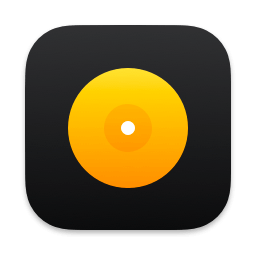Best Music Apps for DJs in 2024: Choose the Perfect Tool for Your Mixes
Are you looking for the best music apps to elevate your DJ skills? Whether you're a beginner or a seasoned professional, the right DJ app can make all the difference. In this guide, we'll introduce you to the top music apps for DJs in 2024: Cross DJ, DJ Music Mixer, edjing Mix, DJ Studio 5, djay, and Coocent DJ. Let's dive into the features, pricing, and benefits of each app to help you find the perfect match for your DJing style!
Explore the top music apps for DJs in 2024, including Cross DJ, DJ Music Mixer, edjing Mix, DJ Studio 5, djay, and Coocent DJ. Find out which app suits your style, needs, and platform to create the ultimate DJ experience!
Best Music Apps for DJs in 2024: Choose the Perfect Tool for Your Mixes
Comparison Table:
Application | Plasform | Best For | Rating | Read more |
Cross DJ | Android; iOS Windows; macOS | Accurate mixing, multi-platform support | 4.1⭐ | |
DJ Music Mixer - DJ Mix Studio | Android | Professional-grade tools, customization | 4.3⭐ | |
edjing Mix - Music DJ App | Android; iOS | Social interaction, streaming integration | 4.6⭐ | |
DJ Studio 5 - Music Mixer | Android | Beginners, free features | 3.9⭐ | |
djay - DJ App & AI Mixer | Android; iOS Windows; macOS | AI-powered mixing, Apple ecosystem users | 4.8⭐ | |
Coocent DJ | Android; iOS | Easy use, custom mixes | 4.3⭐ |
Overview:
Choosing the right DJ app is crucial for enhancing your performance, creativity, and overall experience. The best DJ apps offer a range of features, from high-quality audio effects and real-time mixing capabilities to AI-powered tools and social media integration. In 2024, there are many great options available, catering to different user levels, budgets, and specific needs. This article explores the top music apps for DJs, including detailed information on their features, pricing, and compatibility.
What to Consider when Choosing a Good DJ App:
- Sound Quality: The app should provide high-definition audio output with minimal latency to ensure smooth transitions and clear sound.
- Real-Time Effects: Access to a wide range of real-time effects like reverb, echo, flanger, and more is essential for creative freedom.
- Crossfading and Beatmatching: Accurate beatmatching and smooth crossfading capabilities allow for seamless transitions between tracks.
- Multi-Platform Compatibility: The best DJ apps are available on multiple platforms, such as iOS, Android, Windows, and macOS, to accommodate various devices.
- AI Features: Modern DJ apps often come with AI-powered tools for auto-mixing, song recommendation, and BPM detection, making it easier to create professional mixes.
Criteria for Choosing the Right DJ App for You:
- Operating System: Ensure the app is compatible with your device, whether it’s an iOS, Android, Windows, or macOS device.
- Purpose: Identify your purpose for using the app. Are you looking for a tool for live performances, practice, or social media sharing?
- User Level: Consider your experience level. Some apps are more beginner-friendly, while others offer professional-grade features.
- Budget: Decide on a budget. Free apps are available, but premium apps often provide more features and flexibility.
- Special Features: Look for apps with special features like streaming service integration, AI capabilities, or unique sound effects that match your style.
Top Music Apps for DJs:
When it comes to DJing, the right app can be your best companion. Below are the top music apps for DJs in 2024, each offering unique features, benefits, and pricing options to suit different needs and styles.
1. Cross DJ
- Overview: Cross DJ stands out for its precision in beatmatching and extensive platform support, making it a go-to app for both novice and experienced DJs. It provides a user-friendly interface combined with powerful tools that cater to various DJing needs.
- Key Features:
- Accurate pitch and tempo adjustments for seamless transitions.
- Waveform visualizer to help you stay on beat.
- 4-channel mixing that allows you to mix multiple tracks simultaneously.
- Integration with SoundCloud, Mixcloud, and other music libraries.
Discover Cross DJ, the powerful DJ app with advanced features, an easy-to-use interface, and compatibility across multiple devices. Learn how to use it effectively, compare it with other DJ apps, and get tips to create amazing mixes!
- High-quality sound for professionals.
- User-friendly interface for beginners.
- Diverse features for mixing and effects.
- Free recording for all users.
- Ad-free in the Pro version.
- Frequent crashes on older devices.
- Limited features without in-app purchases.
- Ads and requires internet connection.
- Post-update problems affect app functionality.
2. DJ Music Mixer – DJ Mix Studio
- Overview: DJ Music Mixer is tailored for those who seek professional-grade tools for creating high-quality mixes. It offers extensive customization options and a suite of advanced audio effects, making it ideal for DJs who want full control over their sound.
- Key Features:
- Dual audio player for effortless mixing between tracks.
- Fully customizable interface to suit your workflow.
- Advanced audio effects, including reverb, delay, and distortion.
- Real-time audio visualizer for precise beatmatching.
Discover the DJ Music Mixer - DJ Mix Studio app with our in-depth review. Learn about its features, benefits, pricing, and how it compares to other popular DJ apps. Read user reviews, tips, and download instructions.
- User-Friendly Interface: Easy to navigate for beginners.
- Powerful Core Features: Essential tools for professional mixes.
- Creative Flexibility: Offers diverse sound effects.
- Live Recording Capability: Capture and save live mixes.
- External Controller Support: Compatible with DJ controllers.
- Limited Advanced Features: Lacks some specialized tools.
- Performance Issues: May lag on older devices.
- Learning Curve: Requires time to master features.
- Feature Limitations: Missing advanced editing tools.
- Occasional Ads: Ads can interrupt usage.
3. edjing Mix – Music DJ App
- Overview: edjing Mix combines social media integration with powerful DJ tools, making it a favorite among DJs who love to share their mixes online. It offers a broad range of features and integrates with popular music streaming services, enhancing your creative options.
- Key Features:
- Real-time effects like flanger, echo, and loops for dynamic mixes.
- AutoMix mode that allows the app to automatically mix tracks for you.
- Integration with SoundCloud, Deezer, and your local music library.
- Ability to record and share your mixes directly from the app.
Discover the power of edjing Mix - Music DJ App, the popular DJ application that turns your device into a full-featured DJ controller. Learn tips for effective use, read user reviews, and compare it with other DJ apps!
- User-Friendly Interface: Clean layout, easy controls.
- Wide Range of Features: Includes essential DJ tools.
- High-Quality Audio Effects: Professional-grade sound effects.
- Customizable Interface: Personalize app appearance.
- Offline Mode: Mix without internet connection.
- Live Performance Features: Record and broadcast sessions.
- Educational Content: In-app tutorials for beginners.
- Limited Free Version: Advanced features require payment.
- Requires High-Performance Devices: May lag on older devices.
- Ads in Free Version: Interrupts mixing experience.
- Learning Curve for Advanced Features: Takes time to master.
- Limited Storage Integration: Issues with local music.
- Subscription Cost: Premium features are expensive.
- Battery Drain: Drains battery quickly.
4. DJ Studio 5 – Music Mixer:
- Overview: DJ Studio 5 is a free, ad-free DJ app designed with beginners in mind. It offers all the essential DJ tools without any hidden costs, making it a great starting point for those new to the craft.
- Key Features:
- Customizable decks with a 7-band equalizer.
- Various sound effects and customizable sample pads.
- Option to record your mixes and save them locally.
- Completely free with no ads or in-app purchases.
Explore DJ Studio 5 - Music Mixer, the powerful DJ app for mobile devices that brings professional-grade mixing tools to your fingertips. Learn about its unique features, advanced functions, user interface, and why it's a top choice for both beginners and experienced DJs. Compare it with other DJ apps, discover user reviews, and find out how to get the most out of this versatile music mixer.
- Diverse Features: Offers features like mixing.
- Ad Options: Choose ads or pay to remove.
- Extensive Music Library: Handles various audio files.
- Excessive Ads: Too many ads interrupt use.
- Storage and Search Issues: Problems finding stored songs.
- Performance and Compatibility: Freezing and syncing issues.
- Lack of Support: Poor updates and user support.
5. djay – DJ App & AI Mixer
- Overview: djay is a cutting-edge DJ app that incorporates AI-powered tools for auto-mixing and song recommendations. It’s highly popular among Apple users and is known for its intuitive design and advanced features, suitable for both beginners and professionals.
- Key Features:
- Neural Mix technology that allows for AI-powered music separation.
- Seamless integration with Apple Music, Spotify, and other streaming services.
- Support for video mixing, karaoke, and more.
- Customizable interface with multiple deck modes.
Explore the powerful features of djay - DJ App & AI Mixer. From advanced AI tools to seamless integration with your music library, discover why djay is the top DJ app for both beginners and pros. Download now and revolutionize your DJ experience!
- AI-Driven Features: Simplifies the mixing process.
- User-Friendly Interface: Easy for beginners to use.
- High-Quality Integration: Smooth connection with Spotify.
- Comprehensive Feature Set: Complete tools for creative mixing.
- Battery Drain: Drains battery during long use.
- In-App Purchases: Advanced features require payment.
- Limited Beat Grid Editing: Beat grid editing is limited.
- Performance Issues on Older Devices: Poor performance on older hardware.
6. Coocent DJ:
- Overview: Coocent DJ offers a straightforward, easy-to-use interface with essential DJ tools, making it ideal for users who want to create custom mixes with minimal effort. It’s perfect for casual DJs who enjoy mixing tracks without needing advanced features.
- Key Features:
- Simple mixer with basic sound effects like echo, flanger, and reverb.
- Audio recording feature to save and share your mixes.
- Equalizer presets tailored for different music genres.
- Virtual turntable for a traditional vinyl mixing experience.
Each of these apps has something unique to offer, whether you’re just starting your DJ journey or you’re a seasoned professional looking for advanced tools. By understanding the features, pricing, and strengths of each app, you can choose the one that best suits your style and needs.
Discover the Coocent DJ app with its innovative features, easy-to-use interface, and benefits. Compare it with top DJ apps like Cross DJ and edjing Mix to find the best fit for your music mixing needs.
- Easy-to-use, attractive interface.
- Quick and hassle-free installation.
- Reasonably priced compared to competitors.
- Mimics real DJ controller functions.
- Receives positive user feedback.
- Lacks an auto-mix feature.
- Needs more diverse sample effects.
- Difficult playlist navigation.
- Potential for additional charges.
Comparison Table of Top DJ Music Apps
Below is a comparison table highlighting the key criteria for choosing a good DJ app, focusing on technical specifications, platform compatibility, user level, and budget.
Criteria | Cross DJ | DJ Music Mixer - DJ Mix Studio | edjing Mix - Music DJ App | DJ Studio 5 - Music Mixer | djay - DJ App & AI Mixer | Coocent DJ |
Sound Quality | High-definition audio with low latency | High-definition audio with professional-grade output | High-quality audio with customizable settings | Standard audio quality | High-definition audio, low latency | Standard audio quality |
Real-Time Effects | Basic effects like echo, reverb, and flanger | Advanced effects (delay, reverb, distortion, etc.) | Wide range of effects including flanger, echo, and loops | Basic effects, customizable sample pads | Real-time effects and advanced features | Basic effects (echo, flanger, reverb) |
Crossfading & Beatmatching | Accurate beatmatching, smooth crossfading | Precise beatmatching and smooth crossfading | AutoMix and manual beatmatching | Good beatmatching, basic crossfading | Professional beatmatching, smooth crossfading | Basic beatmatching and crossfading |
Multi-Platform Compatibility | Android, iOS, Windows, macOS | Android | Android, iOS | Android | Android, iOS, Windows, macOS | Android, iOS |
AI Features | No AI features | No AI features | No AI features | No AI features | AI-powered tools (Neural Mix, auto-mixing, song recommendation) | No AI features |
Operating System | Android, iOS, Windows, macOS | Android, iOS | Android, iOS | Android | Android, iOS, Windows, macOS | Android, iOS |
Purpose | Live performances, practice | Live performances, studio work | Social media sharing, live events | Practice, casual mixing | Live performances, practice, video mixing | Casual mixing |
User Level | Beginner to Intermediate | Intermediate to Professional | Beginner to Intermediate | Beginner | Beginner to Professional | Beginner |
Budget | Free with Pro version | One-time purchase | Free with Premium | Free | Free with Pro version | Free with in-app purchases |
Special Features | SoundCloud and Mixcloud integration, 4-channel mixing | Customizable interface, dual audio player | Integration with SoundCloud, Deezer, AutoMix mode | 7-band equalizer, no ads or in-app purchases | AI-driven features, video mixing, integration with Apple Music, Spotify | Equalizer presets, simple interface, virtual turntable |
See details |
Advice on Choosing the Right DJ App for You:
- For Beginners: Choose DJ Studio 5 or Coocent DJ for their user-friendly interfaces and free features that help you get started without a big investment.
- For Professionals: Opt for djay or DJ Music Mixer if you need advanced features, AI capabilities, and multi-platform compatibility to support your professional gigs.
- For Social DJs: Consider edjing Mix, which integrates with popular streaming services and allows for easy sharing of your mixes.
- For Customization: Go for DJ Music Mixer, which offers extensive tools for creating a highly personalized DJ experience.
Conclusion:
Choosing the right DJ app depends on your personal style, needs, and goals. Whether you are just starting or are an experienced DJ, the right app can elevate your mixes and performance.
Try out the apps listed above and find the perfect match to unleash your creativity. Download now and start mixing like a pro!
User Reviews