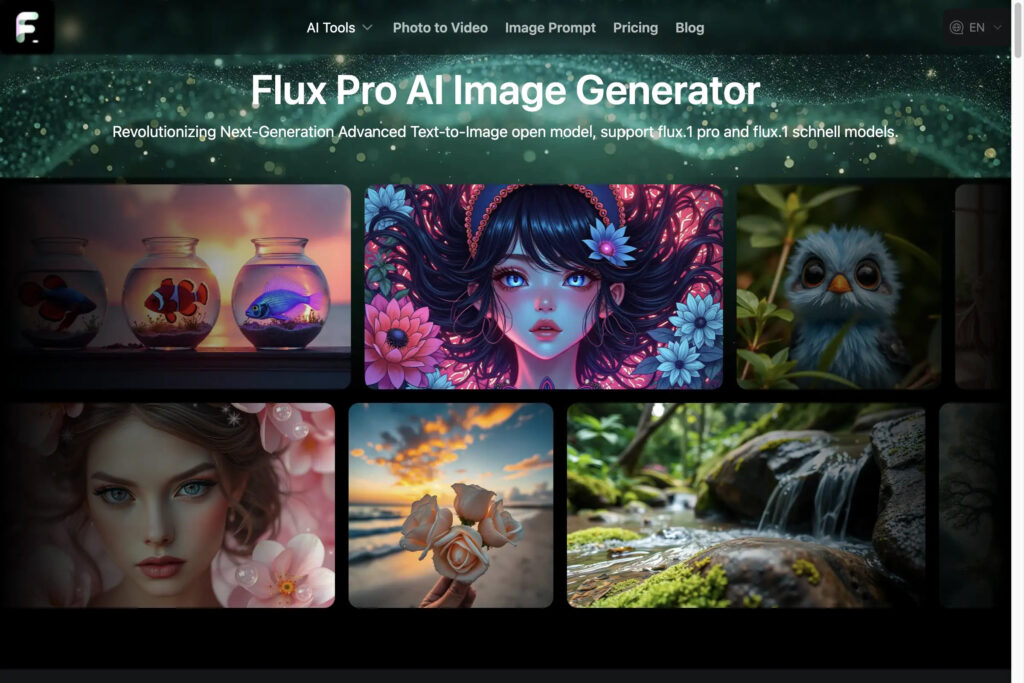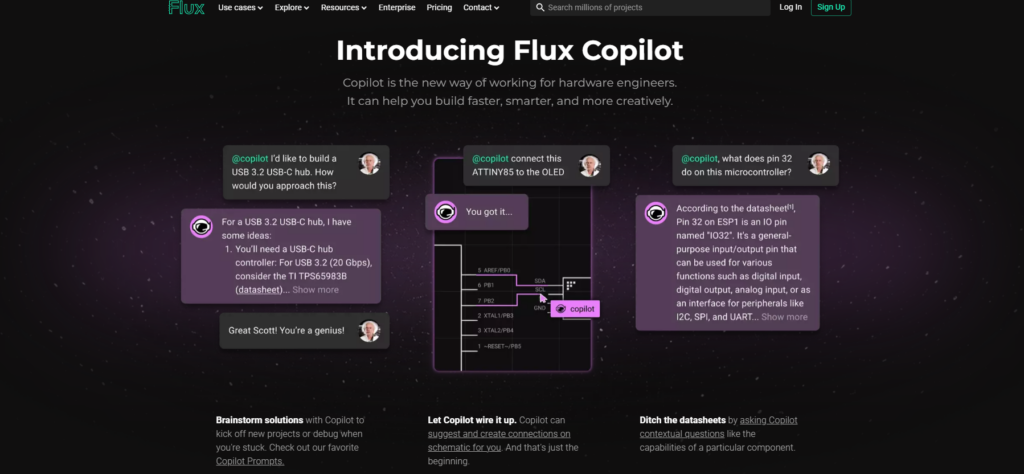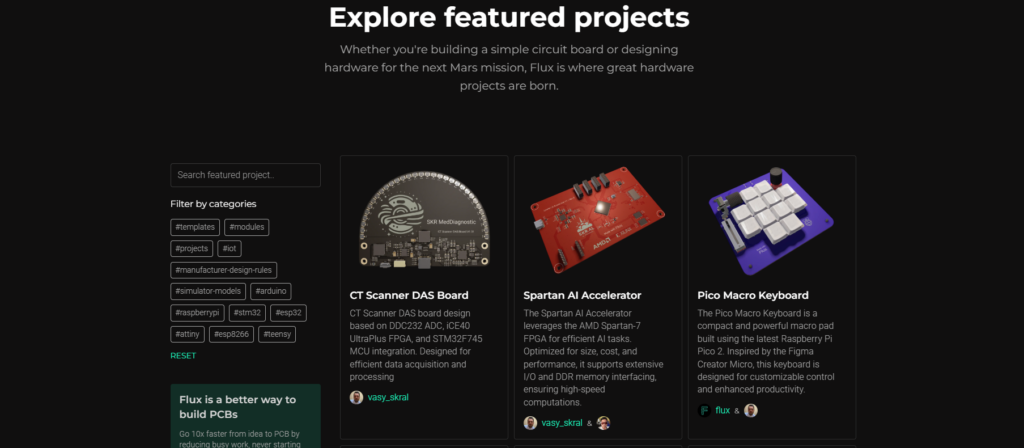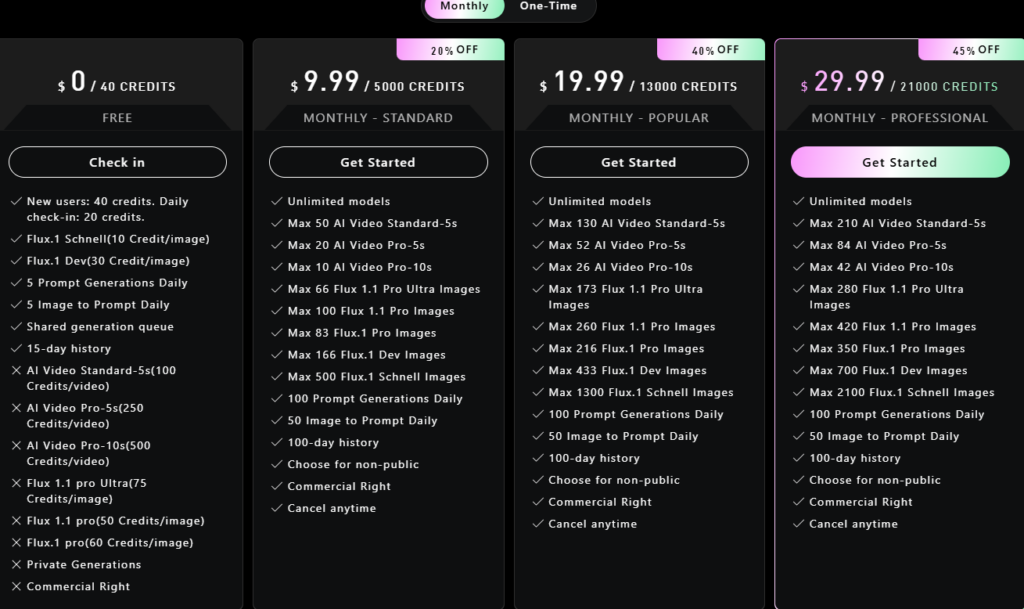Flux AI Review: How to use Flux AI Effectively
Flux AI has emerged as a groundbreaking platform for artificial intelligence enthusiasts, creators, and businesses alike. Whether you're looking to generate AI-powered images, videos, or prompts, Flux AI offers an array of tools to simplify the creative process. But is it the right tool for you? This tutorial dives deep into its pricing, features, and usage, helping you make an informed decision.
Pros and Cons of Flux AI
Pros
- User-friendly interface for seamless navigation.
- Versatile features ranging from image generation to AI video creation.
- Competitive pricing with flexible plans to suit various needs.
- Supports both public and private generations for added security.
- Commercial rights included in paid plans, perfect for professionals.
Cons
- Free plan offers limited credits, which might not suffice for heavy users.
- Advanced features like high-resolution videos require significant credits.
- Limited integration options compared to some competitors.
What is Flux AI?
Flux AI is a cutting-edge artificial intelligence platform designed to enhance creativity and productivity. It allows users to generate high-quality AI videos, images, and text prompts through advanced models. The platform caters to both beginners and professionals with its range of features, from basic image creation to more sophisticated tools like ultra-resolution videos and custom prompts.
Key Features
- AI Video Generation: Create videos in various resolutions and durations, including Standard-5s, Pro-5s, and Pro-10s.
- Image Generation: Generate high-quality images using Flux’s advanced models like Flux.1 Pro Ultra and Flux.1 Schnell.
- Prompt Tools: Access daily prompt generations to streamline your creative ideas.
- History and Storage: Retain your creative history for up to 100 days, depending on your plan.
- Commercial Rights: Use your creations commercially without additional licensing costs.
- Flexible Pricing Plans: Options ranging from free plans to professional packages tailored for various usage levels.
How to Use Flux AI
Accessing Flux AI
- Visit the Flux AI website or download the app from Apkafe.
- Create an account or log in if you already have one.
- Choose a plan that suits your needs. Start with the free plan to explore its features.
Using Flux AI Features
- Image Generation:
- Select the image generation model (e.g., Flux.1 Pro Ultra).
- Input your desired parameters, such as resolution and style.
- Click “Generate” to receive your AI-created image.
- Video Creation:
- Choose the video duration and quality (Standard or Pro options).
- Add prompts or upload assets if required.
- Generate the video and make necessary adjustments.
- Prompt Tools:
- Open the prompt generator.
- Input keywords or themes.
- Use the generated prompts to refine your projects.
Tips for Effective Use
Mastering Advanced Features in Flux AI
Once you’ve mastered the basics, it’s time to explore what makes Flux AI a standout tool.
Adjusting Parameters for Precise Results
- Fine-tune lighting, textures, and colors to match your vision.
- Experiment with different brush styles for artistic effects or photorealistic outputs.
- Example Use Case: A product designer can adjust lighting to highlight the details of a prototype image.
Speed and Batch Processing with Flux.1
- Generate images in seconds, even for complex prompts.
- Use batch processing to create multiple images simultaneously, ideal for campaigns or high-demand tasks.
- Example: An ad agency running a holiday campaign generates 10 custom-themed visuals in under 5 minutes.
Training Custom Models
Flux AI allows users to train models with their data:
- Upload a dataset of images.
- Teach the tool your preferred style or branding.
- Who Benefits:
- Brand Managers: Ensure every image aligns with the brand identity.
- Artists: Recreate a consistent style for comics, storyboards, or exhibitions.
General Tips
- Regularly check your credit balance to avoid interruptions.
- Use the history feature to revisit previous projects and refine them.
- Experiment with different models and prompts to discover unique outputs.
- Take advantage of daily check-ins for bonus credits. Regularly check your credit balance to avoid interruptions.
- Use the history feature to revisit previous projects and refine them.
- Experiment with different models and prompts to discover unique outputs.
- Take advantage of daily check-ins for bonus credits.
Pricing of Flux AI
Plan | Price (Monthly) | Credits | Features |
Free | $0 | 40 | Basic tools, 5 prompts daily, shared generation queue. |
Standard | $9.99 | 5000 | Unlimited models, access to Pro and Ultra features, commercial rights. |
Popular | $19.99 | 13000 | Increased video limits, more daily prompts, extended history. |
Professional | $29.99 | 21000 | Maximum video and image generation, private generation options, extensive storage history. |
Why Choose Flux AI?
Community Reviews
Flux AI has received positive feedback for its intuitive interface and high-quality outputs. Many users appreciate the flexibility in pricing and the commercial rights included in most plans. However, some note the limited free credits as a drawback.
My Experience and Why Choose
After exploring Flux AI, I found it incredibly useful for generating AI-powered images and videos quickly. The Pro models deliver impressive results, especially for creative projects. Flux AI is a reliable and cost-effective tool for anyone serious about integrating AI into their workflow.
Conclusion
Flux AI stands out as a versatile and affordable platform for AI-powered creativity. Whether you’re a beginner or a professional, its diverse features and pricing plans cater to various needs. With a little practice, you can unlock its full potential and elevate your projects.
FAQs
- Is Flux AI free to use?
Yes, Flux AI offers a free plan with 40 credits. However, for more extensive usage, paid plans are recommended.
- Can I use Flux AI for commercial purposes?
Yes, commercial rights are included in all paid plans.
- What makes Flux AI unique?
Flux AI’s combination of flexible pricing, advanced models, and daily bonuses makes it a standout platform.
- Are there any limitations in the free plan?
The free plan includes limited credits and shared generation queues, suitable for basic usage.
- How can I maximize my credits on Flux AI?
Daily check-ins and careful planning of projects help you make the most of your credits.
User Reviews