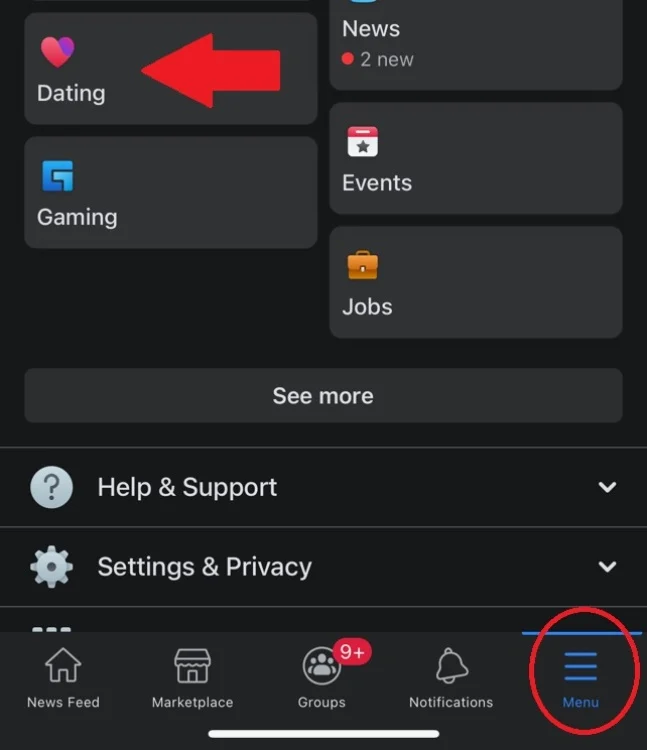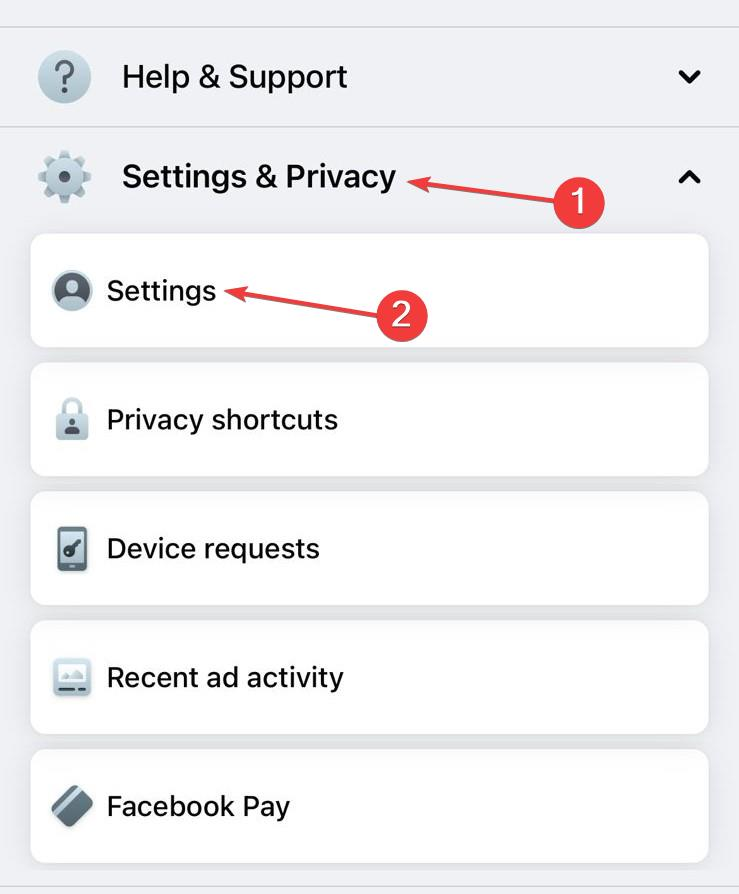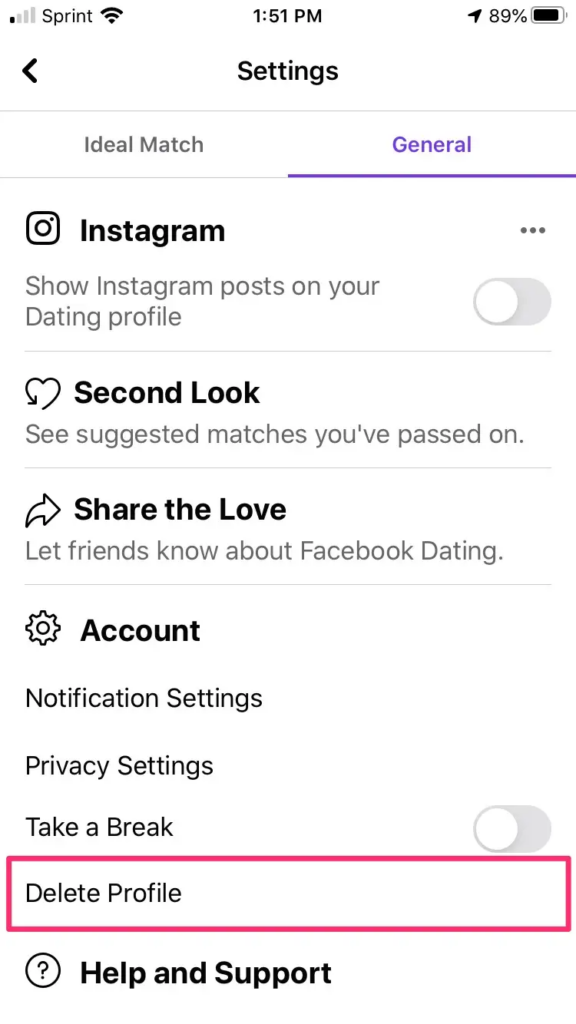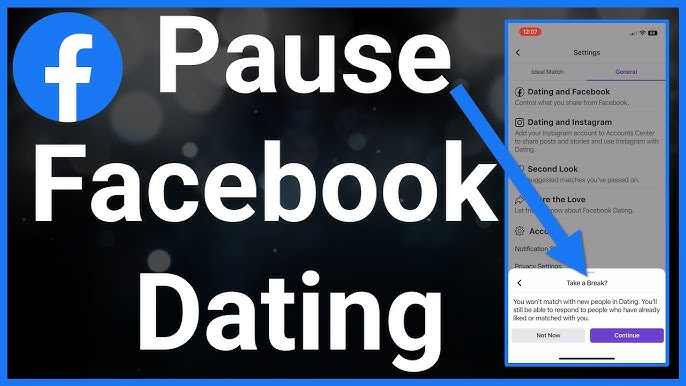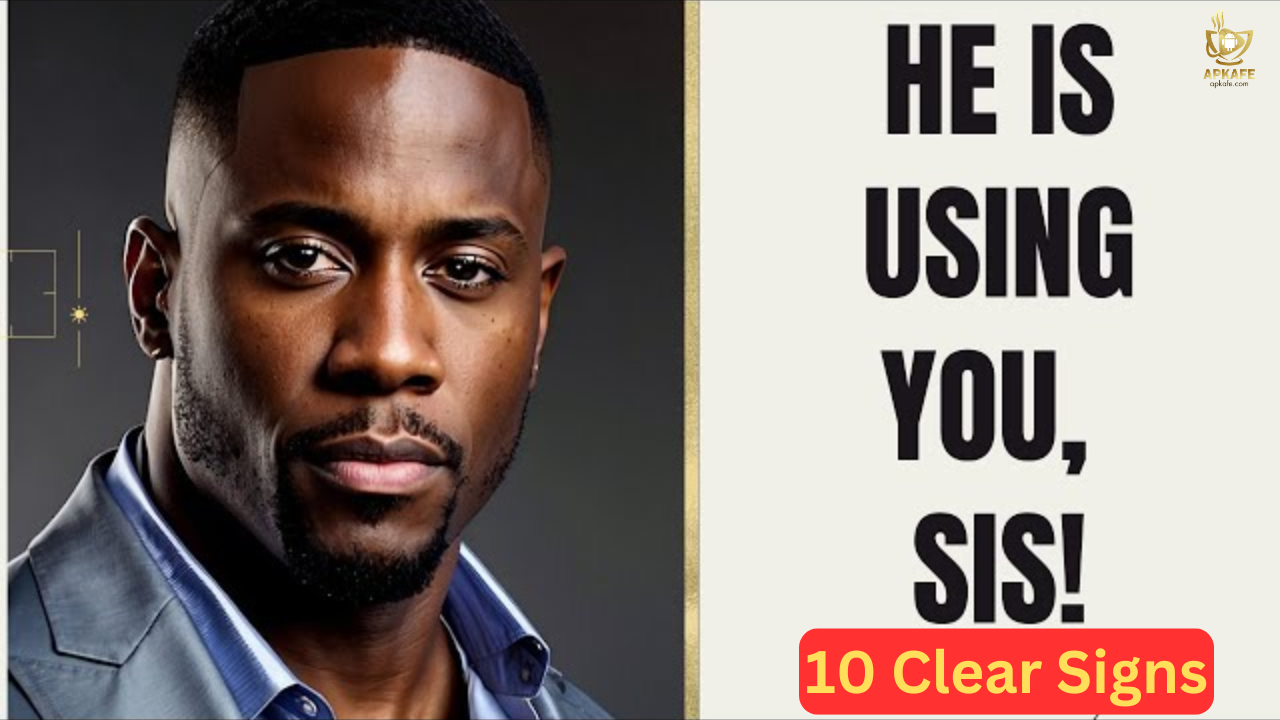How to Delete Your Facebook Dating Profile: Easy Steps to Follow
Ready to delete your Facebook Dating profile? Follow our easy guide to remove your profile permanently or pause it if you just need a break.
Introduction
Facebook Dating offers a convenient way for users to find matches through their Facebook profiles, but there may come a time when you want to delete your Facebook Dating profile. Whether you’ve found someone special, want to take a break from dating, or just want to remove your profile for any reason, this guide will walk you through how to delete Facebook Dating in a few easy steps.
Difference Between Deleting and Pausing Facebook Dating
Before we dive into the deletion process, it’s important to note that Facebook Dating gives you two main options:
- Pause your Facebook Dating profile: This temporarily hides your profile from others, meaning you won’t appear in matches, but you can still keep your profile and data.
- Delete your Facebook Dating profile: This is a permanent action that removes your profile and all associated data from Facebook Dating.
If you’re sure about deleting your Facebook Dating profile, follow the steps below.
How to Delete Your Facebook Dating Profile
Deleting your Facebook Dating profile is simple and can be done directly within the Facebook app. Here’s how:
Step 1: Open the Facebook App
Launch the Facebook app on your smartphone. Make sure you’re logged in to the account associated with your Facebook Dating profile.
Step 2: Access Facebook Dating
- Tap on the three-line menu (☰) in the bottom right corner of the app on iPhone or the top right on Android.
- Scroll down and tap “Dating” to access your Facebook Dating profile.
Step 3: Open Settings Once inside Facebook Dating, tap on the gear icon (⚙️) or Settings in the top right corner of the screen. This will bring you to the profile settings.
Step 4: Delete Profile
- Scroll down to the bottom of the settings menu and tap “Delete Profile”.
- Facebook will ask you to confirm your decision. You may be prompted to select a reason for deleting your profile. Choose the reason and confirm the deletion.
- Once confirmed, your profile will be deleted, and all matches, conversations, and data associated with Facebook Dating will be permanently removed.
How to Pause Facebook Dating
If you’re not sure about deleting your profile and just want to take a break, pausing might be a better option:
- Follow steps 1 to 3 above.
- Instead of selecting “Delete Profile”, choose “Pause Profile”.
- This will hide your profile from others, and you won’t appear in matches, but your data and messages will remain intact for when you decide to return.
What Happens After You Delete Your FB Dating Profile?
After deleting your profile:
- All conversations you had with potential matches will be permanently deleted, and there is no way to retrieve them.
- Other users will no longer see your profile or be able to match with you.
- Deleting your Facebook Dating profile does not affect your main Facebook account. You can still use Facebook as usual.
Can You Reactivate Facebook Dating After Deleting?
Once you delete your Facebook Dating profile, it’s gone for good. If you want to use Facebook Dating again, you’ll need to create a new profile from scratch. However, pausing your profile is a better option if you think you might return in the future.
Conclusion
Deleting your Facebook Dating profile is a quick and easy process if you’re sure you no longer want to use the feature. Whether you’re taking a break from dating or have found your match, this guide helps you navigate the steps. Keep in mind that deleting your profile permanently erases all your matches and messages, so make sure you’re ready before taking this step. If you’re unsure, consider pausing your profile instead for flexibility.
User Reviews