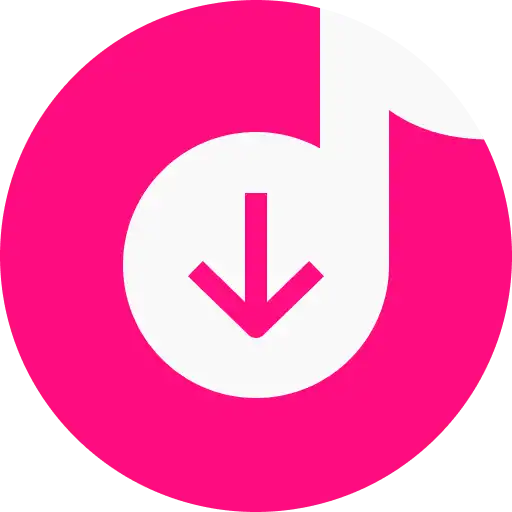Step-by-Step Guide to Downloading Multiple TikTok Videos to Your Device
In this comprehensive guide, we'll walk you through the process of using the totally latest TikTok video downloader to save multiple videos from TikTok. Whether you're looking for a TikTok all video downloader or any TikTok video downloader, we’ve got you covered. Discover how to efficiently download videos to your gallery or entire profiles in just a few simple steps. Don't miss out on capturing your favorite TikTok moments—read on to learn more!
App | Best For | Ratings |
SnapTik | Quick, watermark-free TikTok video downloads | 4.5/5 |
TikMate | Reliable downloading with easy interface | 4.5/5 |
VidMate | Multi-platform media downloader | 4.9/5 |
SaveTT | Lightweight app for no-watermark downloads | 4.6/5 |
SnapDownloader | Desktop solution, supports multiple formats | 4.5/5 |
4K TokKit | Downloading TikTok videos in 4K quality | 4.8/5 |
What is a TikTok Video Downloader?
Downloading videos from TikTok offers many benefits for users. TikTok features millions of entertaining, funny, and informative videos that you may want to revisit later. When you download a video, you can easily access it even without an internet connection, allowing you to enjoy your favorite content anytime. Additionally, saving these videos makes it easier to share them with friends, creating fun and memorable moments together.
Who Will Need TikTok Video Downloaders?
- Entertainment Enthusiasts: Those who frequently watch funny or interesting videos on TikTok and want to save them for later viewing or sharing with friends.
- Content Creators: Individuals who create content on TikTok can download their own videos for analysis and improvement of quality.
- Students: Users seeking educational videos, tutorials, or helpful tips can save content for easy reference later.
- Offline Viewers: People who often travel or lack a stable internet connection can download videos to watch when offline.
- Parents: Parents can download safe videos for their children, helping them control the content their kids are exposed to.
Each of these user groups can benefit from downloading TikTok videos, enhancing their experience on the platform.
How to Download Bulk TikTok Videos on Google Extention
- Install the Link Wrapper Extension
- Open Google Chrome and go to Google.
- Search for “Link Wrapper” and find the extension.
- Click on the first link and select “Add to Chrome” to install the extension.
- Once installed, pin the extension to your browser for easy access.
- Access TikTok
- Navigate to TikTok.com and use the search bar to find videos based on a specific keyword (e.g., “sports”).
- Scroll through the results to load the videos you want to download.
- Load Video Links
- Once you’ve found the videos, click on the Link Wrapper extension to extract the video links.
- This will filter out only the video links from the loaded page.
- Save Video Links
- Copy the filtered video links.
- Create a text document (e.g., “sports.txt”) and paste the links into the document for easy access later.
- Download Videos Using Software
- Download a video downloader software that supports TikTok (the link will be provided in the video description).
- Run the software and paste the links you copied into it.
- Set the download preferences (like the number of videos to download at once) and start the download process.
- Check Downloaded Videos
- After the download completes, navigate to the folder where the videos are saved. The software typically organizes videos by date.
- Open the folder to view all downloaded videos, which should be free of watermarks.
For a visual guide, you can check out easy-to-follow video tutorials. For example, “Bulk download tiktok videos without watermark with a single click”.
How to Download Bulk TikTok Videos on PC with 4K Tokkit
TikTok is home to countless talented creators, making it easy for anyone to find binge-worthy content across various accounts. If you want to save all the videos from a specific TikTok account to your computer, 4K TokKit is the perfect tool for the job. Below are the steps to download bulk TikTok videos using 4K Tokkit on your PC.
Step 1: Launch 4K TokKit
First, download and install 4K Tokkit, which is available for macOS, Windows, and Linux. Once installed, launch the program.
Step 2: Enter the TikTok Account Name or Paste the Link
You can search for the TikTok account you want to download by typing its username directly into the search bar. Alternatively, if you have the profile link, simply paste it into the search box.
Step 3: Set a Specific Time Period (Optional)
If you’re looking to download videos from a certain time range, click the settings button (next to the “Download” button) to access the Download Options. In the Date Range section, select the start and end dates to filter the videos.
Step 4: Click the “Download” Button
After entering the account or selecting your download options, click the Download button. All the videos from the chosen TikTok account will begin downloading.
That’s It!
In just a few minutes, all the TikTok videos will be saved on your computer for offline viewing.
Try 4K Tokkit today for fast and easy bulk TikTok downloads! For more detailed insights into how the app works, check out our 4K Tokkit review before you start downloading.
How to Download Bulk TikTok Videos on Mobile Using SnapTik
SnapTik is a simple and reliable app that allows users to download TikTok videos without watermarks. While it primarily supports downloading individual videos, you can use it multiple times to save several videos quickly.
Steps to Download Bulk TikTok Videos Using SnapTik:
- Step 1: Download and install the SnapTik app from the Google Play Store or App Store.
- Step 2: Open the TikTok app and go to the profile containing the videos you want to download.
- Step 3: Copy the link of each TikTok video by tapping the “Share” button and selecting “Copy Link.”
- Step 4: Open the SnapTik app and paste the copied link into the download box.
- Step 5: Tap the “Download” button to save the video to your device.
- Step 6: Repeat steps 3 to 5 for each video you want to download.
Get started with SnapTik today, and for more details on how the app works, read our SnapTik review for tips and tricks on making the most of your downloading experience!
Recommended TikTok Video Downloader Apps
1. Snaptik
SnapTik - The best TikTok video downloader without watermark. Easy to use, high-quality downloads, and compatible with all devices. Download SnapTik now!
- No Watermarks: Removes watermarks for clean videos.
- High-Quality Downloads: Supports HD video downloads.
- User-Friendly: Easy for anyone to use.
- Cross-Platform: Works on both Android and desktop.
- Fast Downloads: Quick and efficient.
- Occasional Issues: Sometimes doesn’t work as expected.
- Ads: Free version has ads.
- Limited Features: Some features require payment.
- No Editing: Lacks built-in video editing tools.
Why It’s a Top Choice
SnapTik is one of the most popular video downloaders for TikTok, offering a seamless way to save your favorite content without watermarks. Its simplicity and efficiency have made it a go-to app for TikTok fans who want to store videos offline.
For more on managing your media, check out our detailed review of the Snaptik Apps!
Key Features
- No Watermark: Download TikTok videos without any branding.
- Fast Download Speeds: Quickly save videos in high quality.
- Easy to Use: User-friendly interface with just a few taps.
- Multiple Formats: Supports downloading videos as MP4 or MP3.
Pricing and Plans
- Pro Version (Monthly): $4.99
- Pro Version (Yearly): $19.99
- Pro Version (Lifetime): $29.99
2. SnapDownloader
Read our detailed SnapDownloader review to discover how this app allows unlimited HD video downloads from multiple platforms, featuring a user-friendly interface and advanced tools.
- 24-Hour Money-Back Guarantee (for monthly licenses)
- Built-in Video Trimmer to download only the needed parts
- Unlimited Access to all features and HD downloads
- High-Quality Downloads up to 8K resolution
- Multiple Output Formats including MP4, MP3, WAV
- Fast Download Speeds with no limits
- Update Delays (may take over a day)
- Activation Issues requiring reactivation after updates
- Inconsistent Performance with occasional speed or functionality issues
Why It’s a Top Choice
SnapDownloader is highly regarded for its ability to download videos from over 900 websites, including YouTube, TikTok, and Facebook. Its versatility and high-quality output make it a favorite for those who want to save videos from multiple platforms.
Explore our in-depth review of Snapdownloader Apps to enhance your video-saving experience!
Key Features
- Multiple Platforms: Supports downloads from 900+ websites.
- High Quality: Download videos in up to 8K resolution.
- Batch Downloading: Save multiple videos at once.
- Audio Conversion: Convert videos to MP3 format.
- Built-in Video Trimming: Trim videos before downloading.
Pricing and Plans
SnapDownloader offers a free trial with limited features, followed by a one-time purchase for full access. No recurring subscription fees, making it a cost-effective option for long-term use.
3. SaveTT
Download TikTok videos quickly and easily with SaveTT—no watermark, unlimited downloads, and a simple interface. Try SaveTT now and start saving your favorite TikToks!
- Easy to use: Simple and user-friendly interface.
- Fast downloads: Quick video and MP3 downloads from TikTok.
- Unlimited downloads: No limits on the number of videos you can download.
- No watermark: Download videos without the TikTok watermark.
- Offline access: View downloaded videos anytime without internet access.
- Only supports TikTok downloads.
- Ads in the free version.
- No editing tools for videos.
- No iOS version available; limited to Android.
Why It’s a Top Choice
SaveTT stands out as a reliable video downloader, specifically designed for TikTok videos. Its clean interface and no-watermark feature make it a go-to app for saving high-quality TikTok content easily and efficiently.
Discover more about video downloading with our comprehensive review of SaveTT.
Key Features
- No Watermark: Downloads TikTok videos without the watermark.
- Fast Downloads: Speedy and smooth downloading process.
- Multiple Formats: Supports MP4, MP3, and other formats.
- Free to Use: No hidden costs for basic features.
- Easy Sharing: Share downloaded videos directly to social media.
Pricing and Plans
SaveTT is free to use, with no premium features behind a paywall. All its main functions are available at no cost, making it a solid choice for budget-conscious users.
4. TikMate
Download TikTok videos effortlessly with TikMate! Enjoy fast downloads, no watermarks, and MP3 conversion. Start using TikMate today for a seamless experience!
- Fast and reliable performance
- Excellent customer service with quick issue resolution
- Automatic updates for improvements and fixes
- Developer responsive to feedback and feature requests
- Ads in the latest version can be intrusive
- Limited to deleting multiple videos at once
Why It’s a Top Choice
TikMate is a popular choice for downloading TikTok videos due to its simplicity and effectiveness. It stands out for its user-friendly interface and versatile features, which make saving videos and converting them to MP3 a breeze.
Learn how to save your favorite videos with our detailed guide to TikMate Apps!
Key Features
- No Login Required: Download videos without needing to sign in.
- Fast Downloads: Quick and efficient video downloading.
- MP3 Conversion: Convert TikTok videos to MP3 format easily.
- No Watermark: Save videos without the TikTok watermark.
- Multi-language Support: Available in various languages for global accessibility.
Pricing and Plans
TikMate is available for free, offering all its features without any cost. This makes it a great option for users who need a reliable TikTok downloader without any premium fees.
5. VidMate
Download TikTok videos without watermarks using VidMate! This fast and user-friendly app lets you save videos in high quality. Try it now – it's free!
- Supports multiple platforms (TikTok, YouTube, Instagram)
- High-quality video downloads (up to 4K)
- Free to use with fast download speeds
- MP3 conversion feature
- User-friendly interface
- Contains ads
- Not available on Google Play (APK download required)
- No iOS support
Why It’s a Top Choice
VidMate is a standout option for video downloading and media management due to its comprehensive feature set and user-friendly interface. It’s highly rated for its ability to handle various media formats and sources, making it a versatile tool for multimedia enthusiasts.
Dive into our complete review of VidMate Apps for tips on easily storing your video content!
Key Features
- High Definition Downloads: Supports downloads in HD, 4K, and even 8K.
- MP3 Converter: Easily convert videos to MP3 format.
- Fast Download Speeds: Quick and efficient download process.
- Music/Video Player: Built-in player for media playback.
- Offline Sharing: Share downloaded content without needing an internet connection.
Pricing and Plans
VidMate is free to use, with no hidden costs. This makes it an attractive choice for users who want a full-featured media downloader without any financial commitment.
6. 4k tokkit
Download TikTok videos easily with 4K Tokkit! Enjoy watermark-free clips and seamless performance. Try it now and elevate your TikTok experience!
- 4K Quality: Saves videos in high resolution.
- Auto Downloads: Automatically gets new videos from creators.
- Date Filter: Download videos from specific dates.
- Captions Included: Captions are saved with videos.
- Private Accounts: Access and download from private accounts.
- Bugs: May have occasional glitches.
- Internet Required: Needs a stable connection.
- Learning Curve: Can take time to learn.
- Storage Use: High-quality videos take up space.
Why It’s a Top Choice
4K Tokkit is a leading app for downloading TikTok videos, offering high-quality downloads without watermarks. Its user-friendly interface and unique features make it a favorite among TikTok users looking to save content effortlessly. For more insights, check out our detailed review of the 4K Tokkit app.
For more insights, check out our detailed review of the 4K Tokkit AKP.
Key Features
- Automatic Downloads: Keep up with your favorite creators by automatically downloading new videos.
- Date-Specific Downloads: Easily select and download videos published during a specific time range.
- Save Captions: Download videos along with their original captions for context.
- Audio-Based Downloads: Grab all videos featuring specific audio by pasting the link.
- Access Private Accounts: Download videos from private accounts you follow with ease.
Pricing and Plans
4K Tokkit offers flexible pricing with an annual subscription starting at $15 for three devices. There are also lifetime options available, making it affordable for anyone who frequently downloads TikTok content.
Tips and Notes
- Check for Copyright: Always ensure that you have the right to download and use the videos. Respect the content creators’ copyrights and terms of use.
- Use Quality Tools: Choose reliable video downloader tools and extensions to avoid malware or poor-quality downloads. SnapTik and 4K Tokkit are great options.
- Stable Internet Connection: Ensure you have a stable internet connection while downloading to avoid interruptions.
- Organize Your Downloads: Keep your downloaded videos organized by creating specific folders for different topics or categories. This will make it easier to find them later.
- Explore Additional Features: Some tools allow you to download videos without watermarks, so take advantage of these features for a cleaner look.
- Watch Tutorials: If you’re unfamiliar with the process, consider watching tutorial videos on platforms like YouTube for step-by-step guidance.
- Keep Software Updated: Regularly update your downloading software and browser extensions to benefit from the latest features and security improvements.
FAQs
- Can I download multiple TikTok videos at once?
Yes, our mentioned TikTok Downloader apps support bulk downloads from TikTok profiles. - What if the app freezes?
Refresh the page or restart the app, and check your internet connection. - Why is the video quality low?
Quality options depend on the source. Check app settings for resolution choices. - Why can’t I download from certain profiles?
Some profiles may have privacy settings preventing downloads. - What if I get errors during downloads?
Ensure links are valid and try again. Clearing cache or reinstalling may help. - Is there a download limit?
Limits may exist based on the app’s capabilities or your device’s storage. - Can I download videos without watermarks?
Select the option for watermark-free downloads in the app settings. - Can I save videos directly to my gallery?
Yes, the app allows direct downloads to your device’s gallery. - Where can I get help for issues?
Check the app’s support section or online forums for assistance. - Are there alternative apps?
Yes, apps like SnapTik and 4K TokKit offer similar features for downloading videos.
Conclusion
Downloading videos from TikTok can greatly enhance your viewing experience, allowing you to revisit your favorite content anytime, even offline. With a variety of tools available, you can easily find one that suits your needs and preferences.
Ready to start downloading? Choose one of the recommended apps above, and don’t forget to check out our detailed reviews for more insights. Happy downloading!
User Reviews