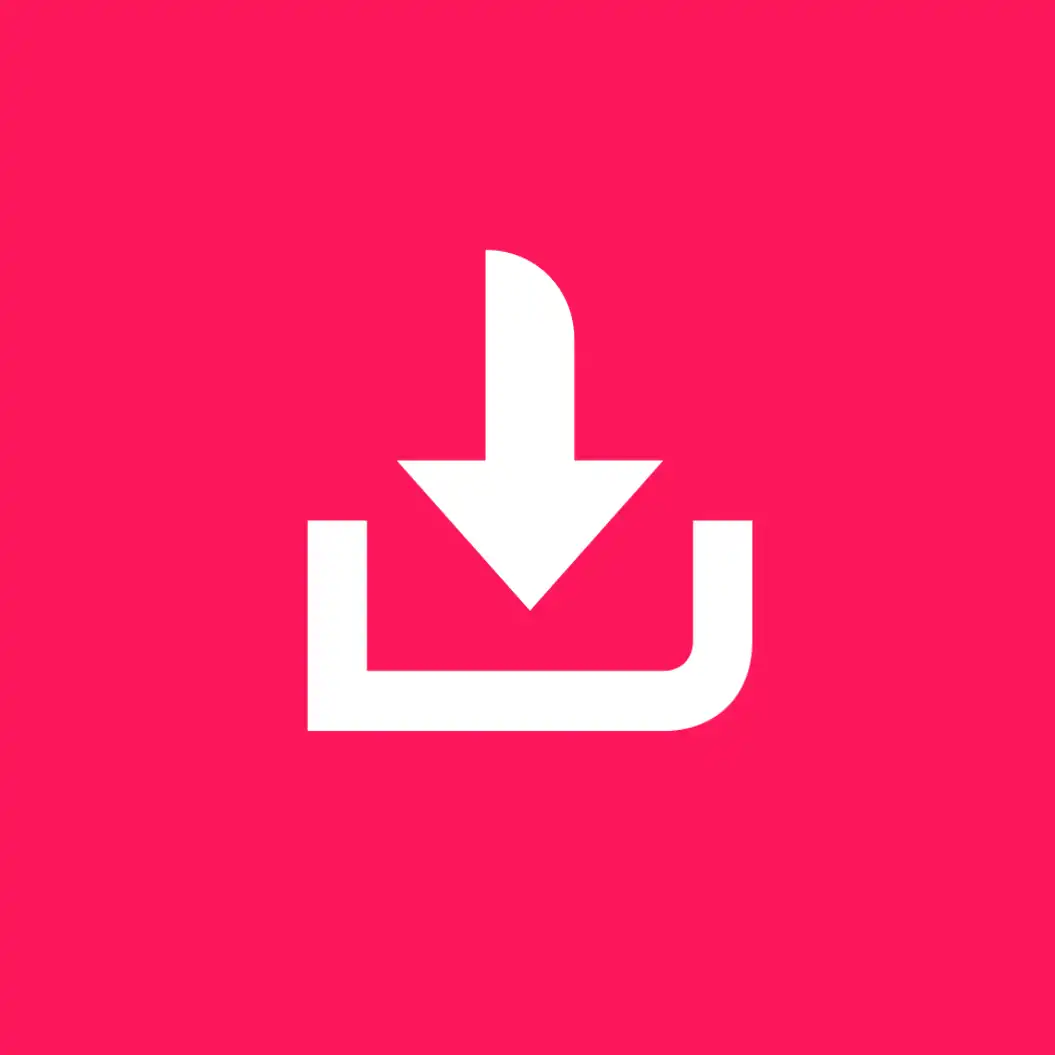Effortlessly Download Private TikTok Videos: Here’s How
Want to know how to download private TikTok videos quickly and easily? With the right tools and techniques, you can save your favorite TikTok content for offline viewing, sharing with friends, or creating personalized compilations. In this guide, we'll walk you through simple steps to download private videos using reliable web tools and applications.
Can You Download Private TikTok Videos?
TikTok videos can be set to private by the uploader, meaning only certain users can view them. TikTok has a built-in feature that allows public video downloads, but this option is disabled for private videos. So, downloading private videos requires a bit more creativity and alternative tools.
It’s important to remember that just because you can download private content doesn’t necessarily mean you should. Always respect the privacy and rights of the original content creators.
>> You may be interested in: Best 4 Video Download Websites for PC
Important Considerations Before Downloading
When downloading private TikTok videos, it’s essential to keep some key considerations in mind. Always respect the privacy of content creators by using downloaded videos for personal use only. Make sure you have permission to download the video, especially if it’s from a private account, and avoid sharing or distributing the content without the creator’s consent. Being mindful of copyright laws and fair use policies ensures that you’re not violating anyone’s rights while enjoying the content.
How to Download Private TikTok Videos using Screen Recording
One of the simplest ways to capture a private TikTok video is by using your device’s screen recording feature. Almost all modern smartphones, whether iPhone or Android, come with built-in screen recording tools.
Steps to Screen Record on iPhone:
- Swipe down from the top-right corner of your screen to open the Control Center.
- Tap the screen recording button.
- Open TikTok and play the video you want to capture.
- Stop the recording when done by tapping the red bar at the top of the screen and selecting “Stop.”
Steps to Screen Record on Android:
- Swipe down from the top of your screen to access Quick Settings.
- Tap the screen recording icon.
- Open TikTok and play the private video.
- Stop recording by swiping down and tapping the stop icon.
Pros:
- Quick and easy.
- No need for external tools.
Cons:
- Video quality may not be perfect.
- Requires you to manually record in real-time.
Best 4 Website Tools for Downloading TikTok Videos
Savetik.co
Download TikTok Stories in HD, 2K, and 4K without watermarks using SaveTik.co. Try it today for fast, unlimited downloads on all devices!
- User-Friendly Interface: Easy to navigate for quick downloads.
- Fast Download Speeds: Allows for quick saving of TikTok videos.
- No Watermark: Download videos without watermarks for a cleaner look.
- Accessibility: Works on any device with internet access.
- Multiple Formats: Offers various formats for video downloads.
- Limited Features: Lacks advanced options like video editing.
- Ads and Pop-ups: Can be distracting during use.
- Internet Dependence: Requires a stable connection for optimal performance.
- Potential Quality Loss: Some downloads may have reduced quality.
- Occasional Technical Issues: Users may experience downtime or errors.
Savetik.co is a top choice for downloading TikTok videos, offering fast and easy downloads without watermarks. The user-friendly interface makes the process straightforward, and it supports various devices like Android, iOS, and PC. Best of all, Savetik.co is completely free, allowing unlimited downloads without any registration required.
Check out our review of Savetik.co to learn about its features and downloading capabilities.
MusicallyDown
Download TikTok videos quickly and watermark-free with MusicallyDown. Fast, free, and easy to use on PC and mobile. Try MusicallyDown today!
MusicallyDown is a great option for downloading TikTok videos quickly and easily. It allows for unlimited free downloads without any restrictions, and you can choose to save videos in multiple formats, including MP4 and MP3. The tool works seamlessly across all devices, such as iOS, Android, and PC, while ensuring HD video quality is maintained.
Read our in-depth review of MusicallyDown to see why it’s a popular choice for downloading TikTok videos.
TikTokio
Download TikTok videos on your PC with TikTokio. Fast, free, and watermark-free. Try the best TikTok video downloader today!
- Safe TikTok saver with no virus
- Easy to use, and 100% free
- Offers options to download with or without watermark
- Fast downloads (under 5 seconds) in HD quality
- Compatible with multiple devices
- Supports MP4 and MP3 formats
- Only downloads TikTok videos, no support for other platforms like YouTube
- Contains ads
- Doesn't support downloading TikTok stories
TikTokio is a top choice for quickly downloading TikTok videos without watermarks. It offers a fast, free, and user-friendly experience with high-quality downloads across multiple devices. Users can easily save videos in HD quality and download audio files in MP3 format, making it versatile for both video enthusiasts and music lovers.
Discover how TikTokio stands out as a TikTok downloader in our detailed review.
SnapDownloader
Read our detailed SnapDownloader review to discover how this app allows unlimited HD video downloads from multiple platforms, featuring a user-friendly interface and advanced tools.
- 24-Hour Money-Back Guarantee (for monthly licenses)
- Built-in Video Trimmer to download only the needed parts
- Unlimited Access to all features and HD downloads
- High-Quality Downloads up to 8K resolution
- Multiple Output Formats including MP4, MP3, WAV
- Fast Download Speeds with no limits
- Update Delays (may take over a day)
- Activation Issues requiring reactivation after updates
- Inconsistent Performance with occasional speed or functionality issues
SnapDownloader is highly regarded for its ability to download videos from over 900 websites, including YouTube, TikTok, and Facebook. Its versatility and high-quality output make it a favorite for those who want to save videos from multiple platforms.
Explore our in-depth review of Snapdownloader to enhance your video-saving experience!
Tips to Avoid Troubleshooting Common Issues
- Video not downloading: Make sure the URL is correct and the video is still accessible.
- Quality issues: Choose a higher resolution if available.
- Browser compatibility: Use a different browser if the tool isn’t working.
Conclusion
Downloading private TikTok videos is easy and convenient with the right tools. By following the simple steps outlined for using various web tools, you can save your favorite TikTok moments for offline viewing, share memorable clips with friends, or create personalized content compilations. Just remember to follow best practices: always respect privacy, seek permission when needed, and use the videos for personal purposes to avoid any copyright issues.
Ready to start saving your favorite TikTok moments? Try out the tools mentioned and enjoy keeping your cherished videos at your fingertips!
User Reviews