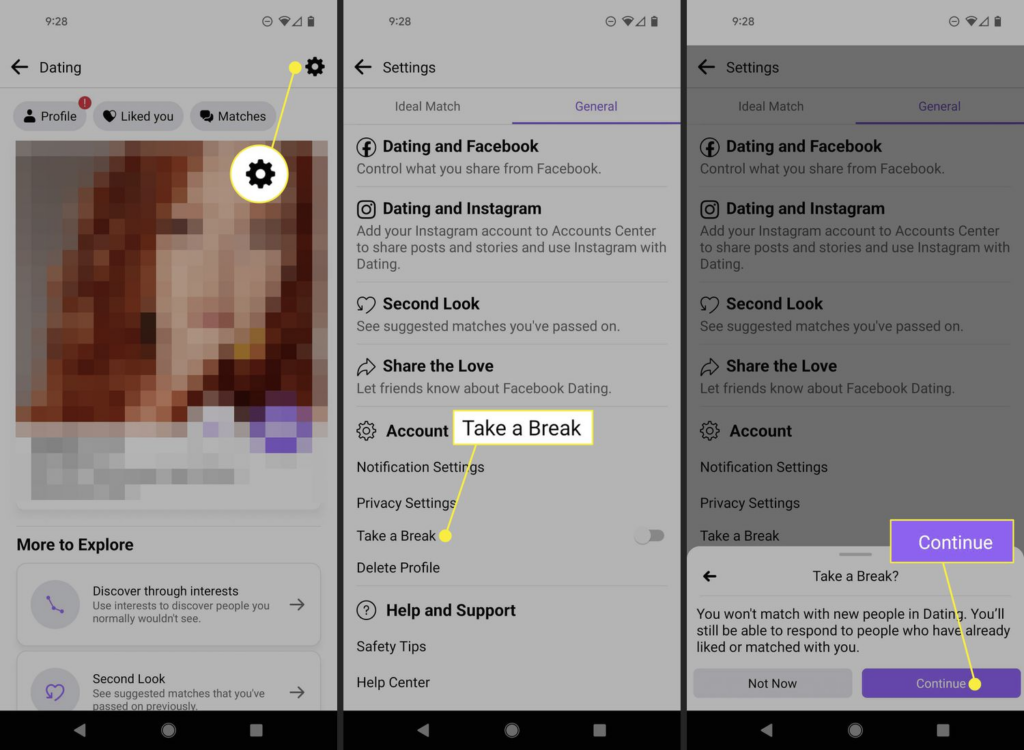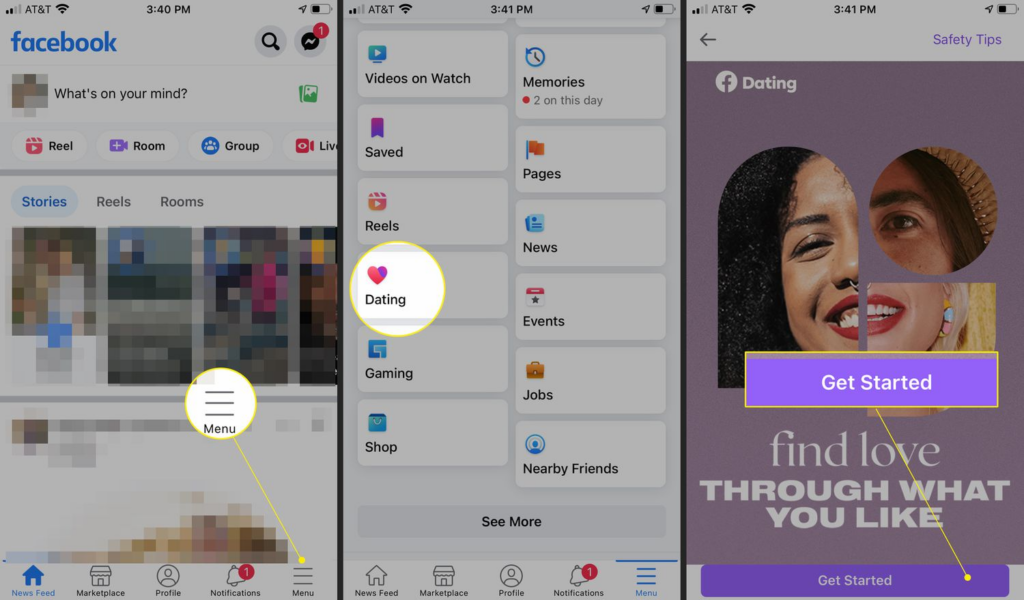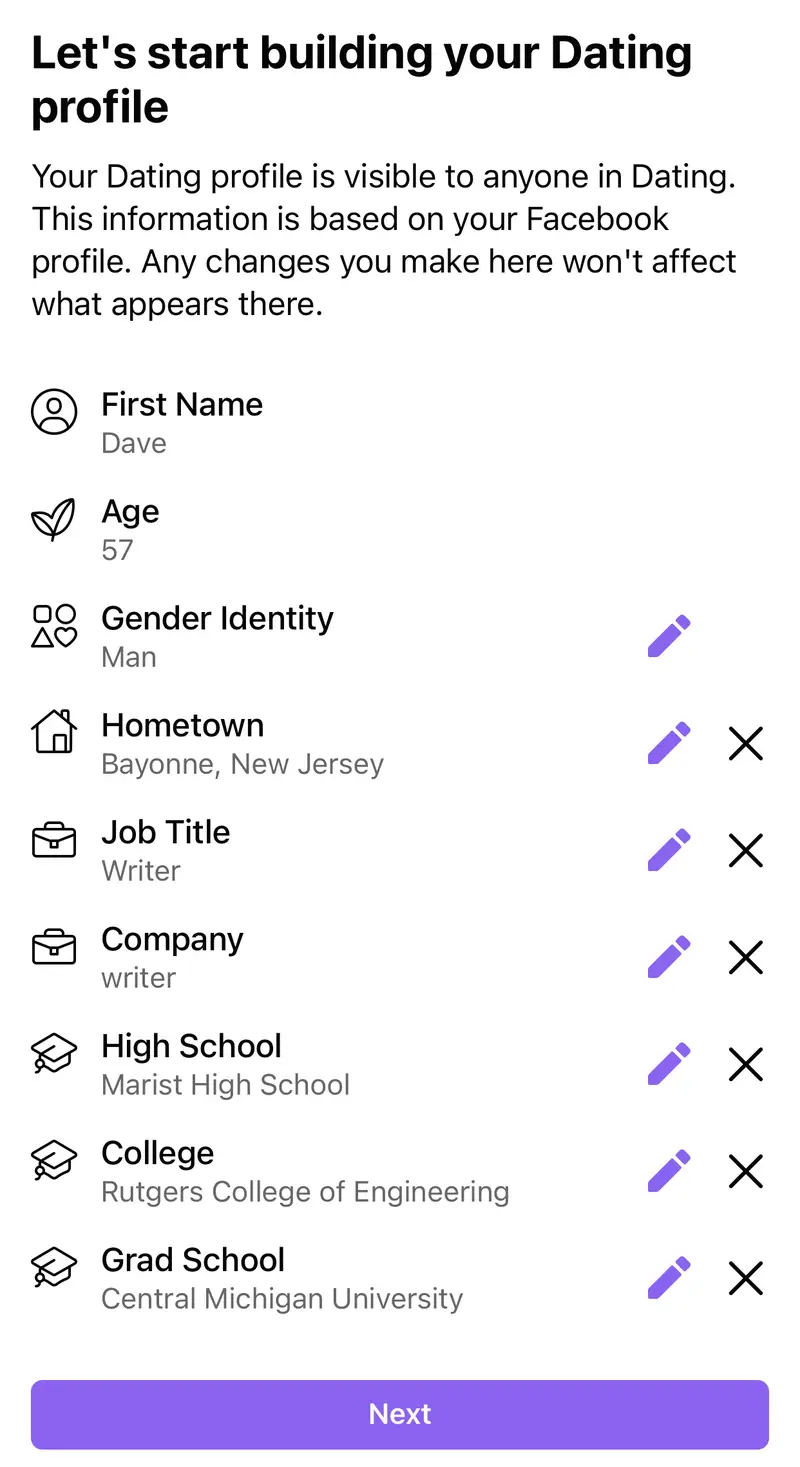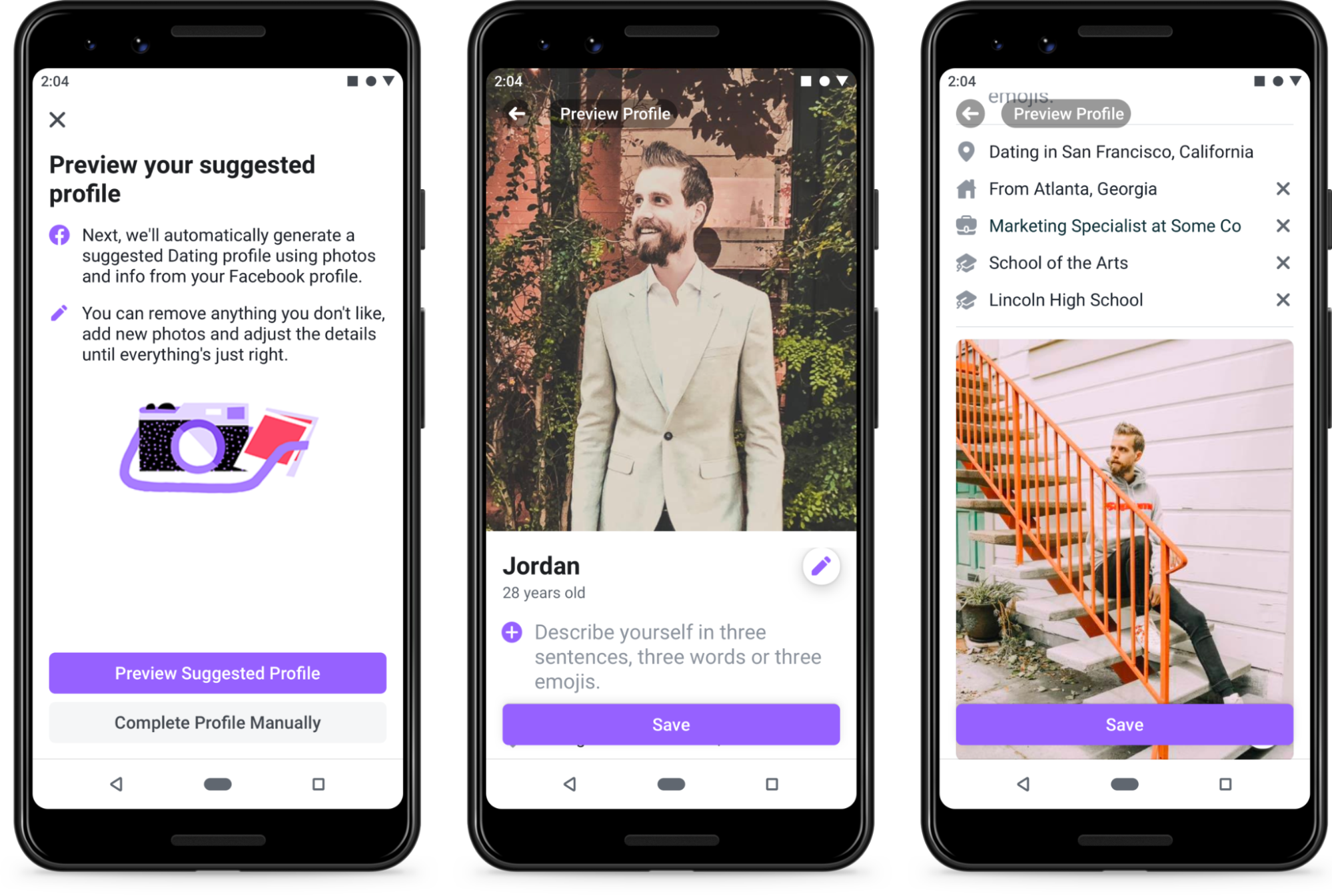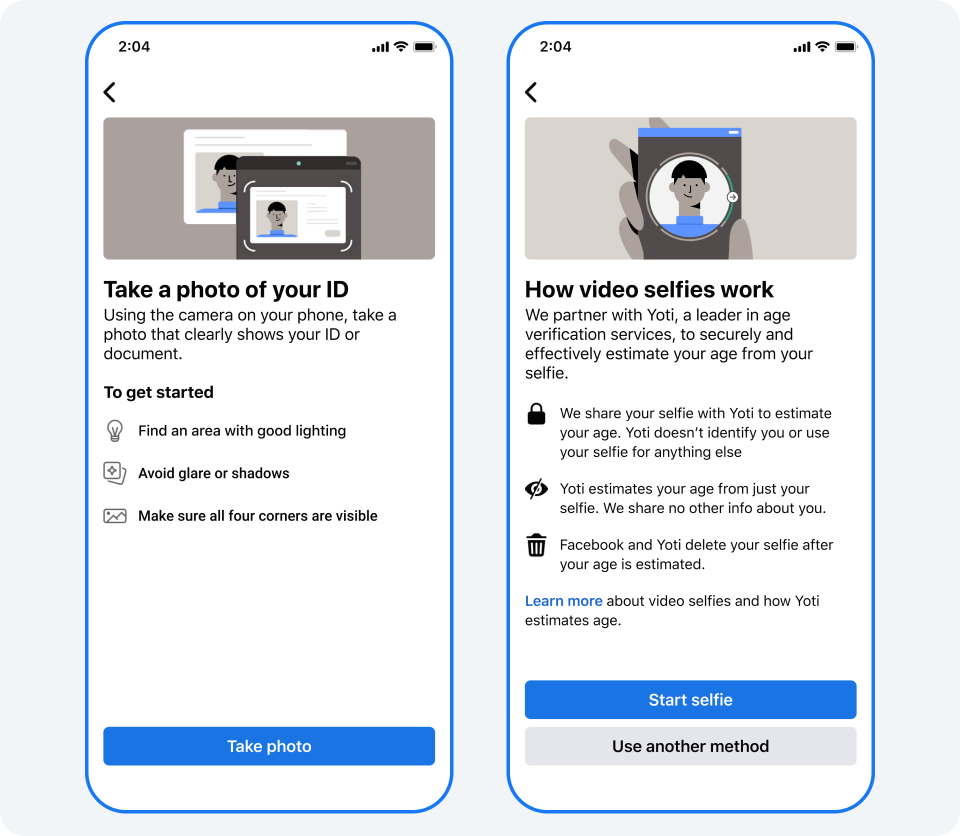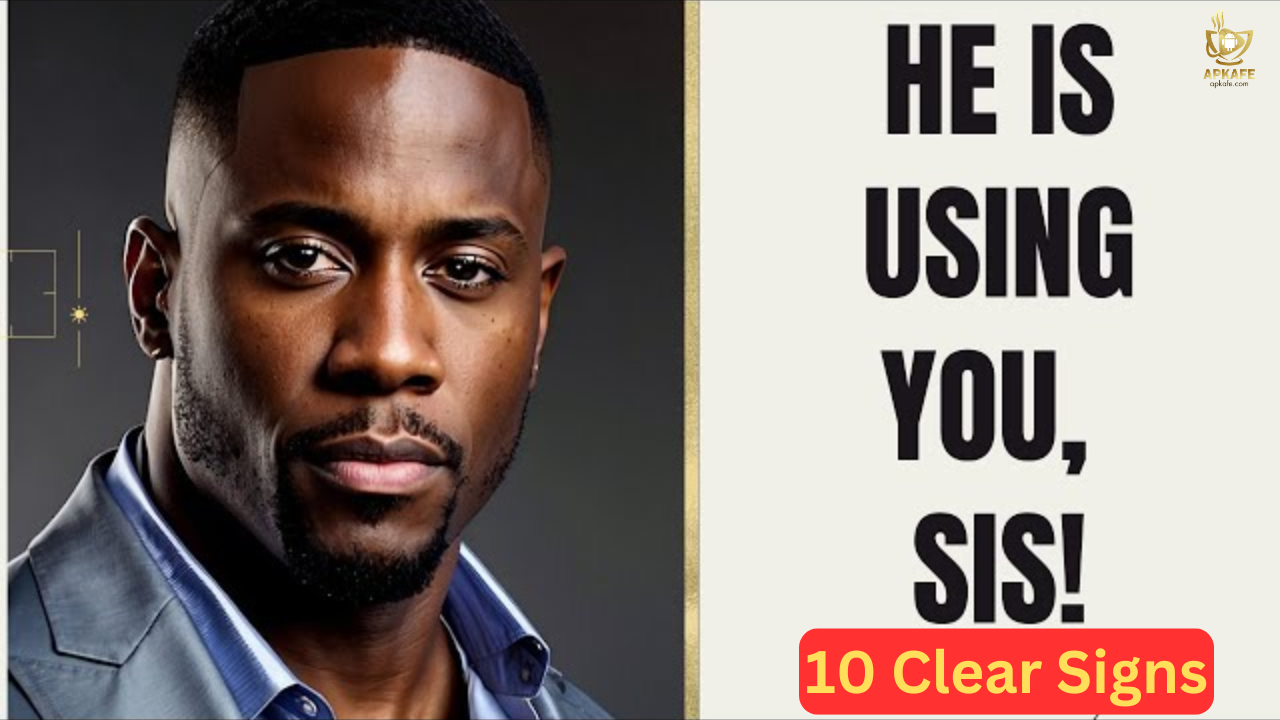How to Get Facebook Dating Back: Reactivate or Set Up Again
Learn how to get Facebook Dating back with our step-by-step guide on reactivating or setting up a new profile. Get back into the dating scene effortlessly!
If you’ve previously deleted your Facebook Dating profile or temporarily paused it and now want to return to the dating scene, this guide will walk you through the process of reactivating or setting up Facebook Dating again. Whether you’re looking to resume where you left off or start fresh, these steps will help you get back into the Facebook Dating experience.
Reactivating a Paused Facebook Dating Profile
If you opted to pause your Facebook Dating profile rather than deleting it, you can easily reactivate it. Here’s how:
- Step 1: Open the Facebook App Open the Facebook app on your smartphone. Make sure you are logged into the account that was previously linked to Facebook Dating.
- Step 2: Navigate to Facebook Dating
- Tap on the three-line menu (☰) at the bottom right corner on iOS devices or the top right corner on Android devices.
- Scroll down and select “Dating” to go to the Facebook Dating section.
- Step 3: Resume Your Profile
- Within the Facebook Dating section, tap on the gear icon (⚙️) or Settings.
- Find the option labeled “Resume Profile” and tap it.
- Confirm your decision to resume your profile. Your profile will become visible to others, and your previous matches and messages will be restored.
Tips:
- If you made any changes to your preferences or profile details before pausing, review them to ensure they still reflect your current dating goals.
- Regularly update your profile to keep it engaging and relevant.
Setting Up Facebook Dating Again After Deletion
If you deleted your Facebook Dating profile and want to set it up again, follow these steps:
- Step 1: Open the Facebook App Ensure you have the latest version of the Facebook app installed. Log in to your Facebook account.
- Step 2: Access Facebook Dating
- Tap on the three-line menu (☰) and scroll down to find the “Dating” option.
- If you do not see this option, ensure your app is up to date and that Facebook Dating is available in your region.
- Step 3: Create a New Dating Profile
- Tap on “Dating” to initiate the setup process.
- You will be prompted to create a new dating profile. This involves:
- Uploading Photos: Choose new photos that best represent you.
- Writing a Bio: Create a compelling bio that highlights your interests and personality.
- Setting Preferences: Define your dating preferences, including age range, location, and other criteria.
- Step 4: Personalize Your Profile
- Take advantage of profile prompts to make your profile more engaging. Answer questions that can give potential matches insight into your personality and interests.
- Customize Privacy Settings: Adjust who can see your profile and how much information you share.
Tips:
- Use high-quality photos that clearly show your face and activities you enjoy.
- Be honest and specific in your bio to attract compatible matches.
Troubleshooting Issues
If you encounter issues while trying to access or set up Facebook Dating, consider the following:
- Check for App Updates: Ensure your Facebook app is updated to the latest version. Outdated apps can sometimes cause access issues.
- Verify Regional Availability: Facebook Dating may not be available in all regions. Check Facebook’s help center or support for the latest information on availability in your area.
- Account Restrictions: Ensure there are no restrictions or issues with your Facebook account that might prevent access to Facebook Dating. This could include violations of Facebook’s community standards or account issues.
– Additional Considerations:
- Clear App Cache: If the app isn’t working as expected, try clearing the app cache or reinstalling the app.
- Contact Support: If you still face problems, reach out to Facebook support for assistance. They can help resolve issues related to account access or technical glitches.
Conclusion
Getting Facebook Dating back is a manageable process whether you’re reactivating a paused profile or starting anew after deletion. By following the detailed steps provided, you can quickly return to using Facebook Dating to explore potential matches and make connections. Make sure to keep your profile updated and engaging to maximize your dating experience. If you encounter any issues, troubleshooting steps and support resources are available to assist you in resolving them.
User Reviews