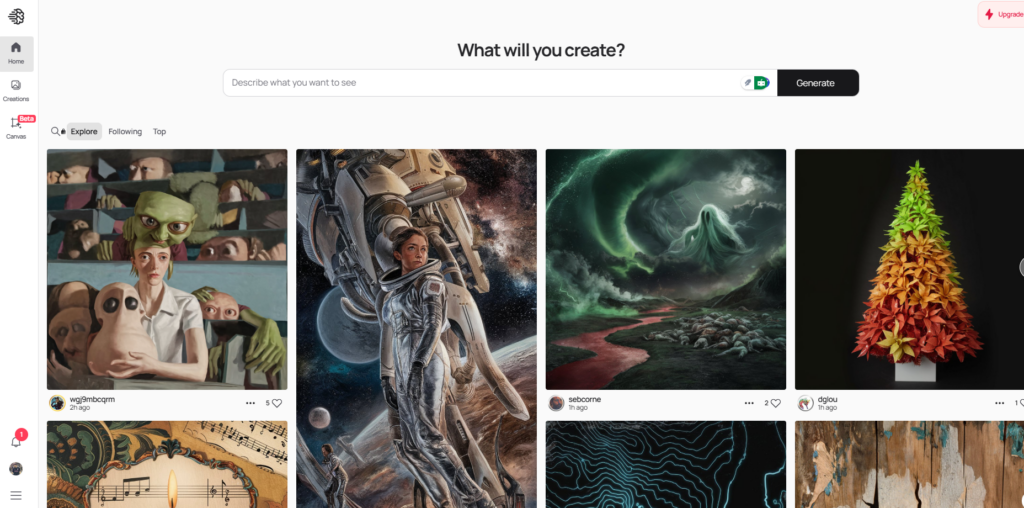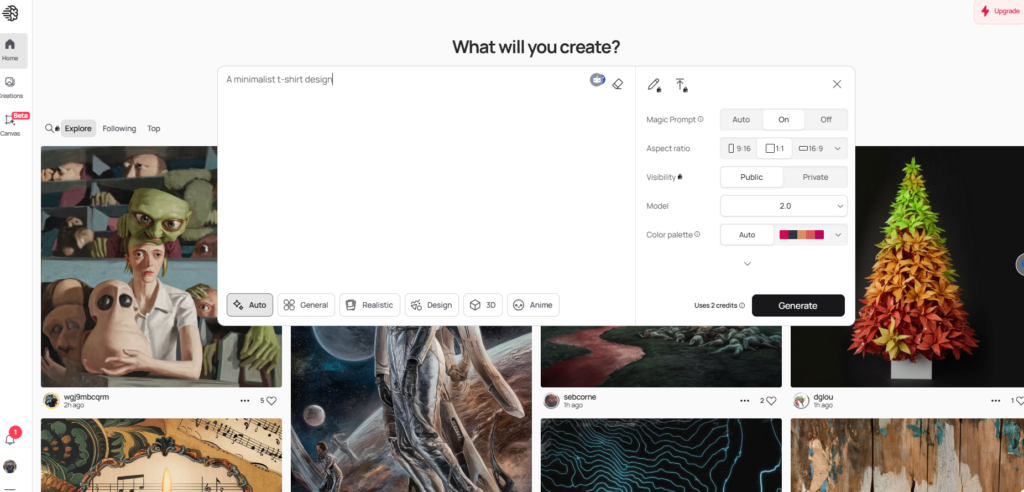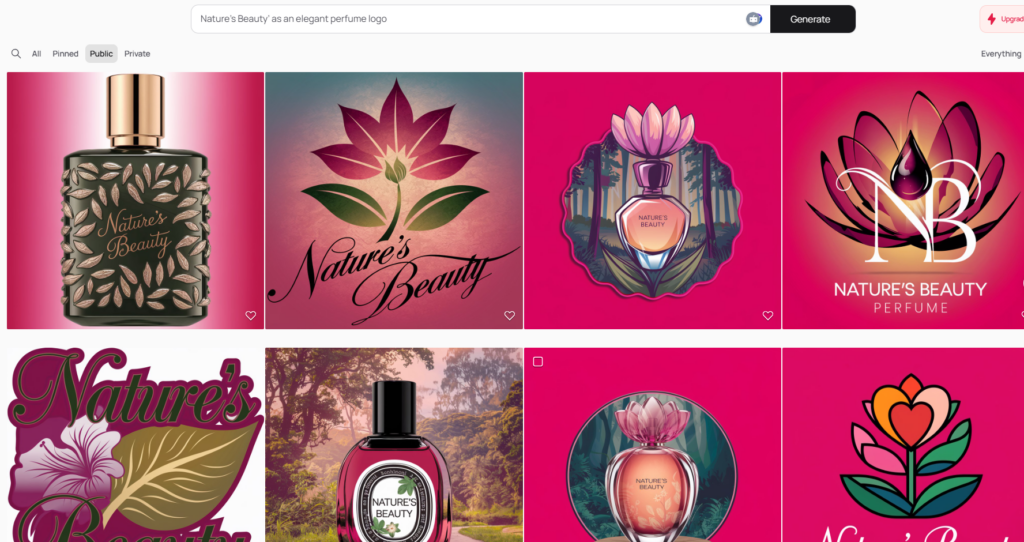Ideogram Tutorial for Beginners - How to Use Ideogram AI
Learn how to use Ideogram AI with this detailed tutorial. Explore features, comparisons, and expert tips for creating standout designs effortlessly.
Highlights
- AI-powered design tool: Perfect for t-shirts, logos, and creative visuals.
- Text-focused features: Advanced typography tools and Magic Prompt.
- Versatility: Supports background removal and vector conversions.
- Ease of use: Beginner-friendly interface.
- Affordable options: Free plan with optional premium features.
What is Ideogram AI?
Ideogram AI is a web-based artificial intelligence tool that simplifies the process of creating professional-grade designs. From trendy t-shirt prints to custom logos and marketing visuals, Ideogram AI blends AI technology with user-friendly design tools to cater to both beginners and professionals.
Key Features
- Text and Typography Integration: Generate creative typographic designs for t-shirts, memes, and product branding.
- Magic Prompt: Enhance basic prompts with additional context, ambiance, and stylistic elements automatically.
- Background Remover (Cdrop): Remove backgrounds from images with precision and speed.
- Vector Graphics Conversion: Convert raster images into scalable vector graphics for high-quality printing.
- Export for Various Uses: Save designs optimized for print-on-demand services like Redbubble.
- Creative Community: Connect with other designers to share ideas and gain inspiration.
How to Use Ideogram AI
Accessing and Navigating Ideogram AI
- Sign Up: Visit the Ideogram AI website and create a free account.
- Dashboard Overview: Familiarize yourself with features like Trending Designs, Magic Prompt, and Image Tools.
Download Ideogram MOD APK for Android
Using Ideogram AI’s Features
1. Text and Typography Design
- Write your prompts using complete sentences with punctuation.
- Enclose the desired text in quotation marks to specify its context, e.g: “Carpe Diem” as a typographic design for a t-shirt.
- Experiment with font styles and sizes for visually engaging results.
2. Magic Prompt
- Begin with a basic prompt like “A minimalist t-shirt design.”
- Use Magic Prompt to automatically add ambiance, details, or stylistic enhancements, turning basic ideas into sophisticated concepts.
3. Background Removal and Vector Tools
Use Cdrop to remove backgrounds or Vectorizer AI to create scalable vector files suitable for printing.
Tips for Crafting Effective Prompts
- Text and Typography Excellence:
- Leverage Ideogram’s strength in integrating text seamlessly into images.
- Use descriptive prompts like “‘Nature’s Beauty’ as an elegant perfume logo.”
- Focus on complete sentences with context to achieve outstanding results.
- Using Magic Prompt Effectively:
- Start with a basic prompt and activate Magic Prompt for added sophistication.
- Compare the results with and without Magic Prompt to refine your approach.
- Importance of Precision:
- Be clear and avoid contradictions in your descriptions.
- Specify relative sizes, positions, and gradations to prevent confusion.
Ideogram AI vs. Leonardo AI
Feature | Ideogram AI | Leonardo AI |
Primary Focus | T-shirt and logo design | Digital art and character creation |
User Interface | Beginner-friendly | Advanced, suited for professionals |
Customization | Extensive text and design tools | Focus on artistic illustrations |
Background Tools | Built-in remover (Cdrop) | Limited |
Cost | Free plan, Premium 7$ - 48$ /month | Free plan; Premium 10$ - 48$ /month |
See more about: Leonardo AI
Why Choose Ideogram AI?
- Beginner-Friendly: Easy-to-use interface for any skill level.
- Advanced Typography: Industry-leading tools for text integration.
- Creative Freedom: Customizable designs for any purpose.
- Cost-Effective: Affordable premium plans compared to competitors.
- Community Support: Access trending designs and share ideas with others.
Conclusion
Ideogram AI empowers users to create stunning visuals effortlessly. Its features cater to both creative beginners and seasoned professionals, making it an excellent choice for designing logos, t-shirts, and more. Start exploring its tools today and elevate your designs with the help of AI.
FAQs
Q: Is Ideogram AI free to use?
A: Yes, it offers a free plan, with a premium option at 7$ – 48$/month for advanced features.
Q: How does Ideogram AI handle typography?
A: It excels in integrating text into images, whether for memes, t-shirts, or logos.
Q: What is Magic Prompt?
A: A feature that enhances basic prompts by adding stylistic details and context automatically.
Q: Can Ideogram create print-ready designs?
A: Yes, it supports exporting high-resolution designs suitable for print-on-demand platforms.
Q: How does Ideogram AI compare to Leonardo AI?
A: While Leonardo AI focuses on digital art, Ideogram AI specializes in text-based designs with beginner-friendly tools and affordable plans.
User Reviews