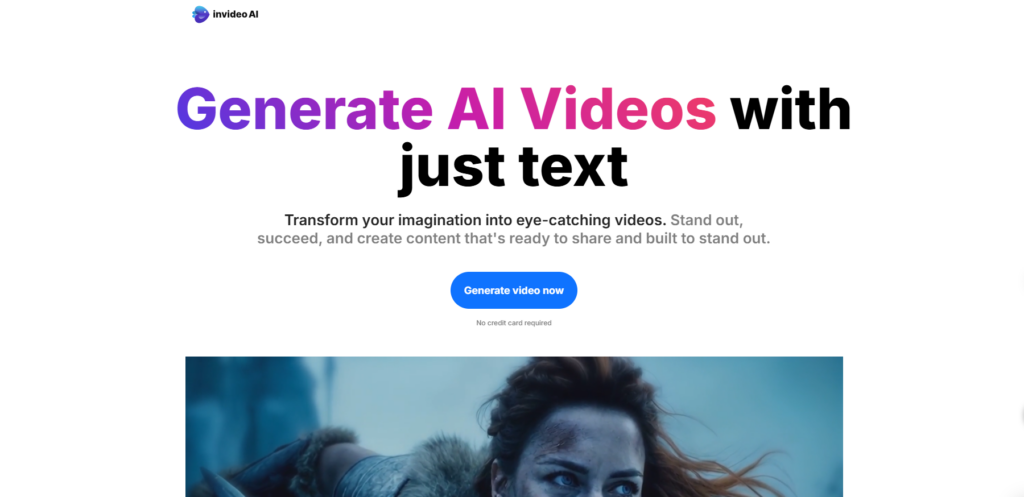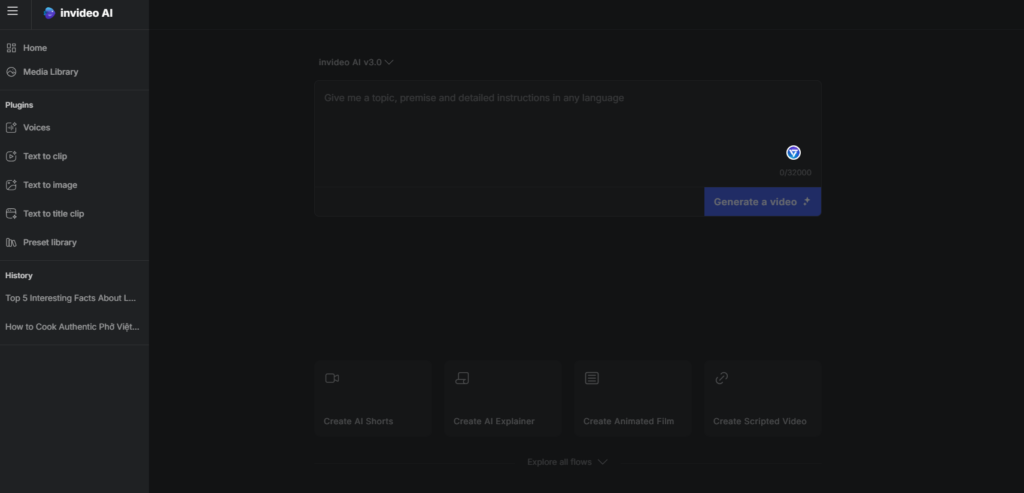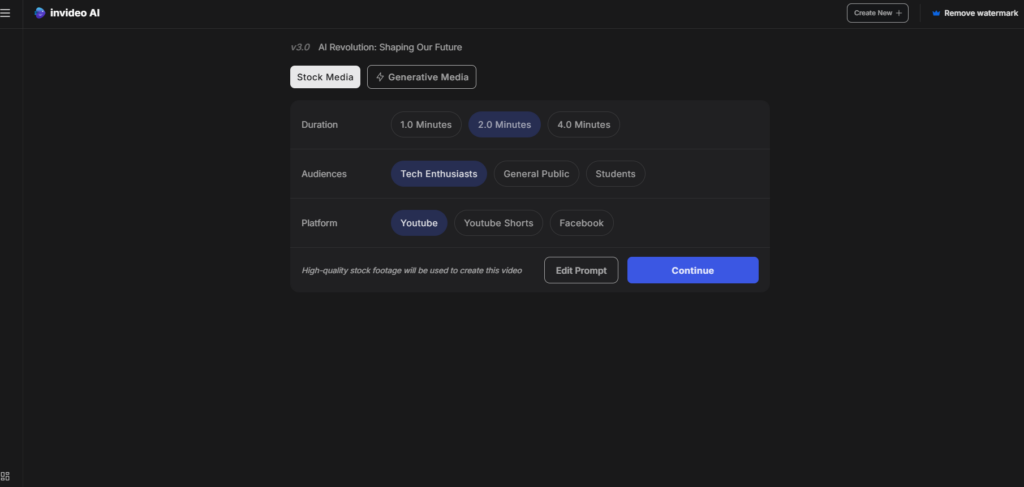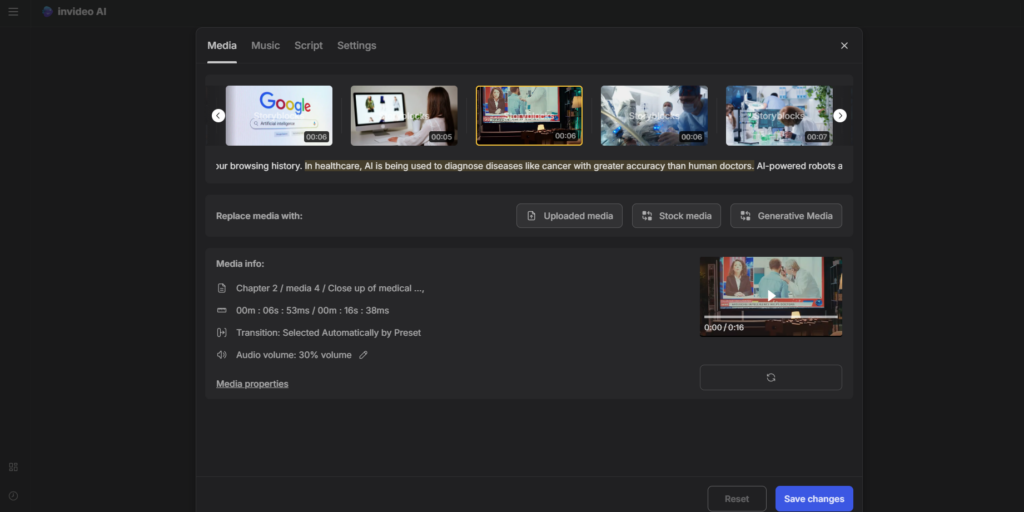How to Use InVideo AI for Effortless Video Creation | InVideo AI Review
InVideo AI is revolutionizing the way we create videos, offering AI-powered tools and a user-friendly platform for marketers, businesses, and content creators. From pre-designed templates to text-to-video features, InVideo AI ensures professional-quality videos with minimal effort. Dive into this guide to explore its features, benefits, and effective usage tips.
Highlights
- Beginner-Friendly: Perfect for users with no prior video editing experience.
- Diverse Templates: Thousands of high-quality, pre-designed templates.
- AI Script Generator: Quickly generate video scripts for various purposes.
- Customization: Flexible tools to match your branding and vision.
- Efficiency: Save time with AI-driven automation for video creation.
What is InVideo AI?
InVideo AI is a powerful, cloud-based video creation tool that uses artificial intelligence to simplify video production. Whether you’re crafting promotional videos, social media content, or tutorials, InVideo AI offers advanced features like AI-generated scripts, text-to-video transformation, and an extensive media library. With its intuitive interface, it caters to users of all skill levels.
Benefits of Using InVideo AI
- Streamlined Workflow: Create videos quickly with pre-designed templates and AI-powered tools.
- Cost-Effective: Eliminate the need for expensive video editing software or professional editors.
- High-Quality Results: Access HD visuals, animations, and royalty-free music to enhance your projects.
- Brand Consistency: Save brand presets (logos, colors, fonts) for cohesive video branding.
- Versatility: Ideal for various industries, including marketing, education, and entertainment.
How to Use InVideo AI Effectively
Step 1: Create an Account
- Visit the InVideo AI website or download InVideo on Apkafe.
- Sign up using your email and verify your account.
Step 2: Explore the Dashboard
Navigate to key sections like Templates, Media Library, and Brand Presets.
Step 3: Select a Template
Choose from thousands of templates categorized by purpose (e.g., Social Media, Marketing).
Preview and select the one that aligns with your needs.
Step 4: Customize Your Video
- Add Media: Upload personal files or use stock images/videos from the library.
- Edit Text: Modify fonts, sizes, and colors to suit your branding.
- Apply Animations: Enhance transitions and effects for a polished look.
Step 5: Add Music and Voiceovers
- Choose royalty-free music from the library or upload your track.
- Record or upload a voiceover to narrate your video.
Step 6: Export Your Video
- Use the preview feature to finalize your edits.
- Export in your desired resolution and format, or share directly to social media.
Tips for Using InVideo AI Effectively
- Plan Your Script: Outline your video script before starting for smooth workflow.
- Use High-Quality Visuals: Incorporate HD images and clips to maintain professional standards.
- Brand Alignment: Use your brand presets to ensure consistency across projects.
- Optimize for SEO: Add relevant tags, titles, and descriptions for better visibility on platforms like YouTube.
- Leverage Templates: Save time by choosing templates specifically designed for your industry or purpose.
My Personal Experience
My experience with InVideo AI has been surprisingly seamless and efficient. From the moment I started using it, the intuitive interface and extensive library of templates made creating professional-looking videos feel effortless, even for someone like me who isn’t a video editing expert.
One of the standout features was the text-to-video tool, which turned my scripts into polished visuals in just a few clicks. The automated voiceover feature was another game-changer, allowing me to add narration without needing external tools. While the platform is excellent for quick, high-quality edits, I did notice some limitations in customization, especially when trying to fine-tune certain elements. Still, for most projects, it delivered exactly what I needed, and I wouldn’t hesitate to recommend it to others looking for a user-friendly video editing solution.
Conclusion
InVideo AI is a game-changer for video creation, offering powerful tools that simplify the process while delivering professional results. Whether you’re a beginner or a seasoned content creator, its templates, AI-powered features, and customization options make it a versatile choice.
By exploring its capabilities and implementing effective strategies, you can maximize your video content’s impact across platforms. Compare it with other tools like Pictory AI to find the best fit for your needs, and take your video creation journey to the next level!
User Reviews