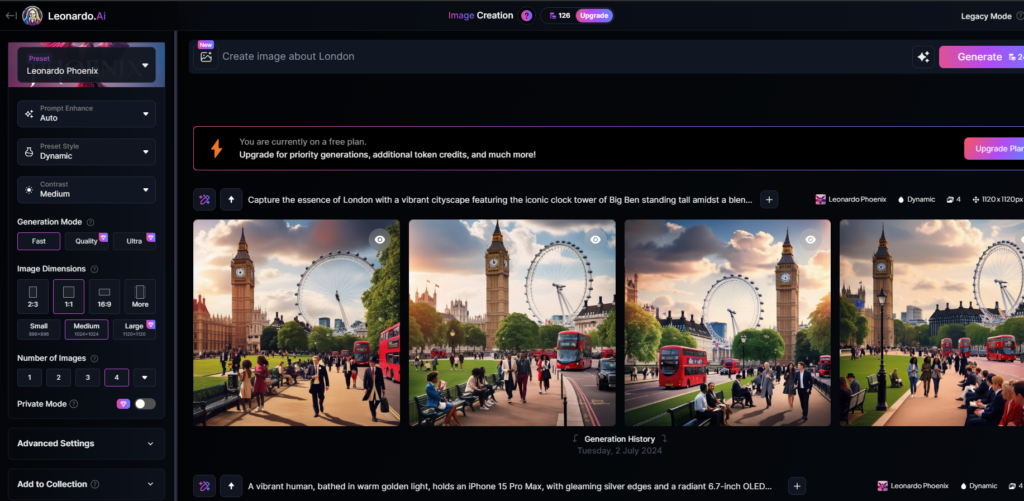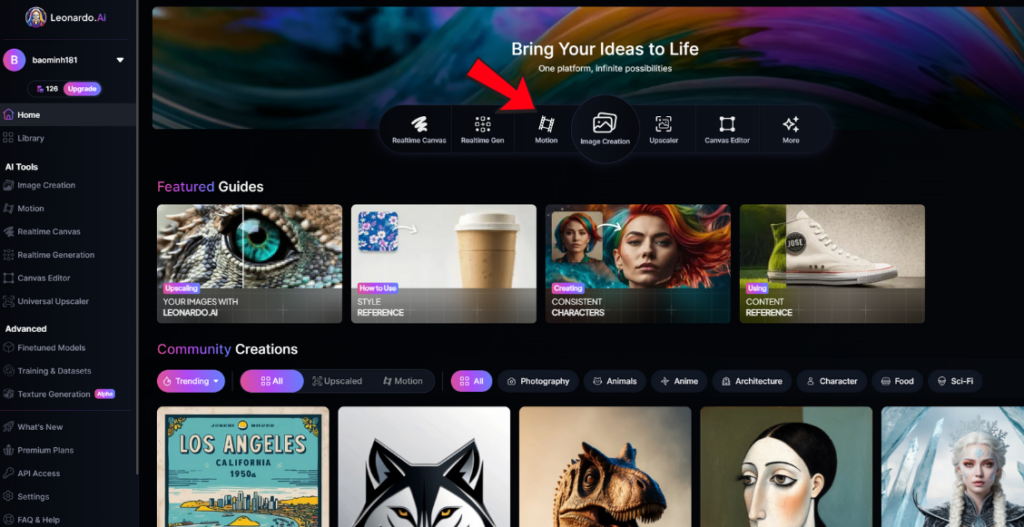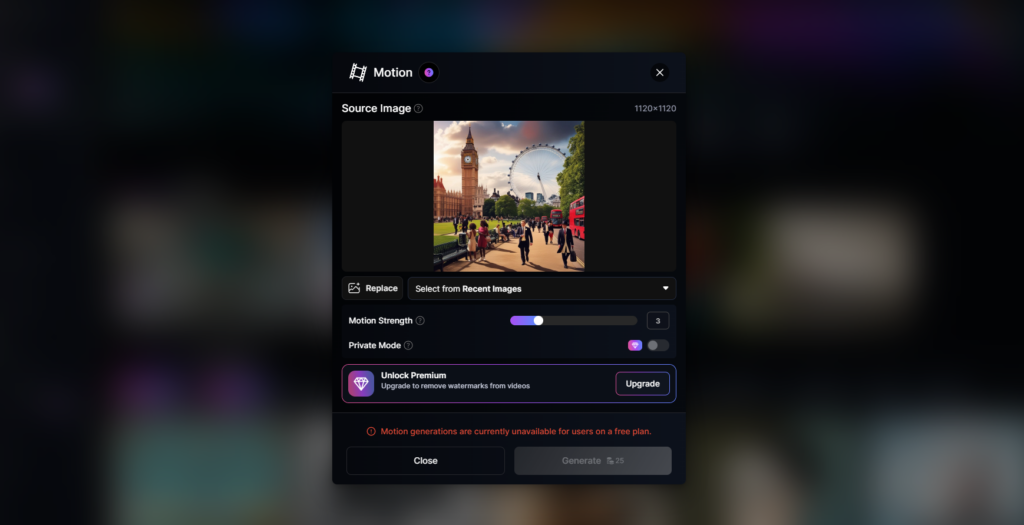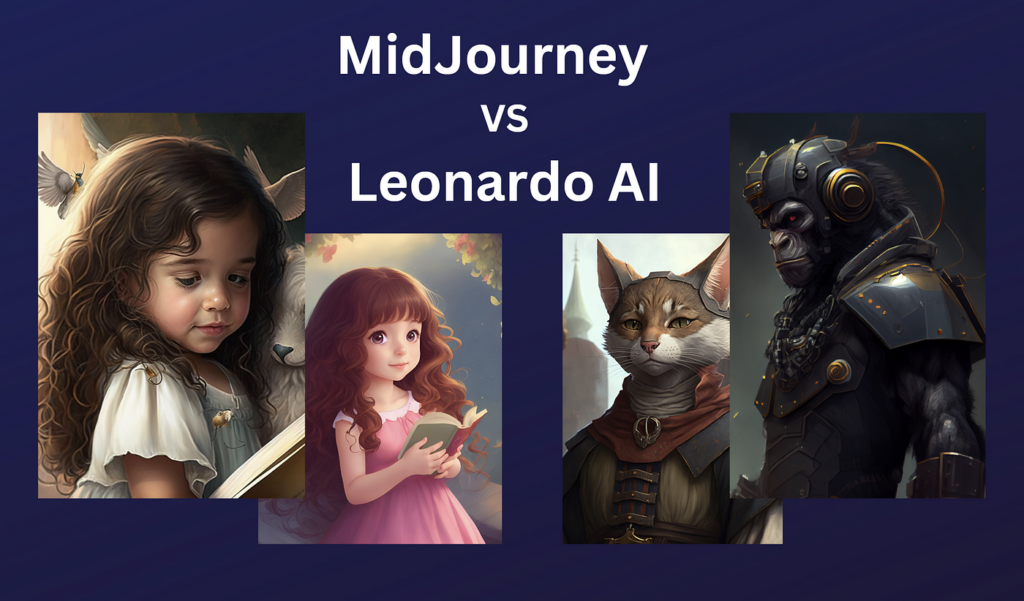How to Use Leonardo AI: A Comprehensive Guide
Leonardo AI is transforming how creators produce captivating video content. Whether you're crafting a promotional video, visual novel, or music video, this platform combines simplicity with advanced AI tools to help users produce professional-grade visuals effortlessly.
Highlight of Leonardo AI
- Dynamic Motion Effects: Turn static images into engaging motion clips.
- Intuitive Interface: User-friendly tools suitable for both beginners and pros.
- Customizable Outputs: Adjust motion, color, and intensity to align with your creative vision.
- Cost-Effective Options: Accessible free plan and value-packed premium subscription.
- Versatile Applications: Ideal for education, marketing, storytelling, and entertainment.
- Consistency Tools: Maintain visual harmony with reference styles and upscaling features.
What is Leonardo AI?
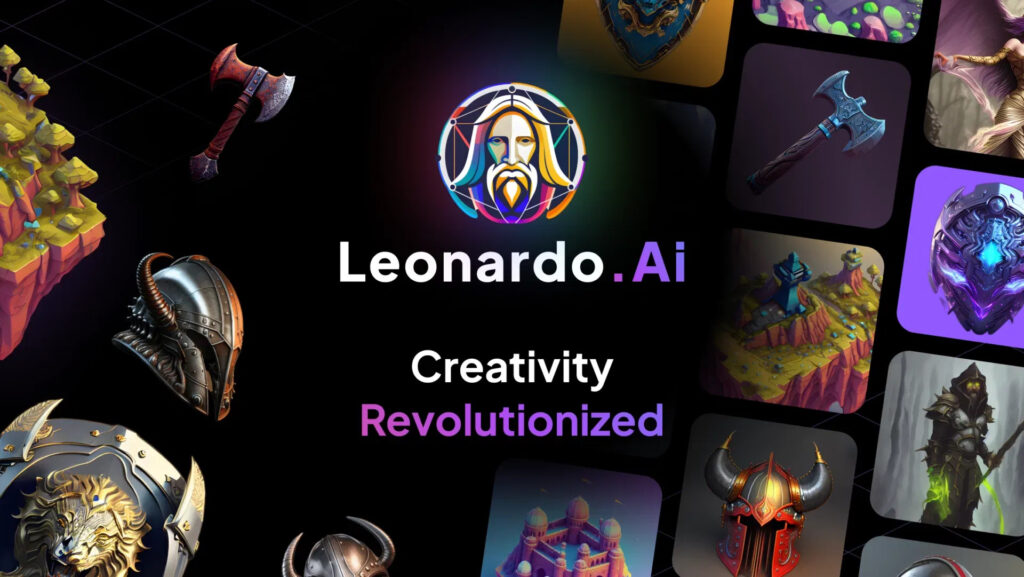
Leonardo AI is a cutting-edge platform for AI-driven image and video generation. It allows users to create, enhance, and animate visuals seamlessly. With features like motion enhancement, style reference tools, and Alchemy Refiner, it bridges the gap between creativity and technology, enabling everyone to craft stunning content with minimal effort.
How to Use Leonardo AI Effectively
Setting Up Your Account
- Visit the Leonardo AI website and create an account.
- Select a subscription plan: Free or Premium.
Generating Images
- Navigate to Image Generation on the platform.
- Choose a preset or input a prompt to guide the AI in creating an image.
- Use the Alchemy Refiner to upscale your image, improving resolution and detail.
Adding Motion to Images (Only Premium)
1. Open the Motion tool on the sidebar.
2. Select an image from your gallery or upload a new one.
3. Adjust motion intensity using the slider (1-10):
- Low Intensity (1-4): Subtle movements like clouds drifting.
- Medium Intensity (5-7): Noticeable effects like flowing water.
- High Intensity (8-10): Dramatic effects like storms or fast action.
4. Preview and tweak the motion as needed.
Crafting Effective Prompts for Leonardo AI
To maximize the quality of generated visuals, craft prompts thoughtfully:
- Be Specific: Include details like colors, style, and elements.
Example: “Cyberpunk cityscape with neon lights, flying cars, and a futuristic skyline at night.”
- Add Keywords: Highlight key features (e.g., Victorian architecture, gas lamps, cobblestone streets).
- Use Descriptive Adjectives: Enhance the richness (e.g., vibrant, surreal, intricate).
- Iterate: Experiment with prompts to refine results over time.
Final Assembly
- Combine motion clips using free tools like CapCut or DaVinci Resolve.
- Add transitions, text overlays, and music for a polished video.
Types of Videos You Can Create with Leonardo AI
- Promotional Videos: Showcase products or services dynamically.
- Educational Content: Simplify concepts with engaging visuals.
- Music Videos: Sync visuals with melodies for immersive experiences.
- Visual Novels and Comics: Narrate stories through animated illustrations.
- Abstract Art Videos: Explore unique, experimental designs.
Leonardo AI vs MidJourney
Feature | Leonardo AI | MidJourney |
Ease of Use | Intuitive, beginner-friendly interface. | Relies on Discord, less beginner-friendly. |
Motion Animation | Available, adds dynamic effects. | Not available. |
Customization | Extensive options for editing and styling. | Limited customization. |
Image Quality | High-quality, customizable outputs. | Extremely detailed, artistic outputs. |
Pricing | Free and affordable premium plans. | Higher pricing tiers; no free version. |
Community Integration | Public feed for inspiration and sharing. | Strong artistic community on Discord. |
Verdict:
- Choose Leonardo AI if you want dynamic motion effects, simplicity, and affordability.
- Choose MidJourney for its unparalleled artistic style and intricate details, though it lacks video capabilities.
Conclusion
Leonardo AI empowers creators to produce stunning visuals with ease. By leveraging its tools for motion, customization, and visual consistency, you can craft videos that captivate and inspire. Whether you’re a seasoned creator or just starting, this platform offers everything needed to transform ideas into reality.
FAQs
- Is Leonardo AI free to use?
Yes, it offers a free plan with access to basic features. For advanced tools like upscaling and motion, premium plans are available. - Can I use Leonardo AI for professional projects?
Absolutely. Leonardo AI is designed for both personal and commercial use, making it ideal for professional projects. - How is Leonardo AI different from other AI tools?
Leonardo AI combines image generation with motion animation, offering tools for creating videos and maintaining consistency across visuals. - Can I create videos longer than 4 seconds?
Yes, by combining multiple 4-second motion clips using video editing software, you can create videos of any length. - Is there a learning curve for Leonardo AI?
Not at all. The platform’s user-friendly interface ensures creators of all skill levels can navigate and utilize its features easily.
User Reviews