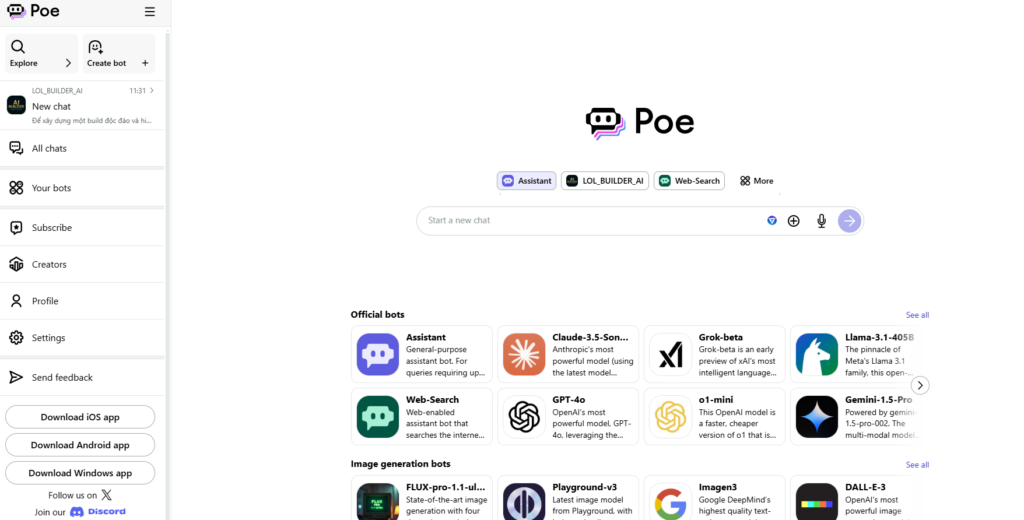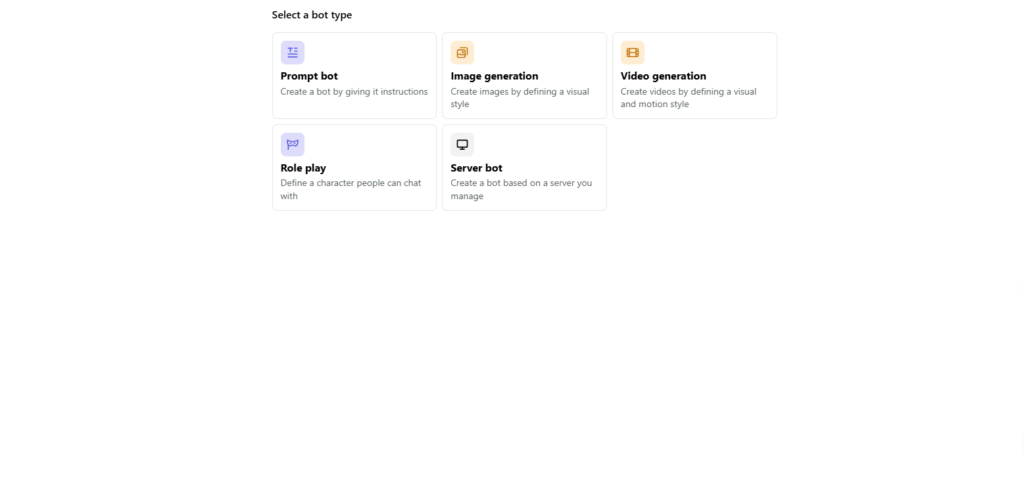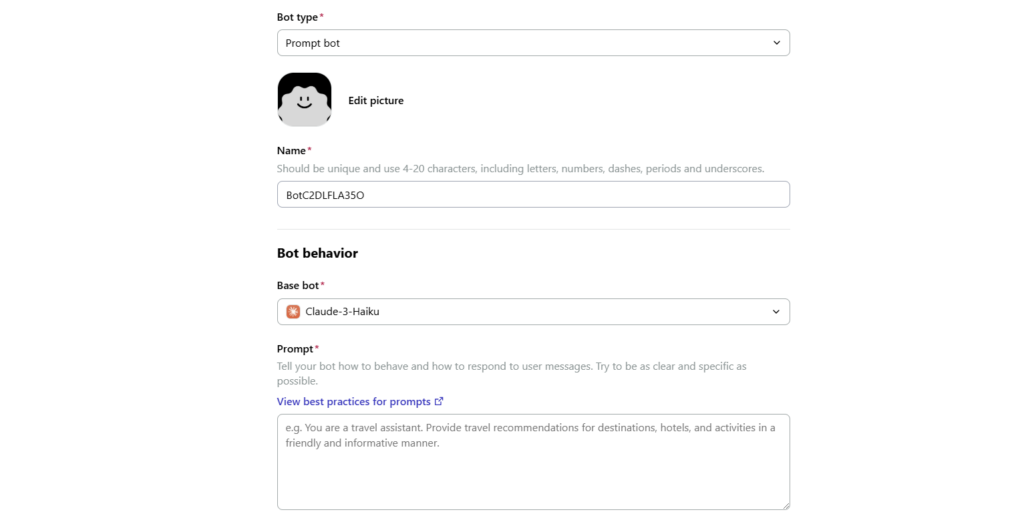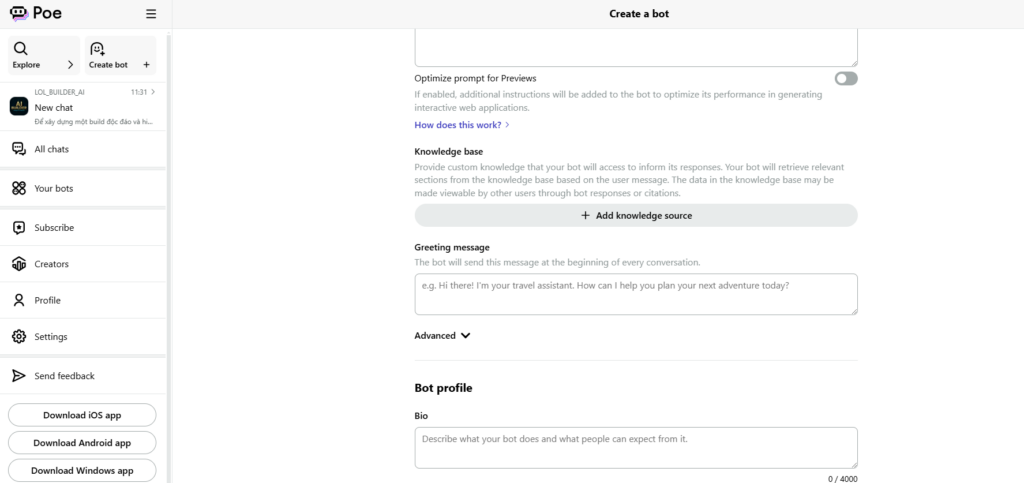How to Use Poe AI Effectively? A Complete Guide
Artificial Intelligence continues to reshape how we engage with technology, and Poe AI is one of the platforms leading this transformation. Combining multiple AI models into a single, user-friendly platform, Poe AI offers access to tools like GPT-4, Claude, and Google Palm. Whether for casual conversations, task automation, or creative content generation, Poe AI has something for everyone.
What is Poe AI?

Poe AI is a unified platform that brings together various AI chatbots, providing users with a one-stop solution for accessing top-tier AI tools. Unlike traditional platforms that focus on a single AI model, Poe AI lets you explore and interact with multiple AI personalities in one place.
With options ranging from free chatbots (Sage, Claude Instant, ChatGPT, and Google Palm) to premium models (GPT-4, Claude Plus, and Claude Instant 100k), Poe AI caters to a wide range of needs. Whether you’re brainstorming ideas, seeking assistance with projects, or looking for entertainment, Poe AI has the tools to deliver.
How to Use Poe AI
Getting Started
- Create an Account
- Sign up using your Google account or email address.
- Follow the instructions to set up your profile.
- Choose a Chatbot
- Navigate the interface to find free or premium chatbots that match your needs.
- Select a chatbot and start interacting directly.
How to Create Your Own Bot
Poe AI lets users design custom bots tailored to specific tasks. Follow these steps:
1. Click “Create Bot” on the top-left corner of the interface.
2. Select Bot Type
3. Enter:
- A unique name for your bot.
- A description to explain its purpose.
- Choose a base bot (e.g., GPT-4, Claude Instant) that aligns with your bot’s intended functions.
4. Customize your bot with:
- A prompt to guide responses.
- An intro message for users.
- Add Knowledge Source
5. Use Advanced Settings to configure reply suggestions and other features, Upload an avatar, review your settings, and click “Create Bot” to finalize.
Tips for Using Poe AI Effectively
- Choose the Right Chatbot
- Use free chatbots for general inquiries and creative tasks.
- Opt for premium bots like GPT-4 for complex or specialized tasks.
- Leverage the Explore Feature
- Discover bots categorized by functionality to save time.
- Experiment with creative bots like MidJourney Prompts or Emojis Bot for unique applications.
- Customize Your Experience
- Modify your profile and set a default chatbot to streamline usage.
- Regularly review and adjust settings to match your evolving needs.
- Experiment with Bot Creation
Craft personalized bots to handle repetitive queries or serve niche purposes.
Comparison with ChatGPT: Poe AI vs ChatGPT
Feature | Poe AI | ChatGPT |
Access to Multiple Models | Offers GPT-4, Claude, Google Palm, etc. | Limited to OpenAI models. |
Customization | Allows custom bot creation. | Does not support bot creation. |
Pricing Options | Free and paid plans available. | Primarily subscription-based. |
Interface | User-friendly with an "Explore" tab. | Focused and minimalist. |
Diversity of Use Cases | Combines diverse chatbots in one place. | Specialized in OpenAI capabilities. |
Poe AI stands out for its ability to consolidate multiple chatbot options, making it more versatile than ChatGPT in certain scenarios. However, ChatGPT excels in seamless, focused interactions with OpenAI’s technology.
Conclusion
Poe AI is a powerful tool that simplifies access to cutting-edge AI models. Its customizable features, diverse chatbot collection, and user-friendly interface make it ideal for both personal and professional use. Whether you’re a content creator, a tech enthusiast, or someone exploring AI for the first time, Poe AI is worth trying.
Why not give Poe AI a shot and explore its possibilities? Let us know how it transforms your workflow!
User Reviews