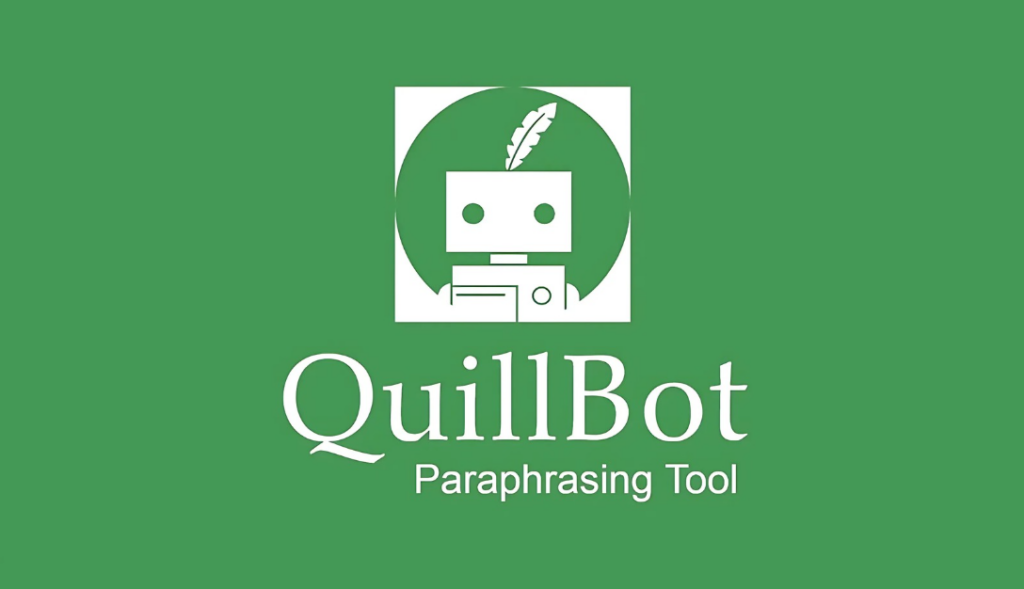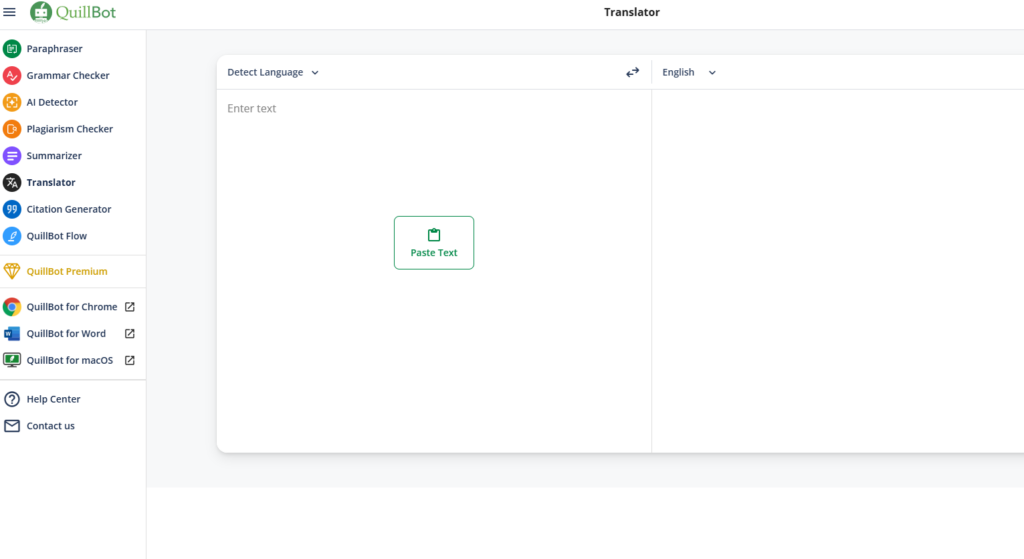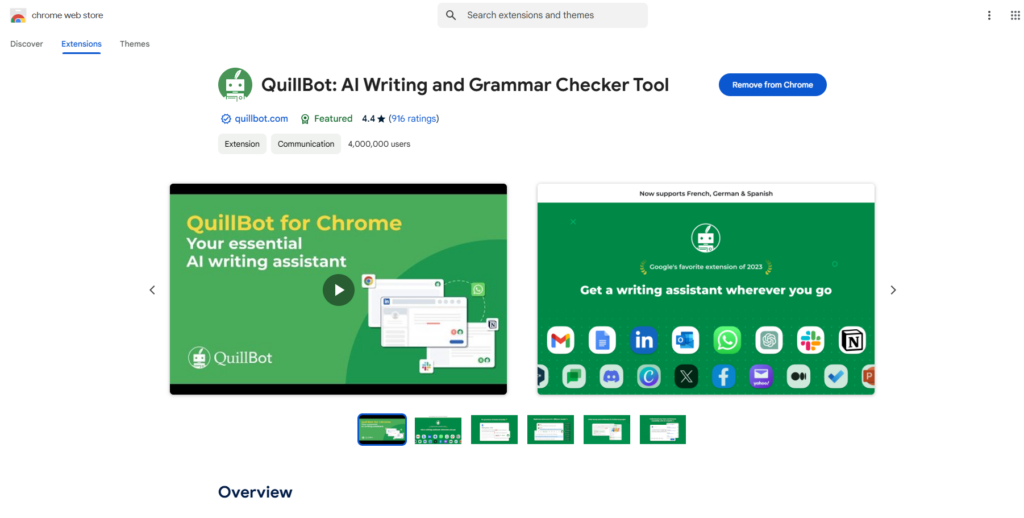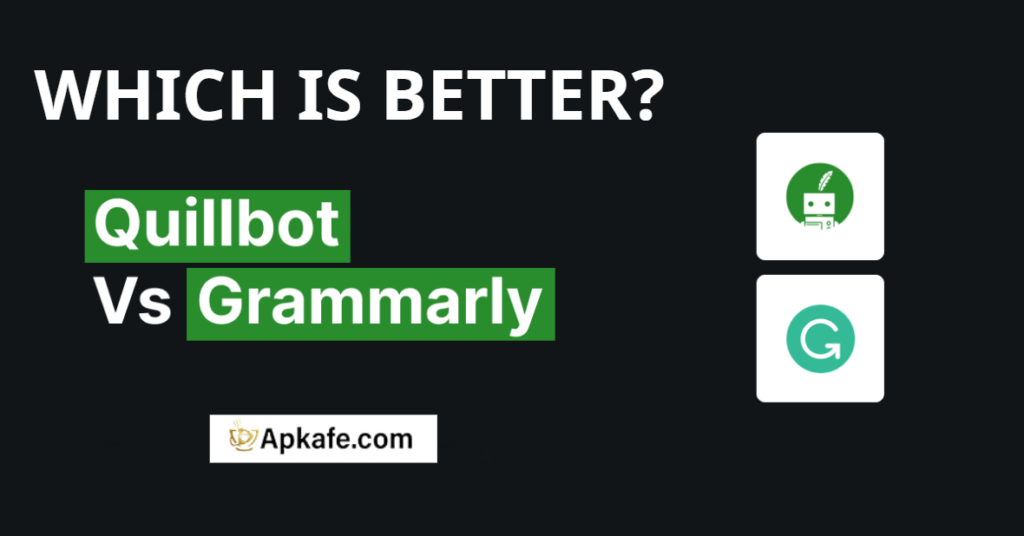Quillbot AI Review: Pros, Cons, and How to Use
Are you struggling with writing or editing your content? Quillbot AI might be the tool you need! From paraphrasing text to checking grammar, Quillbot AI offers a versatile suite of features to enhance your writing. Whether you're a student, researcher, or professional, Quillbot can make your writing tasks easier and faster.
What is Quillbot AI?
Quillbot AI is an advanced paraphrasing and writing tool powered by Artificial Intelligence (AI). Its primary function is to help users rewrite or enhance existing content by suggesting synonyms, restructuring sentences, and improving overall text quality.
It’s not just a paraphrasing tool; Quillbot also offers grammar checks, plagiarism detection, citation generation, summarization, and translation capabilities. With a user-friendly interface and a free plan, it’s accessible to anyone looking to improve their writing.
How Does Quillbot AI Work?
Quillbot AI leverages Natural Language Processing (NLP) to analyze and rewrite content. It identifies sentence structures, suggests better word choices, and ensures the output maintains its original meaning.
Here’s how Quillbot works and who benefits the most:
- Students: Write essays, research papers, and dissertations with enhanced readability.
- Writers & Bloggers: Improve content clarity, rephrase blog articles, and overcome writer’s block.
- Researchers: Generate accurate citations and summaries for academic content.
- Businesses & Professionals: Draft error-free emails, proposals, and reports.
Quillbot supports various modes, including Standard, Fluency, Creative, and Academic, catering to different writing needs.
Pros and Cons of Quillbot AI
Pros
- User-friendly interface: Simple to navigate and quick to use.
- Multiple features: Includes paraphrasing, grammar checking, summarization, plagiarism detection, and translation.
- Affordable: Offers a free version with basic functionality and affordable premium plans.
- Accessibility: Available as browser extensions, desktop apps, and integrations with platforms like Google Docs and Microsoft Word.
- Customization: Allows users to adjust paraphrasing levels and choose tone preferences.
Cons
- Not a content generator: Requires existing text to function; cannot create new content like GPT-based tools.
- Accuracy issues: Some paraphrased content might need manual adjustments.
- Limited free version: The free version caps paraphrased word count and restricts advanced features like tone detection and plagiarism checks.
How to Use Quillbot AI Effectively
Quillbot AI offers a robust suite of tools to assist users in writing, editing, and optimizing content. Here’s how you can use Quillbot AI effectively:
Download Quillbot AI for Android
1. Familiarize Yourself with Key Features
On Quillbot’s main interface, you will find several powerful tools, including:
- Paraphrasing Tool: The core feature helps restructure sentences while retaining their original meaning. Choose modes like Standard, Fluency, or Creative based on your writing needs.
- Grammar Checker: Detects and corrects grammatical and spelling errors to ensure error-free content.
- AI Detector: Analyzes your text to identify whether it was generated by AI or written by a human, helping you create more natural content.
- Plagiarism Checker: Scans for duplicate content to ensure your work is unique.
- Summarizer Tool: Condenses lengthy documents into concise summaries.
- Translator Tool: Supports text translation across 45 languages, ideal for multilingual projects.
2. Integrate Quillbot with Other Tools
Quillbot provides convenient integrations, allowing seamless functionality across your favorite platforms:
- Browser Extensions: Install extensions for Chrome or Edge to edit text directly on the web.
- Microsoft Word Add-on: Use Quillbot within Word to check grammar or rephrase sentences without leaving the application.
- MacOS Integration: If you’re a Mac user, Quillbot operates as a standalone app for direct content processing from the operating system.
3. Leverage Customization Options
- Select Tone and Style: Premium users can adjust tone and style to match their writing goals, such as formal, casual, or academic tones.
- Paraphrasing Strength: Modify the intensity of paraphrasing to ensure the output aligns closely with your original ideas.
4. Combine Tools for Better Results
To maximize efficiency, combine multiple features:
- Paraphrasing and Plagiarism Check: Rewrite content using the paraphrasing tool and verify its originality with the plagiarism checker.
- Summarizer and Translator: Summarize lengthy texts before translating to save time and enhance accuracy.
5. Practice Regularly
Spend time exploring Quillbot’s interface and functionalities to get the most out of its tools. Combining multiple features will help you produce high-quality content quickly and effectively.
Quillbot vs Grammarly – Which is better?
While both tools aim to improve writing, they serve different purposes:
Features | Quillbot AI | Grammarly |
Primary Function | Paraphrasing & Summarization | Grammar & Style Correction |
Plagiarism Checker | Available in Premium Plan | Available in Premium Plan |
Ease of Use | Simple interface, multiple modes | Advanced suggestions, detailed fixes |
Content Creation | Requires existing content | Helps refine and correct user text |
Pricing | Affordable, free version available | Higher cost, limited free version |
For deep paraphrasing and content restructuring, choose Quillbot. For grammar perfection and advanced style suggestions, Grammarly is ideal.
User Experience
As a content writer, I’ve found Quillbot to be an incredibly versatile tool. For instance, when working on a lengthy article, I often use the Summarizer to get a clear overview before diving into edits. The Paraphrasing Tool is my go-to for refining awkward sentences or improving fluency, especially when I need to adjust the tone for different audiences. The Grammar Checker feels intuitive and highlights errors effectively, saving me hours of manual proofreading.
Integrating Quillbot with Google Chrome has been a game-changer—I can tweak text directly on platforms like Gmail or Google Docs without switching tabs. The AI Detector is an added bonus for ensuring my content feels authentic when AI tools are involved in the drafting process. Quillbot has become an indispensable part of my workflow, and with consistent practice, I’ve been able to maximize its potential.
Conclusion
Quillbot AI is an excellent tool for writers, students, and professionals seeking to refine or rephrase their content effortlessly. While it’s not a replacement for content creation tools, its paraphrasing, summarization, and citation features make it a versatile choice for various writing needs.
Whether you’re drafting an essay, rewriting a blog, or proofreading an email, Quillbot AI provides the tools to get the job done efficiently.
FAQs
1. Is Quillbot AI free to use?
Yes, Quillbot offers a free version with basic paraphrasing features. Advanced features like tone adjustment and plagiarism checks require a Premium subscription
2. Can Quillbot detect plagiarism?
Yes, the Premium plan includes a plagiarism checker that scans content and provides real-time reports.
3. Is Quillbot AI better than Grammarly?
Both tools have unique strengths. Quillbot excels in paraphrasing, while Grammarly is better for grammar and style corrections.
4. Can Quillbot translate text?
Yes, Quillbot supports translation to and from 45 languages.
5. Is Quillbot suitable for academic writing?
Absolutely! Its Academic mode and citation tools are designed for research papers, theses, and essays.
User Reviews