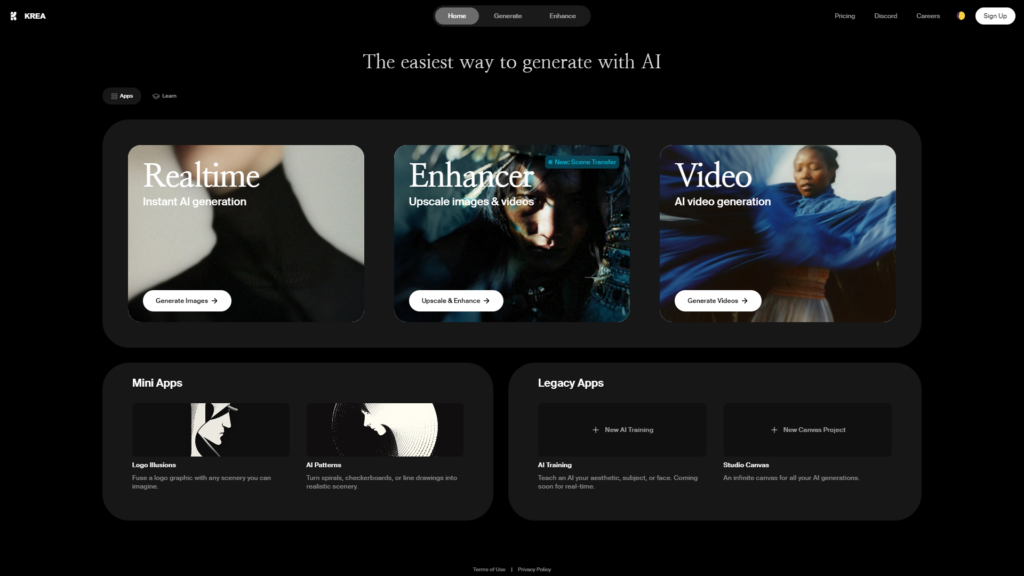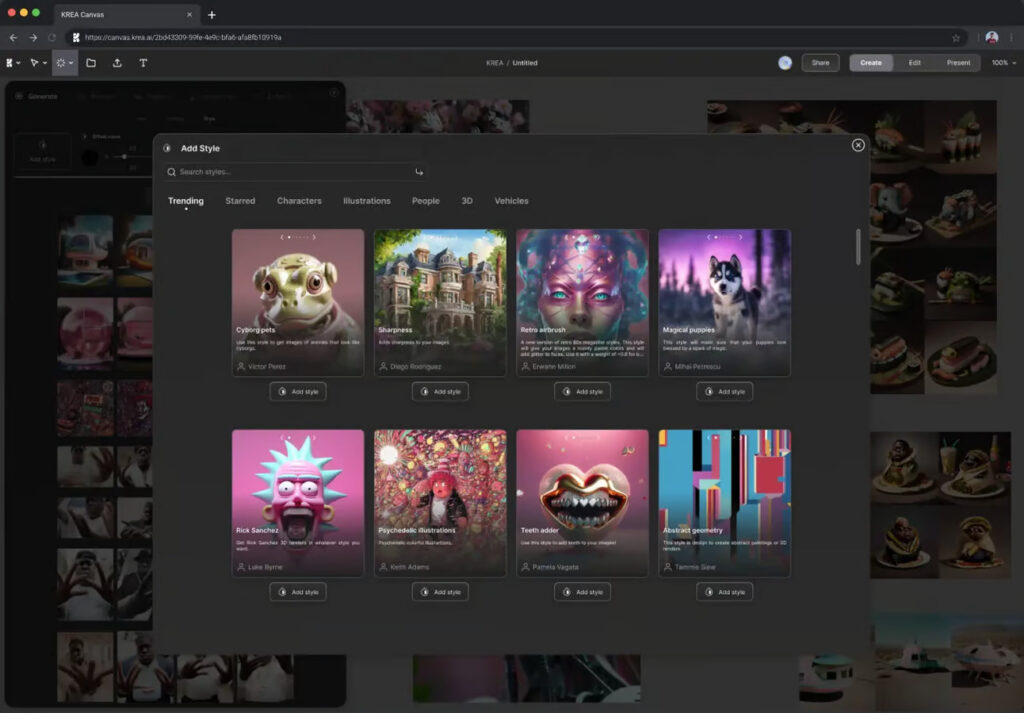Krea AI Review: How to Use Krea AI Productively
Krea AI has quickly become a favorite for creatives looking to generate and enhance images with ease. From real-time upscaling to AI-powered enhancements, this tool is revolutionizing digital art. But what makes Krea AI stand out? Let’s dive into its features, pricing, and why it might be the perfect fit for you.
Pros and Cons
Pros
- High-Quality Upscaling: Supports up to 4K resolution with advanced AI algorithms.
- User-Friendly Interface: Simple and intuitive design, suitable for all experience levels.
- Real-Time Image Generation: Fast processing for instant results.
- Versatile Features: Includes text-to-image generation, image-to-image transformation, and creative variations.
- Affordable Pricing: Competitive pricing compared to other AI tools.
Cons
- Occasional Imperfections: Hands or complex patterns may not always render perfectly.
- Limited Free Features: Full functionality requires a paid subscription.
What is Krea AI?

Krea AI is a cutting-edge platform that specializes in real-time image generation, upscaling, and enhancement. Designed for both professionals and hobbyists, Krea AI leverages advanced artificial intelligence to create stunning visuals. Whether you’re an artist, a marketer, or simply looking to enhance personal photos, Krea AI offers a seamless and efficient solution.
Key Features
- Real-Time Image Generation
Krea AI allows users to create images from text prompts, offering endless creative possibilities. It even includes a random prompt generator for inspiration.
- Upscaling and Enhancement
With its advanced algorithms, Krea AI can upscale images to 4K quality, improving clarity and detail significantly.
- Image-to-Image Transformation
Transform existing images by applying artistic styles or altering elements to fit your creative vision.
- Prompt-Based Editing
Users can fine-tune image outcomes by adding contextual prompts, ensuring accurate and detailed renderings.
- Camera Integration
Krea AI allows users to influence designs using their device’s camera, adding a unique layer of personalization.
How to Use Krea AI Effectively
How to Access Krea AI
- Visit Krea AI’s Website
- Sign up for an account from the top-right corner of the homepage.
- Explore the free beta version or choose a subscription plan for advanced features.
How to Use Krea AI’s Features
Using the Upscaler
- Upload Your Image: Select a photo from your computer or paste an image URL.
- Adjust Settings: Use sliders to modify AI strength and upscaling factors.
- Add a Prompt: Guide the AI with contextual prompts for precise results.
- Enhance and Download: Hit “Enhance” and download your high-quality image.
Exploring Other Features
- Text-to-Image Generation: Enter a creative prompt and let Krea AI generate unique visuals.
- Image Variations: Experiment with different styles and adjustments for your image.
- Image-to-Image Transformation: Upload an image and apply changes using Krea AI’s tools.
Tips for Effective Use
- Experiment with various prompts to explore creative possibilities.
- Use high-resolution base images for better enhancement results.
- Leverage the camera integration for personalized designs.
Pricing of Krea AI
Plan | Price (Monthly) | Price (Yearly) | Features |
Free | $0 | $0 | - Free daily generations - Limited access to KREA tools |
Basic | $10 | $8/month | - 720 Flux images - 36,000 real-time images - 180 enhanced images - Commercial license |
Pro | $35 | $28/month | - 3,600 Flux images - 180,000 real-time images - 900 enhanced images - Commercial license |
Max | $60 | $48/month | - 10,800 Flux images - 540,000 real-time images - 2,700 enhanced images - Commercial license |
Why Choose Krea AI?
Community Reviews
Krea AI is highly praised for its intuitive interface and impressive image enhancement capabilities. Many users commend its ability to transform ordinary photos into professional-quality visuals.
My Experience and Why Choose Krea AI
From personal experience, Krea AI excels in delivering high-quality results without a steep learning curve. Its robust features, coupled with competitive pricing, make it a go-to choice for anyone looking to elevate their digital creations.
Conclusion
Krea AI is a versatile and powerful tool for image generation and enhancement. With its user-friendly interface, affordable pricing, and cutting-edge features, it’s an excellent choice for creatives of all levels. Whether you’re looking to upscale a personal photo or create professional visuals, Krea AI has you covered.
User Reviews