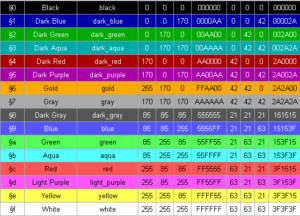Master Minecraft Color Codes: Brighten Up Your Game!
Dive into the vibrant world of Minecraft with the magic of color codes! Whether you’re a builder, adventurer, or server admin, understanding Minecraft color codes can transform the way you interact within the game. From vivid chat messages to colorful signs, mastering these codes not only adds flair to your gameplay but also enhances communication and organization. Ready to add some color to your Minecraft experience? Let’s explore how these codes work and how you can use them to make your Minecraft world more colorful and expressive.
Dive into the vibrant world of Minecraft with the magic of color codes! Whether you’re a builder, adventurer, or server admin, understanding Minecraft color codes can transform the way you interact within the game. From vivid chat messages to colorful signs, mastering these codes not only adds flair to your gameplay but also enhances communication and organization. Ready to add some color to your Minecraft experience? Let’s explore how these codes work and how you can use them to make your Minecraft world more colorful and expressive.
What are Minecraft Color Codes?
Minecraft color codes add a splash of vibrancy and personal flair to your gaming experience. These codes allow you to change text colors across various elements of the game, such as chat messages and signs, enhancing both functionality and aesthetic appeal. With a simple sequence of a section sign (§) followed by a specific character, you can transform plain text into a colorful display that captures attention and expresses your style. Whether organizing gameplay information, decorating your in-game space, or highlighting important messages, Minecraft color codes enrich your interactions, making every communication a bit more colorful and engaging. Dive in and let these colors brighten your Minecraft world!
The Basics of Minecraft Color Codes
Understanding the Codes
Embarking on your Minecraft adventures with the knowledge of color codes opens up a world of creativity and expression. At its core, each color code in Minecraft begins with a special character known as the section sign (§), followed by a single digit or letter that represents the specific hue. This magical little combination lets you paint your in-game texts with an array of vibrant colors, transforming the mundane into the spectacular.
Imagine you’re setting up a sign in your newly built town or crafting an intricate book for fellow adventurers. Here’s how simple it is to start:
- To signify urgency or danger, you might choose a bold red (§c), immediately grabbing the attention of anyone who glances at your message.
- Perhaps you’re creating a peaceful, serene spot in your garden; a gentle dark green (§2) could evoke a sense of calm and harmony with nature.
- Or maybe you’re hosting a server event and want to make the announcement stand out; gold (§6) imparts a sense of excitement and prestige.
Comprehensive List of Minecraft Color Codes
- §0 Black: Deep and profound, black is perfect for adding a touch of mystery or sophistication.
- §1 Dark Blue: Cool and calm, dark blue is ideal for conveying trust and wisdom.
- §2 Dark Green: Rich and earthy, dark green evokes stability and growth.
- §3 Dark Aqua: Mysterious yet inviting, dark aqua is great for mystical and aquatic themes.
- §4 Dark Red: Bold and commanding, dark red grabs attention and highlights importance.
- §5 Dark Purple: Luxurious and mysterious, dark purple adds an air of mystery and magic.
- §6 Gold: Warm and radiant, gold imparts a sense of wealth and prestige.
- §7 Gray: Neutral and balanced, gray is perfect for subtle emphasis and modern aesthetics.
- §8 Dark Gray: Strong and unyielding, dark gray offers a more intense alternative to its lighter counterpart.
- §9 Blue: Bright and refreshing, blue is excellent for peaceful and serene messages.
- §a Green: Vibrant and lively, green is perfect for energizing text and symbolizing nature.
- §b Aqua: Light and soothing, aqua is wonderful for gentle expressions and tropical themes.
- §c Red: Fiery and passionate, red is impossible to ignore and great for strong calls to action.
- §d Light Purple: Soft and enchanting, light purple is ideal for whimsical and romantic text.
- §e Yellow: Sunny and cheerful, yellow brings a burst of positivity and optimism.
- §f White: Clean and clear, white offers a pristine backdrop that enhances any color it accompanies.
Advanced Tips for Using Minecraft Color Codes
Layering Effects
Don’t just stop at single colors; layer text effects alongside colors for even more impact. Combine bold (§l), italic (§o), or underline (§n) with your chosen color codes to emphasize key points or highlight important signs and messages. This technique is perfect for creating eye-catching books or standout signs around your build.
Create Gradient Text
Achieve a stunning gradient effect by using a sequence of related colors. Start with a darker shade and gradually transition to lighter hues or vice versa. This can be visually stunning on signs and in chat messages, adding a professional touch to your Minecraft projects or making server announcements stand out.
Reset with Purpose
Remember to use the reset code (§r) effectively. This code resets all prior formatting, including color and text effects, ensuring that your subsequent text does not unintentionally carry over previous styles. It’s particularly useful in longer documents or conversations to maintain clarity and consistency.
Strategic Visibility
Choose your colors based on the environment. For instance, use light colors like yellow or white (§e or §f) for dark areas to ensure readability, or darker colors like blue or green (§1 or §2) in well-lit areas to avoid glare. Adapting your color choices to the surroundings can greatly enhance the legibility and effectiveness of your text.
Color Coding for Organization
Utilize color codes to organize information visually. For example, use specific colors to categorize chest contents, label different buildings, or clarify different team roles in multiplayer games. This not only makes it easier to navigate and understand at a glance but also adds a layer of aesthetic coherence to your game.
Dynamic Storytelling
In adventure maps or when telling stories through books in Minecraft, use different colors to represent different characters or to convey emotions. This adds depth to your storytelling, making the narratives more engaging and easier for players to follow.
FAQs:
Q1: How do I use Minecraft color codes in my game?
A1: To use color codes, you’ll start with the section sign (§) followed by a letter or number that represents your chosen color. You can insert these codes directly into chat messages, sign text, book pages, and more. Remember, using these codes might require permissions on certain servers, so make sure you have the right access!
Q2: Are there any restrictions on where I can use color codes in Minecraft?
A2: Generally, you can use color codes in any place that accepts text input, like signs, books, and chat. However, some multiplayer servers might restrict the use of these codes to prevent abuse, so it’s a good idea to check server rules before you start coloring your chats.
Q3: What are some common uses for Minecraft color codes?
A3: Players use color codes for a variety of creative and practical purposes. Some light up their chat messages to stand out or communicate urgency, while others organize information on signs or within written books. Color codes are also used in custom server messages to make important announcements more noticeable.
Q4: How can I remember all the different color codes?
A4: While memorizing all the color codes can seem daunting, many players keep a cheat sheet handy until they become second nature. You can also use online tools and charts that list all the color codes for quick reference as you play.
Conclusion:
Minecraft color codes offer a fun and effective way to customize and enhance your gaming experience. By mastering these codes, you can add depth to your game interactions, make your servers more engaging, and express your creativity. So go ahead, experiment with these colors and formats, and see how they can transform your Minecraft world!
Ready to brighten up your Minecraft experience? Start using Minecraft color codes today! Experiment with different combinations, light up your world with colors, and share your creations with friends. Dive deeper into the palette of Minecraft and make your gameplay as colorful as your imagination allows!
User Reviews