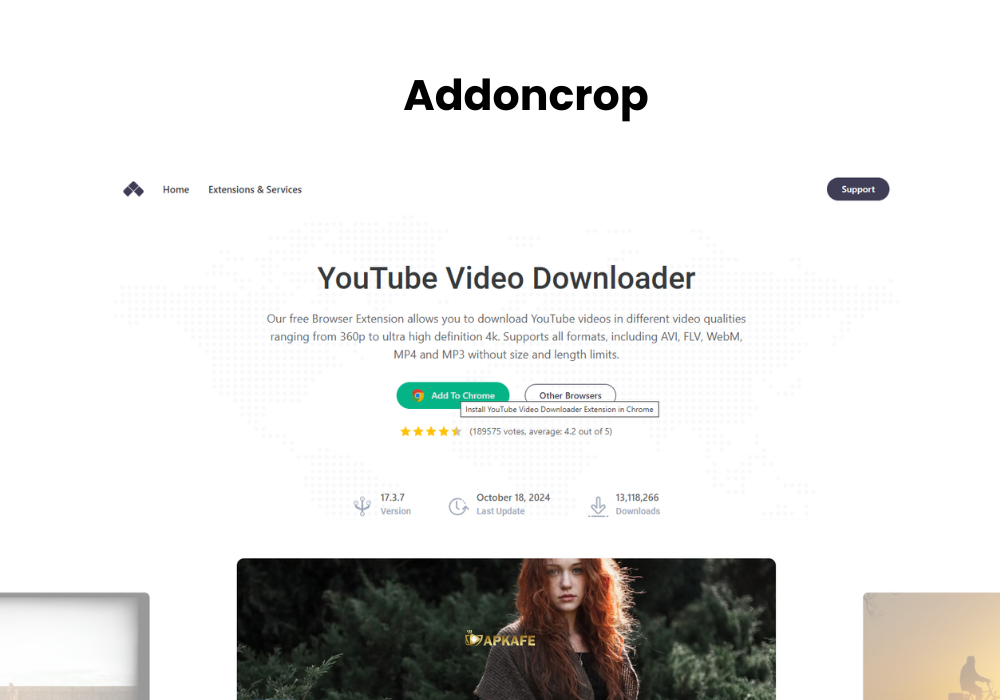Effortlessly download YouTube videos in 4K, convert them to MP3, cut clips, and even take high-resolution screenshots. Try Addoncrop today!
- High Resolution: Downloads videos up to 8K quality.
- Versatile Features: Includes MP3 conversion, video cutting, and more.
- User-Friendly: Easy-to-navigate interface.
- Browser Integration: No extra software needed.
- Free to Use: Accessible for everyone.
- Restricted downloads for copyrighted content.
- Doesn’t support YouTube downloads due to browser policies.
Discover Addoncrop YouTube Video Downloader, the ultimate tool to enhance your video experience. Download 4K YouTube videos, convert to MP3, cut clips, and take crystal-clear screenshots—all with ease!
Highlights
- Download YouTube videos in resolutions from 144p to 8K.
- Save YouTube Shorts for offline viewing.
- Convert YouTube videos to MP3 and other formats.
- Cut videos and download specific sections.
- Take 4K resolution screenshots effortlessly.
What is the Addoncrop YouTube Video Downloader?
Addoncrop YouTube Video Downloader is a browser extension designed to make video downloading more flexible and user-friendly. Whether you’re downloading high-quality 8K videos, grabbing YouTube Shorts, or converting videos into MP3s, Addoncrop provides an all-in-one solution for enhancing your YouTube experience.
How it Works
It works directly from your browser, allowing you to download videos without any complicated software or additional installations. Perfect for anyone who loves offline video or audio access!
Detailed Feature Review: Addoncrop YouTube Video Downloader
1. Download YouTube Videos in Stunning 4K & Beyond
With Addoncrop, you can download videos in resolutions from 144p to 8K. Whether it’s a crystal-clear movie or a space-saving low-res clip, Addoncrop ensures you get what you need.
2. Save YouTube Shorts
Short-form content has taken YouTube by storm. Addoncrop doubles as a YouTube Shorts downloader, letting you save entertaining clips to watch offline whenever you want.
3. Convert Videos to MP3
Turn your favorite YouTube videos into audio tracks with Addoncrop’s MP3 converter. Enjoy podcasts, music, or lectures offline, without video taking up extra space.
4. Flexible Format Conversion
Convert videos into MP4, Avi, Flv, or 3gp without compromising quality. This versatility makes Addoncrop ideal for any device or platform.
5. Easy Video Cutting & Screenshots
Addoncrop’s video cutter lets you download only the sections you need, saving storage space. Additionally, you can take high-resolution screenshots of any frame with just one click.
Pricing and Plans
Addoncrop YouTube Video Downloader is completely free. There are no hidden fees or premium features locked behind paywalls.
My Personal Experience
As someone who frequently saves online content for both work and leisure, Addoncrop has truly been a game-changer. Its seamless ability to download high-resolution videos from various platforms ensures I can access my favorite content offline without any quality loss. The option to convert these videos into MP3 or other formats is a versatile addition, allowing me to create playlists or extract audio for projects effortlessly.
One of my favorite features is the built-in video cutter, which has proven incredibly useful for trimming clips to the exact length I need. Whether it’s editing content for professional presentations or crafting short, shareable clips for personal use, this tool saves me a lot of time and effort. Addoncrop’s user-friendly interface and quick processing speeds make it a must-have extension for anyone looking to simplify their content management and editing workflow.
As someone who frequently saves online content for work and leisure, Addoncrop has been a game-changer. Its ability to download high-resolution videos and convert them to MP3 or other formats is incredibly useful. The video cutting feature also came in handy for editing clips for presentations.
Pricing and Plans
Addoncrop YouTube Video Downloader is completely free. There are no hidden fees or premium features locked behind paywalls.
How to InstallDownload and Use the Tool
- Install the Extension: Add Addoncrop to your browser from their official website.
- Open YouTube: Browse to the video you want to download.
- Select Options: Choose your resolution, format, or download type (video, MP3, or cut clip).
- Download: Click the download button to save your file.
What Users Are Saying
- Sarah M., Freelance Editor: “Addoncrop is my go-to tool for grabbing quick clips or converting videos to MP3. It’s fast, simple, and reliable!”
- David L., Content Creator: “I love how it supports high-quality 4K downloads. Perfect for my YouTube projects!”
- Emily T., Student: “Great for saving lectures and YouTube Shorts. The audio conversion feature is a bonus!”
Conclusion
Addoncrop YouTube Video Downloader is an all-in-one tool for video enthusiasts. From downloading in stunning 8K to converting files into various formats, its features cater to a wide range of needs. If you’re searching for a reliable, free YouTube downloader, Addoncrop is worth a try!
Ready to enhance your YouTube experience? Download Addoncrop today and enjoy its powerful features!