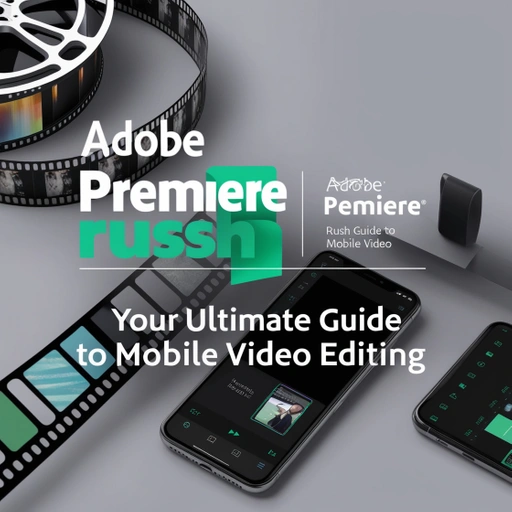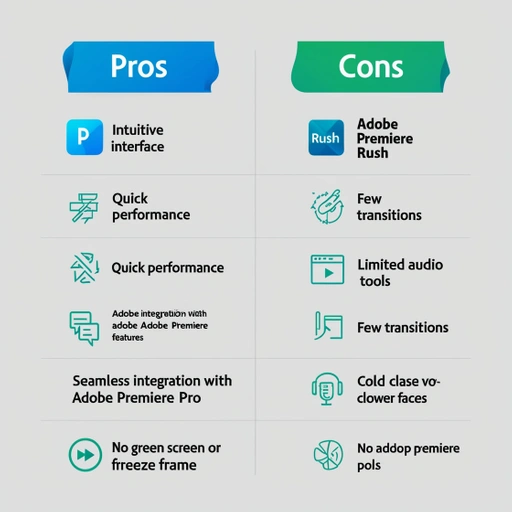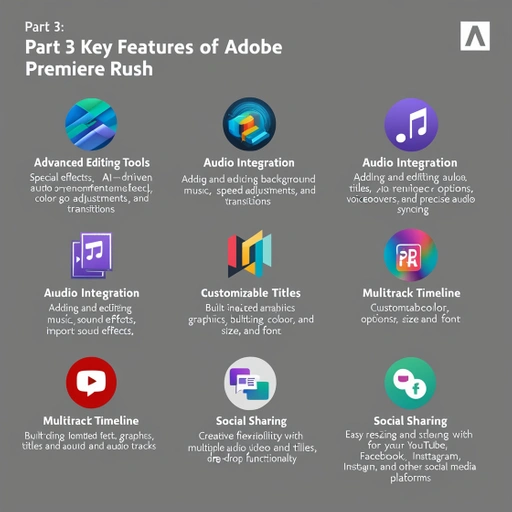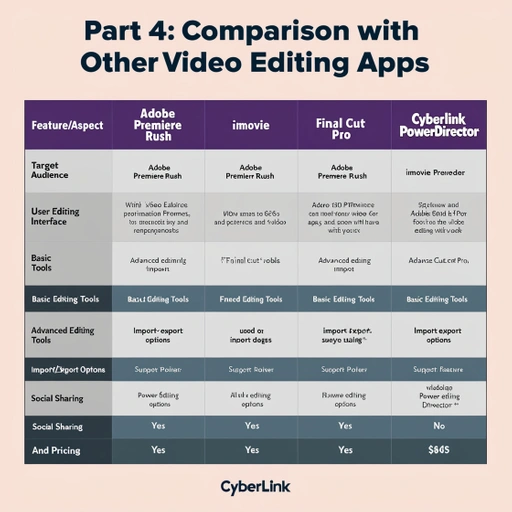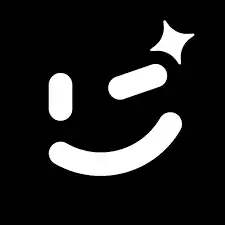Explore our comprehensive Adobe Premiere Rush review to understand its features, pros, cons, pricing, and user feedback. Find out if it's the right video editing app for you and learn how to download Adobe Premiere Rush.
- Intuitive interface
- Quick performance
- Seamless integration with Adobe Premiere Pro
- Few transitions
- Limited audio tools
- No green screen or freeze frame features
Adobe Premiere Rush Review: Your Ultimate Guide to Mobile Video Editing
Introduction
Adobe Premiere Rush is a versatile video editing app designed for quick and easy editing on the go. Targeting vloggers, social media creators, and casual video editors, it provides a user-friendly, mobile-first interface that simplifies the video editing process. With seamless integration into Adobe Creative Cloud, Premiere Rush allows users to start a project on their phone and finish it on their desktop, making it an ideal choice for creating and sharing professional-looking videos effortlessly.
Part 1: Overview of Adobe Premiere Rush
What is Adobe Premiere Rush?
Adobe Premiere Rush is a powerful video editing software designed for quick and easy video creation. Initially developed as a mobile-first video editor, Premiere Rush is now available on desktop platforms, providing users with a seamless editing experience across multiple devices. Its primary purpose is to enable vloggers, social media creators, and casual video editors to produce professional-quality videos without the complexity of traditional editing software.
Platform Supported and Price
Adobe Premiere Rush supports a wide range of platforms, including Android, iOS, macOS, and Windows 10, ensuring that users can edit videos on their preferred device. The app offers a free version with basic features, while the premium version, priced at $9.99 per month, unlocks additional advanced features and provides 100GB of cloud storage.
Highlights of Adobe Premiere Rush
- User-Friendly Interface: The app boasts a clean and simple design, making it ideal for quick and intuitive editing. Users can easily navigate through the features without a steep learning curve.
- Multiplatform Support: Premiere Rush offers seamless integration across devices, allowing users to start a project on their phone and continue editing on their desktop, or vice versa.
- Camera Functionality: The built-in pro-quality camera tools enable users to capture high-quality video content directly within the app, streamlining the video creation process.
- Basic and Advanced Editing Tools: Premiere Rush includes a range of editing tools such as trimming, cropping, color correction, speed adjustment, and more. These tools allow users to fine-tune their videos to achieve the desired look and feel.
- Social Sharing Integration: The app integrates directly with popular social media platforms like YouTube, Facebook, Instagram, and TikTok, making it easy for users to share their creations with their audience quickly and efficiently.
Part 2: User Experience and Feedback
Evaluation of Adobe Premiere Rush
Users have generally positive experiences with Adobe Premiere Rush, highlighting its ease of use and the creative freedom it offers. The intuitive interface allows users, especially those new to video editing, to quickly grasp the essential functions and start creating high-quality videos without much hassle. Many users appreciate the smooth performance and the ability to work seamlessly across different devices, boosting their productivity and creativity.
Pros and Cons from a User Perspective
Pros | Cons |
Intuitive interface | Few transitions |
Quick performance | Limited audio tools |
Seamless integration with Adobe Premiere Pro | No green screen or freeze frame features |
The Necessity of Purchasing the App for Advanced Features
The premium version of Adobe Premiere Rush offers several advanced features that enhance the editing experience. Users who opt for the $9.99 per month subscription gain access to additional tools such as advanced audio options, more transitions, and 100GB of cloud storage. For many users, especially those who require more than basic editing capabilities, the premium features justify the cost by providing greater flexibility and more creative options. However, casual users or those on a tight budget may find the free version sufficient for their needs.
Part 3: Key Features of Adobe Premiere Rush
Advanced Editing Tools
Adobe Premiere Rush provides a range of advanced editing tools that cater to both beginners and more experienced video editors. One of the standout features is the AI-driven auto reframe, which automatically adjusts the framing of your videos to keep the main subjects in focus, perfect for repurposing content for different aspect ratios required by various social media platforms. Additionally, users can apply special effects such as color correction, speed adjustments, and transitions to enhance their videos effortlessly.
Audio Integration
Audio is a critical component of video editing, and Adobe Premiere Rush offers robust tools for adding and editing background music and sound effects. Users can import their own audio files or choose from a library of royalty-free soundtracks and sound effects. The app allows for precise audio editing, including adjusting volume levels, adding voiceovers, and syncing audio with video clips to create a polished final product.
Customizable Titles and Graphics
Adobe Premiere Rush comes with a variety of built-in animated graphics, titles, and overlays that can be customized to fit the style and tone of your video. Users can change the color, size, font, and other elements to make the titles and graphics uniquely theirs. This feature is particularly useful for creating professional-looking intros, outros, and lower thirds without needing extensive design skills.
Multitrack Timeline
The multitrack timeline in Adobe Premiere Rush provides users with creative flexibility by allowing them to work with multiple video and audio tracks. This feature makes it easy to layer different elements, such as video clips, audio tracks, images, and graphics, to create complex and engaging videos. The drag-and-drop functionality simplifies the editing process, making it accessible even for those new to video editing.
Social Sharing
One of Adobe Premiere Rush’s key strengths is its seamless integration with various social media platforms. The app makes it easy to resize and optimize videos for different social media channels, including YouTube, Facebook, Instagram, and TikTok. Users can quickly share their creations directly from the app, ensuring that their content reaches their audience in the best possible format. This feature is particularly valuable for vloggers and social media creators looking to maintain a consistent online presence.
Summary Table
Feature | Description |
Advanced Editing Tools | Special effects, AI-driven auto reframe, color correction, speed adjustments, and transitions |
Audio Integration | Adding and editing background music, sound effects, importing audio files, voiceovers, and precise audio syncing |
Customizable Titles and Graphics | Built-in animated graphics, titles, overlays with customizable options for color, size, and font |
Multitrack Timeline | Creative flexibility with multiple video and audio tracks, drag-and-drop functionality |
Social Sharing | Easy resizing and sharing options for YouTube, Facebook, Instagram, TikTok, and other social media platforms |
This structured presentation of Adobe Premiere Rush’s key features offers readers a clear and concise understanding of the app’s capabilities, helping them decide if it meets their video editing needs.
Part 4: Comparison with Other Video Editing Apps
Feature/Aspect Comparison Table
Feature/Aspect Adobe Premiere Rush iMovie Final Cut Pro CyberLink PowerDirector Target Audience Beginners, Professionals Beginners, Hobbyists Professionals Beginners, Intermediate User Interface Intuitive, User-Friendly Simple, Clean Professional, Advanced User-Friendly Basic Editing Tools Cutting, Trimming, Merging Basic Tools Extensive Tools Comprehensive Tools Advanced Editing Tools Effects, AI Reframe Limited Extensive Tools Good Range of Tools Import/Export Options MP4, GIF, PNG Various Resolutions Extensive Formats Various Resolutions Social Sharing Integrated Sharing Integrated Sharing Limited Integrated Sharing Pricing Free with Premium Options Free $299.99 $79.99/year Detail Reviews
Feature/Aspect | Adobe Premiere Rush | iMovie | Final Cut Pro | CyberLink PowerDirector |
Target Audience | Beginners, Professionals | Beginners, Hobbyists | Professionals | Beginners, Intermediate |
User Interface | Intuitive, User-Friendly | Simple, Clean | Professional, Advanced | User-Friendly |
Basic Editing Tools | Cutting, Trimming, Merging | Basic Tools | Extensive Tools | Comprehensive Tools |
Advanced Editing Tools | Effects, AI Reframe | Limited | Extensive Tools | Good Range of Tools |
Import/Export Options | MP4, GIF, PNG | Various Resolutions | Extensive Formats | Various Resolutions |
Social Sharing | Integrated Sharing | Integrated Sharing | Limited | Integrated Sharing |
Pricing | Free with Premium Options | Free | $299.99 | $79.99/year |
Detail Reviews |
Detailed Comparison
- Target Audience:
- Adobe Premiere Rush: Suitable for both beginners and professionals, providing an intuitive interface and powerful features.
- iMovie: Geared towards beginners and hobbyists, offering simple tools for quick video edits.
- Final Cut Pro: Designed for professional video editors with advanced editing needs.
- CyberLink PowerDirector: Targets beginners and intermediate users, with a balance of easy-to-use and advanced features.
- User Interface:
- Adobe Premiere Rush: Known for its intuitive and user-friendly interface, making video editing accessible to all.
- iMovie: Offers a simple and clean interface, perfect for basic editing tasks.
- Final Cut Pro: Provides a professional and advanced interface, ideal for detailed and complex editing.
- CyberLink PowerDirector: Features a user-friendly interface that caters to a wide range of editing needs.
- Basic Editing Tools:
- Adobe Premiere Rush: Includes cutting, trimming, and merging tools for basic editing.
- iMovie: Equipped with essential tools for simple video edits.
- Final Cut Pro: Offers extensive tools for comprehensive video editing.
- CyberLink PowerDirector: Provides a comprehensive set of basic editing tools.
- Advanced Editing Tools:
- Adobe Premiere Rush: Features effects, AI-driven auto reframe, and other advanced tools.
- iMovie: Limited advanced tools, focusing more on basic editing.
- Final Cut Pro: Boasts a wide range of advanced editing tools for professional use.
- CyberLink PowerDirector: Offers a good range of advanced tools suitable for most editing needs.
- Import/Export Options:
- Adobe Premiere Rush: Supports MP4, GIF, and PNG formats.
- iMovie: Allows exporting in various resolutions.
- Final Cut Pro: Supports extensive formats for professional exports.
- CyberLink PowerDirector: Enables exporting in various resolutions to suit different requirements.
- Social Sharing:
- Adobe Premiere Rush: Integrated sharing options for platforms like YouTube, Facebook, Instagram, and TikTok.
- iMovie: Built-in sharing options for popular social media platforms.
- Final Cut Pro: Limited social sharing features, focusing more on professional output.
- CyberLink PowerDirector: Integrated sharing capabilities for ease of use.
- Pricing:
- Adobe Premiere Rush: Free version available with premium options for $9.99 per month.
- iMovie: Free to use with no additional costs.
- Final Cut Pro: One-time purchase of $299.99.
- CyberLink PowerDirector: Annual subscription of $79.99 per year.
This comparison table and detailed breakdown help readers quickly understand the differences between Adobe Premiere Rush and its competitors, making it easier to choose the best video editing app for their needs.
Part 5: User Feedback and Ratings
Summary of User Reviews
Platform | Rating | Common Praises | Common Complaints | Read Detail |
Google Play | 4.4/5 | Intuitive interface, powerful tools | Ads, locked premium features | |
Apple App Store | 4.8/5 | Ease of use, creativity boost | Performance issues crash | |
Capterra | 4.6/5 | Great for beginners, good community | Audio sync issues, subscription cost |
Detailed Summary
- Google Play
- Rating: 4.4/5
- Common Praises: Users frequently highlight the intuitive interface and powerful tools provided by Adobe Premiere Rush. It is appreciated for making video editing accessible and effective on mobile devices.
- Common Complaints: Some users mention the presence of ads in the free version and the limitation of features without a premium subscription.
- Apple App Store
- Rating: 4.8/5
- Common Praises: Praised for its ease of use and ability to boost creativity, many users find Adobe Premiere Rush excellent for quick and professional-looking video edits.
- Common Complaints: A few users have reported performance issues and occasional crashes, which can disrupt the editing process.
- Capterra
- Rating: 4.6/5
- Common Praises: The app is noted for being great for beginners and fostering a supportive community where users can share tips and feedback.
- Common Complaints: Complaints often revolve around audio sync issues and the cost of the subscription for accessing premium features.
Part 6: Adobe Premiere Rush
Alternatives
Top Alternatives to Adobe Premiere Rush
App | Key Features | Pros | Cons |
CyberLink PowerDirector | Advanced features, easy-to-use, comprehensive tools | Professional-grade tools, good for intermediate users | Higher cost, more complex interface |
iMovie | Simple drag-and-drop interface, perfect for beginners | Free, intuitive design | Limited advanced features |
Final Cut Pro | High-end format support, innovative features | Professional-grade, extensive tools | Expensive, steep learning curve |
Wondershare Filmora | Innovative features, good range of tools | User-friendly, affordable | Some features require additional cost |
Detailed Summary
- CyberLink PowerDirector
- Key Features: Offers a range of advanced video editing features including motion tracking, multi-cam editing, and a comprehensive set of tools.
- Pros:
- Professional-grade tools that are suitable for more advanced and intermediate users.
- Provides a wide range of editing capabilities for detailed and polished videos.
- Cons:
- The cost is higher compared to Adobe Premiere Rush.
- The interface can be more complex, which may not be as user-friendly for beginners.
- iMovie
- Key Features: Known for its simple drag-and-drop interface, making it ideal for beginners looking to perform basic video editing.
- Pros:
- Completely free to use, making it accessible for everyone.
- Intuitive design that is easy to learn and navigate.
- Cons:
- Limited advanced features compared to other professional video editing software.
- May not meet the needs of users looking for more complex editing capabilities.
- Final Cut Pro
- Key Features: Supports high-end formats and includes innovative features such as magnetic timeline and advanced color grading.
- Pros:
- Offers extensive tools and features suitable for professional video editing.
- Excellent support for a variety of high-end formats.
- Cons:
- Expensive compared to Adobe Premiere Rush and other alternatives.
- Has a steep learning curve, which might be challenging for new users.
- Wondershare Filmora
- Key Features: Provides a range of innovative features and tools that cater to both beginners and intermediate users.
- Pros:
- User-friendly interface that is easy to navigate and use.
- More affordable compared to other professional-grade software.
- Cons:
- Some advanced features require additional purchases.
- May lack some of the high-end features available in more expensive software.
This comparison helps readers understand the different alternatives to Adobe Premiere Rush, highlighting their key features, pros, and cons to aid in making an informed decision based on individual needs and preferences.
Part 7: Conclusion
Recap of Key Points
Features and Benefits:
- Adobe Premiere Rush offers an intuitive and user-friendly interface, making it easy for both beginners and professionals to use.
- Key features include built-in pro-quality camera tools, seamless integration with Adobe Creative Cloud, basic and advanced editing tools, and direct sharing to social media platforms.
- The app supports multiplatform usage, allowing users to work seamlessly across Android, iOS, macOS, and Windows 10 devices.
Suitability:
- Adobe Premiere Rush is suitable for vloggers, social media creators, and casual video editors who need a quick and efficient video editing solution.
- Professionals can benefit from its integration with Adobe Premiere Pro, allowing for more advanced editing capabilities if needed.
Final Thoughts
Overall Value:
- Adobe Premiere Rush provides great value for its target audience by offering a comprehensive set of features for both basic and advanced video editing needs.
- The app’s ease of use, combined with its powerful tools, makes it a standout choice for those looking to create professional-quality videos quickly and efficiently.
Potential Improvements:
- Future updates could include additional transitions, advanced audio tools, and features such as green screen and freeze frame capabilities.
- Enhancing performance on older devices and expanding the range of export options could further improve the user experience.
Call to Action
Encouragement:
- We encourage you to download and try Adobe Premiere Rush to experience its powerful and user-friendly video editing capabilities.
- Whether you’re a beginner looking to create your first video or a professional in need of a quick editing solution, Adobe Premiere Rush has the tools you need.
Download Links:
- Download Adobe Premiere Rush from the Google Play Store for Android devices.
- Download Adobe Premiere Rush from the Apple App Store for iOS devices.
Appendix: FAQs
Common Questions
- Is Adobe Premiere Rush Free?
- Yes, Adobe Premiere Rush offers a free version with optional premium features available for $9.99 per month.
- How to Animate Images and Videos?
- Select the desired file and use the animation tools to modify it. Adobe Premiere Rush provides intuitive tools for adding animations to your videos.
- How to Add Audio?
- Easily add and edit audio clips within the app by selecting the audio track and using the built-in editing tools to adjust volume, trim, and sync with your video.
Recommendations for Additional Resources and Tutorials
- Official Tutorials:
- Check out the official Adobe Premiere Rush tutorials for in-depth guides on using the app’s features.
- Community Forums:
- Join the Adobe community forums for tips, support, and discussions with other Adobe Premiere Rush users. The community is a great resource for learning and troubleshooting.
This concludes our comprehensive review of Adobe Premiere Rush. We hope this guide helps you understand the app’s features, benefits, and suitability for your video editing needs. Happy editing!
User Reviews