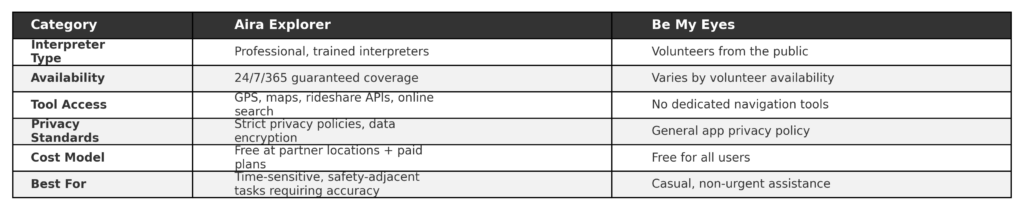Imagine having a personal guide in your pocket—ready day or night—to describe what’s in front of you, help you navigate a busy airport, or read that menu you can’t quite make out. Aira Explorer makes that possible for people who are blind or have low vision, blending AI speed with human precision to turn everyday challenges into manageable moments.
- Professional, trained interpreters available 24/7
- Hybrid model: quick AI responses with optional human verification
- Large Access Partner network for free usage (retail, airports, universities)
- Price freeze in 2025 with permanent minute boosts for subscribers
- Hands-free beta with Ray-Ban Meta smart glasses
- Multiple languages supported (EN, FR, ES)
- Requires strong internet connection; calls can drop in low-signal areas
- Subscription costs apply when not in partner locations
- Wearables integration still in beta, with limitations
- AI descriptions, while fast, may still require human verification for safety-critical tasks
Aira Explorer App Review: A Helping Hand When You Need It Most
What is Aira Explorer?
Aira Explorer is more than just an app—it’s a real-time visual interpreting service available on iOS, Android, and desktop. It connects “Explorers” (that’s what they call users) to trained Visual Interpreters via live video, any time of day, all year round. Whether it’s a quick “What does this sign say?” or a more involved “Help me get to the right gate,” the app promises secure, on-demand visual information on your terms.
And lately, Aira has added a free AI layer called Access AI, which gives instant image descriptions. If you need that extra peace of mind, you can hit Aira Verify—sending the image and AI output to a human agent for confirmation.
Compatibility & Accessibility
- iOS/iPadOS 16.6+, Apple Vision Pro supported
- Android available with ongoing updates
- Available in English, French, and Spanish
- Siri actions supported
Who This Review Serves
If you’re blind, have low vision, or support someone who does, Aira Explorer could make a difference in daily independence. This review is also for mobility trainers, assistive tech specialists, and employers or schools aiming to improve accessibility for their communities.
For more insight, read the article of the top hydration tracking apps today!
Key Features & How They Work
Live Visual Interpreting
With one tap, you’re connected to a professional agent who can see your phone’s camera view, access GPS, and pull up information from the web.
Typical scenarios include:
- Guiding you through a building
- Reading menus, signs, or labels
- Helping fill out forms or navigate websites
- Identifying items or colors in your environment
There’s even rideshare integration: your agent can order an Uber or Lyft, track its arrival, and help you find the correct car.
Safety note—agents won’t tell you if it’s safe to cross the street. They’ll remain silent during crossings and expect you to use a mobility aid.
Agent Quality
Agents aren’t random volunteers—they’re trained professionals, sometimes with “navigation-certified” status. You can even exchange messages during a call, which is handy if you’re somewhere noisy.
Access AI
Snap or upload a photo, and Access AI delivers an instant description. You can ask follow-up questions via chat, or send it to a human for verification. It’s great for checking food labels, printed menus, or appliance displays.
Access Partner Network
Aira has partnered with thousands of locations that fund your usage—meaning calls there are free. This includes all Walmart and Target stores in the U.S., some airports, and many universities. Online shopping at Walmart.com and Target.com is covered too.
Hands-Free & Wearables
There’s a beta for Ray-Ban Meta smart glasses. You can stream your view directly to an agent—ideal when you need both hands free.
Desktop & Web App
You can log in from your computer or iPad to place calls, useful for document-heavy tasks.
Community & Support
Aira runs Airacast, a podcast full of tips and updates, and offers daily customer care from 6:00 AM to 6:00 PM PT.
Pricing & Plans
Aira’s paid “Metal Plans” (Silver, Gold, Platinum) give you more monthly minutes and sharing slots as you go up. In 2025, they’ve promised no price hikes and at least 10% more minutes for all subscribers.
Add-on minutes are discounted—100 minutes retailing at $365 cost $190.
And yes, you can use the app for free: partner locations, a daily “Five-Minute Free Call,” and occasional promotions.
Aira’s Tutorial Snapshot
Getting started is straightforward and takes just a few minutes:
- Download Aira Explorer
Find it on the App Store (iOS/iPadOS) or Google Play (Android). The download is free, and updates are pushed regularly to ensure you have the latest features and security patches. - Create your account and set preferences
Sign up with your email and password, or use a supported single sign-on option if available. In the settings, you can choose:- Verbosity level – decide how detailed the interpreter’s descriptions should be.
- Direction style – select between “clock face” (e.g., “at 2 o’clock”) or “left/right” guidance, depending on what you’re most comfortable with.
- Measurement units – pick metric or imperial for distance references.
You can also add personal notes for interpreters, like preferred communication style or relevant mobility details.
- Make your first call
From the home screen, tap the “Call an Interpreter” button. Your phone camera activates, and within seconds you’ll be connected to a trained Visual Interpreter. They’ll see your camera feed and location (if permitted) and can immediately begin assisting you. For first-time use, consider starting with a simple task—like reading a document or identifying a sign—just to get familiar with the interaction.
In short, using Access AI is just as direct:
- Tap the Access AI button on the main screen.
- Take a new photo or upload an existing image from your gallery.
- Receive an instant description generated by AI.
- If the information is safety-critical or needs confirmation, tap Aira Verify to send the image and AI output to a live interpreter. They’ll review and correct any errors in real time.
Quick Comparison: Aira vs. Be My Eyes
Aira offers professional, trained interpreters with access to navigation tools and strict privacy standards. Be My Eyes is volunteer-based, so while it’s great for casual help, it can’t guarantee the same availability or expertise.
Check out our review of the Be My Eyes app!
My Personal Review
I’ve tested a fair share of visual assistance apps, and Aira Explorer is one of the few that feels built with real-world pressure in mind. The combination of AI for instant feedback and trained human interpreters for those “I can’t afford to get this wrong” moments is a game changer. The Access Partner network is another standout—it means I can walk into a Walmart or Target and get free, reliable help without worrying about my minute balance.
The app’s interface is clean and direct, without extra layers that could confuse someone who just needs to get connected quickly. The onboarding process—especially setting direction preferences and verbosity—makes it feel personal right away.
The biggest drawback? It’s entirely dependent on your connection. If I’m somewhere with spotty cell service, I can’t rely on it the same way. And outside of partner locations, the subscription model can add up over time. But for the independence and accuracy it offers, I think the cost is justified for many users.
Who Should Use Aira Explorer?
If you’re a student navigating campus, a traveler moving through airports, or a shopper wanting independence at big retailers, Aira Explorer could fit right into your life. It’s also a strong choice for job seekers and small-business owners who benefit from real-time, accurate visual support.
Editorial Verdict
Aira Explorer isn’t the only visual assistance app out there, but its blend of AI speed, human reliability, and wide partner coverage makes it stand out. The fact that you can use it for free in so many places lowers the barrier for trying it out. Weak cell signal can still be a hiccup, but if you live or travel where coverage is good, it’s hard to beat for real-time, trustworthy assistance.
If independence, accuracy, and round-the-clock availability matter to you—or someone you love—Aira Explorer is worth installing today. Try the free minutes at a partner location and see how quickly it becomes part of your daily routine.
FAQs
- Is Aira Explorer free?
Yes, in partner locations and via promotions. Outside these, paid plans apply. - What makes it different from volunteer apps?
Staffed, trained interpreters with privacy guarantees and 24/7 availability. - Can I just use the AI?
Yes, but for critical accuracy, use Aira Verify. - Where can I use it for free?
Walmart, Target, certain airports, universities, and more. - Does it work with smart glasses?
Yes, Ray-Ban Meta glasses are in beta support. - What if my connection drops?
You’ll need stable Wi-Fi or cellular for uninterrupted calls.
User Reviews