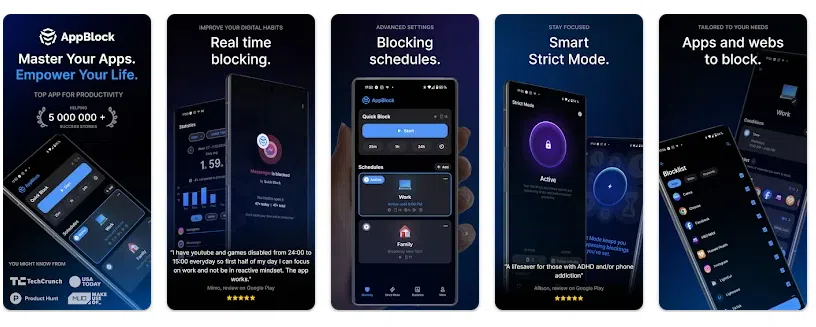Need help managing your screen time or eliminating distractions? AppBlock – Block Apps & Sites is the perfect solution! This app allows you to block apps, websites, and social media, helping you stay focused on your priorities. Whether it’s for work, study, or personal productivity, AppBlock has you covered.
AppBlock – Block Apps & Sites – Free Download on Apkafe
Download AppBlock – Block Apps & Sites now! Manage screen time, block apps, websites, social media to stay focused, enhance productivity!
Introduction to AppBlock – Block Apps & Sites
AppBlock – Block Apps & Sites is a powerful screen time management tool designed to help you block distracting apps, websites, and social media. Whether you’re working, studying, or just trying to reduce distractions, AppBlock empowers you to control your digital habits and increase productivity. With customizable blocking schedules, strict mode, and the ability to block inappropriate content, AppBlock transforms your digital life into a productivity haven.
See more: Brave Private Web Browser, VPN
Key Features of AppBlock
1. Block Apps, Websites, and Social Media
AppBlock’s core function is to help users block apps and websites that cause distractions.
- App Blocker: Block social media, games, or any app to minimize interruptions.
- Website Blocker: Restrict access to time-wasting websites, ensuring you remain focused.
2. Screen Time Management
AppBlock helps you monitor and control your screen time, offering tools to enhance your digital wellbeing.
- Usage Monitoring: Track how much time you spend on apps and websites.
- Set Limits: Easily limit usage of distracting apps and websites to align with your goals.
3. Customizable Blocking Schedules
Tailor AppBlock to your specific needs with customizable blocking schedules based on time, location, or Wi-Fi networks.
- Work/Study Mode: Automatically block apps and sites during designated focus hours.
- Geo-Blocking: Set app and website restrictions based on your location (e.g., at work or school).
4. Strict Mode for Maximum Control
Activate strict mode to enforce restrictions without the ability to disable them easily, helping you stay committed to your goals.
- Strict Mode: Prevents changes to your blocking settings during critical focus times.
5. Privacy Protection and Content Blocking
Block inappropriate or unwanted content, such as pornography, with a single click to maintain a healthy digital lifestyle.
- Content Blocking: Easily block inappropriate websites for a cleaner browsing experience.
How to Download and Install AppBlock
- Visit Apkafe.com: Open your browser and head over to Apkafe.com.
- Search for AppBlock: Type “AppBlock – Block Apps & Sites” in the search bar.
- Download the APK: Click the download button to download the AppBlock APK file.
- Install the App: Open the APK file and follow the installation instructions.
- Start Blocking Distractions: Launch the app and begin blocking apps, websites, and social media to enhance your focus and productivity.
Comparison with Other Screen Time Management Apps
Feature | AppBlock | Freedom | Stay Focused |
App Blocking | Yes | Yes | Yes |
Website Blocking | Yes | Yes | No |
Custom Schedules | Yes | No | Yes |
Strict Mode | Yes | Yes | No |
Content Blocking | Yes | No | No |
Why Choose AppBlock – Block Apps & Sites?
AppBlock stands out from other screen time management apps because it combines app and website blocking with customizable schedules and strict mode, making it a comprehensive solution for anyone looking to reduce digital distractions. Whether you’re aiming for higher productivity, improved focus during study, or a digital detox, AppBlock helps you take control of your screen time and digital habits. Plus, AppBlock’s easy-to-use interface makes setting up and managing blocks simple and intuitive.
Conclusion
AppBlock – Block Apps & Sites is the perfect app for anyone looking to limit distractions, manage screen time, and boost productivity. With its powerful app and website blocker, customizable schedules, and strict mode, AppBlock helps you stay focused on what matters most. Whether you’re studying, working, or just trying to limit your social media use, AppBlock is the ideal solution. Download AppBlock today and take control of your digital habits!
User Reviews