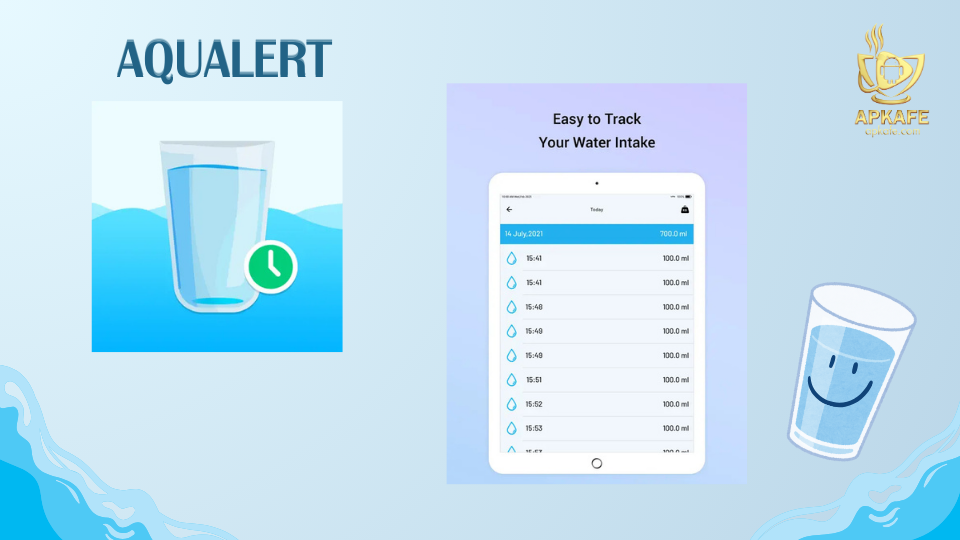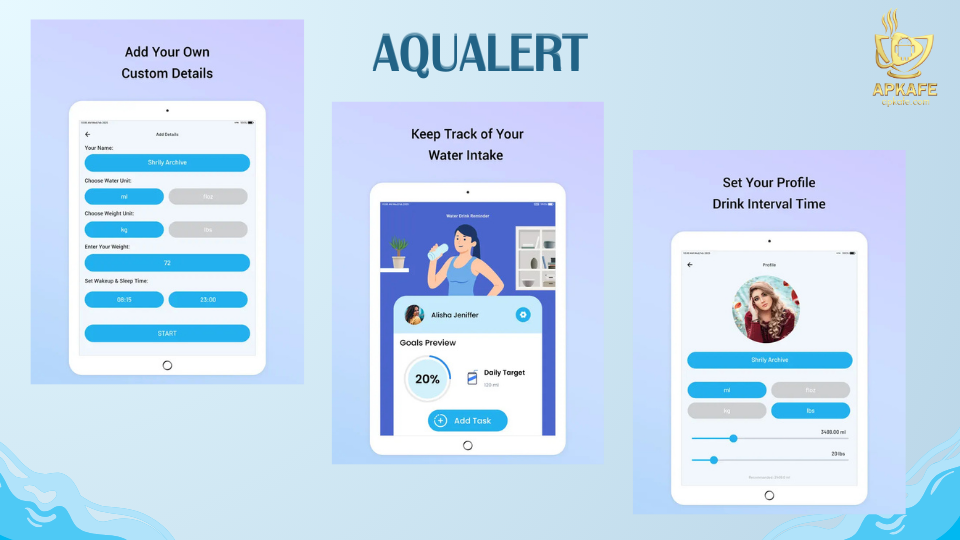We all know water is vital. It impacts everything from our energy levels and skin health to organ function and metabolism. Yet, so many of us struggle to drink enough, often getting caught up in our busy routines. Dehydration can lead to fatigue, headaches, and a general feeling of sluggishness. This is where a dedicated hydration app becomes incredibly useful. Among the many options available, Aqualert has consistently emerged as a popular choice, simplifying the process of tracking water intake and providing gentle, timely reminders. Let's explore how this app can help you unlock the many benefits of proper hydration.
Aqualert Review: Your Daily Hydration Partner for Better Health
Highlights
- Personalized Hydration Goals: Aqualert calculates your daily water intake needs based on factors like weight, age, and activity level.
- Water Intake Tracker: Easily log your daily water consumption and monitor progress toward your hydration goals.
- Custom Reminders: Set reminders throughout the day to drink water based on your personalized hydration schedule.
- Integration with Wearables: Sync the app with fitness trackers or wearables to track your hydration alongside physical activity.
- User-Friendly Interface: Simple, intuitive design that makes tracking and managing your hydration easy.
- Visual Progress Tracker: See your daily, weekly, and monthly hydration statistics in easy-to-read graphs.
About the Aqualert App
Aqualert is a hydration reminder app that helps you keep track of your water intake to ensure you stay hydrated throughout the day. Hydration is essential for your body to function at its best, affecting everything from energy levels to digestion and skin health. With Aqualert, you can easily track how much water you’re drinking, set reminders, and stay motivated to reach your hydration goals. This app is a must-have for those looking to make hydration a regular habit for better health.
Check out our detailed review of the Top 7 Free Calorie Tracker Apps.
How It Works
- Sign Up & Set Your Profile:
Upon downloading the app, set up your profile by entering details like your weight, age, and activity level. The app uses this information to calculate your personalized daily hydration goal. - Track Your Water Intake:
After setting your goal, you can start logging your water intake throughout the day. Aqualert allows you to easily add your water intake in various measurements, such as cups, ounces, or milliliters. - Set Custom Reminders:
Aqualert allows you to schedule reminders throughout the day to help you stay on track with your hydration goals. You can adjust the reminder intervals to match your daily routine and ensure you’re drinking enough water regularly. - Monitor Your Progress:
The app provides detailed graphs and charts showing your daily, weekly, and monthly hydration stats. You can track your progress and identify patterns in your water intake habits. - Sync with Wearables:
Aqualert can sync with popular fitness trackers or wearable devices like Fitbit or Garmin. This integration helps you track hydration alongside your daily physical activity, ensuring you stay hydrated even after a workout.
What Makes Aqualert Special (USP)
Aqualert stands out due to its personalized hydration tracking and custom reminders, tailored to meet the needs of each individual. Unlike some hydration apps that offer generic daily water intake goals, Aqualert adjusts your daily hydration target based on factors like your weight, activity level, and even weather conditions. This makes it a more accurate and effective tool for maintaining proper hydration levels. Additionally, the seamless integration with fitness trackers makes it a great app for users who want to track hydration alongside their fitness goals.
Key Features
1. Personalized Hydration Goals
Aqualert uses your personal information—such as your weight, age, and activity level—to calculate your daily water intake goal. This tailored approach ensures that the app’s reminders and targets align with your specific hydration needs.
2. Easy Water Intake Logging
Logging your water intake is simple with Aqualert. You can log your consumption in various units (cups, milliliters, ounces), making it easy to track your progress no matter your preferred measurement.
3. Custom Hydration Reminders
Aqualert lets you set reminders at intervals that work for you. Whether you need hourly reminders or more frequent notifications, the app helps you stay on track with your hydration throughout the day.
4. Visual Progress Tracker
The app features graphs and charts to track your hydration progress over time. This visual representation motivates you to stay consistent with your water intake goals.
5. Sync with Fitness Trackers
Aqualert can sync with wearable devices like Fitbit or Garmin, allowing you to integrate hydration tracking with your fitness data. This integration helps you see the impact of physical activity on your hydration needs and stay adequately hydrated post-workout.
6. Simple and Intuitive Interface
The app’s user-friendly design ensures that you can log your water intake quickly and efficiently. The interface is clean and straightforward, making it easy to navigate for users of all ages.
User Experience & Interface
Aqualert offers a clean, intuitive interface that makes tracking hydration a hassle-free experience. The app’s dashboard provides a quick overview of your daily water intake and progress toward your hydration goal. You can easily add your water intake and track your progress over time. The app’s reminder notifications are discreet and customizable, helping you stay on top of your hydration without feeling overwhelmed. Overall, Aqualert’s simple design and functionality make it a great option for anyone looking to improve their hydration habits.
Performance and Reliability
Aqualert performs reliably, with fast load times and no glitches. The app syncs well with fitness trackers and provides accurate data based on your logged water intake. Reminders are sent consistently throughout the day, helping you maintain regular hydration intervals. The app’s tracking and reporting features are also robust, offering detailed insights into your water consumption over time.
Pricing
Aqualert is free to download and use, with most essential features available in the free version. However, there is a premium version available for users who want to unlock advanced features, such as additional reminder customization, more detailed tracking options, and the ability to sync with multiple devices. The premium version costs $4.99/month or $19.99/year.
Other Users’ Sayings: What People Are Saying About Aqualert
User Reviews
- Emily R. (USA): “I’ve been using Aqualert for a few weeks now, and it’s helped me stay on top of my water intake. I love the personalized reminders, and the progress graphs keep me motivated.”
- David L. (UK): “Aqualert is the best hydration app I’ve used. It’s simple, easy to use, and tracks my water intake seamlessly. The reminder feature is also very helpful.”
- Sophia W. (Canada): “As someone who forgets to drink water throughout the day, Aqualert has been a lifesaver. The reminders are discreet but effective, and the integration with my Fitbit is a great bonus.”
My Personal View
Having used several hydration apps in the past, Aqualert stands out due to its personalized hydration goals and easy-to-use interface. What I appreciate most is how the app adjusts your hydration target based on factors like your weight and activity level. This makes it feel much more tailored to individual needs, unlike other apps with one-size-fits-all hydration goals. The ability to sync with fitness trackers also allows me to keep track of my hydration and activity levels in one place, which is a huge convenience.
Compare with Other Similar Apps
When comparing Aqualert with other popular hydration apps like WaterMinder and Plant Nanny, distinct differences emerge:
- WaterMinder: Often seen as a more premium and feature-rich option, WaterMinder typically offers more detailed statistics, a wider variety of beverage types to log (beyond just water), and more sophisticated visualization options. It also integrates with more health platforms (like Apple Health and Fitbit). While excellent, it usually comes with a higher price tag or a more comprehensive subscription model.
- Plant Nanny: This app takes a highly gamified approach, where you “grow” virtual plants by drinking water. It’s incredibly engaging and motivating, especially for users who enjoy a playful visual reward system. While it effectively tracks hydration, its core focus is on the gamification aspect rather than granular data or extensive customization of reminders.
Aqualert positions itself as a sweet spot in between these two. It’s more sophisticated than a bare-bones reminder app but simpler and often more accessible in its free offering than the highly detailed premium trackers. It prioritizes practical functionality and user-friendliness over extensive gamification or intricate data analysis, making it a reliable daily tool without overwhelming the user.
Read more: Best Meditation Apps For Free Today!
Who Should Use the Aqualert App?
Aqualert is ideal for anyone looking to improve their hydration habits, whether you’re an athlete, someone with a busy schedule, or simply someone who struggles to drink enough water each day. The app is perfect for:
- Health-conscious individuals who want to ensure they’re drinking enough water for optimal health.
- Fitness enthusiasts who need to track hydration alongside their physical activity.
- People with busy lifestyles who need gentle reminders to drink water throughout the day.
Conclusion
Aqualert is an excellent hydration reminder app that provides personalized hydration tracking, custom reminders, and detailed progress tracking. It helps users stay on top of their hydration goals and ensures that they’re drinking enough water throughout the day. With its simple interface, fitness tracker integration, and personalized features, Aqualert is a must-have app for anyone looking to improve their hydration habits and overall health.
Ready to improve your hydration habits? Download Aqualert today and start tracking your water intake to stay healthy and hydrated.
FAQs
- Is Aqualert free to use?
Yes, Aqualert is free to download and use. However, some advanced features require a premium subscription. - Can I track my water intake with Aqualert without a fitness tracker?
Yes, Aqualert allows you to manually log your water intake, but syncing with a fitness tracker provides more accurate hydration tracking. - Can Aqualert sync with other devices besides fitness trackers?
Currently, Aqualert integrates primarily with popular fitness trackers like Fitbit and Garmin. Additional device integrations may be added in future updates. - Is Aqualert suitable for all ages? Yes, Aqualert is designed with a simple and intuitive interface, making it easy to use and suitable for people of all ages.
User Reviews